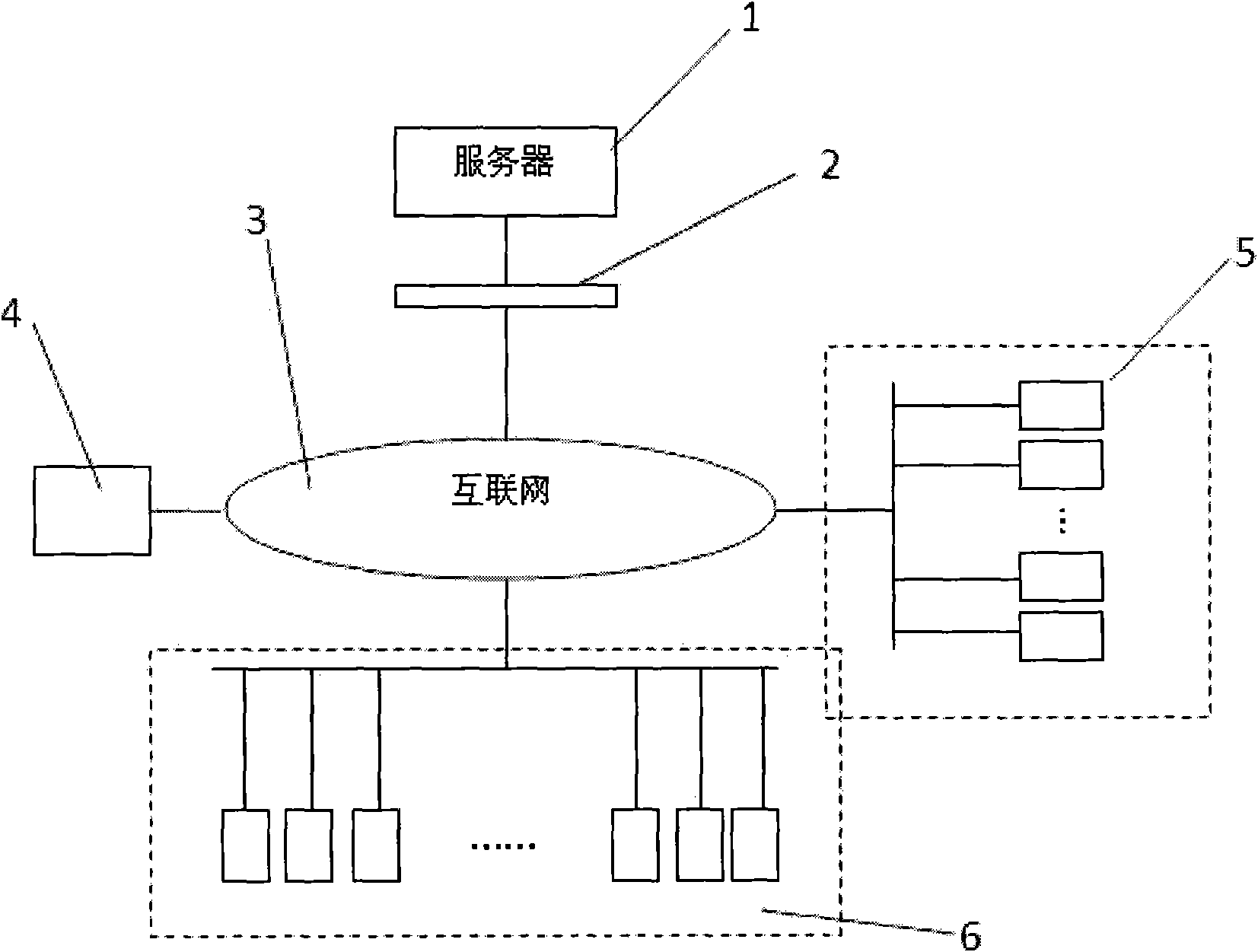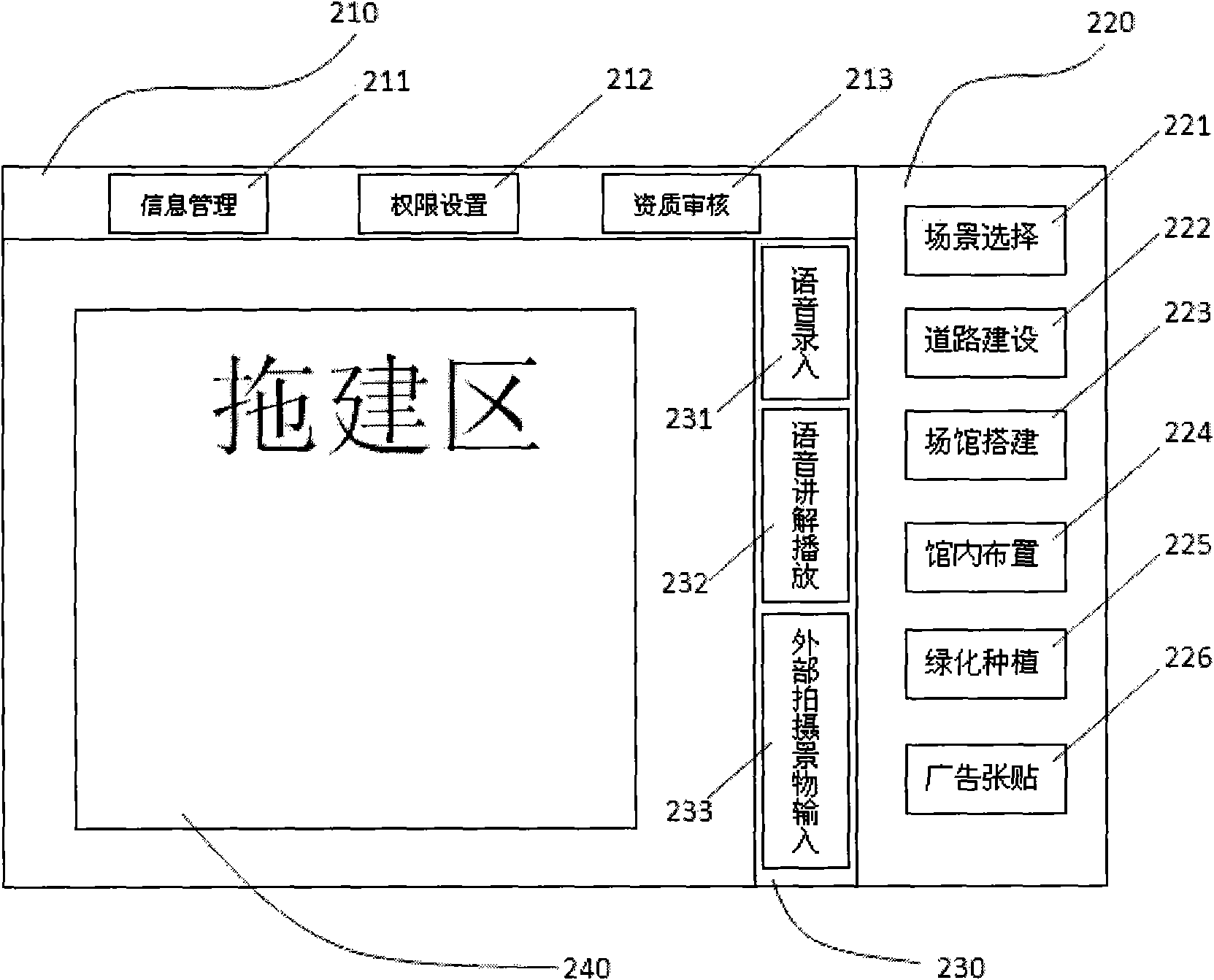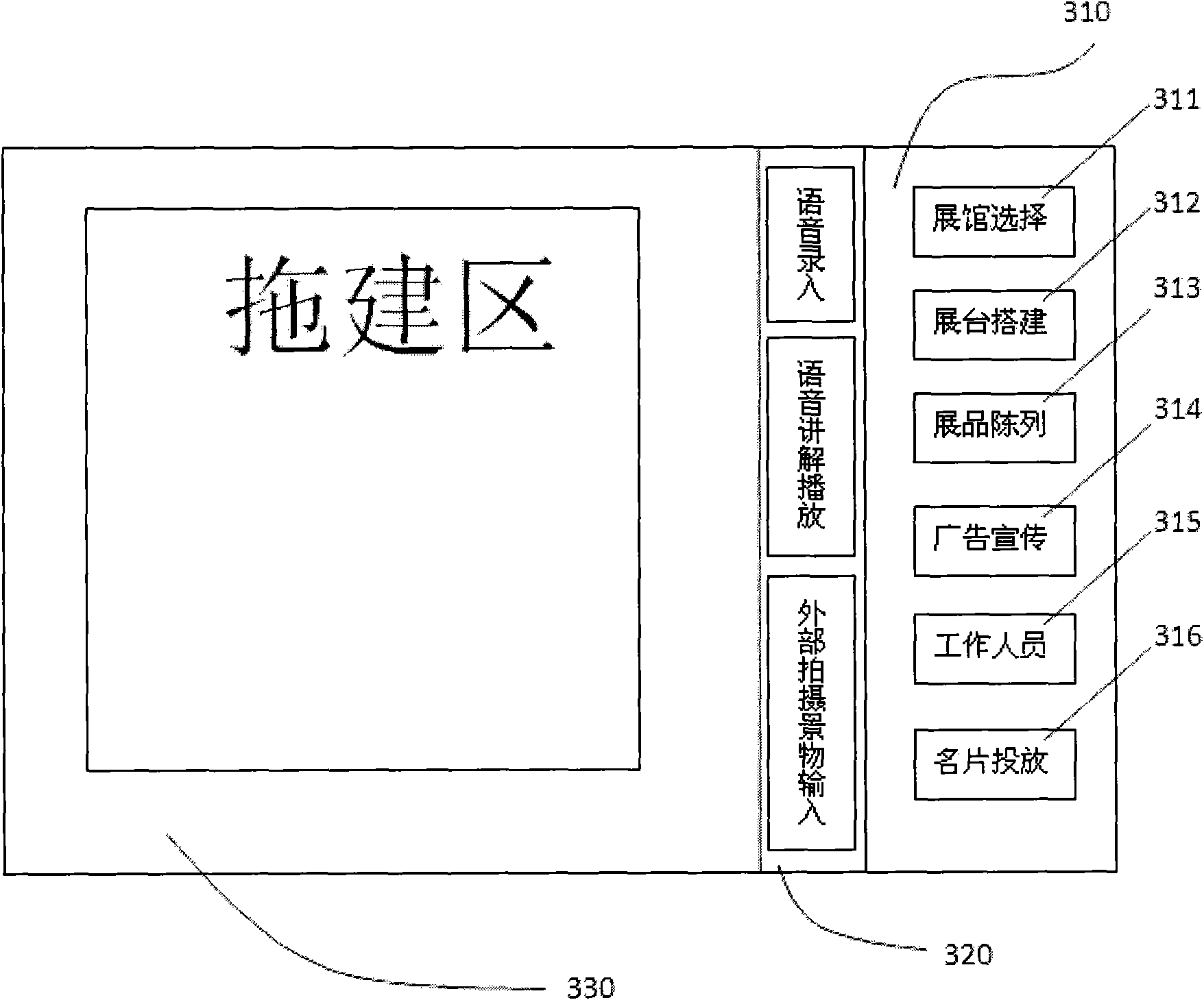Dynamic dragging and constructing module system with 3D virtual element for on-line exhibition
A modular system and exposition technology, applied in special data processing applications, data processing input/output processes, instruments, etc., can solve problems such as low efficiency, independence, and inability to extend physical exhibits, and achieve the effect of simple and convenient operation
- Summary
- Abstract
- Description
- Claims
- Application Information
AI Technical Summary
Problems solved by technology
Method used
Image
Examples
Embodiment Construction
[0028] The present invention will be described in further detail below in conjunction with the accompanying drawings and examples, but this example cannot be used to limit the present invention, any similar structures or similar changes of the present invention are within the scope of protection of the present invention.
[0029] A dynamic drag-and-build module system with 3D virtual elements for online expos such as figure 1 shown. It is composed of a network server 1, a client computer and the Internet 3. The network server 1 is provided with a firewall 2, and is respectively connected to the organizer client 4, the exhibitor client 5 and the audience client 6 through the Internet to form an online exposition The virtual system is characterized in that: the network server stores 3D virtual elements that can be dynamically dragged and built for the expo, and the 3D virtual elements that can be dynamically dragged and built are a set of three-dimensional virtual models made by...
PUM
 Login to View More
Login to View More Abstract
Description
Claims
Application Information
 Login to View More
Login to View More - R&D
- Intellectual Property
- Life Sciences
- Materials
- Tech Scout
- Unparalleled Data Quality
- Higher Quality Content
- 60% Fewer Hallucinations
Browse by: Latest US Patents, China's latest patents, Technical Efficacy Thesaurus, Application Domain, Technology Topic, Popular Technical Reports.
© 2025 PatSnap. All rights reserved.Legal|Privacy policy|Modern Slavery Act Transparency Statement|Sitemap|About US| Contact US: help@patsnap.com