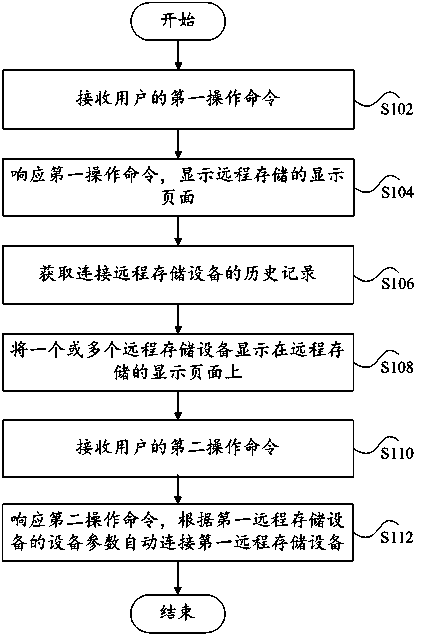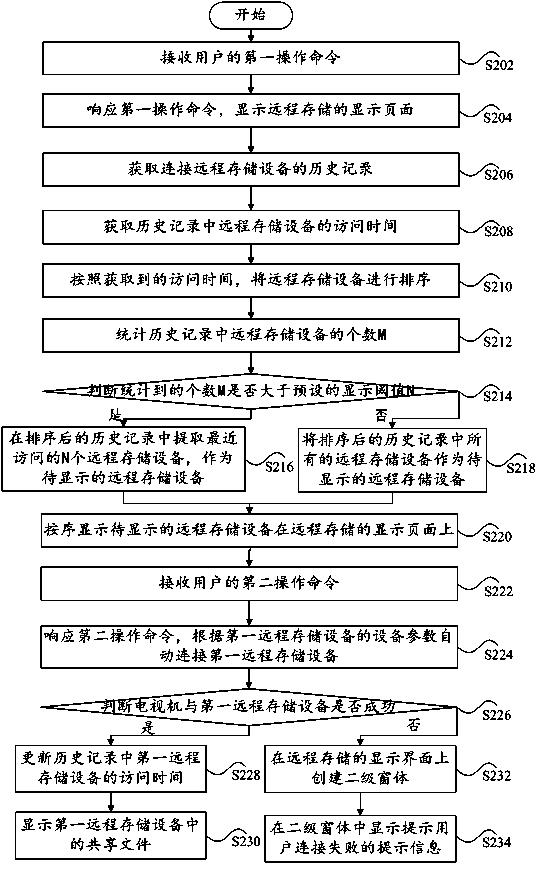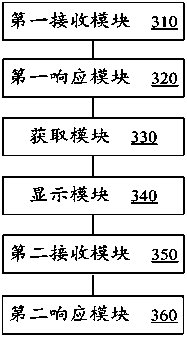Television set, and processing method and apparatus for remote memory equipment
A technology of remote storage and processing method, which is applied in the field of processing methods and devices for televisions and their remote storage devices, and can solve the problems of poor user experience and the like
- Summary
- Abstract
- Description
- Claims
- Application Information
AI Technical Summary
Problems solved by technology
Method used
Image
Examples
Embodiment 1
[0029] First of all, Embodiment 1 of the present invention provides a method for processing a remote storage device of a TV. The method mainly describes the process of a TV accessing a remote storage device. See figure 1 , the method may include the following steps:
[0030] Step S102: receiving a first operation command from the user, wherein the first operation command is used to open a display page of the remote storage.
[0031] An application of a file manager can be set in the TV, through which information on devices such as local storage, external storage, remote storage, and cloud storage can be accessed. When the user operates with the remote control, he first moves the focus to the file manager icon on the application display page and presses the OK button. After the TV responds to the operation, the file manager opens, and then the user inputs the first operation command, such as setting Move the focus to the remote storage icon and press the OK button, the TV acce...
Embodiment 2
[0045] This embodiment is a further preferred processing method of a TV remote storage device on the basis of Embodiment 1. In this embodiment, the history records include parameters of multiple remote storage devices, see figure 2 , the method may include the following steps:
[0046] Step S202: receiving a first operation command from the user, wherein the first operation command is used to open a display page of the remote storage.
[0047] Step S204: Responding to the first operation command, displaying a display page stored remotely.
[0048] Step S206: Obtain the history record of connecting to the remote storage device.
[0049] Preferably, the history records can be stored in the database through android sqlite3, so that the memory occupied by the storage of the history records is small, and a high-speed response can be obtained in the process of storing and calling the history records.
[0050] Step S208: Obtain the access time of the remote storage device in the h...
Embodiment 3
[0074] Corresponding to the processing method of a TV remote storage device provided in Embodiment 1 of the present invention, the embodiment of the present invention also provides a processing device for a TV remote storage device, which is located at one end of the TV, see image 3 , the device may include a first receiving module 310 , a first responding module 320 , an acquiring module 330 , a display module 340 , a second receiving module 350 and a second responding module 360 .
[0075] The first receiving module 310 is configured to receive a first operation command from the user, wherein the first operation command is used to open a display page of the remote storage.
[0076] An application of a file manager can be set in the TV, through which information on devices such as local storage, external storage, remote storage, and cloud disk storage can be accessed. When the user uses the remote controller to operate, firstly, on the application display page, the focus i...
PUM
 Login to View More
Login to View More Abstract
Description
Claims
Application Information
 Login to View More
Login to View More - R&D
- Intellectual Property
- Life Sciences
- Materials
- Tech Scout
- Unparalleled Data Quality
- Higher Quality Content
- 60% Fewer Hallucinations
Browse by: Latest US Patents, China's latest patents, Technical Efficacy Thesaurus, Application Domain, Technology Topic, Popular Technical Reports.
© 2025 PatSnap. All rights reserved.Legal|Privacy policy|Modern Slavery Act Transparency Statement|Sitemap|About US| Contact US: help@patsnap.com