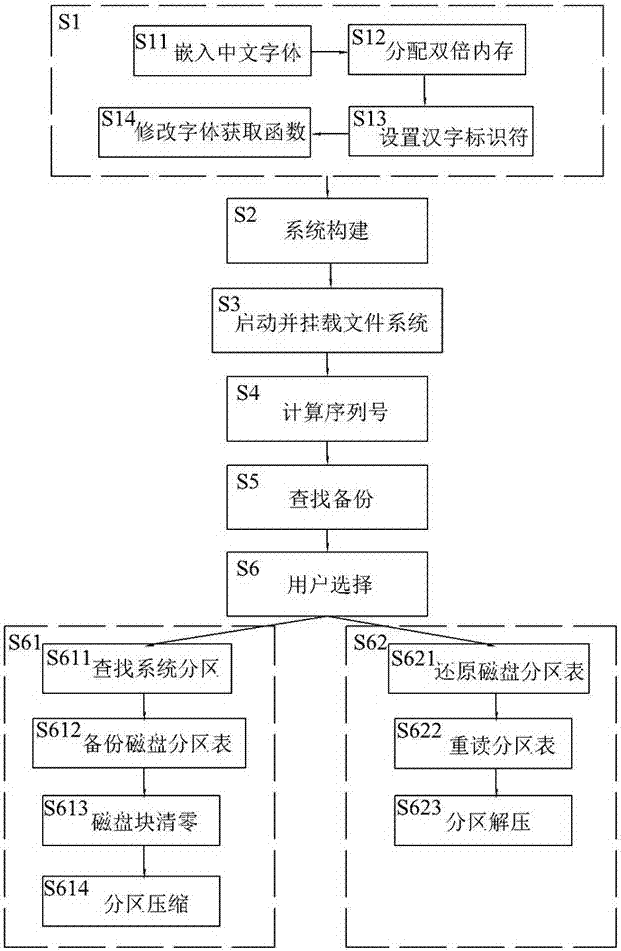How to backup and restore windows operating system
An operating system and backup technology, which is applied in the direction of data error detection, response error generation, special data processing application, etc., to solve compatibility failures, low intelligence, increase system complexity, etc. Problems, to achieve high security, simple user interface, prevent accidental deletion or damage by malicious programs
- Summary
- Abstract
- Description
- Claims
- Application Information
AI Technical Summary
Problems solved by technology
Method used
Image
Examples
Embodiment Construction
[0074] In order to express the present invention more clearly, the present invention will be further described below in conjunction with the accompanying drawings.
[0075] refer to figure 1 , a method for backing up and restoring a Windows operating system of the present invention, comprising the following steps:
[0076] S1. Chinese culture in the FreeBSD kernel: add Chinese fonts to the FreeBSD kernel, and modify the font acquisition function in the FreeBSD kernel to achieve kernel-level Chinese display support;
[0077] S2. System construction: the GRUB2 boot manager that supports both BIOS and UEFI specifications, the FreeBSD kernel modified by Chinese culture, the user space program that realizes backup and restore functions, and the storage space for saving backup files are combined to form the backup and restore system;
[0078] S3. Start and mount the file system: Start the backup and restore system through one of the three methods: local hard disk, external storag...
PUM
 Login to View More
Login to View More Abstract
Description
Claims
Application Information
 Login to View More
Login to View More - R&D
- Intellectual Property
- Life Sciences
- Materials
- Tech Scout
- Unparalleled Data Quality
- Higher Quality Content
- 60% Fewer Hallucinations
Browse by: Latest US Patents, China's latest patents, Technical Efficacy Thesaurus, Application Domain, Technology Topic, Popular Technical Reports.
© 2025 PatSnap. All rights reserved.Legal|Privacy policy|Modern Slavery Act Transparency Statement|Sitemap|About US| Contact US: help@patsnap.com