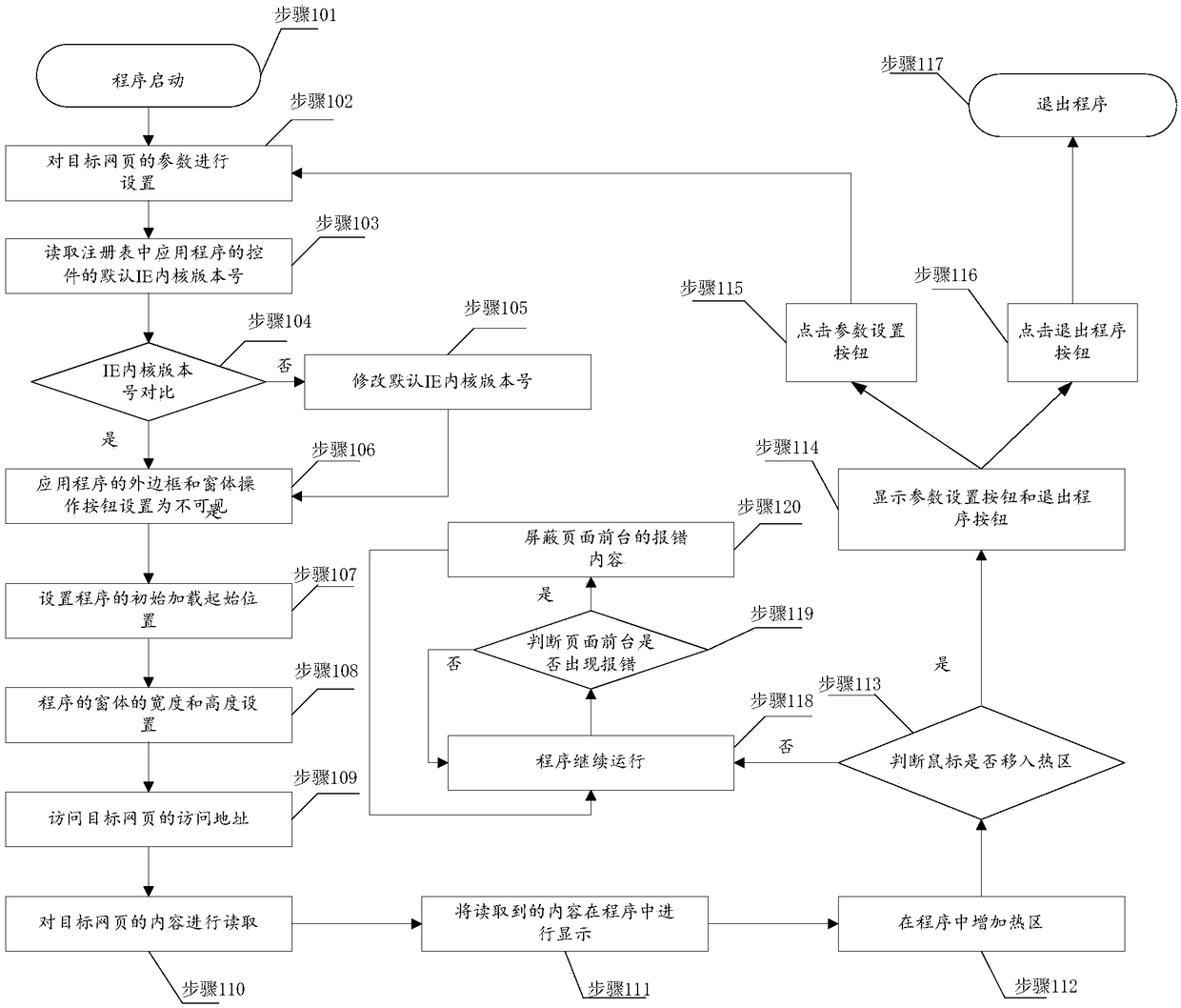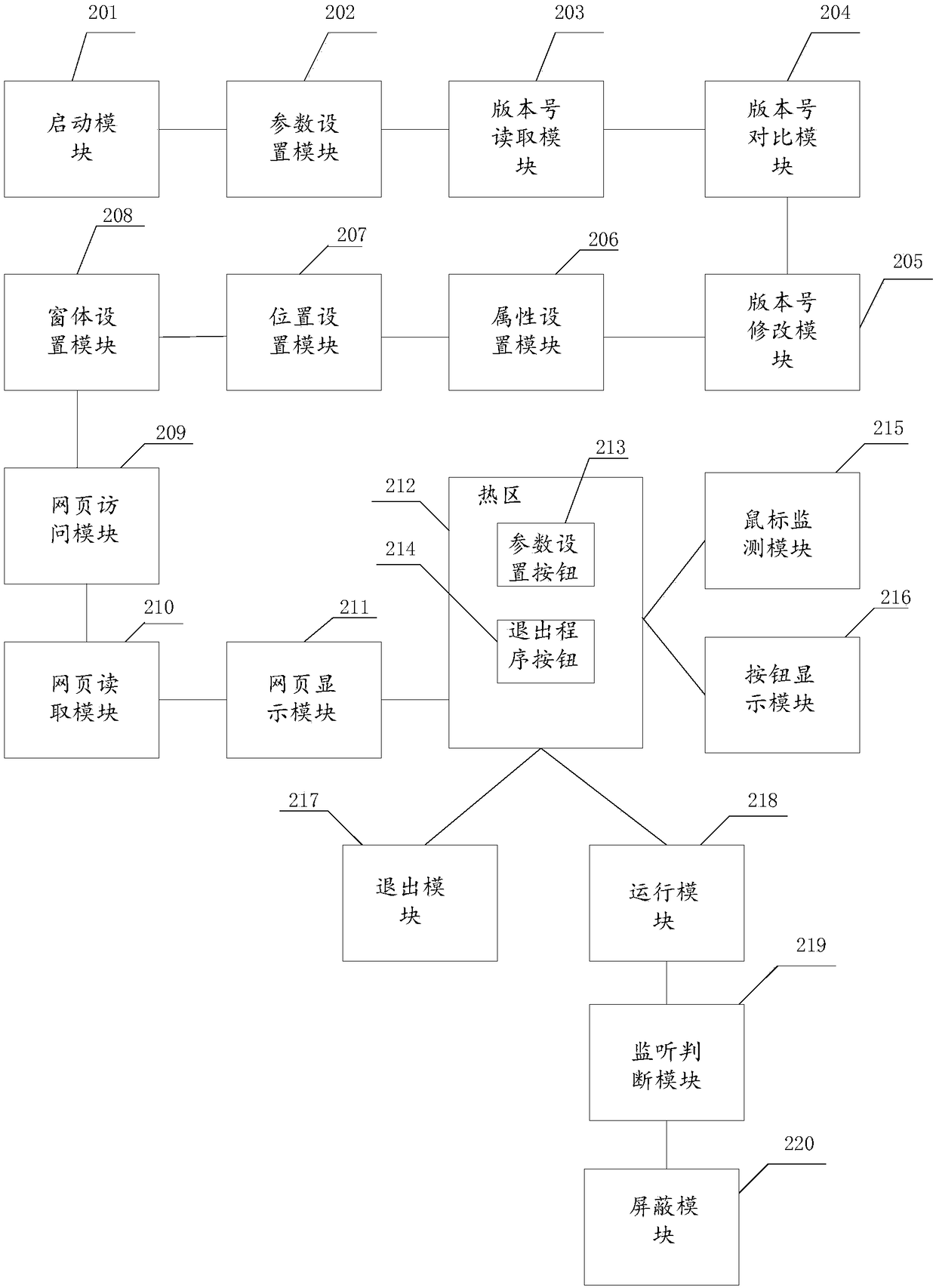IE kernel-based cross-screen full-screen webpage display method and system
A full-screen display and cross-screen technology, applied in the direction of digital output to display devices, data processing input/output process, special data processing applications, etc., can solve problems such as increased labor costs, cumbersome operations, and high hardware version requirements for graphics cards. Achieve the effect of reducing labor costs and low economic costs
- Summary
- Abstract
- Description
- Claims
- Application Information
AI Technical Summary
Problems solved by technology
Method used
Image
Examples
Embodiment 1
[0036] Such as figure 1 The present invention provides a flow chart of a method for displaying a webpage across screens in full screen based on the IE kernel, the method includes:
[0037] Step 101: Start the program;
[0038] Step 102: After the program is started, the parameters of the target webpage are set; the parameters include at least: the access address of the target webpage, the version number of the IE browser, and the width and height to be displayed;
[0039] Step 103: Read the default IE kernel version number of the application control in the registry of the current operating system;
[0040] Step 104: Compare the read default IE kernel version number with the IE browser version number, and judge whether the default IE kernel version number is consistent with the IE browser version number;
[0041] If not, go to step 105;
[0042] If yes, go to step 106;
[0043] Step 105: Modify the default IE kernel version number to make it consistent with the IE browser version number;
...
Embodiment 2
[0068] Such as figure 2 As shown, the present invention proposes a schematic diagram of a system for displaying web pages across screens and full screens based on the IE kernel. A system for displaying web pages across screens and full screens based on the IE kernel includes:
[0069] The startup module 201 is used to start the program;
[0070] The parameter setting module 202 is used to set the parameters of the target webpage after the program is started; wherein the parameters include at least: the access address of the target webpage, the version number of the IE browser, and the width and height to be displayed;
[0071] The version number reading module 203 is used to read the default IE kernel version number of the application control in the registry in the current operating system;
[0072] The version number comparison module 204 is used to compare the read default IE kernel version number with the IE browser version number;
[0073] The version number modification module 20...
Embodiment 3
[0092] On the basis of Embodiment 1 and Embodiment 2, this embodiment is an application embodiment:
[0093] Currently in the command center, a page with a page size of 2880×900 needs to be projected on a large screen with a 16:5 aspect ratio in the command center in full-screen without borders. The target webpage requires the support of IE11 and above browsers. The computer operating system for the command center to control the large-screen display is Windows 64-bit operating system, which is connected to two 1440×900 display screens, and the contents of the two display screens can be projected on the large screen.
[0094] Program start
[0095] After the program is started, set the parameters of the target webpage; the parameters include: the access address of the target webpage, the version number of the IE browser, and the width and height to be displayed;
[0096] Read the default IE kernel version number of the WebBrowser control of the WPF program in the registry of the curren...
PUM
 Login to View More
Login to View More Abstract
Description
Claims
Application Information
 Login to View More
Login to View More - R&D
- Intellectual Property
- Life Sciences
- Materials
- Tech Scout
- Unparalleled Data Quality
- Higher Quality Content
- 60% Fewer Hallucinations
Browse by: Latest US Patents, China's latest patents, Technical Efficacy Thesaurus, Application Domain, Technology Topic, Popular Technical Reports.
© 2025 PatSnap. All rights reserved.Legal|Privacy policy|Modern Slavery Act Transparency Statement|Sitemap|About US| Contact US: help@patsnap.com