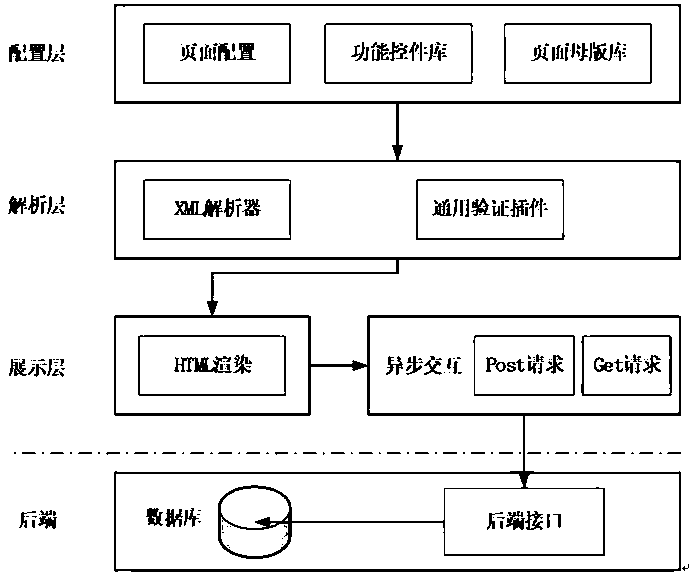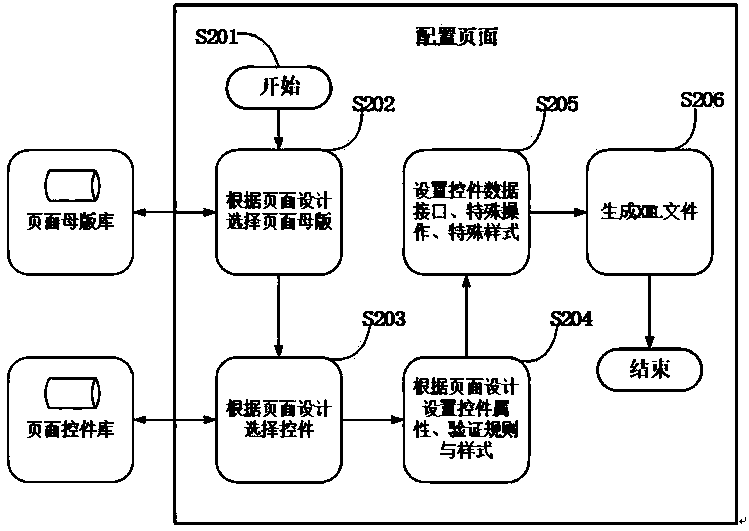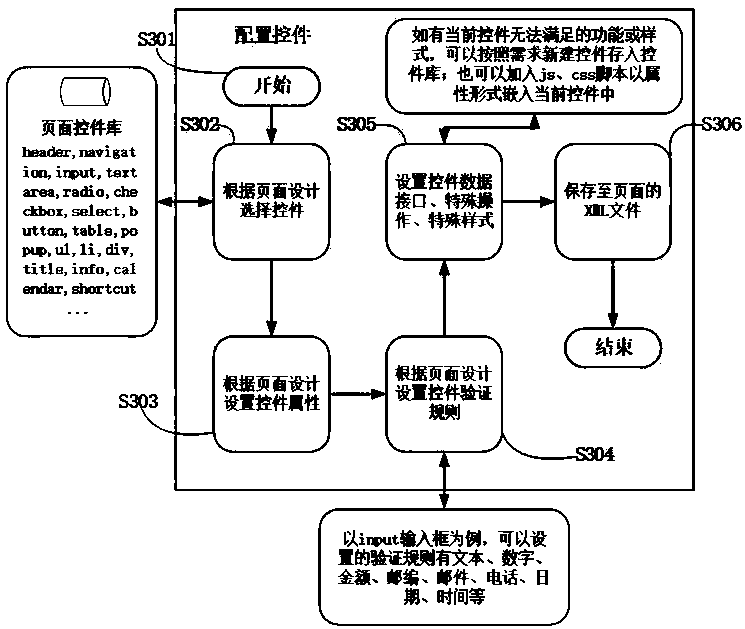A Web application development and update method based on widget development mode
An update method and web application technology, applied in the computer field, can solve the time-consuming problems of development and update and upgrade, and achieve the effects of highlighting practicality, reducing labor costs, and improving development speed
- Summary
- Abstract
- Description
- Claims
- Application Information
AI Technical Summary
Problems solved by technology
Method used
Image
Examples
Embodiment 1
[0054] like figure 2 Shown is a flow chart of the steps of page configuration in a web application development framework based on the control development mode, and the specific steps are as follows:
[0055] Step S201: start configuring the page;
[0056] Step S202: Select an appropriate page master from the page master library according to the designed interface;
[0057] Step S203: Select the required controls from the page control library according to the designed interface;
[0058] Step S204: setting properties, validation rules and styles for the selected controls;
[0059] Step S205: If the control requires data access, then configure the data interface; if there are special requirements for the control, add script codes for special operations and special styles;
[0060] Step S206: After all configurations are completed, an XML file of the page is generated for use by the subsequent parsing plug-in.
[0061] Through this embodiment, the dynamic page configuration ...
Embodiment 2
[0063] like image 3 Shown is a flow chart of the steps of page control configuration in a web application development framework based on the control development mode, and the specific steps are as follows:
[0064] Step S301: start configuring page controls;
[0065] Step S302: According to the designed interface, select the required controls from the page control library; the control library basically covers the basic controls required in Web applications, including header, navigation, input, textarea, radio, checkbox, select , button, table, popup, ul, li, div, title, info, calendar, shortcut;
[0066] Step S303: Set control attributes, such as table list control, you can set whether the list has all selected, whether there is an operation column, which operation buttons are in the operation column, how many columns and rows to display, etc.;
[0067] Step S304: Set the validation rule for the selected control, such as the input box control. If validation is required, you...
Embodiment 3
[0072] like Figure 4 Shown is a flow chart of steps for parsing XML files in a web application development framework based on the control development mode, and the specific steps are as follows:
[0073] Step S401: start parsing the XML file;
[0074] Step S402: read the XML file;
[0075] Step S403: Parse the acquired XML data through the plug-in component.js for parsing the XML file;
[0076] Step S404: Assemble the parsed control code into the HTML file;
[0077] Step S405: Detect whether the control has a data interface to be executed, if yes, execute the data interface to obtain data, if not, proceed to the next step;
[0078] Step S406: Detect whether the control has other js and css scripts that need to be executed, if so, execute the script, and if not, proceed to the next step;
[0079] Step S407: After the above steps are executed, render the HTML page and display the data;
[0080] Step S408: Automatically detect whether there is any control code in the XML fi...
PUM
 Login to View More
Login to View More Abstract
Description
Claims
Application Information
 Login to View More
Login to View More - R&D
- Intellectual Property
- Life Sciences
- Materials
- Tech Scout
- Unparalleled Data Quality
- Higher Quality Content
- 60% Fewer Hallucinations
Browse by: Latest US Patents, China's latest patents, Technical Efficacy Thesaurus, Application Domain, Technology Topic, Popular Technical Reports.
© 2025 PatSnap. All rights reserved.Legal|Privacy policy|Modern Slavery Act Transparency Statement|Sitemap|About US| Contact US: help@patsnap.com