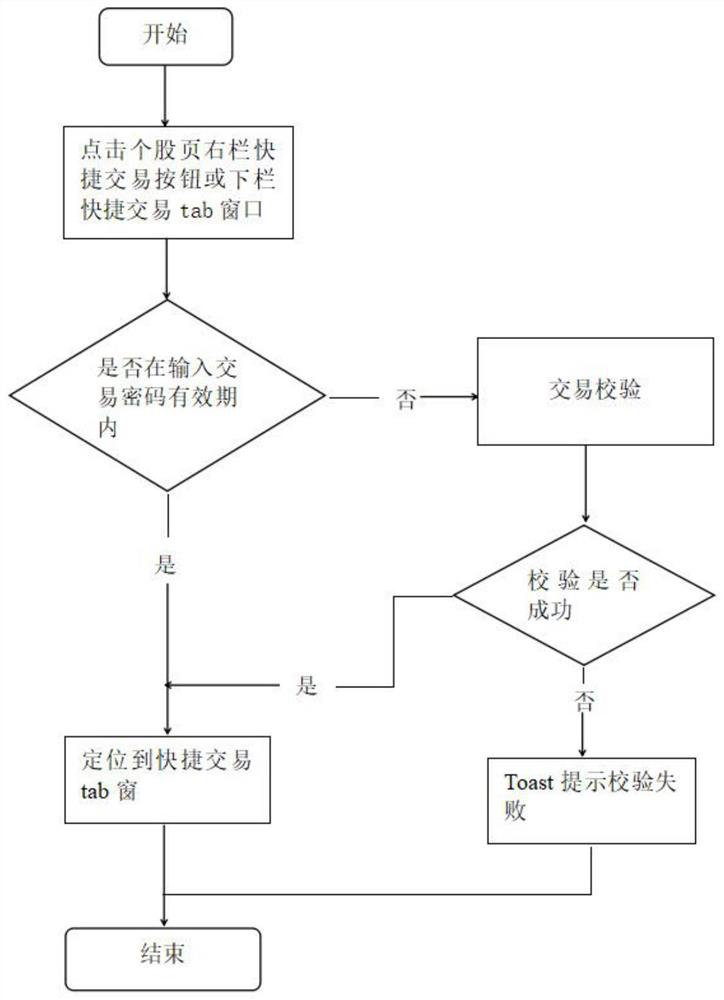Stock quick transaction experience method and system
An experience system and fast technology, applied in the computer field, can solve problems such as poor interactive experience and difficulty in implementing fast ordering, and achieve the effect of convenient ordering
- Summary
- Abstract
- Description
- Claims
- Application Information
AI Technical Summary
Problems solved by technology
Method used
Image
Examples
Embodiment 1
[0032] The fast trading experience method for stocks provided according to the present invention includes:
[0033] Login steps: The stock interface displays stock information in real time, and there is a quick transaction entry on the right side of the market. When the trading account is detected to be logged in, a new tab column is added below the market chart through the AddCustomWidget method of CBaseLayout, which is a quick transaction area, and through HideWidget and ShowWidget of CBaseLayout support hiding and displaying this form area at any time;
[0034] Technical solution: CBaseLayout is implemented as a C++ template class, which contains two template parameters typenameT and intTMax, respectively representing the enumeration type and the number of enumeration elements passed in during instantiation.
[0035] When the CBaseLayout class is instantiated, it will generate a corresponding number of internal layout containers (that is, QWidget) according to the parameter...
Embodiment 2
[0055] According to the invention, a fast, convenient, real-time and interactive trading experience is provided for users, which belongs to the field of stock trading software client programming. The client UI interface is divided into sub-areas, and each area displays different functions: including market list, time-sharing / K-line, tick-by-tick, handicap, and quick transaction areas. The fast transaction area is hidden by default. After the user logs in the trading account, the shortcut trading operation area is refreshed and displayed. Users can view market information such as market trends, transaction by transaction, and real-time changes in market order in the unified visual area of the screen, while conveniently placing orders quickly, and eliminating the need to close the transaction interface and reopen and log in every time.
[0056] In the interface display, the current page is divided into 5 sub-areas (left navigation, time-sharing, handicap, tick-by-ticket, quic...
PUM
 Login to View More
Login to View More Abstract
Description
Claims
Application Information
 Login to View More
Login to View More - R&D
- Intellectual Property
- Life Sciences
- Materials
- Tech Scout
- Unparalleled Data Quality
- Higher Quality Content
- 60% Fewer Hallucinations
Browse by: Latest US Patents, China's latest patents, Technical Efficacy Thesaurus, Application Domain, Technology Topic, Popular Technical Reports.
© 2025 PatSnap. All rights reserved.Legal|Privacy policy|Modern Slavery Act Transparency Statement|Sitemap|About US| Contact US: help@patsnap.com