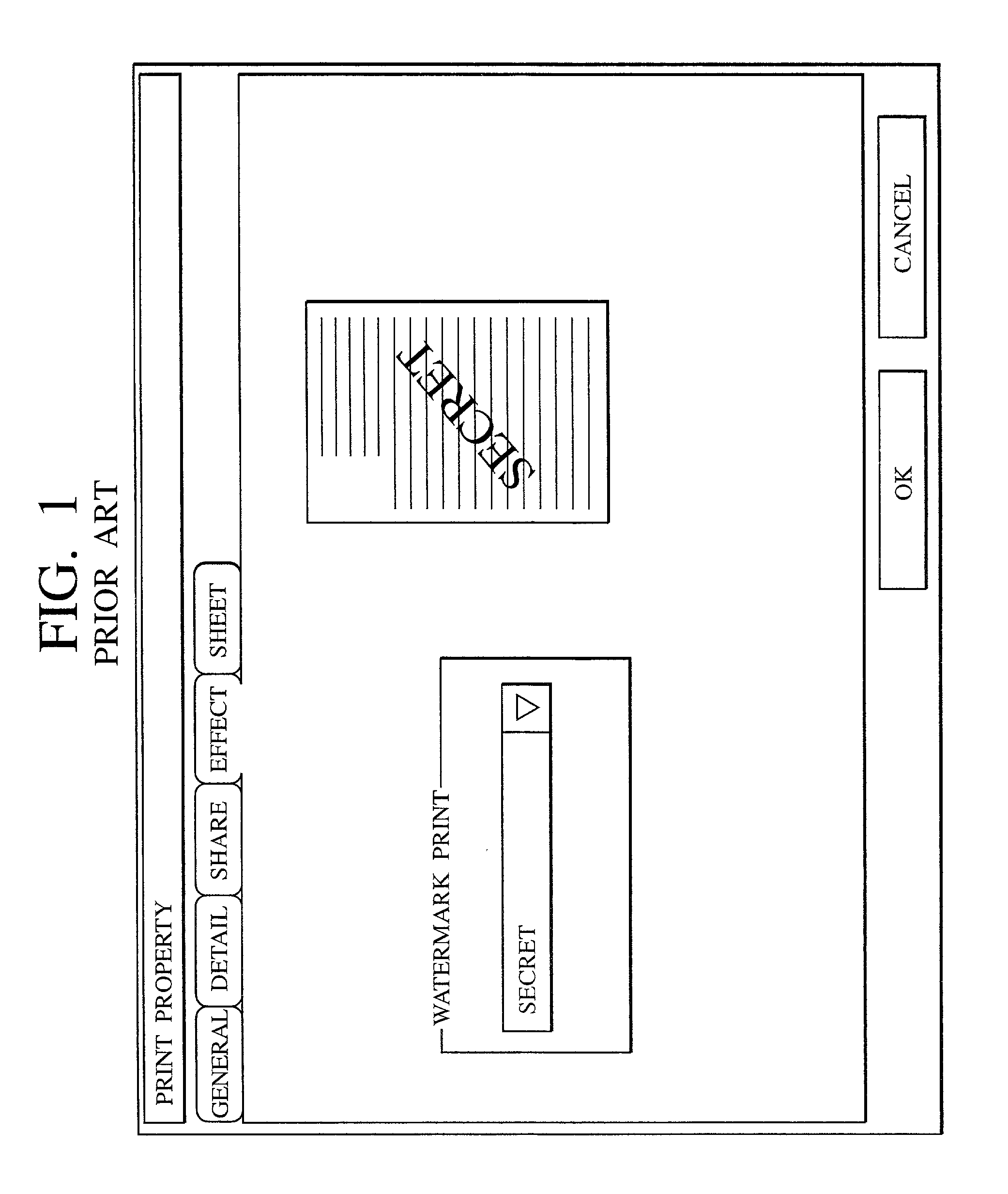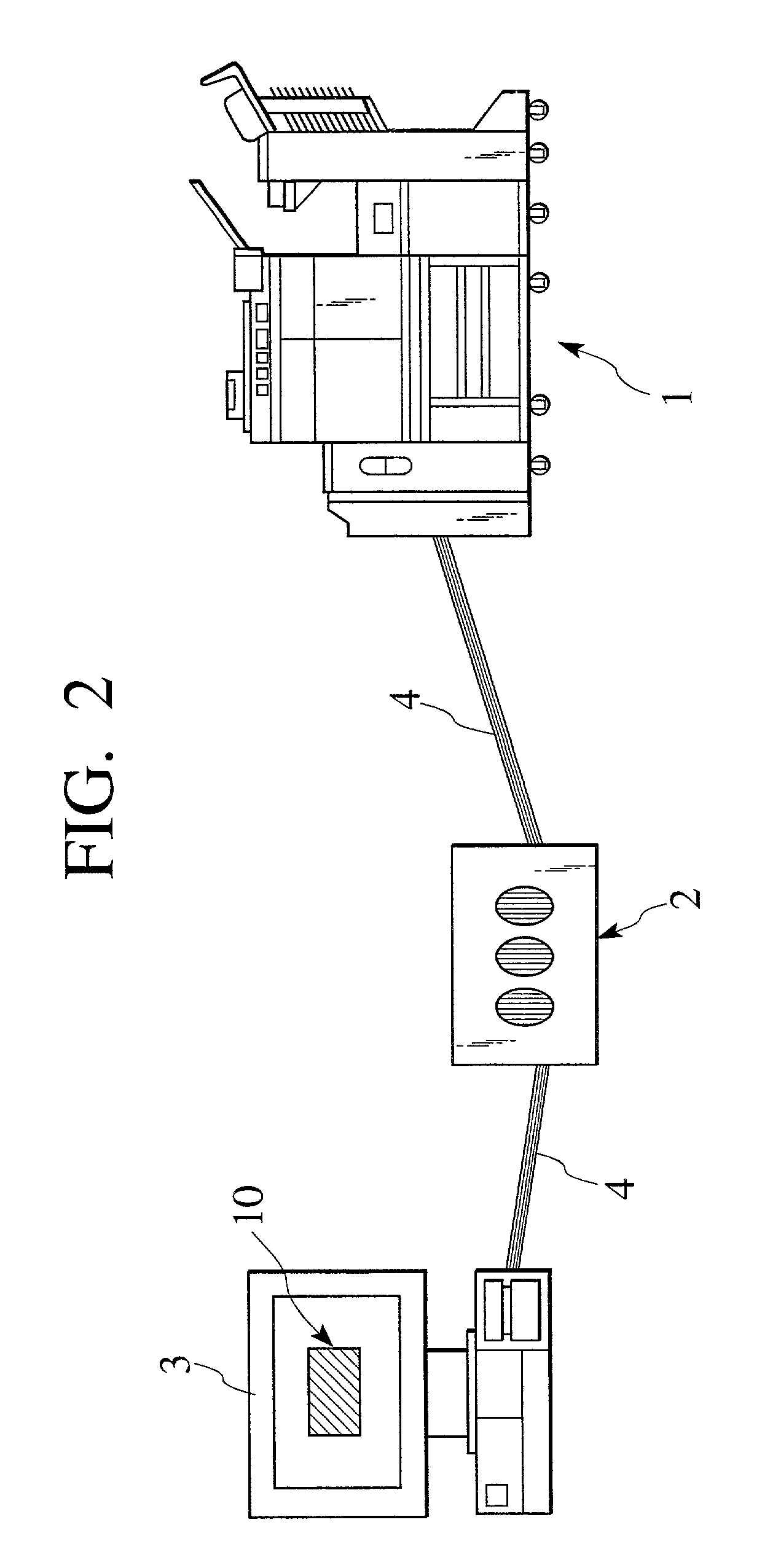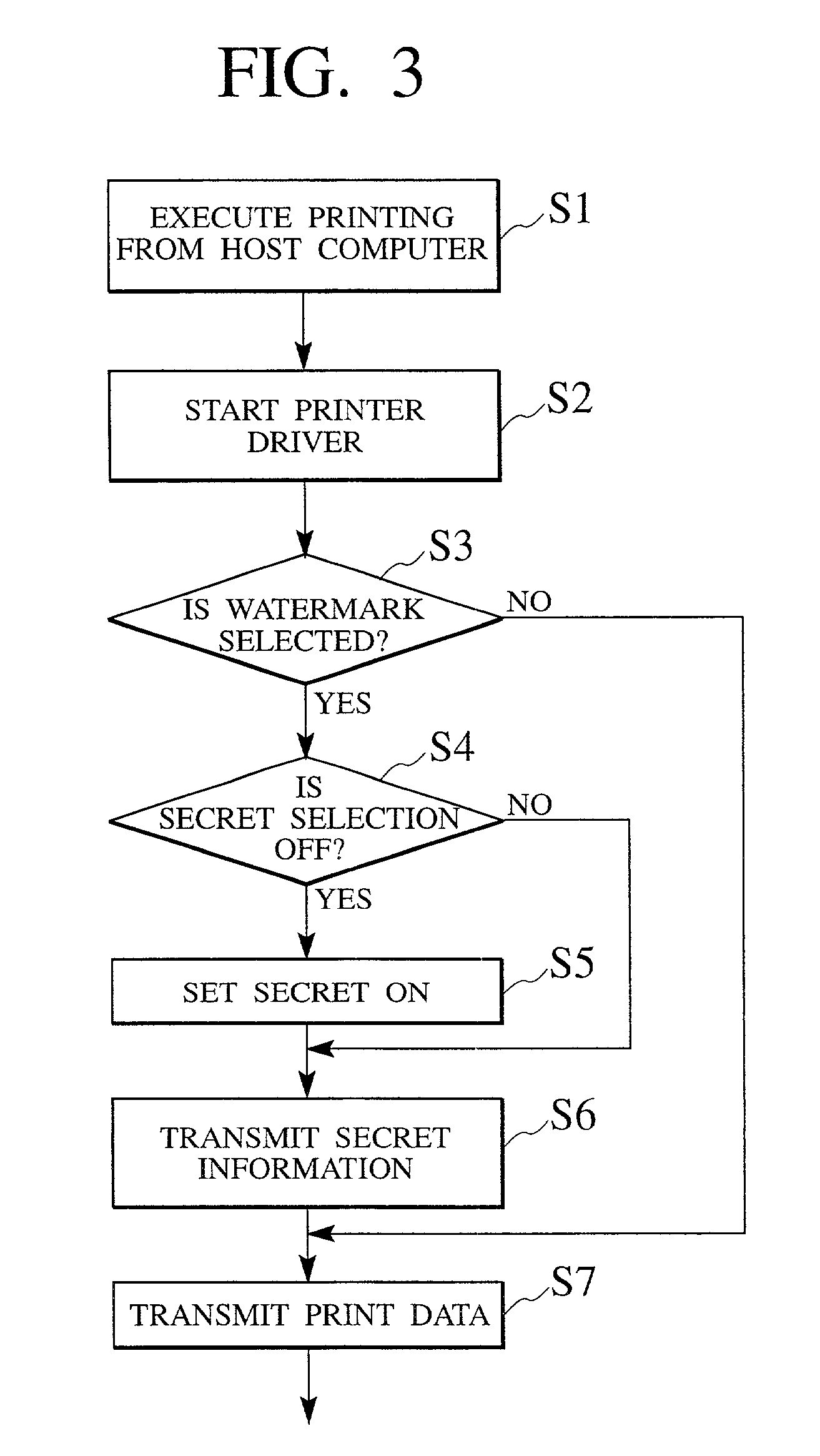Printer driver for setting stencil printing machine printing condition items and the like
- Summary
- Abstract
- Description
- Claims
- Application Information
AI Technical Summary
Benefits of technology
Problems solved by technology
Method used
Image
Examples
first embodiment
[0027] First Embodiment
[0028] First, description will be given to the constitution of a stencil printing system to which a printer driver according to the present invention is applied.
[0029] FIG. 2 shows the overall constitution f the stencil printing system to which the printer driver according to the present invention is applied.
[0030] As shown in FIG. 2, the stencil printing system consists of a stencil printing machine 1, a controller 2 and a host computer 3. The stencil printing machine 1 and the host computer 3 are connected to each other by a communication line 4 through the controller 2. The controller 2 converts print data transmitted from the host computer 3 into data which can be printed by the stencil printing machine 1.
[0031] A printer driver 10 is installed into the host computer 3 and is a print control program executed on this host computer 3. This printer driver 10 is started and operated when the host computer 3 executes printing using the stencil printing machine ...
second embodiment
[0045] Second Embodiment
[0046] Next, the printer driver in the second embodiment according to the present invention will be described.
[0047] The constitution of the system in the second embodiment is the same as that shown in FIG. 2. The constituent elements of the system will not be, therefore, given herein.
[0048] In the second embodiment, it is possible that a user selects the secret operation, arbitrarily.
[0049] FIG. 6 is a flow chart showing a secret processing setting operation executed by the printer driver in the second embodiment.
[0050] In the second embodiment, when a user prints edited sentences by an application on the host computer 3 using the stencil printing machine 1 (in S1), the setting screen 20 shown in FIG. 4 actuated by the printer driver 10 is displayed (in S2).
[0051] The "watermark print" setting item 21 is displayed on the setting screen 20 and the watermark print is selected by the user (in S3). Here, if the user selects "watermark print" ("YES" in S3), the p...
PUM
 Login to View More
Login to View More Abstract
Description
Claims
Application Information
 Login to View More
Login to View More - R&D
- Intellectual Property
- Life Sciences
- Materials
- Tech Scout
- Unparalleled Data Quality
- Higher Quality Content
- 60% Fewer Hallucinations
Browse by: Latest US Patents, China's latest patents, Technical Efficacy Thesaurus, Application Domain, Technology Topic, Popular Technical Reports.
© 2025 PatSnap. All rights reserved.Legal|Privacy policy|Modern Slavery Act Transparency Statement|Sitemap|About US| Contact US: help@patsnap.com