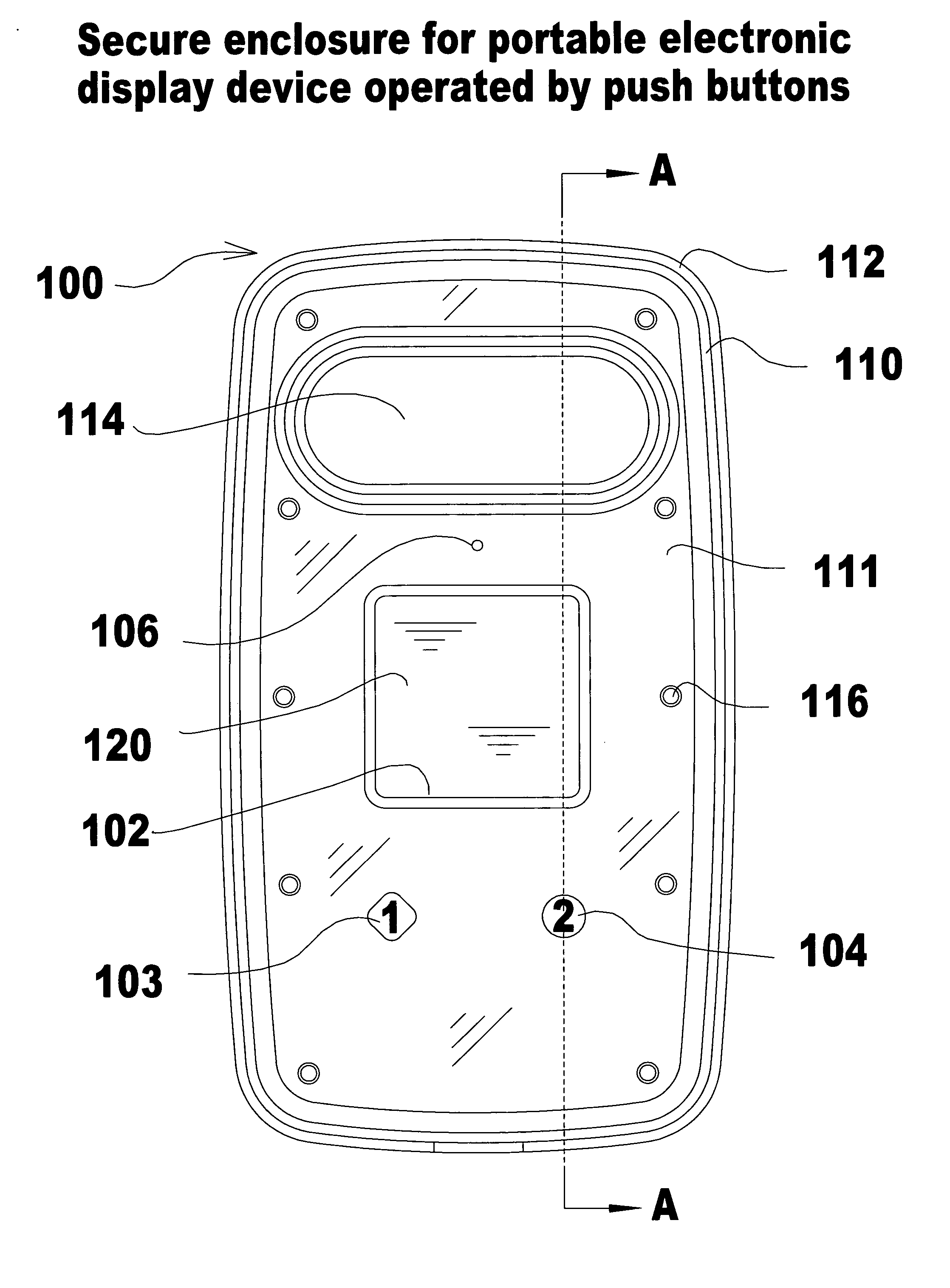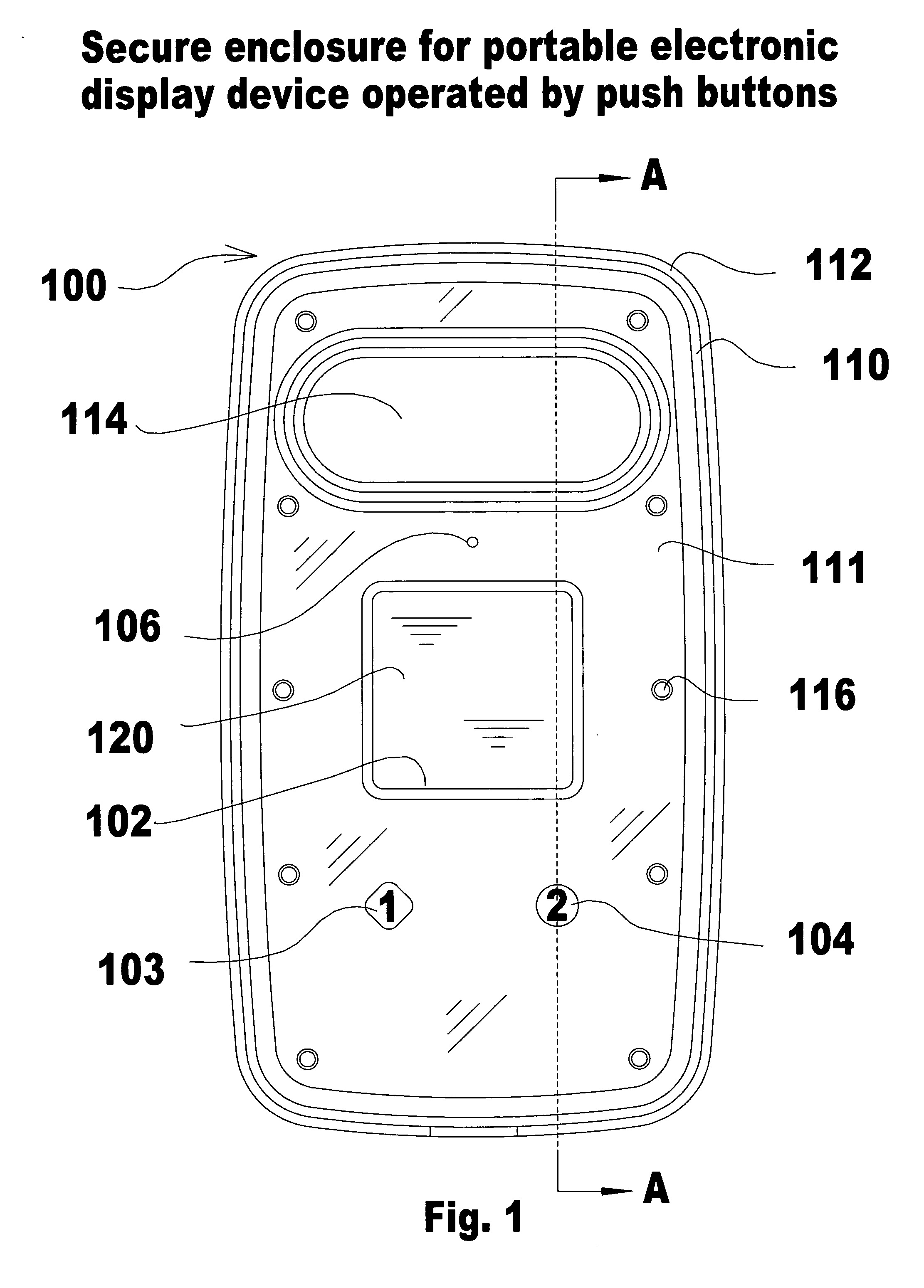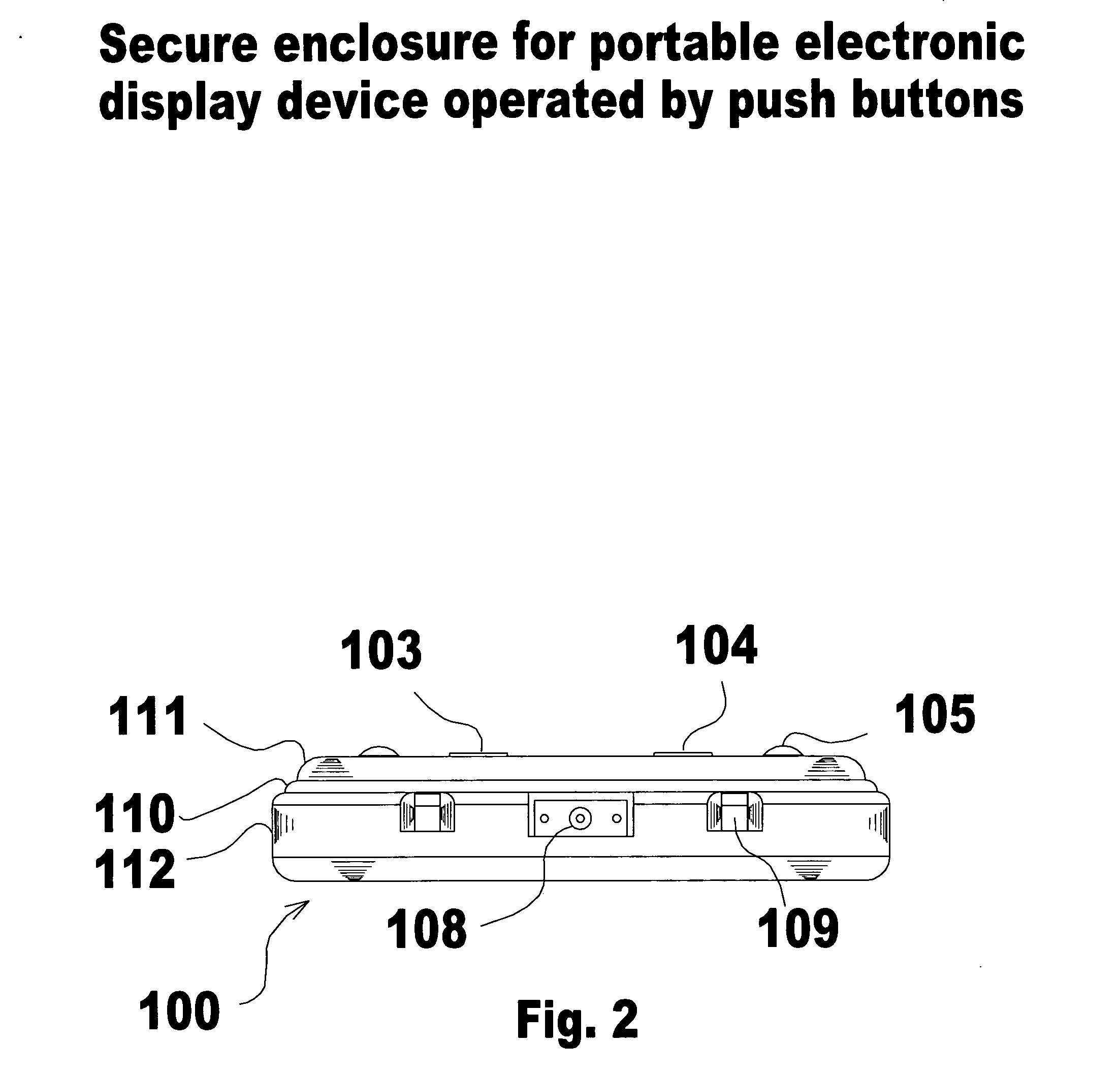Secure enclosure for portable electronic display device operated by push buttons
- Summary
- Abstract
- Description
- Claims
- Application Information
AI Technical Summary
Benefits of technology
Problems solved by technology
Method used
Image
Examples
Embodiment Construction
[0014] In describing the present invention illustrated in the drawings, specific terminology is used for the sake of clarity. However the invention is not intended to be limited to the specific terms so selected, and each specific term includes all technically equivalent terms for components operating in a similar manner to accomplish a similar purpose.
[0015] Embodiment 100 is designed to hold a conventional portable electronic display device such as a Palm Pilot PDA, Pocket PC or similar product. These devices typically use a touch screen for display and data entry. The touch screen display comprises either a color or black and white liquid crystal display with a touch sensitive device mounted on top of the display and one or more control buttons mounted on the face of the portable electronic display device. The display screen is used for displaying graphics, text, and other rich media elements to the user. The present invention will prevent access to the touchscreen while the por...
PUM
 Login to View More
Login to View More Abstract
Description
Claims
Application Information
 Login to View More
Login to View More - R&D
- Intellectual Property
- Life Sciences
- Materials
- Tech Scout
- Unparalleled Data Quality
- Higher Quality Content
- 60% Fewer Hallucinations
Browse by: Latest US Patents, China's latest patents, Technical Efficacy Thesaurus, Application Domain, Technology Topic, Popular Technical Reports.
© 2025 PatSnap. All rights reserved.Legal|Privacy policy|Modern Slavery Act Transparency Statement|Sitemap|About US| Contact US: help@patsnap.com