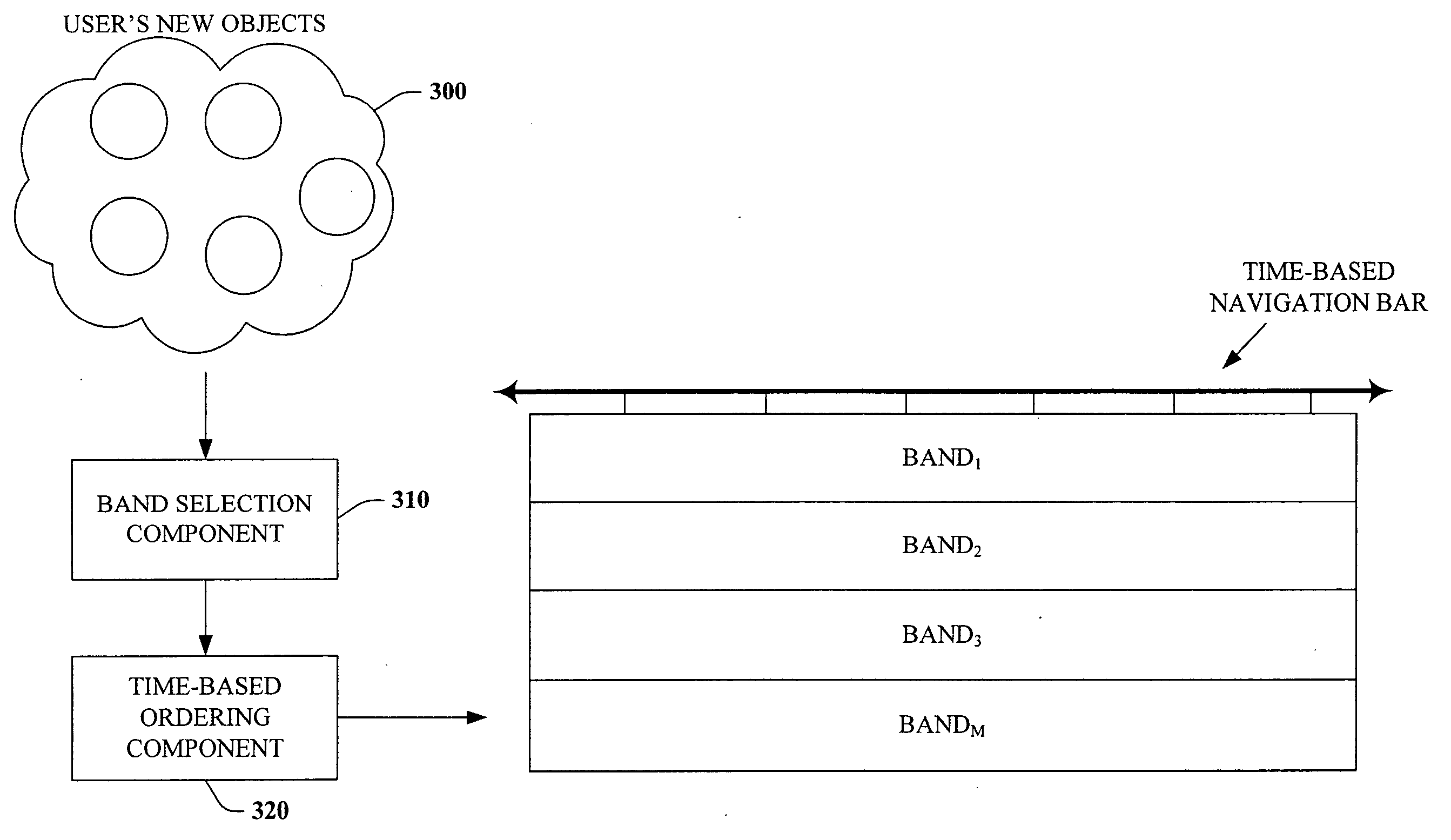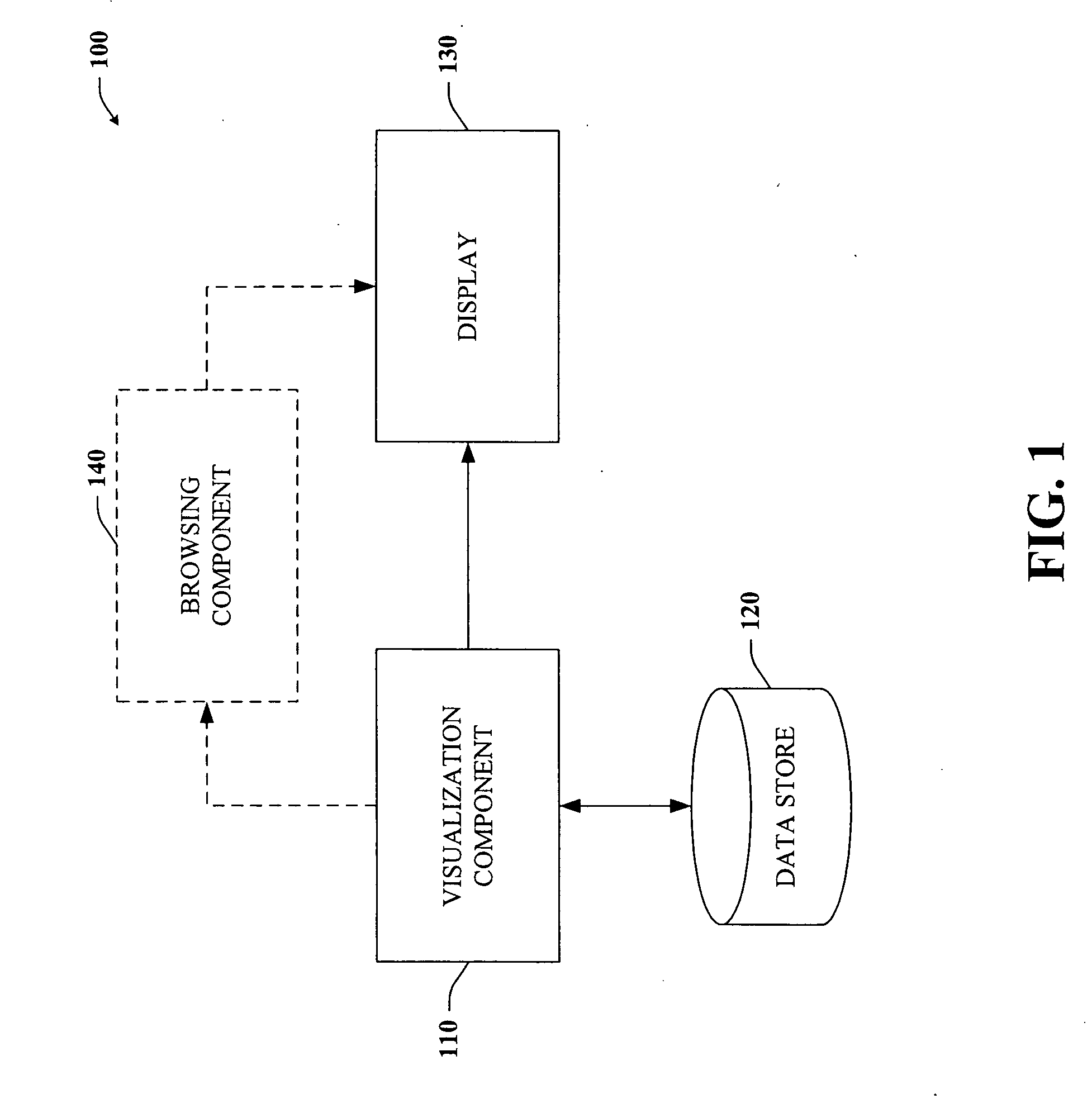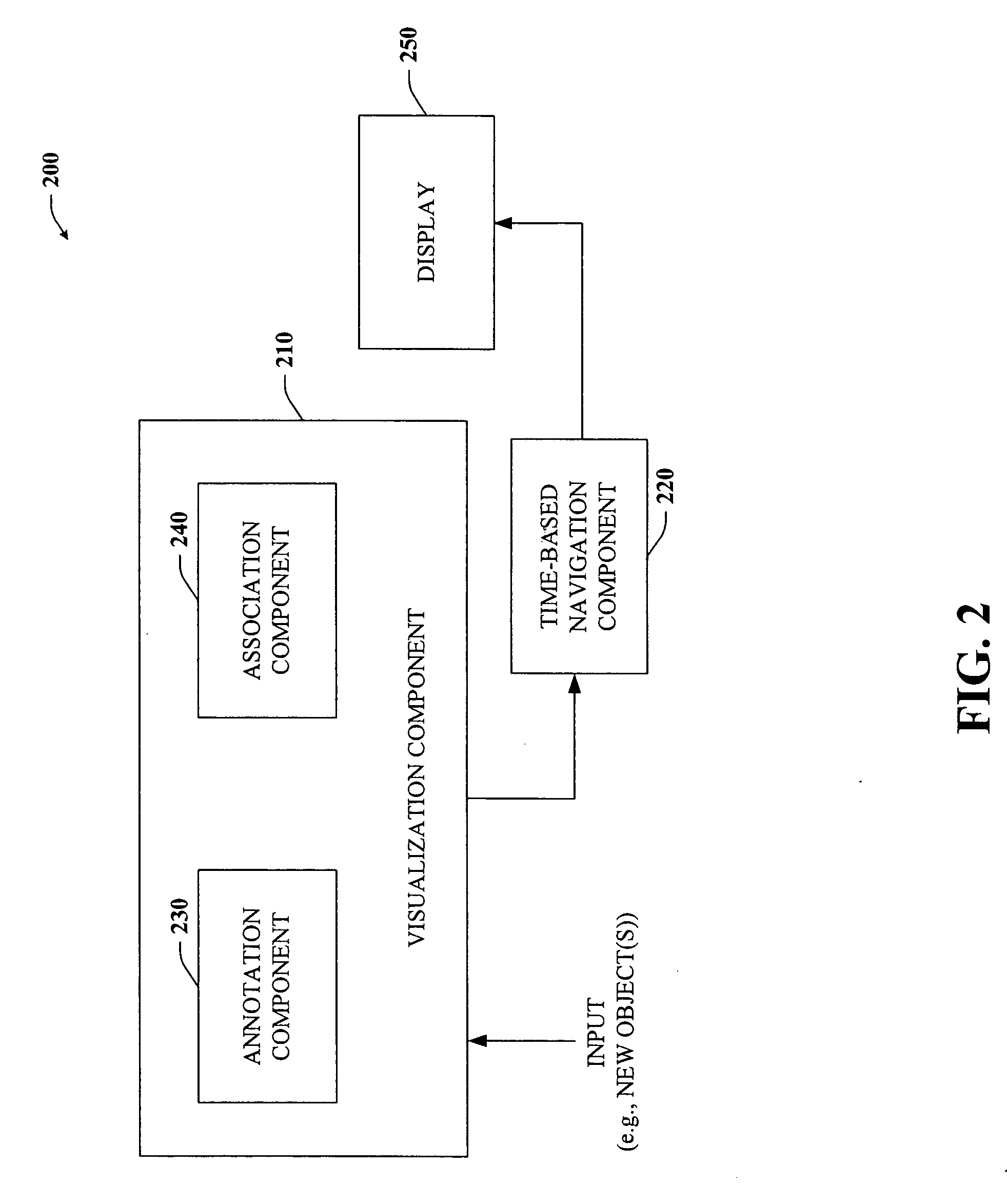[0005] The subject invention relates to a
system and / or methodology that facilitate navigating and managing of data through the employment of a
unique user-interface. More specifically, the data (individually referred to as objects) can be represented in one or more definable categories or bands. Within each band or across multiple bands, objects can be viewed at a range of
zoom depths, individually or in related clusters—depending on the
zoom depth and the available
screen space. Unlike conventional techniques, however, the objects can be arranged according to a time-based parameter which is unique or specific to each object. In addition, browsing of the objects can be accomplished in part by using a time-line based
navigation tool. Thus, a user can more readily appreciate and extract the many possible relationships between various objects either within one band or across multiple bands. Users often make non-sensical associations between objects and time. Hence, by allowing users to view and organize objects based on a
time element as well as by
subject matter, a more rich and meaningful user experience can be had.
[0006] According to one aspect of the invention, multiple operations can be performed on one or more objects regardless of the type of object (e.g., picture, document,
web page, scanned documents, message, etc.) while viewing the objects. In particular, objects can be viewed as thumbnails, thus the content of many objects can be made visible to the user. Many different types of thumbnails can be employed. One approach involves
ASCII thumbnails. An
ASCII thumbnail is essentially a text-based summary that defines the essence of the text represented in the larger object. Other possible types of thumbnails include image, audio, video, or other media thumbnails that represent proxy of actual objects. The ASCII (or any other type)
thumbnail could also be scaled to show only as much text as can fit in the space available for the thumbnail. The text could scale intelligently as to maximize the meaning for the given display space.
[0010] According to another aspect of the invention, one or more objects can be selected and / or viewed in a separate window for use in any number of other applications to which the user may have access. For example, the one or more objects can be selected for modification or for a different type of viewing such as hyper-viewing. Hyper-viewing can allow a user to roll through a relatively large number of objects in a very rapid manner in order to converge on a particular object of interest. In practice, for instance, the user may be able to view as few as 10 or as many as 10,000 objects using this hyper-view technique. The user may also be able to readily flag or mark an object of interest or at a particular point of the hyper-view to focus in on a particular subset of objects at a later time.
[0011] As previously mentioned, the objects are organized within bands according to a time-based navigation tool. For instance, multiple bands can be created along a y-axis of the screen such as in a stack formation. The bands can also be arranged relative to the time-based navigation tool to facilitate a blogging environment, wherein a user's feedback or comments can represent an object and thus can be entered at the relevant time directly into the band.
[0016] Various aspects of the subject invention as discussed above can support a variety of object types including but not limited to email, music, documents, pictures, video, television and / or cable programs, computing applications, scanned-in documents, web pages or URLs, hyperlinks, voice messages, contacts, address information, maps, receipts, transaction records, banking records, and / or any other type of data. Navigation of the bands such as within a band across periods of times or zooming in and out of objects, bands, or time frames can be accomplished in part by employing various audio commands, eye-tracking, or pointing devices. In addition, viewing of object(s) of greater interest via zooming can be further optimized by allowing surrounding objects of lesser interest to
scale down and migrate to the edges of the screen) along the x-axis, for example. On-screen navigational buttons can also assist in the
visualization of the desired content in one particular band or across a plurality of bands at the same time.
 Login to View More
Login to View More  Login to View More
Login to View More