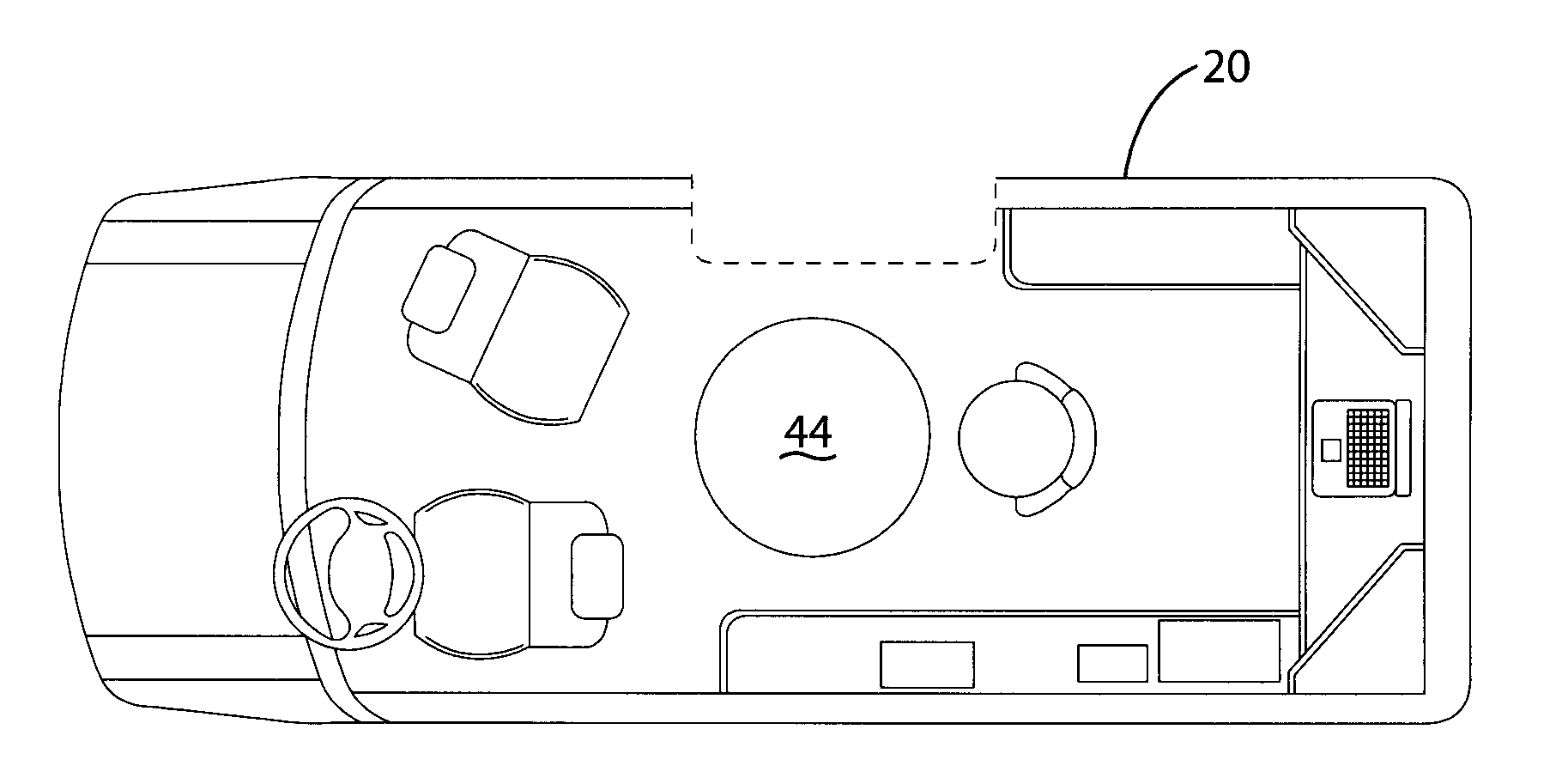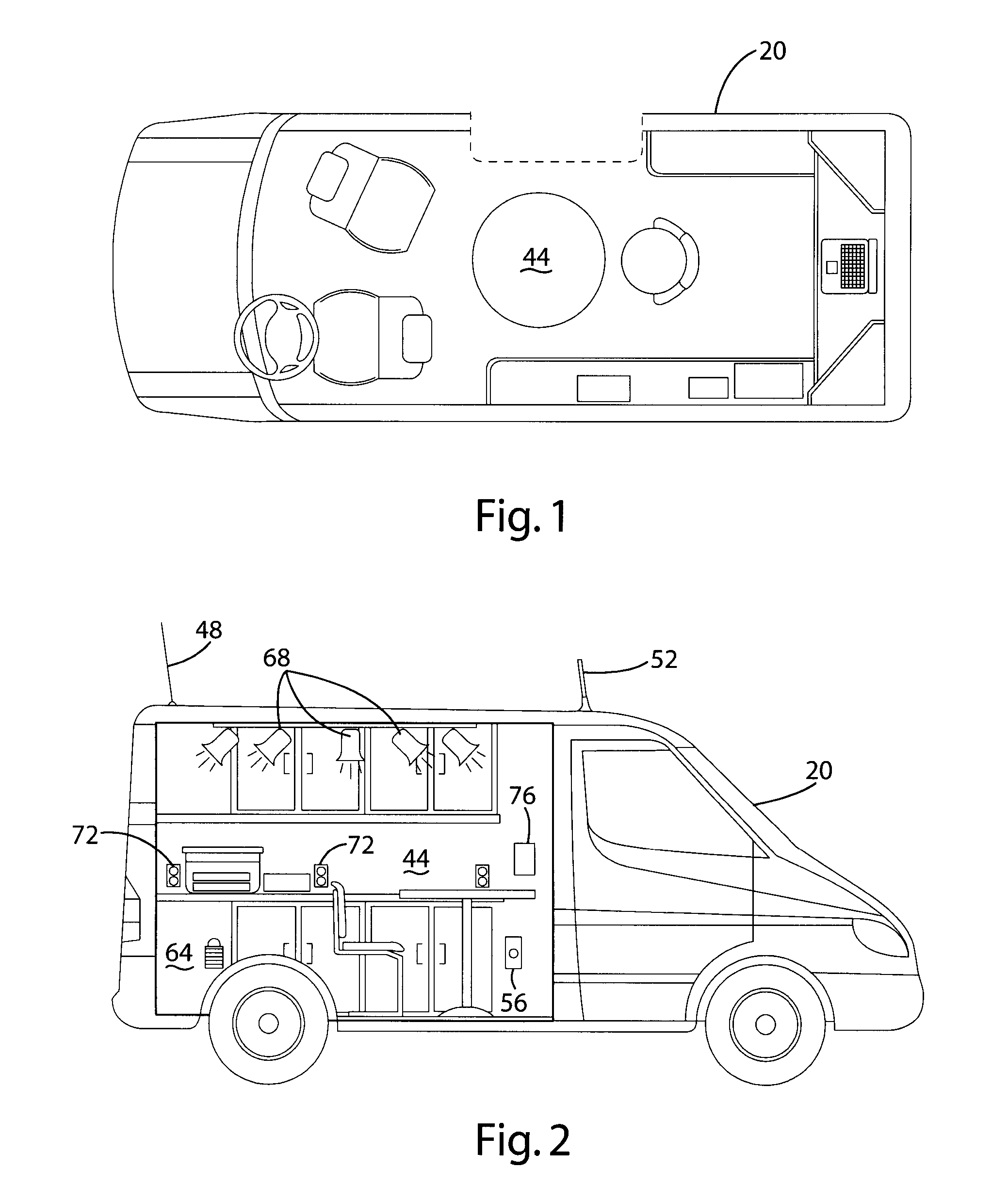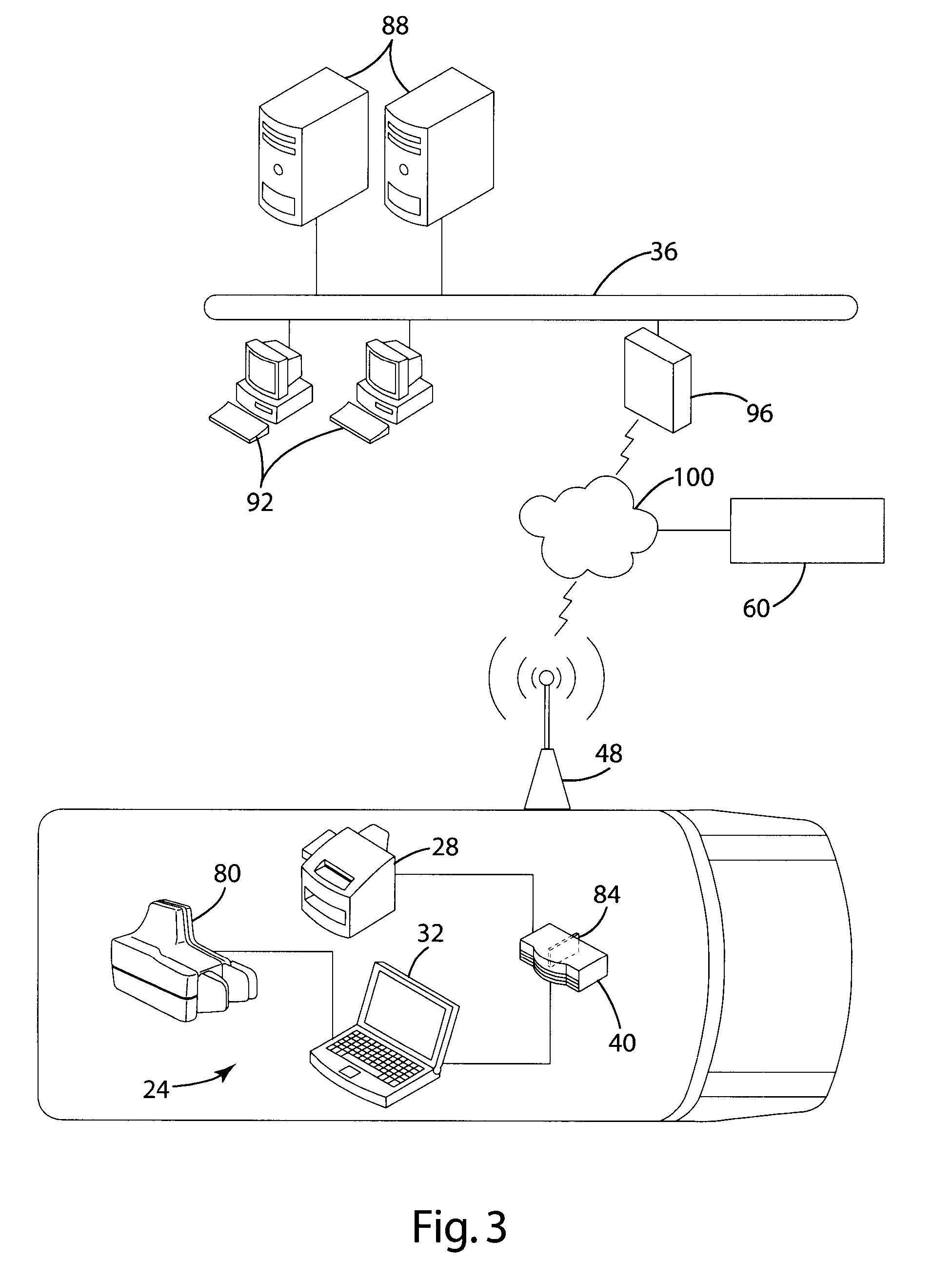Mobile system and method for processing real estate transactions
- Summary
- Abstract
- Description
- Claims
- Application Information
AI Technical Summary
Problems solved by technology
Method used
Image
Examples
Embodiment Construction
[0020]Referring to the Figures, wherein like numerals indicate corresponding parts throughout the several views, a system and method for processing real estate transactions is provided. An exemplary housing 20 depicted in FIG. I includes the components needed to close real estate purchase and re-finance transactions, or other transactions remotely, in real-time, including the components of a mobile closing unit 24 consistent with the present invention.
[0021]The housing 20 is illustrated in FIG. 1 as a van. While the Figures illustrate the housing 20 as a van, the housing 20 may be any vehicle or method of transportation capable of movement and having sufficient space to accommodate the necessary components of the mobile closing unit 24. Exemplary housings could include an airplane, helicopter, boat, automobile, truck, recreational vehicle or trailer, so long as the unit is easily moveable between closing sites. More specifically, the housing 20 is any mobile vehicle capable of accom...
PUM
 Login to View More
Login to View More Abstract
Description
Claims
Application Information
 Login to View More
Login to View More - R&D
- Intellectual Property
- Life Sciences
- Materials
- Tech Scout
- Unparalleled Data Quality
- Higher Quality Content
- 60% Fewer Hallucinations
Browse by: Latest US Patents, China's latest patents, Technical Efficacy Thesaurus, Application Domain, Technology Topic, Popular Technical Reports.
© 2025 PatSnap. All rights reserved.Legal|Privacy policy|Modern Slavery Act Transparency Statement|Sitemap|About US| Contact US: help@patsnap.com