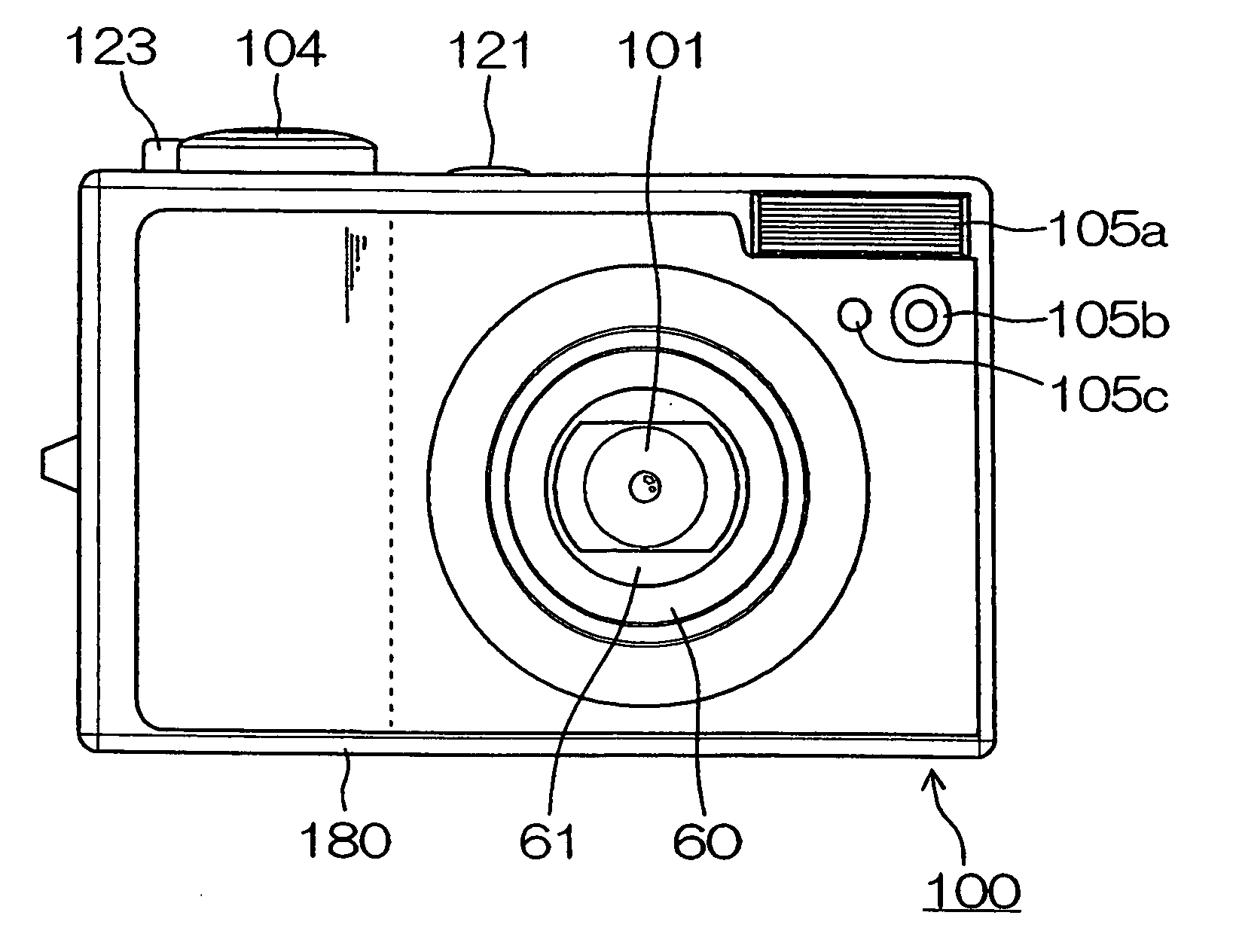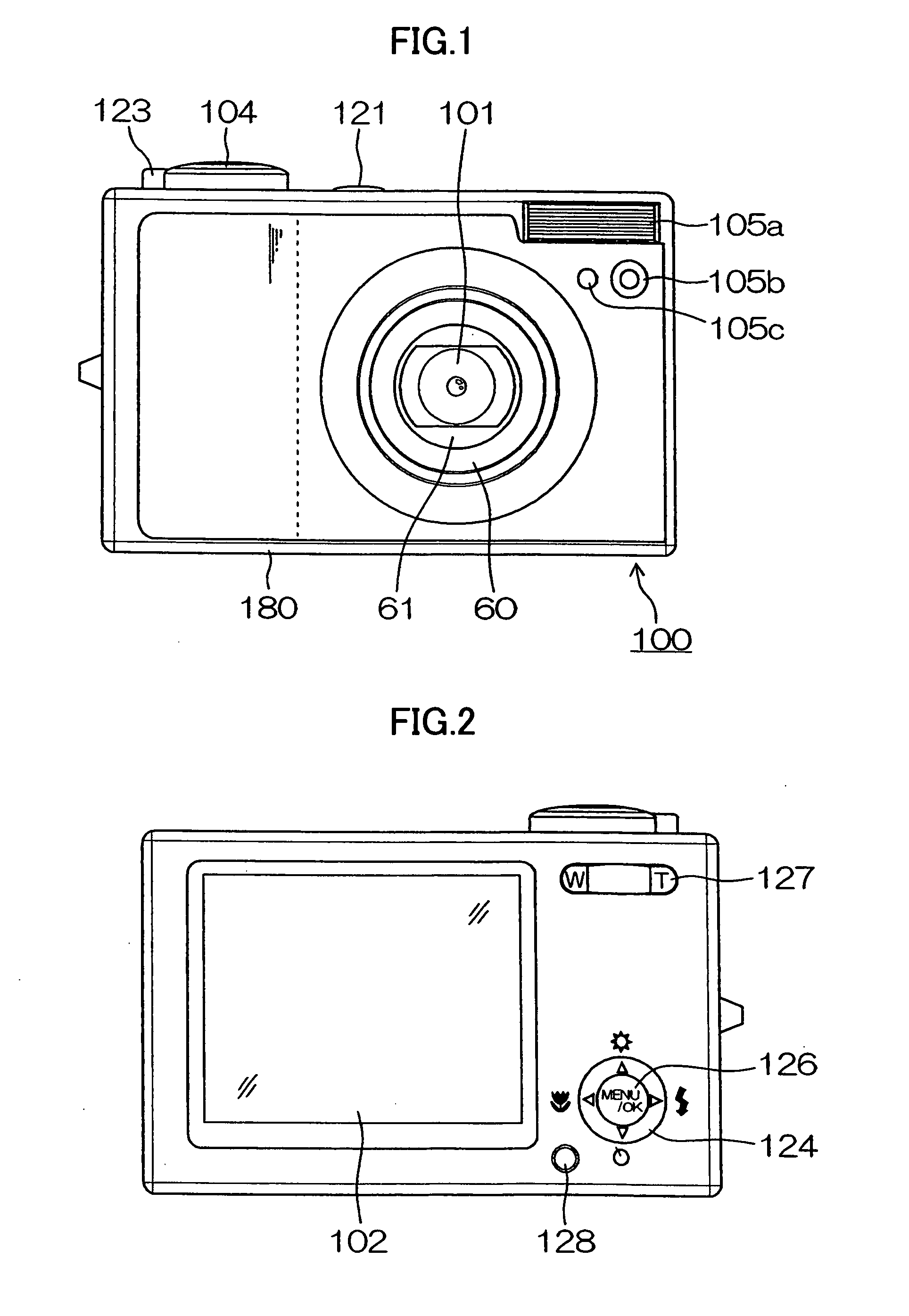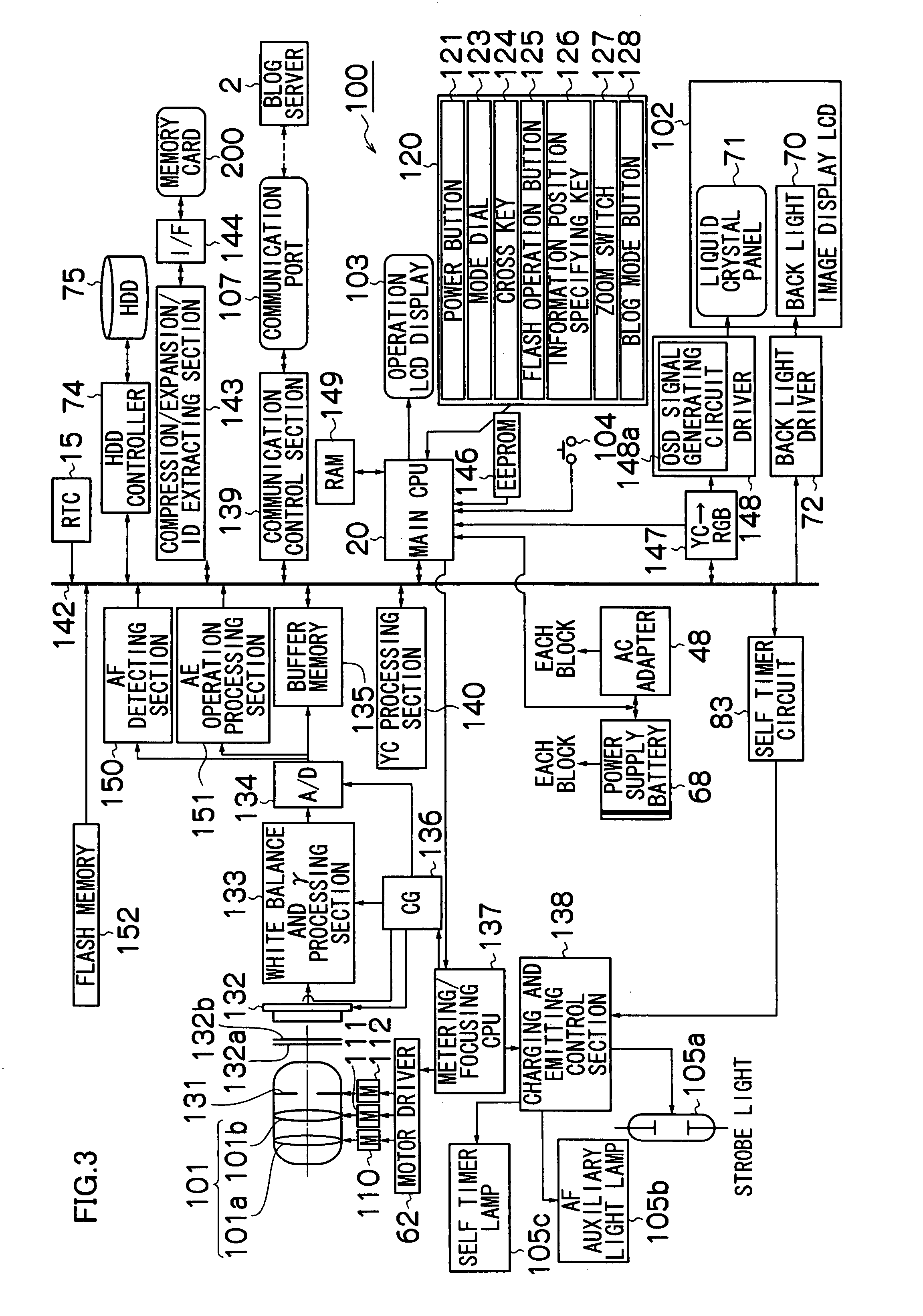Photographing apparatus and photographing method
a technology of photographing apparatus and photographing method, which is applied in the field of photographing apparatus, can solve the problem that images that have a proper size to upload to a blog cannot be obtained
- Summary
- Abstract
- Description
- Claims
- Application Information
AI Technical Summary
Benefits of technology
Problems solved by technology
Method used
Image
Examples
first embodiment
[0121]Now, with reference to the flowchart of FIG. 6, a flow of image recording processes which are executed by the CPU 20 will be explained below.
[0122]At S1, a “blog mode” is set by the “blog mode” button 128 or the mode dial 123.
[0123]At S2, through an initial menu (not shown), a setting of an image size to upload as an image for a certain blog site (a size for blog, for example, VGA), a setting of an address of the blog server 2, and a setting of a size of a normal image (normal size, for example 5M) are input to the conversion section 20g-1. The folder control section 20d creates a folder for storing only blog images (blog folder) and a folder for storing only normal images (normal folder) in the memory card 20. However, when both of the folders already exist, the folder control section 20d does not create them.
[0124]At S3, the CCD 132 is caused to perform a shutter operation in response to a pressing of the release switch 104 to obtain an image data.
[0125]At S4, as a result of...
second embodiment
[0133]As shown at S5 of the image recording process of the first embodiment, a normal image is stored in a normal folder and a blog image is stored in a blog folder to be distinguished from each other. By taking advantage of the system, the images are set to be displayed on the LCD 102, based on a display manner selected from a display of only normal image, a display of only blog image, and a display of both of normal image and blog image.
[0134]For example, one of a “Display Image Only In Normal Folder” item, a “Display Image Only In Blog Folder” item, and a “Display Both Images In Normal Folder And In Blog Folder” item is set to be able to be selected from a predetermined menu screen.
[0135]When the “Display Image Only In Normal Folder” item is selected, the file control section 20e controls the compressing / expanding / ID extracting section 143 to read out and expand a normal image stored in the normal folder which is created in the memory card 200 so as to store the image in the buff...
third embodiment
[0142]Other than a reduction of an original image size, various image processes which are optionally specified by a user may be performed on an original image to generate a blog image.
[0143]For example, one or a plurality of image processes to be performed for generation of a blog image from an original image is set to be able to be selected using a detailed menu as shown in FIG. 9, the images processes including “Removal of Background”, “Privacy Protecting Process”, “Action Photograph”, “Arrangement of Sequential Photographs”, “Video image”, and “Frame”, for example. A specified image process by using a detailed menu should be displayed in advance before photographing. As one of the menu items, “Reduction” may be further added for specifying a conversion process.
[0144]FIG. 10 is a schematic view showing a flow of image recording processes which include a process for specifying an image process by using a detailed menu.
[0145]At S11, a process similar to the above described S1 is per...
PUM
 Login to View More
Login to View More Abstract
Description
Claims
Application Information
 Login to View More
Login to View More - R&D
- Intellectual Property
- Life Sciences
- Materials
- Tech Scout
- Unparalleled Data Quality
- Higher Quality Content
- 60% Fewer Hallucinations
Browse by: Latest US Patents, China's latest patents, Technical Efficacy Thesaurus, Application Domain, Technology Topic, Popular Technical Reports.
© 2025 PatSnap. All rights reserved.Legal|Privacy policy|Modern Slavery Act Transparency Statement|Sitemap|About US| Contact US: help@patsnap.com