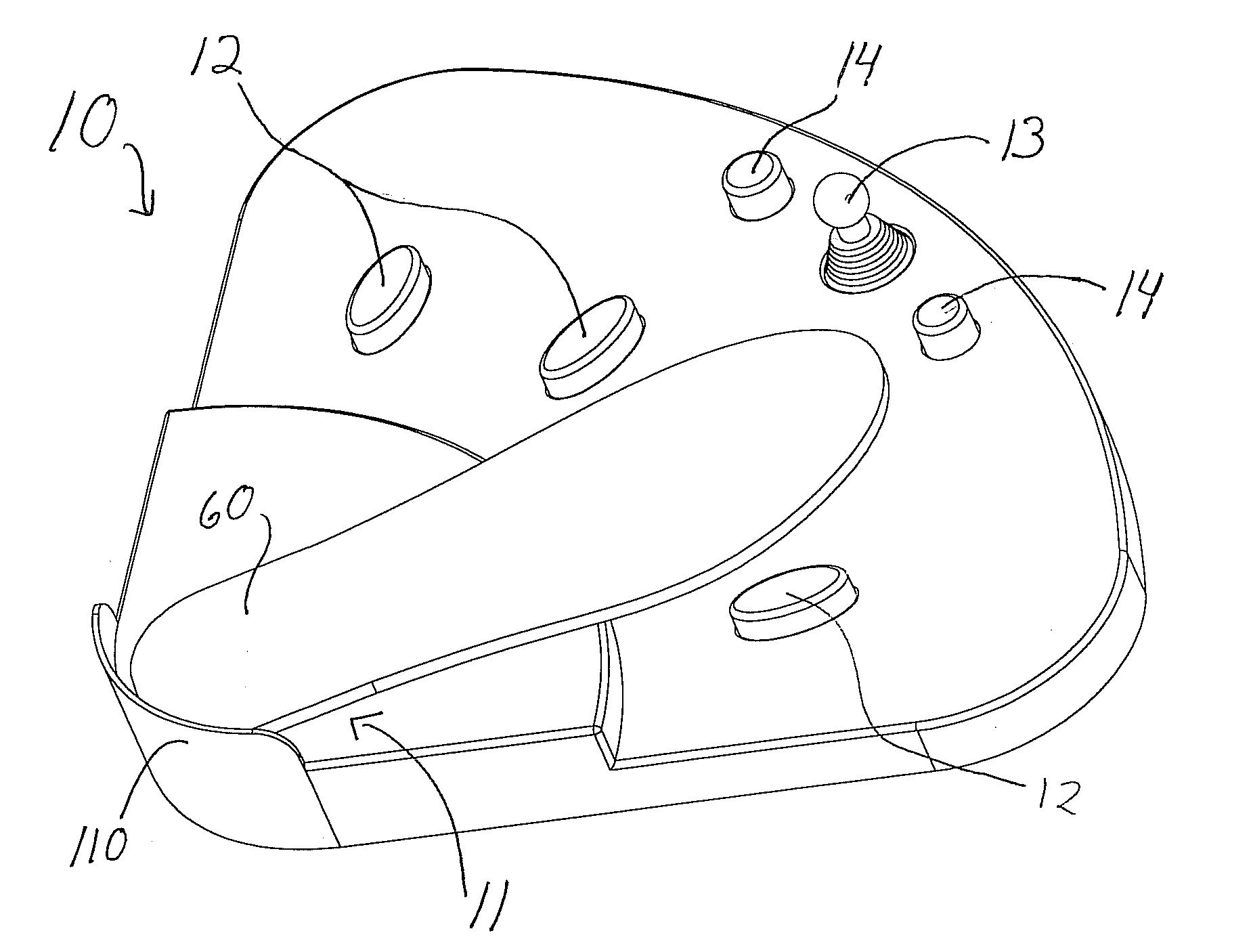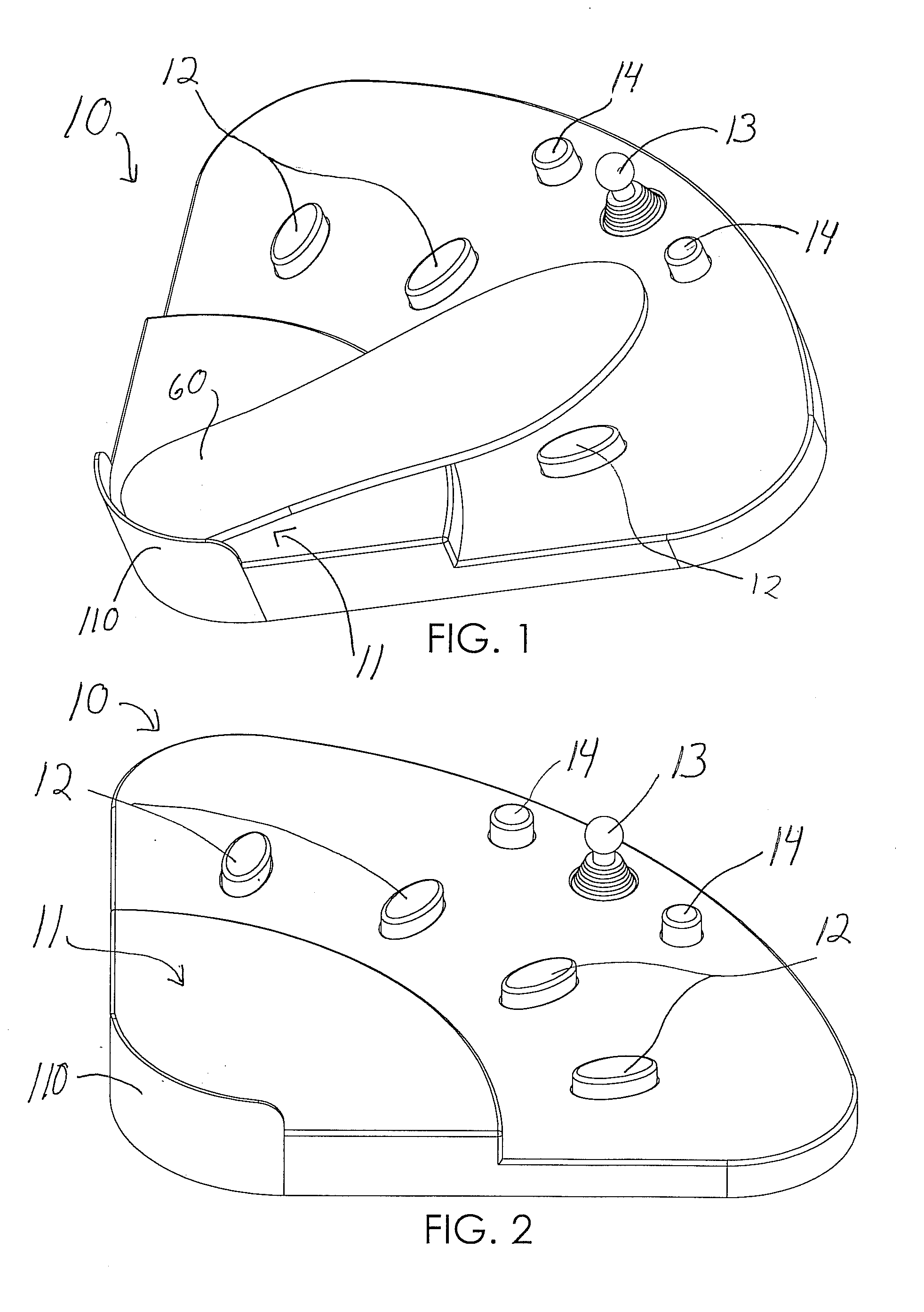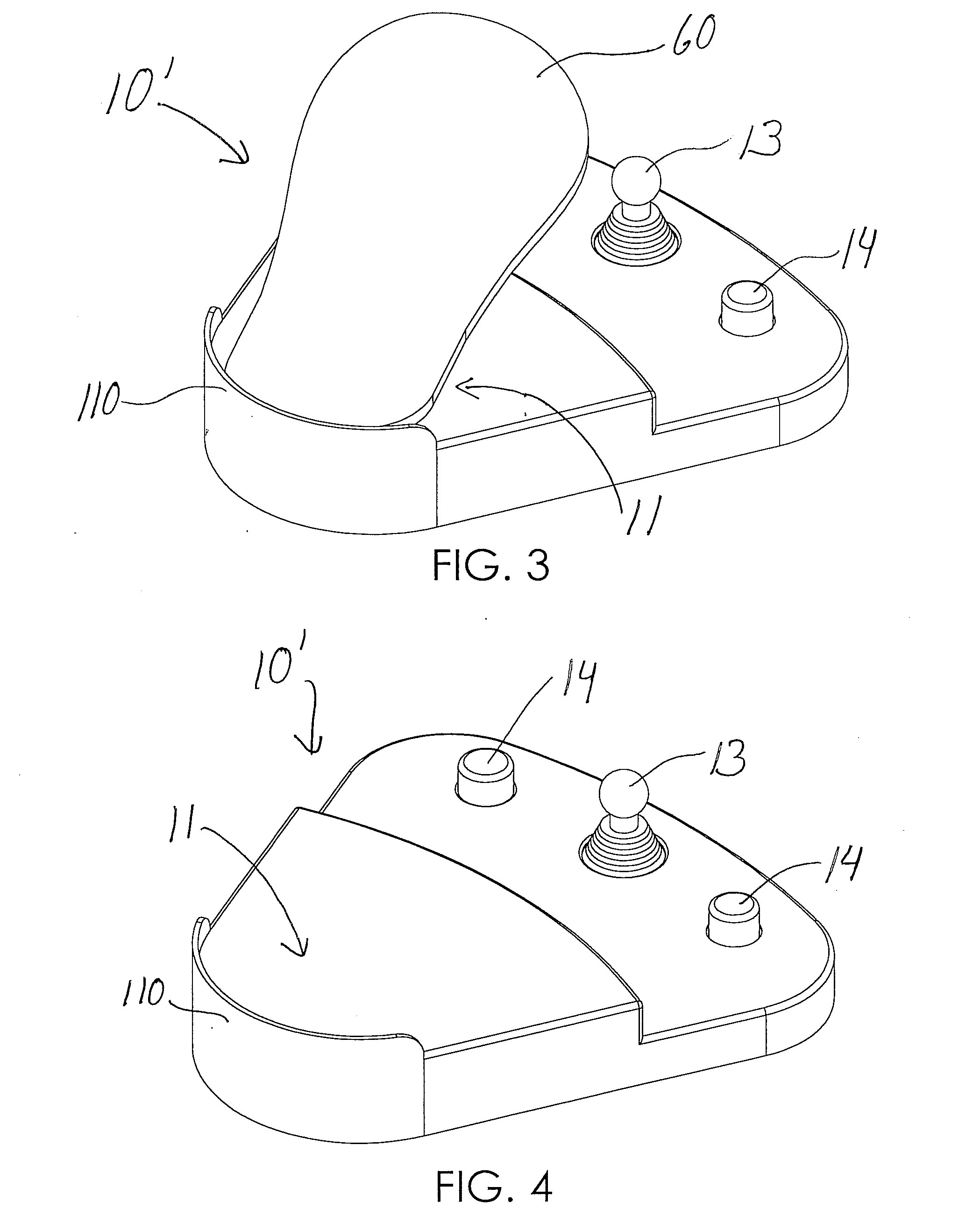Foot-operated computer input device
- Summary
- Abstract
- Description
- Claims
- Application Information
AI Technical Summary
Benefits of technology
Problems solved by technology
Method used
Image
Examples
Embodiment Construction
[0054]Referring to the Figures, there are shown several, but not all, embodiments of the invented foot operated data entry / input pad. Data entry / input pads according to various embodiments of the invention may integrate with a larger system that preferably includes a computer, with its usual accessories—i.e., mouse, keyboard, and monitor (not shown)—and preferably an adapter, called a multiplexer, that allows the footpad to interface seamlessly with existing computer hardware and software. The preferred multiplexer connects to the data entry pad and the computer's other input devices—i.e., mouse and keyboard—and controls their respective signals so that the computer perceives all input as though it came only from the mouse or keyboard. Thus, with the preferred embodiment, there is no need for additional or new software and the data entry pad can be integrated easily with existing systems.
[0055]The term “data” is used herein to refer to information to be stored for later retrieval. I...
PUM
 Login to View More
Login to View More Abstract
Description
Claims
Application Information
 Login to View More
Login to View More - R&D
- Intellectual Property
- Life Sciences
- Materials
- Tech Scout
- Unparalleled Data Quality
- Higher Quality Content
- 60% Fewer Hallucinations
Browse by: Latest US Patents, China's latest patents, Technical Efficacy Thesaurus, Application Domain, Technology Topic, Popular Technical Reports.
© 2025 PatSnap. All rights reserved.Legal|Privacy policy|Modern Slavery Act Transparency Statement|Sitemap|About US| Contact US: help@patsnap.com