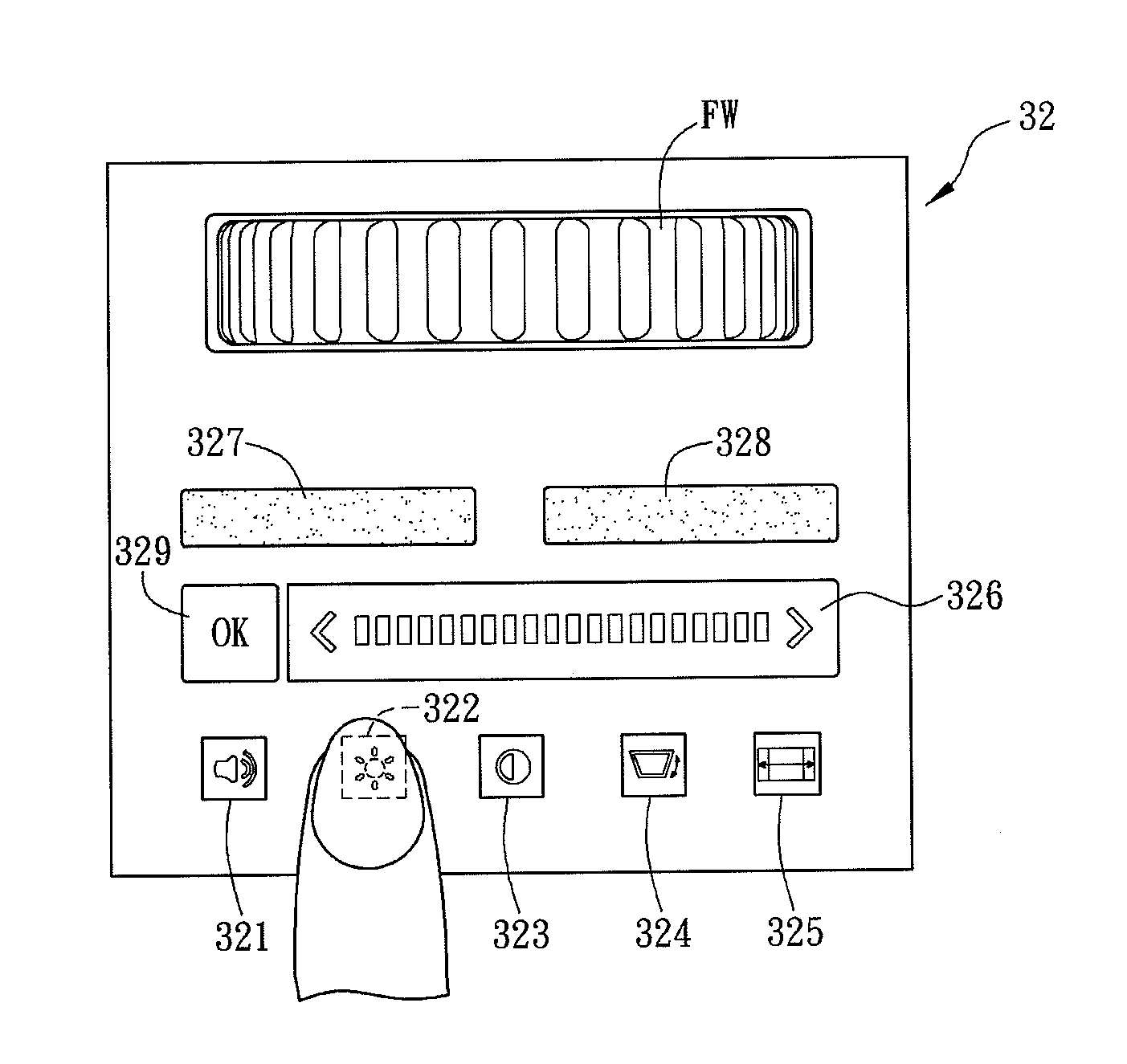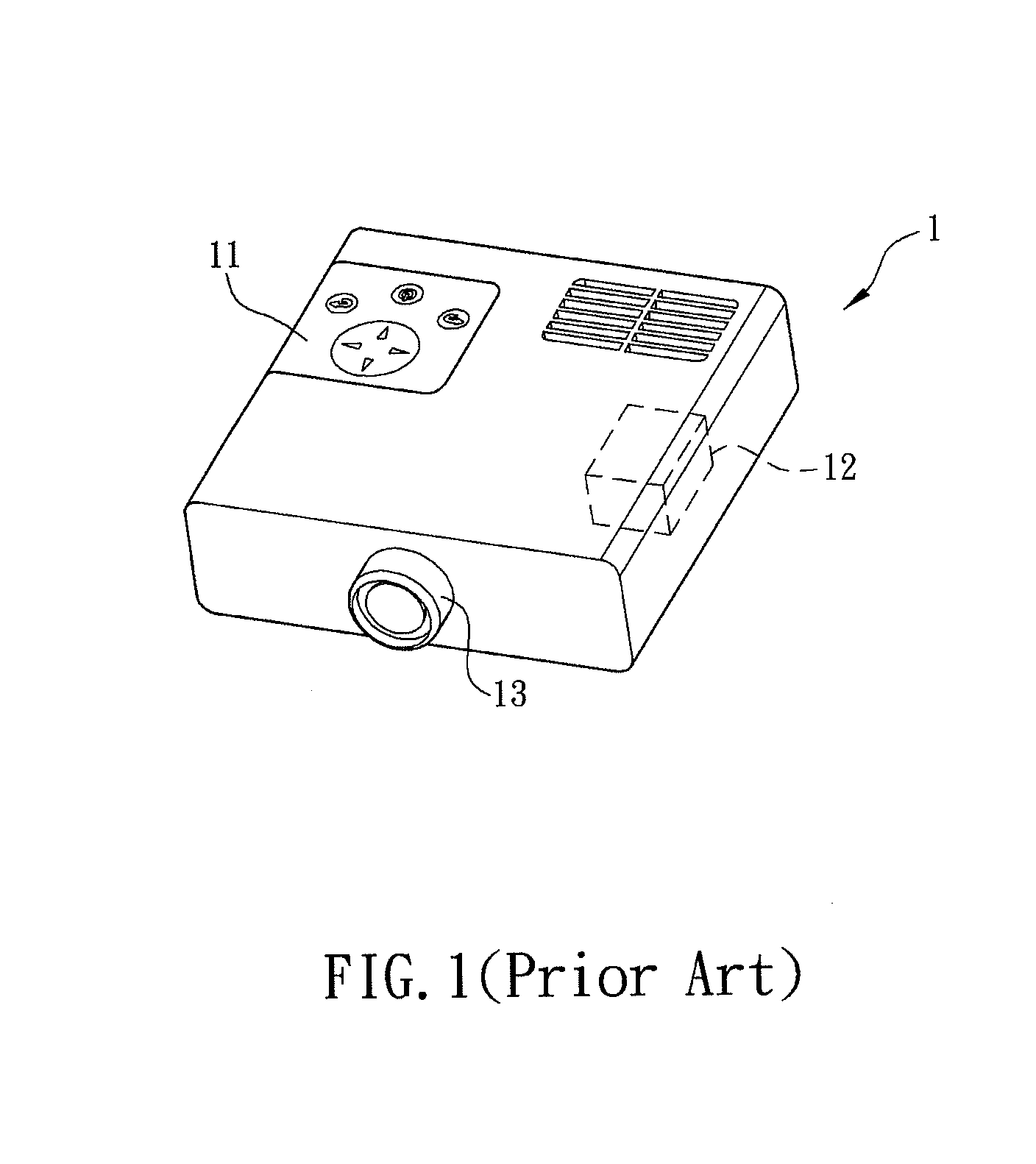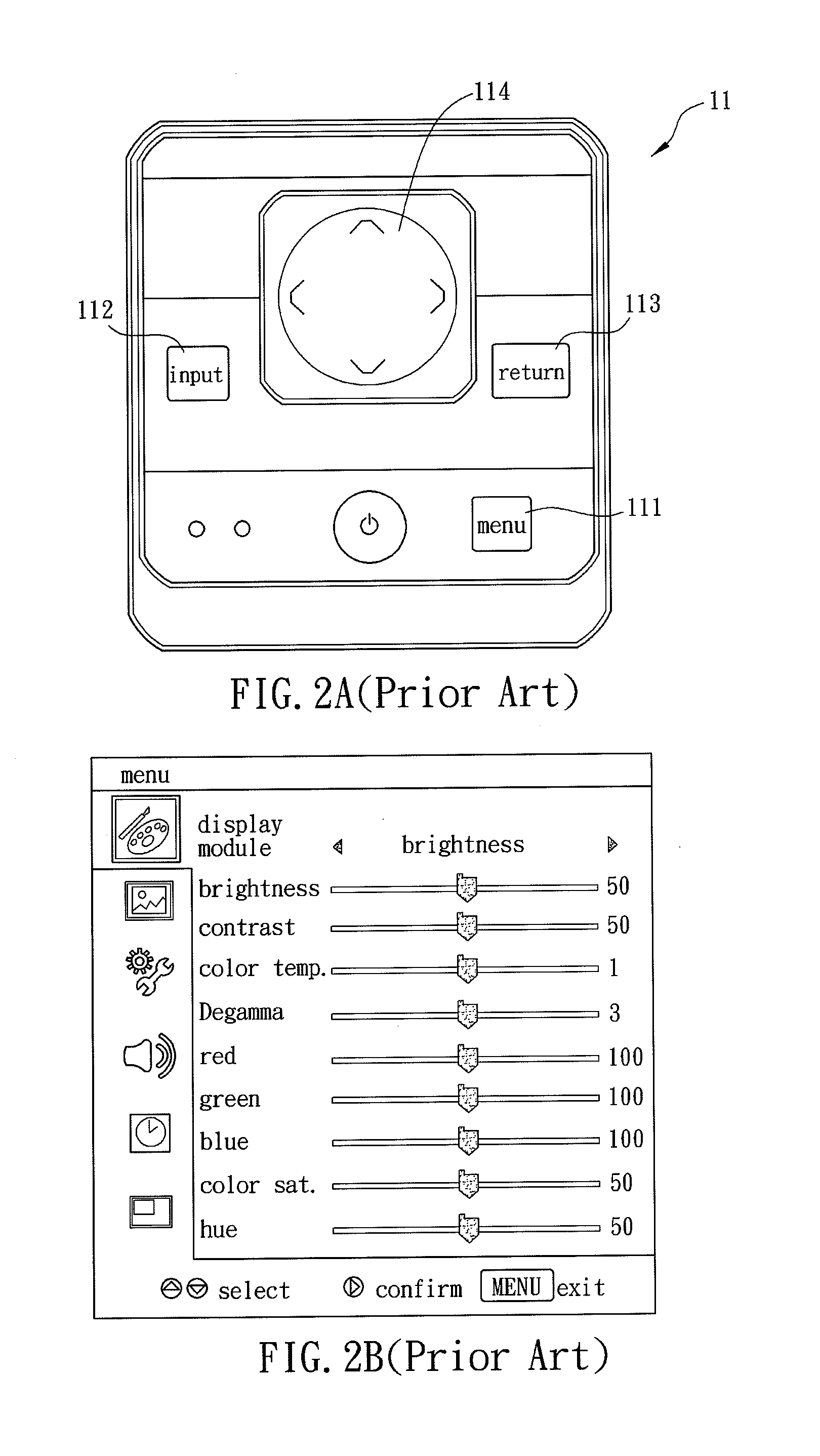Electronic device and method for adjusting settings thereof
a technology of electronic devices and settings, applied in the direction of electric digital data processing, instruments, computing, etc., can solve the problems of unpleasant experience for users using the projector frequently, inconvenient control, etc., and achieve the effect of reducing trouble, finishing the adjustment quickly, and saving tim
- Summary
- Abstract
- Description
- Claims
- Application Information
AI Technical Summary
Benefits of technology
Problems solved by technology
Method used
Image
Examples
first embodiment
[0042]FIG. 3 is a schematic diagram showing the electronic device in the invention. As shown in FIG. 3, the electronic device 3 includes a casing 31, a user interface 32, a processing unit 33 and an image output unit 34.
[0043]The user interface 32 is disposed on a casing 31, and it may be disposed on the electronic device 3. The processing unit 33 is disposed in the casing 31 and connected to the user interface 32. The processing unit 33 processes the signal input from the user interface 32, and performs the corresponding controlling function. In addition, the image output unit 34 may be disposed at the front of the electronic device 3 for outputting an image F. However, in other embodiments of the invention, the user interface 32 also may be connected to the electronic device 3 in a wireless transmission mode, and it may not be disposed at the casing 31.
[0044]FIG. 4 is an enlarged diagram showing the user interface of the electronic device in FIG. 3. As shown in FIG. 4, the user in...
second embodiment
[0070]FIG. 11A is a schematic diagram showing the movement that the user operates the control unit to adjust the main setting value in the invention. FIG. 11B and FIG. 11C are schematic diagrams showing the displayed main setting option image corresponding to the movement in FIG. 11A.
[0071]As shown in FIG. 11A, the user generates the touch displacement event to the control unit 326′ (the finger moves in curve lines on the control unit 326′) to adjust the main setting value, and the user's sliding operation is the single point clockwise sliding.
[0072]Therefore, when the user slides his finger from the position A′ to the position B′ on the control unit 326′, the displayed main setting value (brightness) in the main setting value display area 351′ of the main setting option image 35′ increases (comparing with that in FIG. 11B and FIG. 11C), and the image outputted by the electronic device is brighter. On the contrary, in the same main setting options, if the sliding operation is the si...
third embodiment
[0100]FIG. 17 is a flow chart showing the method for adjusting the settings of the electronic device in another embodiment of the invention. As shown in FIG. 17, in the embodiment, the method for adjusting the settings of the electronic device is adapted to the electronic device in the invention to allow the user to adjust the outputted image. The adjusting method includes the following steps.
[0101]In step S170, providing a user interface with multiple main setting menu keys and a control unit;
[0102]In step S171, selecting one of the main setting menu keys to call a main setting value corresponding to the main setting menu key;
[0103]In step S172, outputting a corresponding main setting option image according to the main setting value, and the main setting option image includes a main setting graphical user interface and a main setting value display area;
[0104]In step S173, providing a touch event to operate the control unit and adjust the main setting value;
[0105]In step S174, selec...
PUM
 Login to View More
Login to View More Abstract
Description
Claims
Application Information
 Login to View More
Login to View More - R&D
- Intellectual Property
- Life Sciences
- Materials
- Tech Scout
- Unparalleled Data Quality
- Higher Quality Content
- 60% Fewer Hallucinations
Browse by: Latest US Patents, China's latest patents, Technical Efficacy Thesaurus, Application Domain, Technology Topic, Popular Technical Reports.
© 2025 PatSnap. All rights reserved.Legal|Privacy policy|Modern Slavery Act Transparency Statement|Sitemap|About US| Contact US: help@patsnap.com