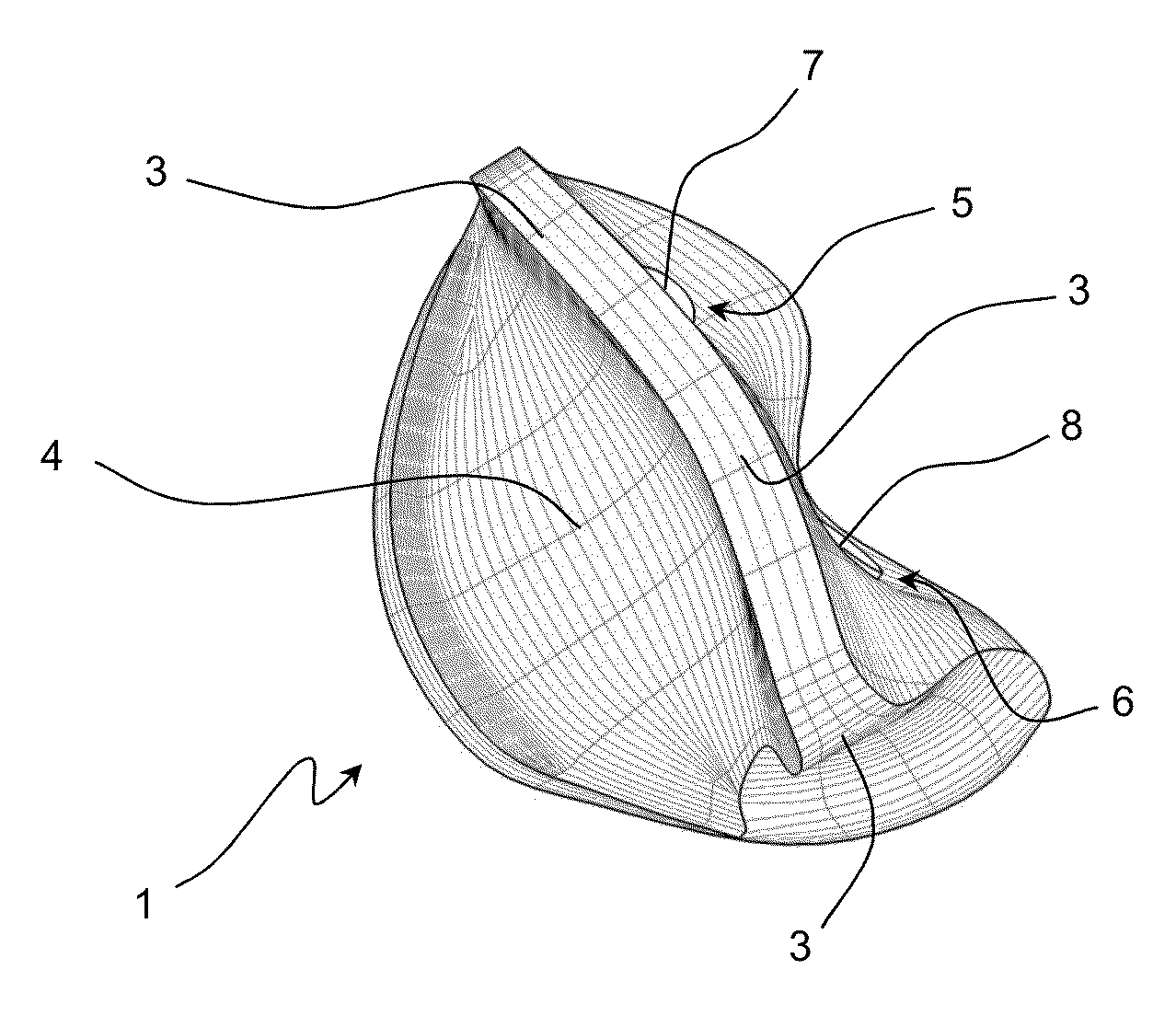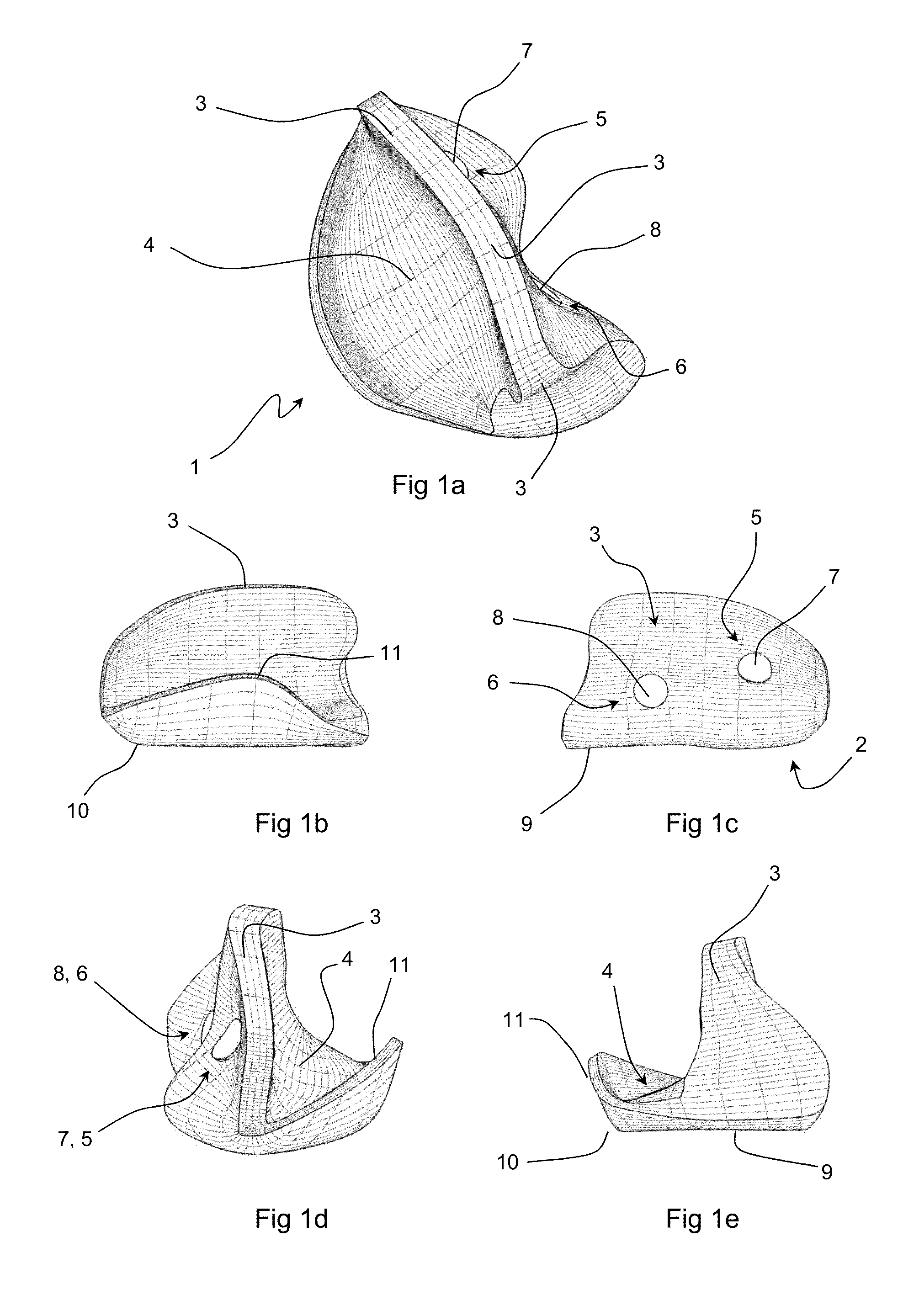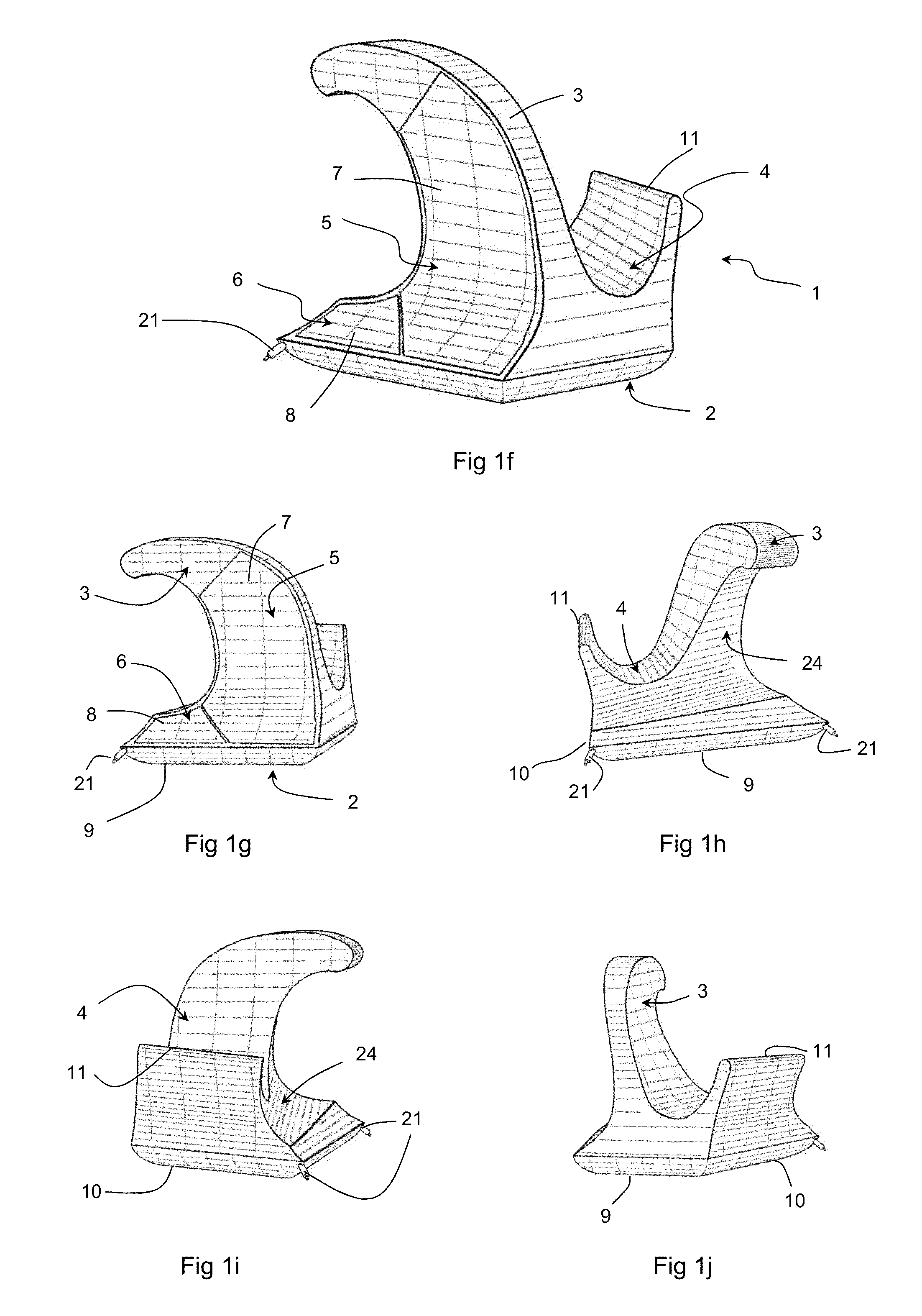Although the forerunner of the modern
computer mouse was devised over 40 years ago by Doug Engelbart, the first major commercial implementation was delayed until 1983 with the advent of the Apple Macintosh™ computer.
Nevertheless, the overwhelming majority of computers produced today still issue with a keyboard and mouse as the major human / computer interface.
Nevertheless, the conventional mouse design exhibits numerous disadvantages including;The need for the user to remove a hand from the keyboard to manipulate the mouse, resulting in reduced efficiency and increased physical labour,forcing the user's hand / arm to adopt a strained position, including the repetitive use of a single finger combined with an awkward hand grip,unsuitability for use with
laptop and other
portable computer devices due to the need for a flat firm surface adjacent the computer,difficulty in replicating the fine free-
hand movements easily performed by a user with a pen or
brush.
Even accomplished
computer users have great difficulty reproducing legible
handwriting, drawing circles or the like with a mouse,
Scrolling over large distances or moving the mouse pointer over large areas often requires a conventional mouse to be lifted off its
support surface and moved in the opposite direction to avoid running out of space.
Conventional mouse designs are not conducive to being readily lifted from the surface, particularly if one of the mouse buttons is being activated simultaneously, e.g. in selecting portions of text.
However, the mouse disclosed by Lo constrains the fingers to maintain a substantially extended position, preventing the relaxed, curled position of a hand at repose.
Whilst this configuration may possibly address one ergonomic aspect of conventional mouse configurations, it does not address any of the remaining deficiencies outlined above.
The device is incapable of controlled positioning movement solely by the
thumb or from being grasped in a ‘pen-like’ grip to facilitate fine
movement control of writing.
The device dimensions required to provide a contact grip for the user's whole hand also preclude its effective use in restricted
workspace environments such as on
laptop computers.
Whilst the ergonomics of the mice disclosed provides an improvement over some deficiencies of conventional mice, each design is still dimensioned and configured for use by the whole of the user's hand above a work surface adjacent the keyboard and as such still require the inefficiencies and ergonomic stresses of keyboard-mouse
hand movements.
However, accurate cursor control is difficult to achieve when performed in
free space without the support of a work surface or the like.
Furthermore, the device is designed to be securely attached to the user's
thumb and may not be readily removed if the user wishes to undertake non-computing activities without inconvenience.
Nevertheless, each design still requires the user to remove their hand from the keyboard to acquire the device before performing mouse operations.
Furthermore, due to the
reduced size of the devices, detecting the mouse location with the user's
peripheral vision would in fact be more difficult, thus increasing the potential inefficiencies involved.
Although the use of a conventional mouse cable between the host computer and the mouse does provide further visual clues to the mouse location, this electrical cable reduces the flexibility of the device in comparison to
wireless embodiments.
Although
wireless embodiments are also disclosed, these mouse embodiments would be even more difficult to locate and may be easily misplaced amidst other user work surface items.
Moreover, although it is conceivable the devices may be used over the surface of the keyboard, there is no means of retaining the mouse to the user's hand and thus it would still be necessary to move the device from the keyboard during
typing or risk its interference with the
typing keystrokes.
Moreover, prior art without a means of stabilizing the pointing device during activation of the mouse buttons increases the likelihood of disturbing the device position during the button ‘clicking’ action.
As mouse buttons are often operated during activities where cursor placement is key (during selection and
insertion), this is a further
disadvantage.
Consequently, it is not possible to operate the mouse in a pen-like grip to achieve fine
movement control, nor can the mouse buttons be readily operated by a pinching action between the thumb and fingers.
Moreover, movement of the mouse requires the movement of the whole user's hand.
However, the device is incapable of controlled movement solely by the user's thumb and is unsuited to movement over constricted work surfaces due to its relatively
large size and
modes of operation.
The device configuration however prevents controlled movement of the device solely via the user's thumb, or the stabilising of the device with the thumb during operation of the mouse buttons.
A pen-like grip for writing applications is also clearly incompatible with the pyramidally-shaped exterior.
 Login to View More
Login to View More  Login to View More
Login to View More