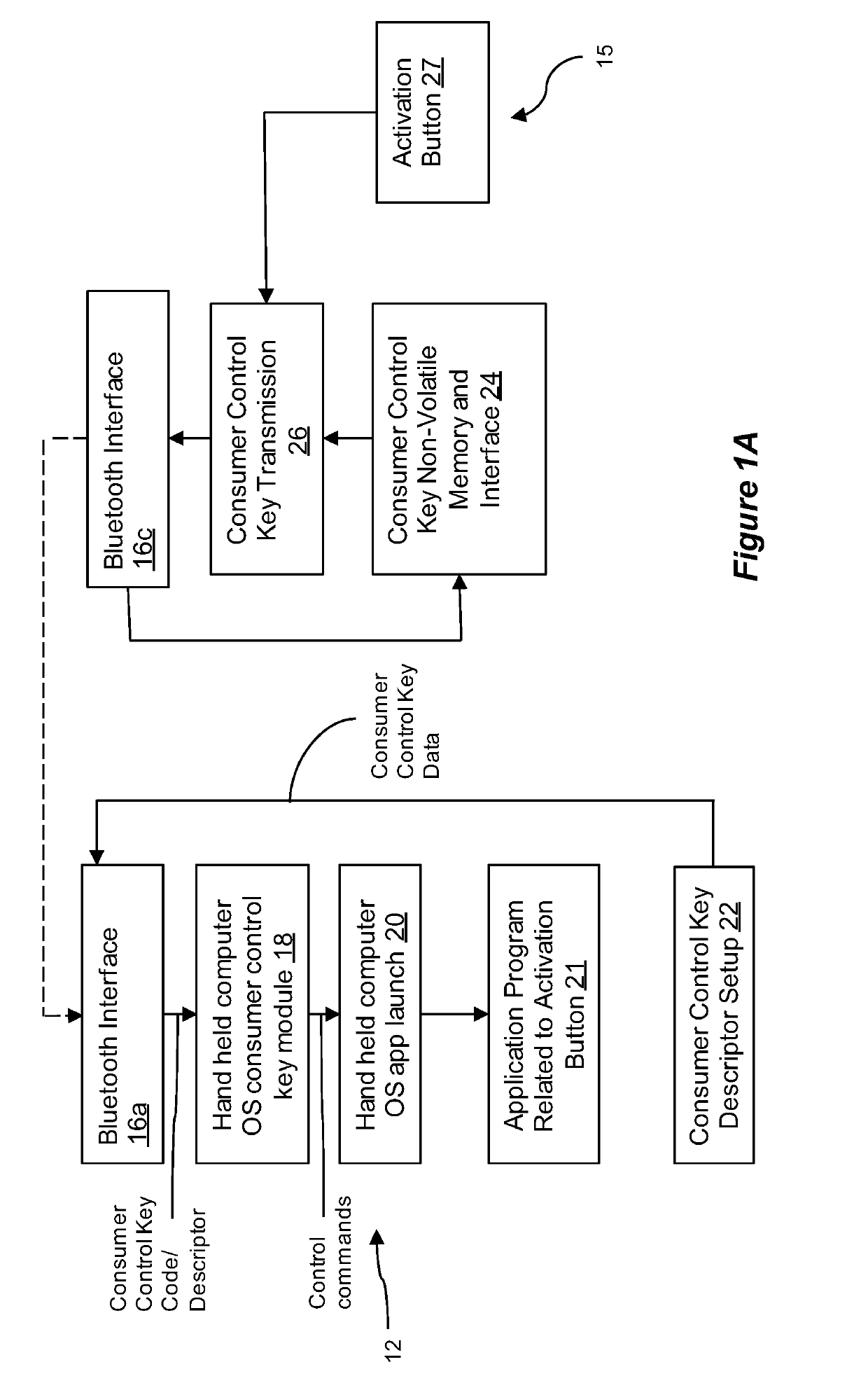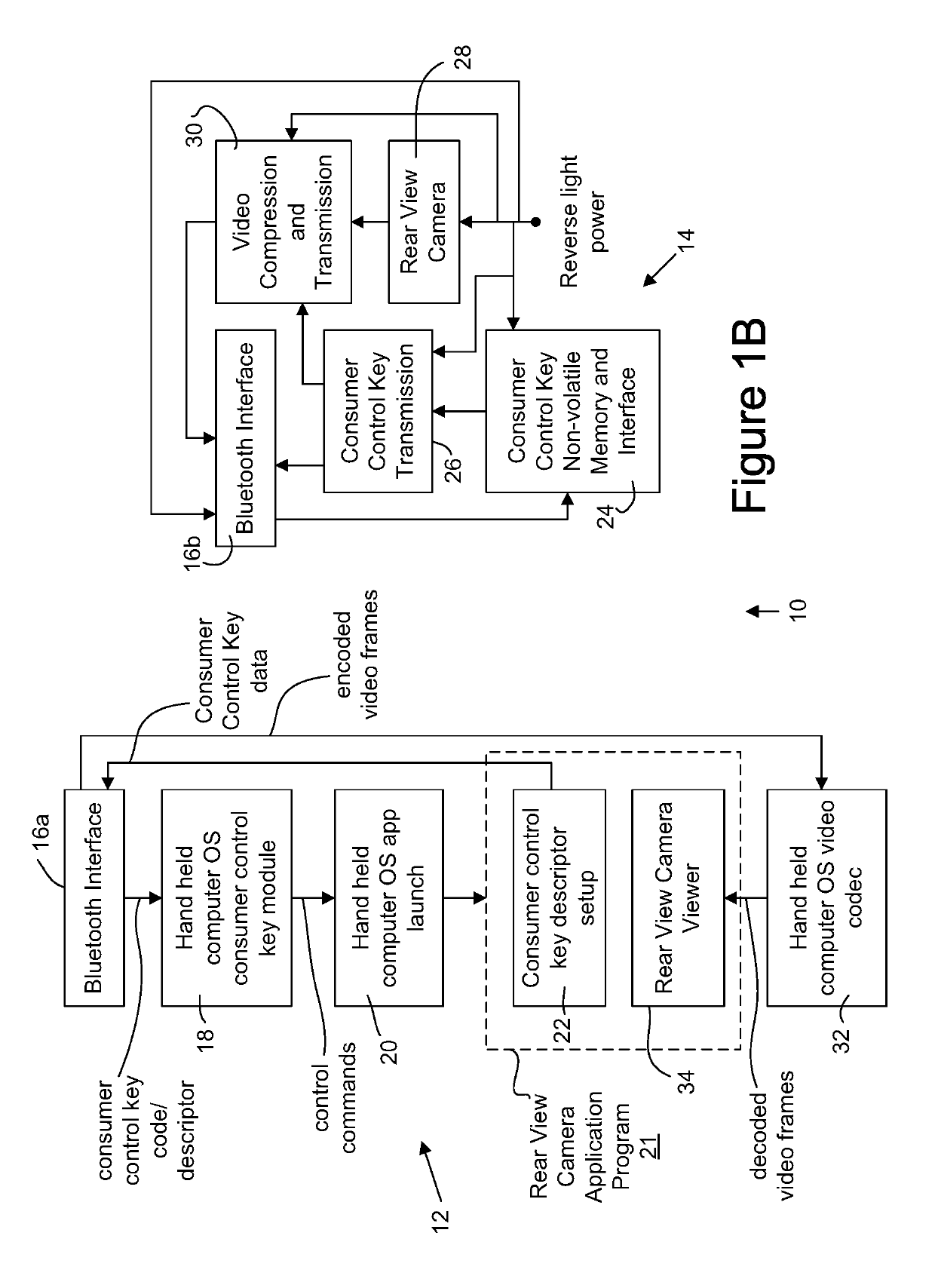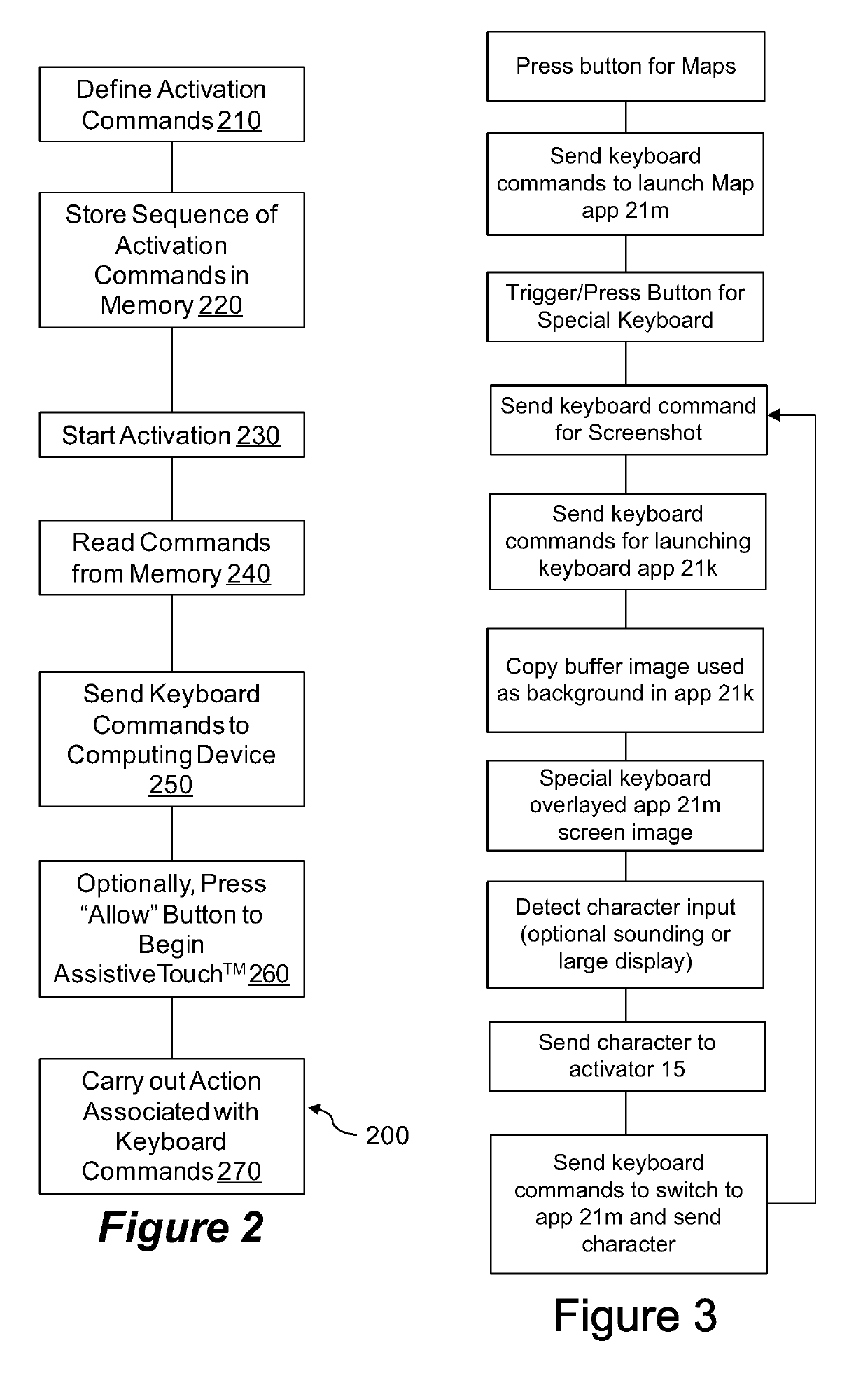Remote control by way of sequences of keyboard codes
- Summary
- Abstract
- Description
- Claims
- Application Information
AI Technical Summary
Benefits of technology
Problems solved by technology
Method used
Image
Examples
example 1
n Unit for Assisting with the Taking of a Screenshot
[0137]For instance, when taking a screenshot using certain smartphones such as an iPhone, multiple buttons may be required to be pressed simultaneously. In the case of an exemplary iPhone®, the taking of a screenshot requires the simultaneous pressing of the “Home” button and the power button. However, this pressing may be challenging when the user's hands are not free, and / or when, for example, it may be illegal and / or dangerous to handle the smartphone, such as when driving. Nevertheless, timely pressing of the iPhone® may be desirable for the user, such as when the user is streaming music and wishes to capture the song information (e.g. title, artist) that appears on the screen.
[0138]As a result, the pressing of a button on the activation unit that triggers the sending of a series of keyboard commands by the activation unit to the smartphone, allows the user to take a screenshot without having to perform any simultaneous pressin...
example 2
n Unit to Assist with a Copy and Paste Function
[0139]The activation unit may assist with copying and pasting information on the smartphone such as by the press of a single button on the activation unit. Copying and pasting usually requires multiple steps that may be time consuming for the user. Moreover, the user may desire to translate the text to be pasted (or simply translate a text for its own understanding).
[0140]The keyboard commands issued by the activation unit when a button is pressed may be configured to perform the following exemplary steps on the smartphone (e.g. an iPhone®) with a when the smartphone has received and processed the keyboard commands:[0141]Copy the highlighted the text[0142]Open Google translator app[0143]Choose input language as French[0144]Choose output language[0145]Paste text in input field[0146]Text is instantly translated in output field[0147]Press side arrow icon to display English text in an action text box[0148]In the action text box press the co...
example 3
n Unit to Perform Control Media Playback on a Smartphone while Driving
[0153]In some embodiments, the user may desire to navigate more easily through a media playback application program on a smartphone, such as an audio player or an audiobook. However, such navigation may require multiple steps, such as unlocking the smartphone, accessing the application program (that may be playing in background mode—not in foreground mode), and press the desired icons on the screen to perform the desired actions (e.g. fast forward by a certain amount of time, pause the audio that is playing, go back a certain amount of time, etc.)
[0154]The pressing of a button of the activation unit once or a succession of times may output keyboard commands that are received and processed by the smartphone that carries out the following steps. The following exemplary set of steps may be for when a smartphone is an iPhone® and the application program that is playing the audio is the iBooks® application program (how...
PUM
 Login to view more
Login to view more Abstract
Description
Claims
Application Information
 Login to view more
Login to view more - R&D Engineer
- R&D Manager
- IP Professional
- Industry Leading Data Capabilities
- Powerful AI technology
- Patent DNA Extraction
Browse by: Latest US Patents, China's latest patents, Technical Efficacy Thesaurus, Application Domain, Technology Topic.
© 2024 PatSnap. All rights reserved.Legal|Privacy policy|Modern Slavery Act Transparency Statement|Sitemap