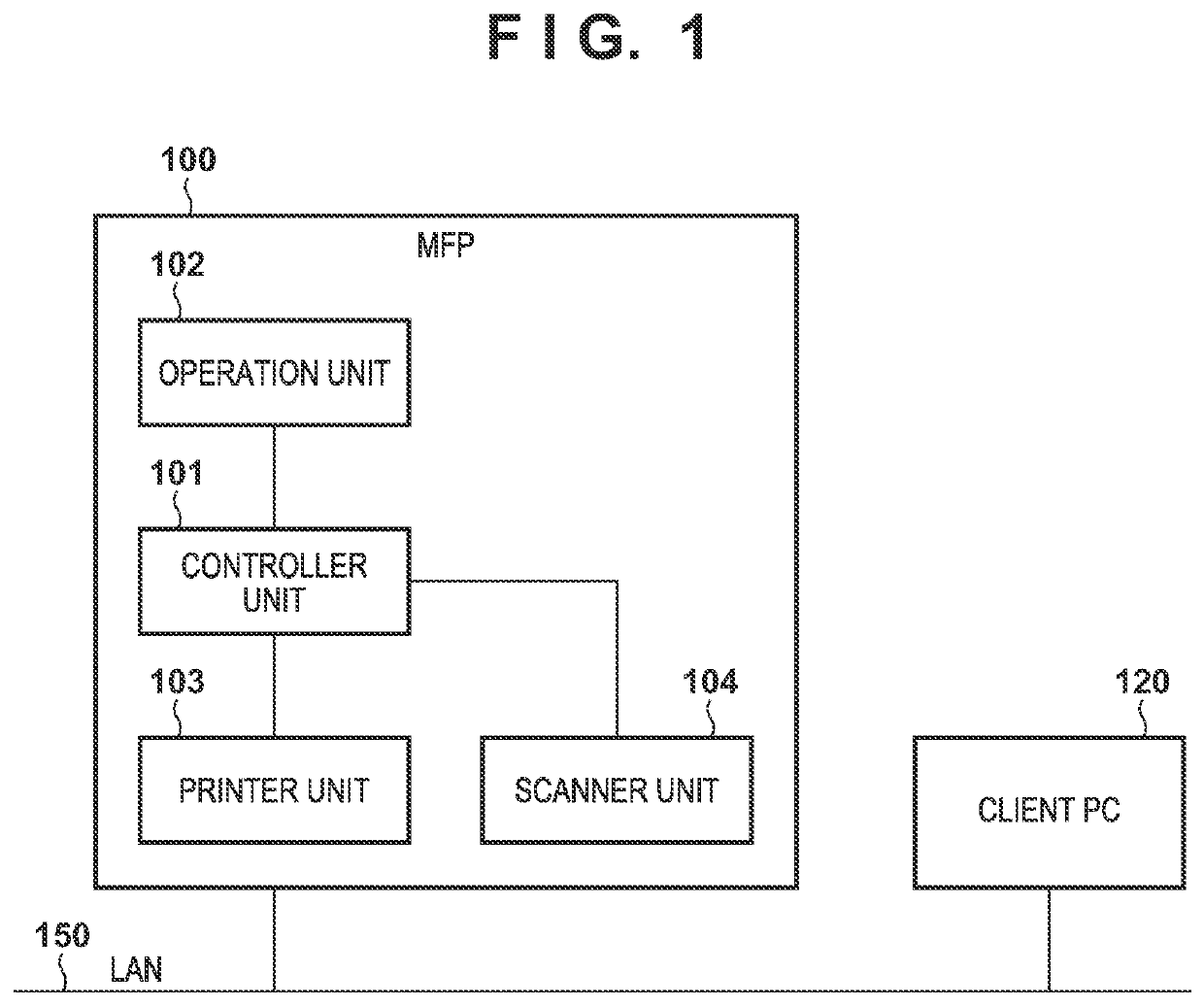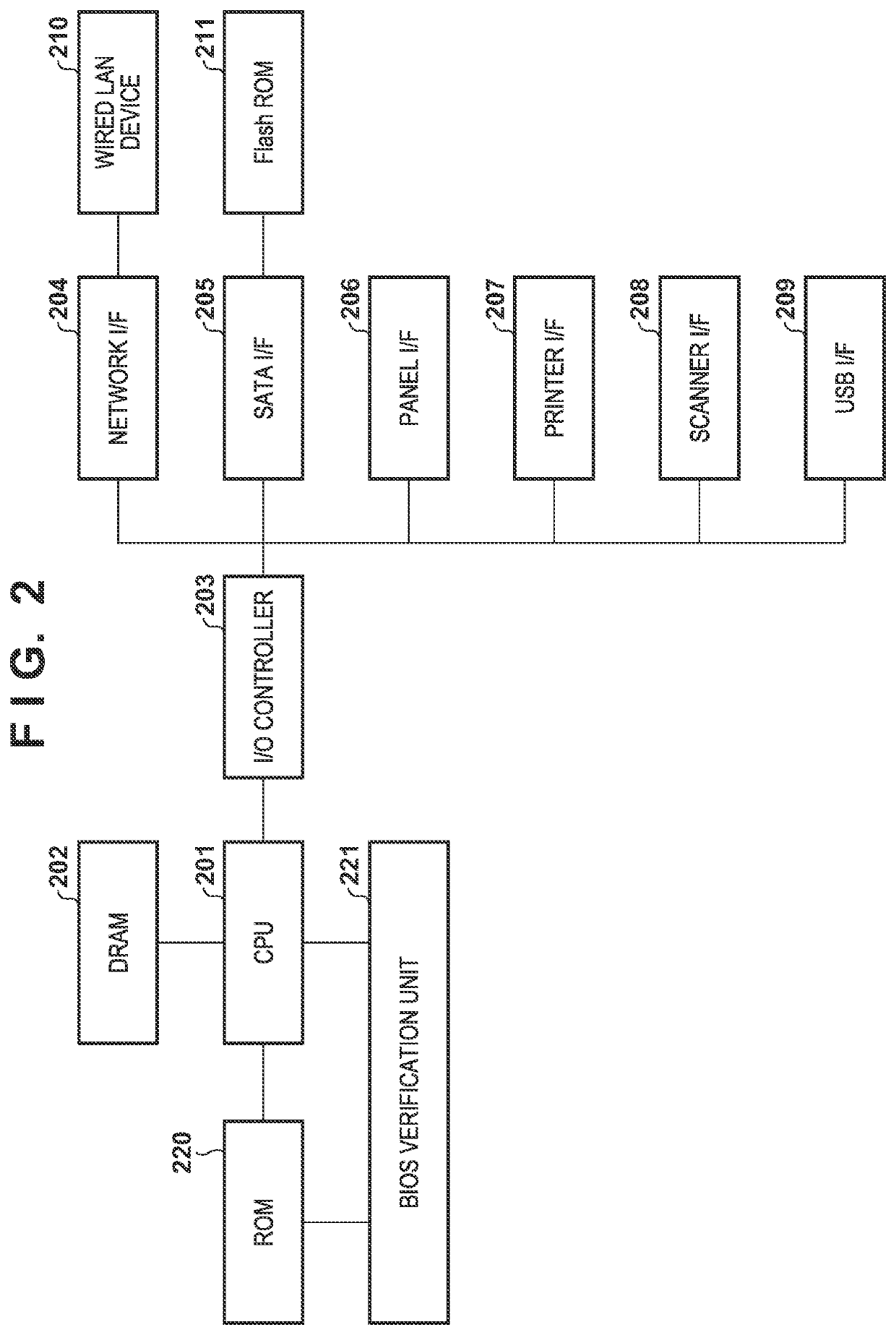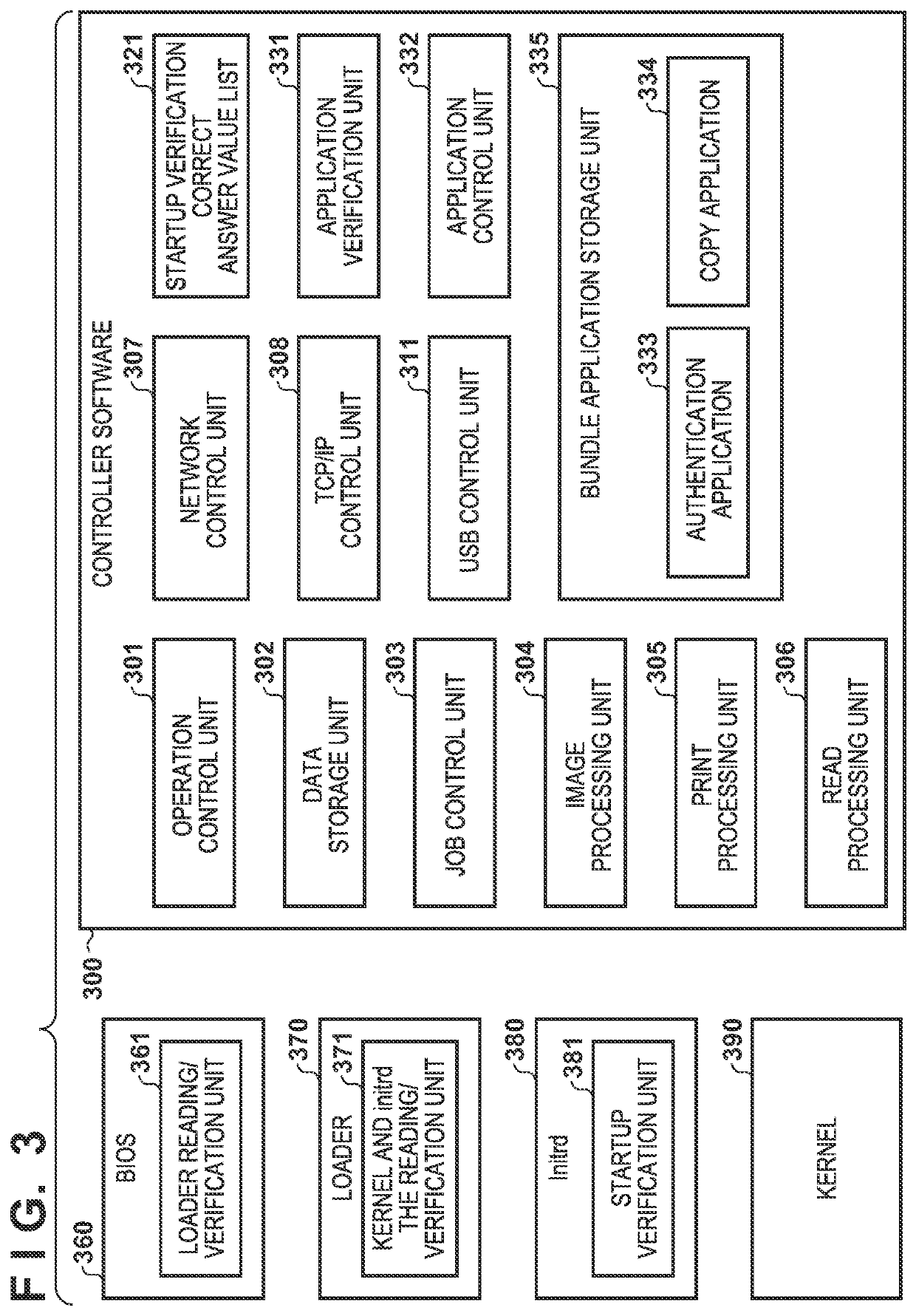Information processing apparatus, method of controlling the same, and storage medium
a technology of information processing apparatus and storage medium, applied in the field of information processing apparatus, can solve the problems of affecting affecting the use of the system, so as to ensure the availability of the system
- Summary
- Abstract
- Description
- Claims
- Application Information
AI Technical Summary
Benefits of technology
Problems solved by technology
Method used
Image
Examples
embodiment 1
[0023]Embodiments of the present invention will be explained below with reference to the drawings. In the present embodiment, software verification processing at the time of software startup will be described. In this embodiment, an MFP (Multi-Function Peripheral) is described as an example, but the present invention is a technology that is applicable to information processing apparatuses other than MFPs.
[0024]FIG. 1 is a block diagram illustrating a connection configuration between an MFP and a client PC according to the present invention. An MFP 100 and a client PC 120 are connected via a LAN 150. The MFP 100 has an operation unit 102 for user input and for output to the user. The operation unit 102 provides a user interface. The MFP 100 includes a printer unit 103 for outputting electronic data as images on a paper medium. The MFP 100 has a scanner unit 104 for reading a paper medium and performing a conversion into electronic data. The operation unit 102, the printer unit 103, a...
embodiment 2
[0067]The second embodiment of the present invention will be explained below with reference to the drawings. In the present embodiment, a method of controlling a method of notifying the user in accordance with the type of the application when application verification fails will be described.
[0068]FIG. 9 illustrates a menu screen 901 displayed on the operation unit 102, which is used by the user to instruct execution of various functions of the multifunction peripheral. Button 902 is used by the user to indicate a copy function. Button 903 is used by the user to indicate a scan and save function. Button 904 is used by the user to indicate a scan and send function. Button 905 is used by the user to indicate change of a device setting. There is also a message display area 906 at the bottom of the screen that can display various messages to the user for occurrences during operation of the device. In FIG. 9, the user is notified that there is an application for which verification has fai...
PUM
 Login to View More
Login to View More Abstract
Description
Claims
Application Information
 Login to View More
Login to View More - Generate Ideas
- Intellectual Property
- Life Sciences
- Materials
- Tech Scout
- Unparalleled Data Quality
- Higher Quality Content
- 60% Fewer Hallucinations
Browse by: Latest US Patents, China's latest patents, Technical Efficacy Thesaurus, Application Domain, Technology Topic, Popular Technical Reports.
© 2025 PatSnap. All rights reserved.Legal|Privacy policy|Modern Slavery Act Transparency Statement|Sitemap|About US| Contact US: help@patsnap.com