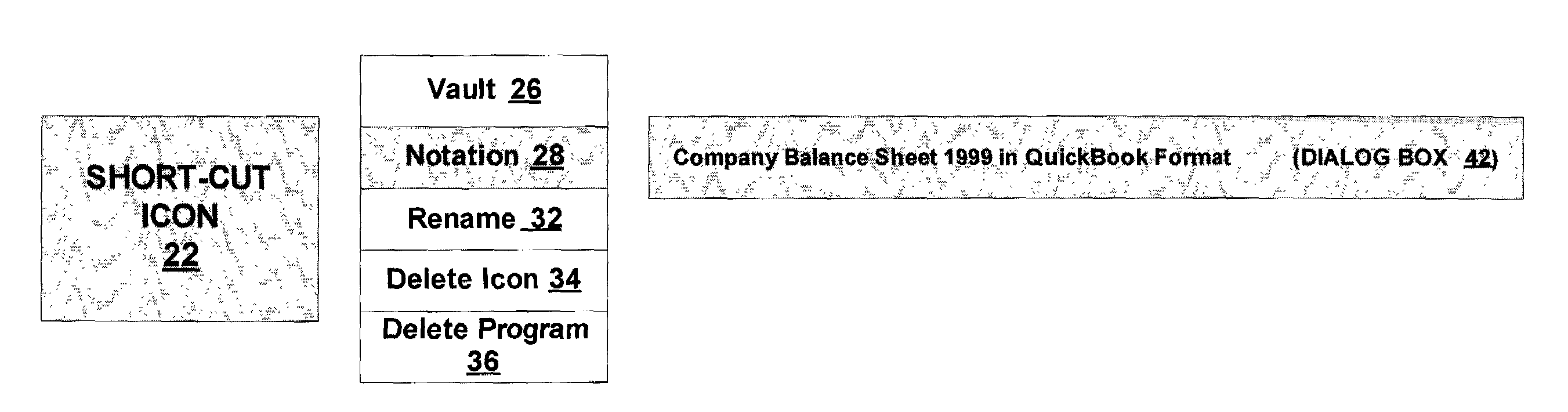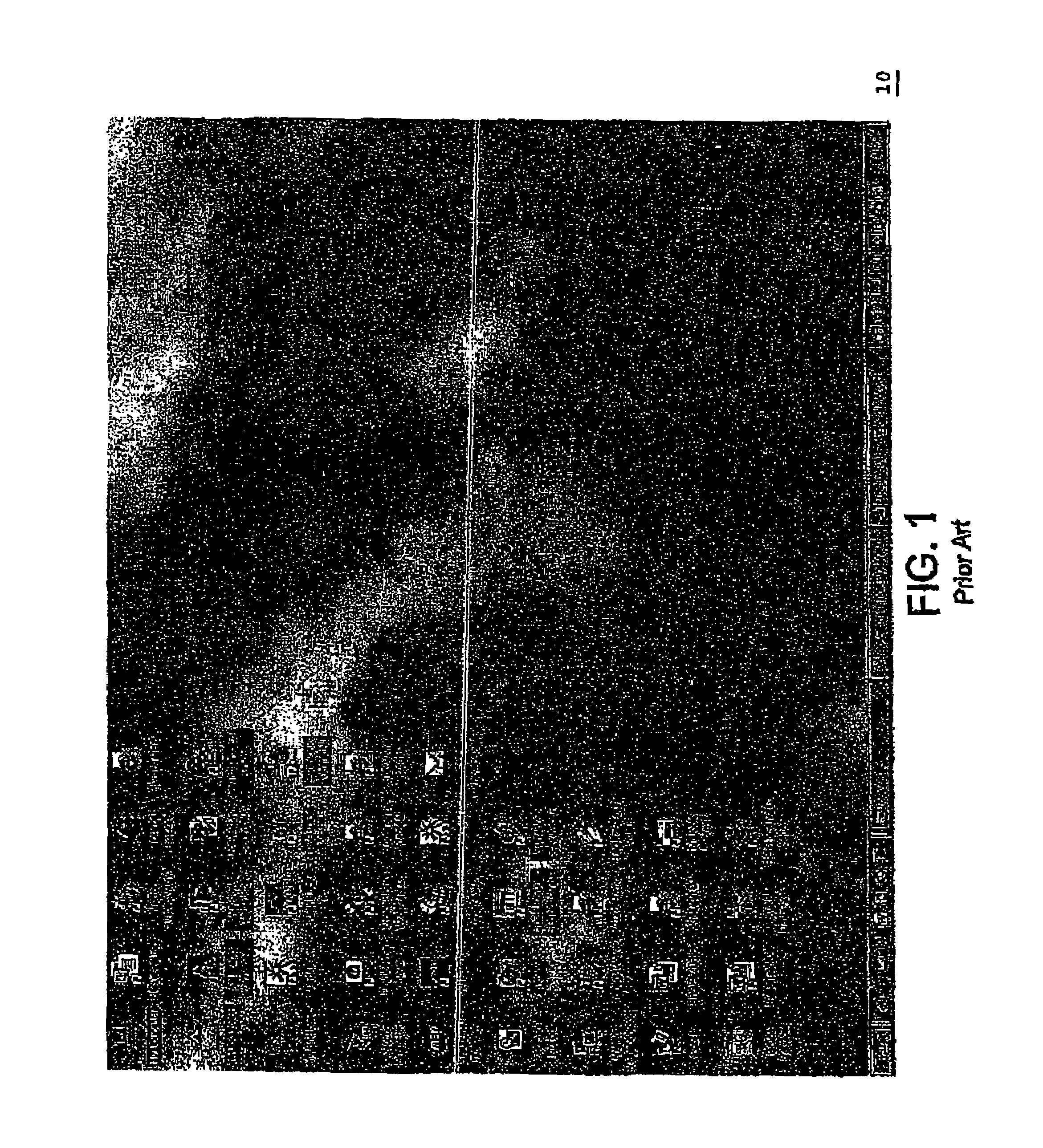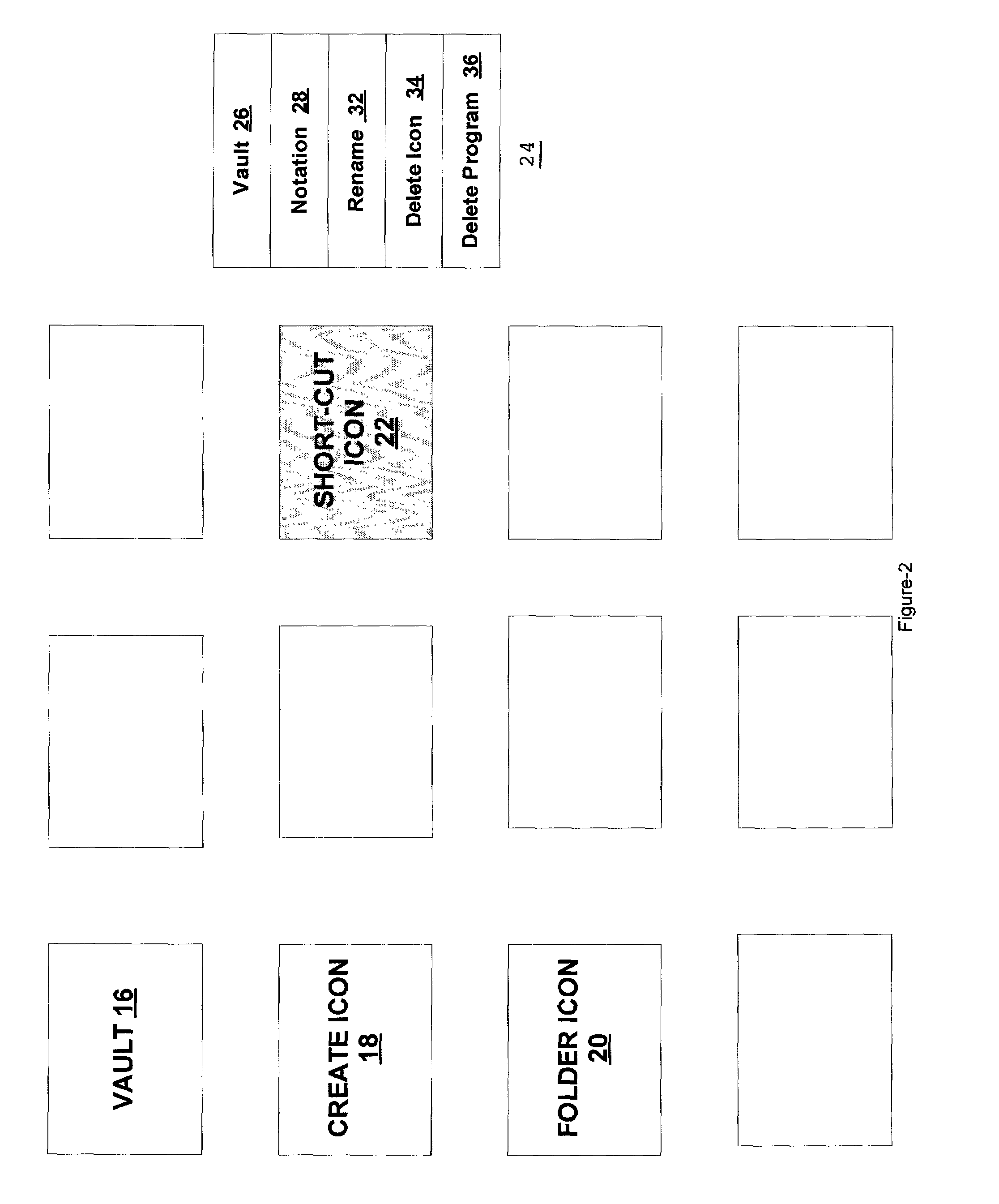Short-cut icon vault
a short-cut icon and vault technology, applied in the field of short-cut icon vaults, can solve the problems of user confusion, small display screen, difficult for users to find specific icons, etc., and achieve the effect of reducing clutter and confusion
- Summary
- Abstract
- Description
- Claims
- Application Information
AI Technical Summary
Benefits of technology
Problems solved by technology
Method used
Image
Examples
Embodiment Construction
[0015]Referring now to FIG. 1, showing the conventional short-cut icons 10 arrayed on a computer display screen. Each conventional short-cut icon allows the user to access a single application program, or a single data file by bringing the cursor to the icon, and “double-clicking” the left button of the “mouse” input device. Drag-and-Drop an icon to the “waste basket” icon 12, would delete the icon from the display screen. No other functions are provided with icon.
[0016]Referring now to FIG. 2, the present invention embeds a multitude of useful functions with the new short-cut icons: (1) store the icon(s) in a vault with directory structure for later access; (2) display, change, or make notation; (3) rename an icon; (4) delete icon; (5) delete program(s) associated with the icon. Icons presently stored in the icon-vault, and not displayed on the display screen can be access through the “Vault Icon 16.”“Folder icons” can be created through “Create Icon 18.” Multiple related icons can...
PUM
 Login to View More
Login to View More Abstract
Description
Claims
Application Information
 Login to View More
Login to View More - R&D
- Intellectual Property
- Life Sciences
- Materials
- Tech Scout
- Unparalleled Data Quality
- Higher Quality Content
- 60% Fewer Hallucinations
Browse by: Latest US Patents, China's latest patents, Technical Efficacy Thesaurus, Application Domain, Technology Topic, Popular Technical Reports.
© 2025 PatSnap. All rights reserved.Legal|Privacy policy|Modern Slavery Act Transparency Statement|Sitemap|About US| Contact US: help@patsnap.com