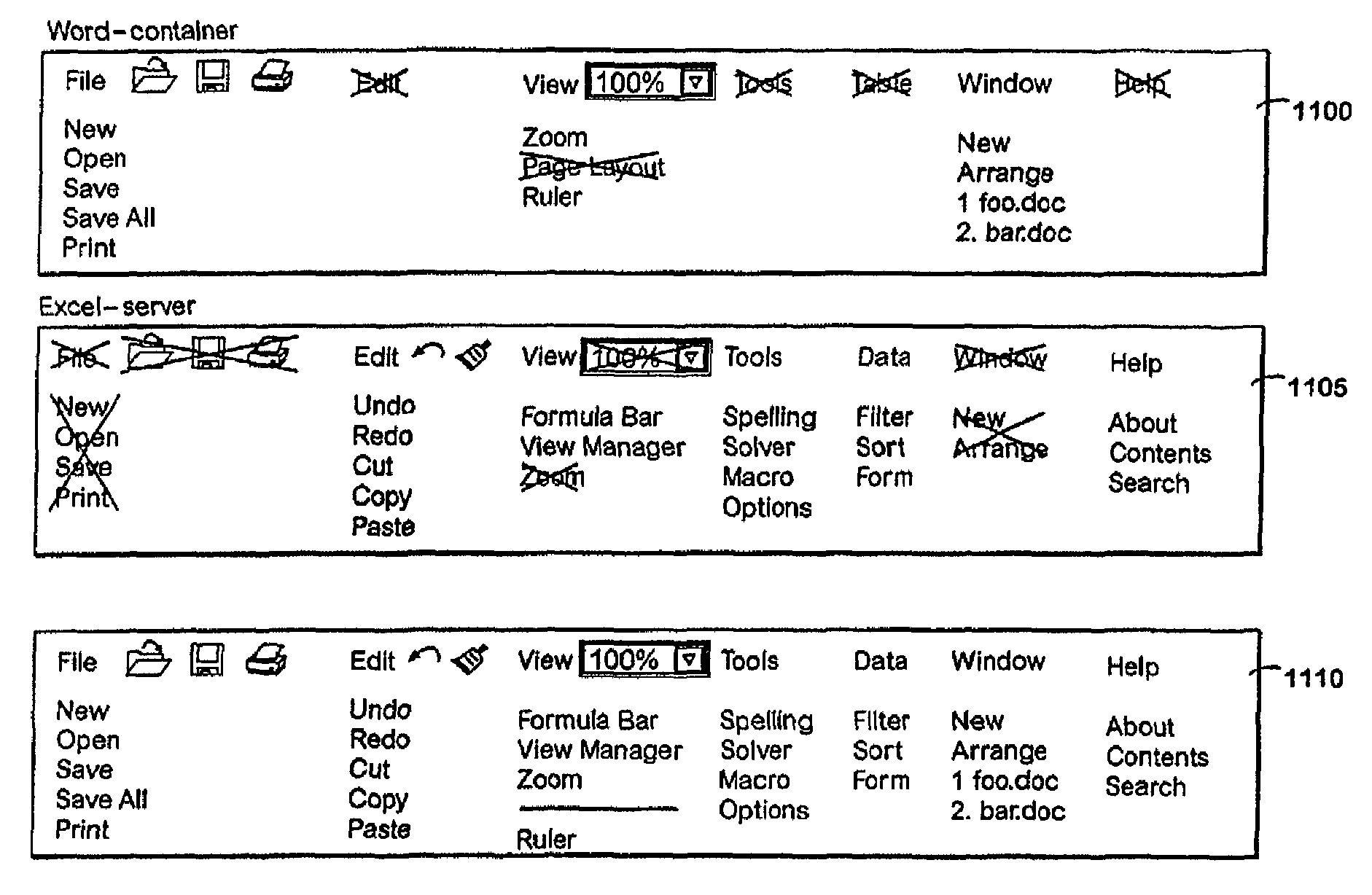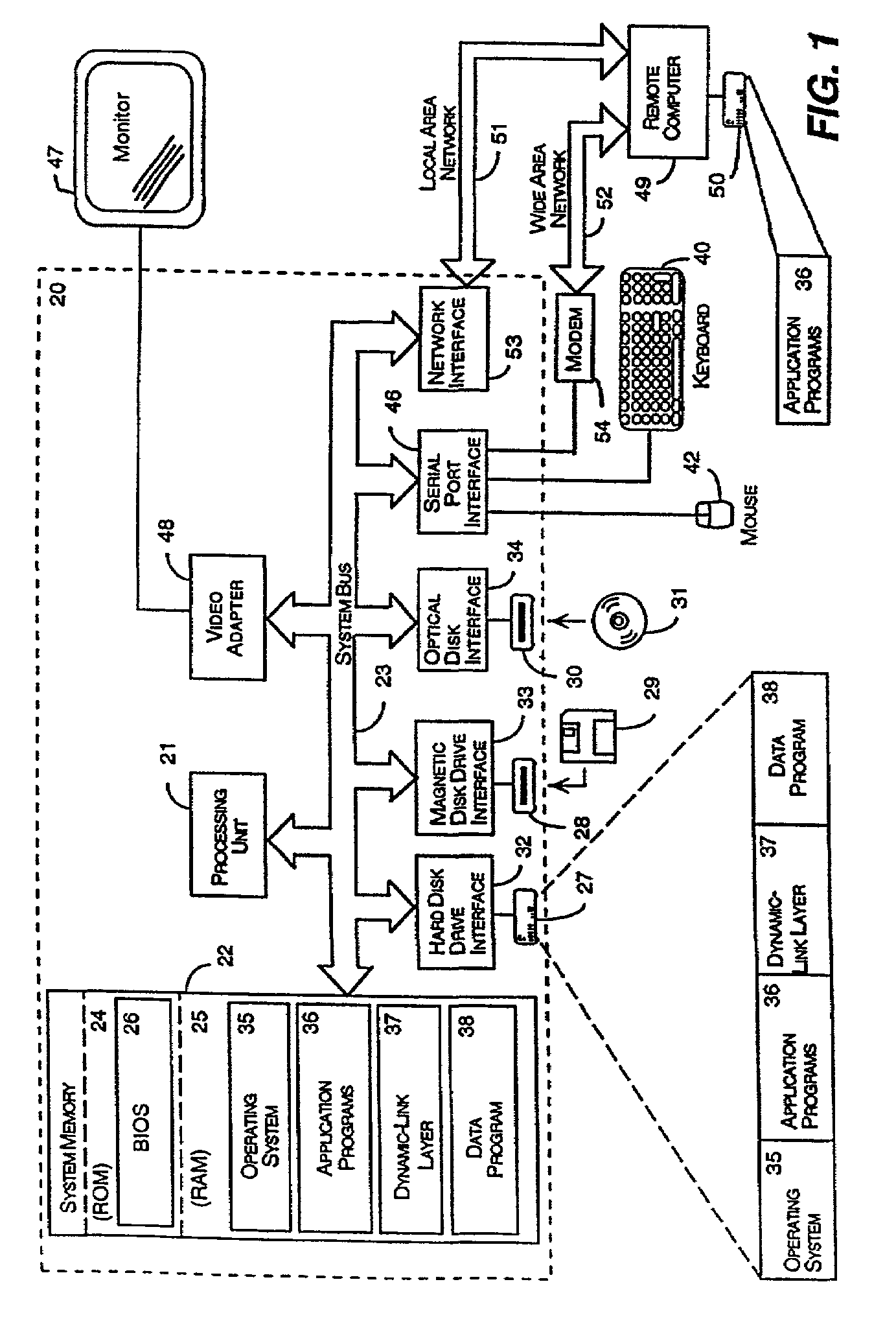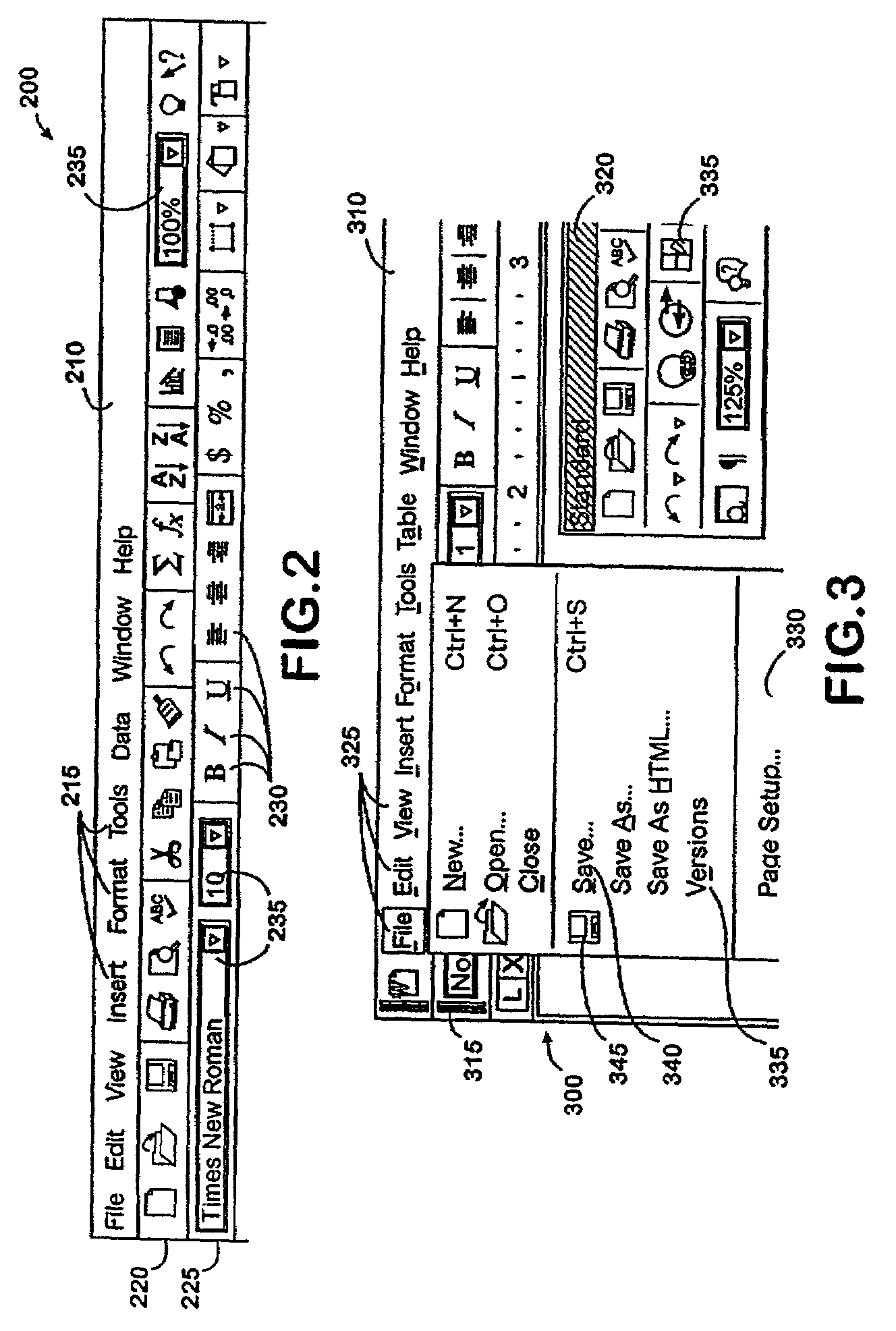Method for displaying controls in a system using a graphical user interface
a graphical user interface and control technology, applied in the field of display and manipulation of command related items in a graphical operating system, can solve the problems of large number of commands that require displaying a large number of controls, may not be operated using a keyboard, and conventional toolbars require the use of a pointing device, so as to reduce the use of different customization procedures, reduce the use of pointing devices, and improve the efficiency of use and screen spa
- Summary
- Abstract
- Description
- Claims
- Application Information
AI Technical Summary
Benefits of technology
Problems solved by technology
Method used
Image
Examples
Embodiment Construction
[0034]The present invention is directed to an improved method for displaying various controls in command bars, which may be displayed as both popup menu-like containers and toolbar-like containers. The controls, which are associated with a single list of available commands, may be included and arranged in either type of command bar container, regardless of whether the controls are popup menu controls or pushbutton controls (e.g., text, buttons, or other rich controls). When an application embeds an object in another application, each application contributes individual commands to the merged command bars and arranges then in a useful, intuitive order. In addition, some popup controls can be torn off to create separate, floating command bars. The tearable popup controls include visual clues that the menu can be torn off.
[0035]Referring now to the drawings, in which like numerals represent like elements throughout the several figures, aspects of the present invention and an exemplary o...
PUM
 Login to View More
Login to View More Abstract
Description
Claims
Application Information
 Login to View More
Login to View More - R&D
- Intellectual Property
- Life Sciences
- Materials
- Tech Scout
- Unparalleled Data Quality
- Higher Quality Content
- 60% Fewer Hallucinations
Browse by: Latest US Patents, China's latest patents, Technical Efficacy Thesaurus, Application Domain, Technology Topic, Popular Technical Reports.
© 2025 PatSnap. All rights reserved.Legal|Privacy policy|Modern Slavery Act Transparency Statement|Sitemap|About US| Contact US: help@patsnap.com