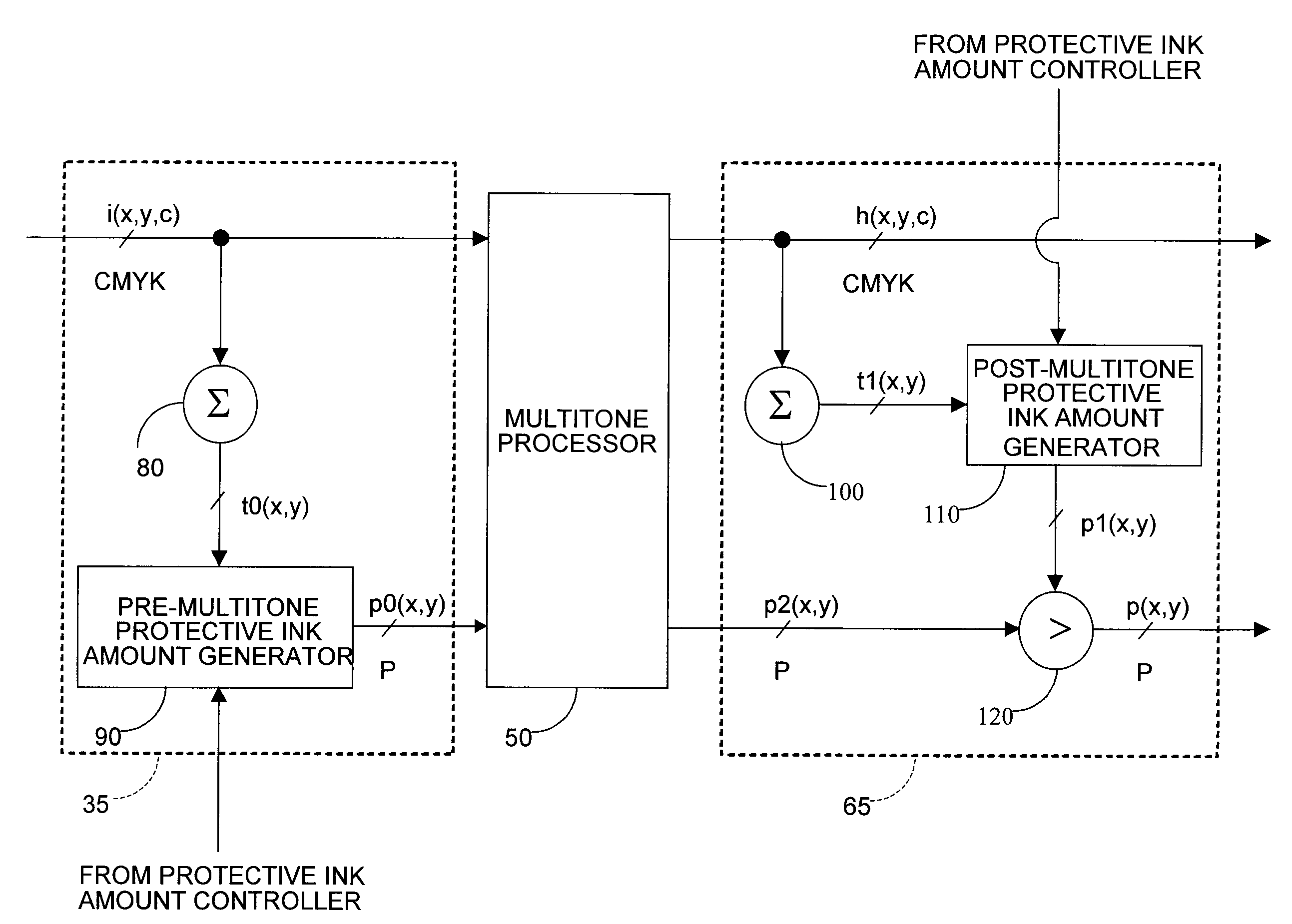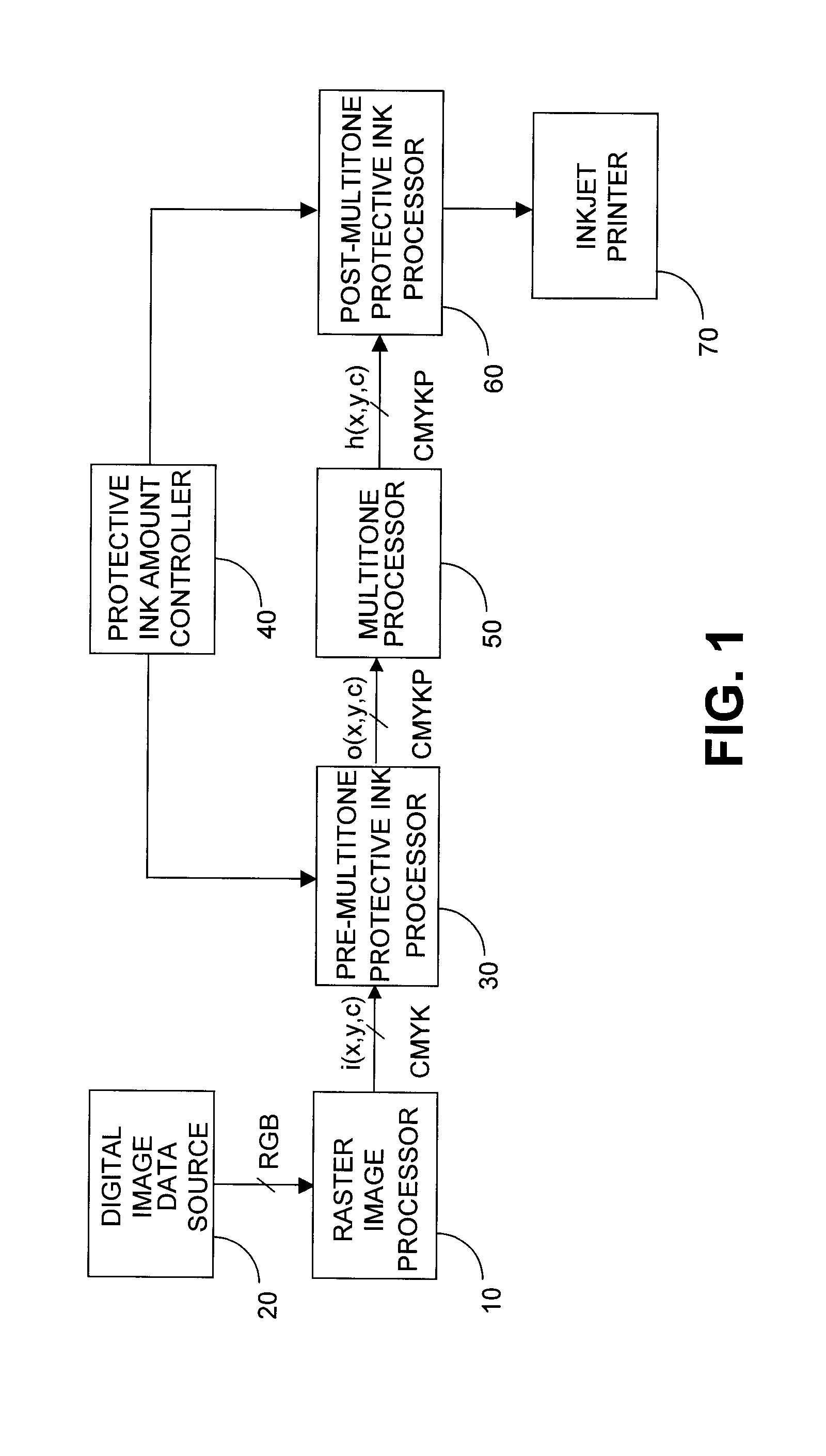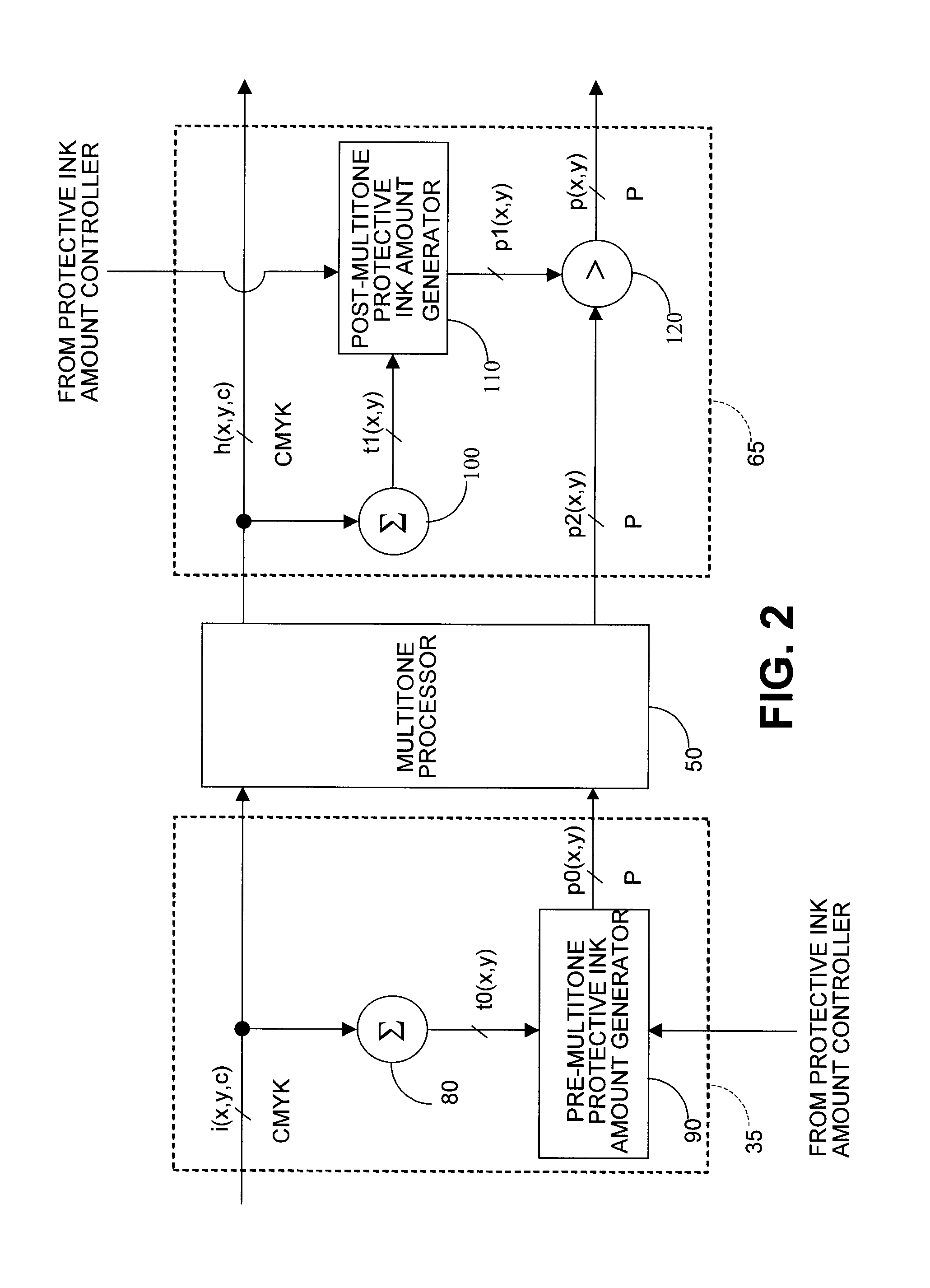Using inkjet printer to apply protective ink
a technology of protective ink and inkjet printer, applied in the field of digital imaging, can solve the problems of poor durability with respect to environmental factors such as atmospheric gases and staining fluids, fading in inkjet prints, and the degree of fading can become unacceptable, so as to improve the durability of inkjet prints, reduce the amount of protective ink, and improve the effect of durability
- Summary
- Abstract
- Description
- Claims
- Application Information
AI Technical Summary
Benefits of technology
Problems solved by technology
Method used
Image
Examples
Embodiment Construction
[0030]This invention describes a method for computing a protective ink amount to be printed in addition to a plurality of colored ink amounts to provide for improved image quality as set forth in the objects described above. The protective ink provides durability properties, but has no colorant and is substantially clear. The invention is presented hereinafter in the context of an inkjet printer. However, it should be recognized that this method is applicable to other printing technologies as well.
[0031]An input image is composed of a two dimensional (x,y) array of individual picture elements, or pixels, and can be represented as a function of two spatial coordinates, (x and y), and a color channel coordinate, c. Each unique combination of the spatial coordinates defines the location of a pixel within the image, and each pixel possesses a set of input code values representing input colorant amounts for a number of different inks indexed by the color channel coordinate, c. Each input...
PUM
 Login to View More
Login to View More Abstract
Description
Claims
Application Information
 Login to View More
Login to View More - R&D
- Intellectual Property
- Life Sciences
- Materials
- Tech Scout
- Unparalleled Data Quality
- Higher Quality Content
- 60% Fewer Hallucinations
Browse by: Latest US Patents, China's latest patents, Technical Efficacy Thesaurus, Application Domain, Technology Topic, Popular Technical Reports.
© 2025 PatSnap. All rights reserved.Legal|Privacy policy|Modern Slavery Act Transparency Statement|Sitemap|About US| Contact US: help@patsnap.com