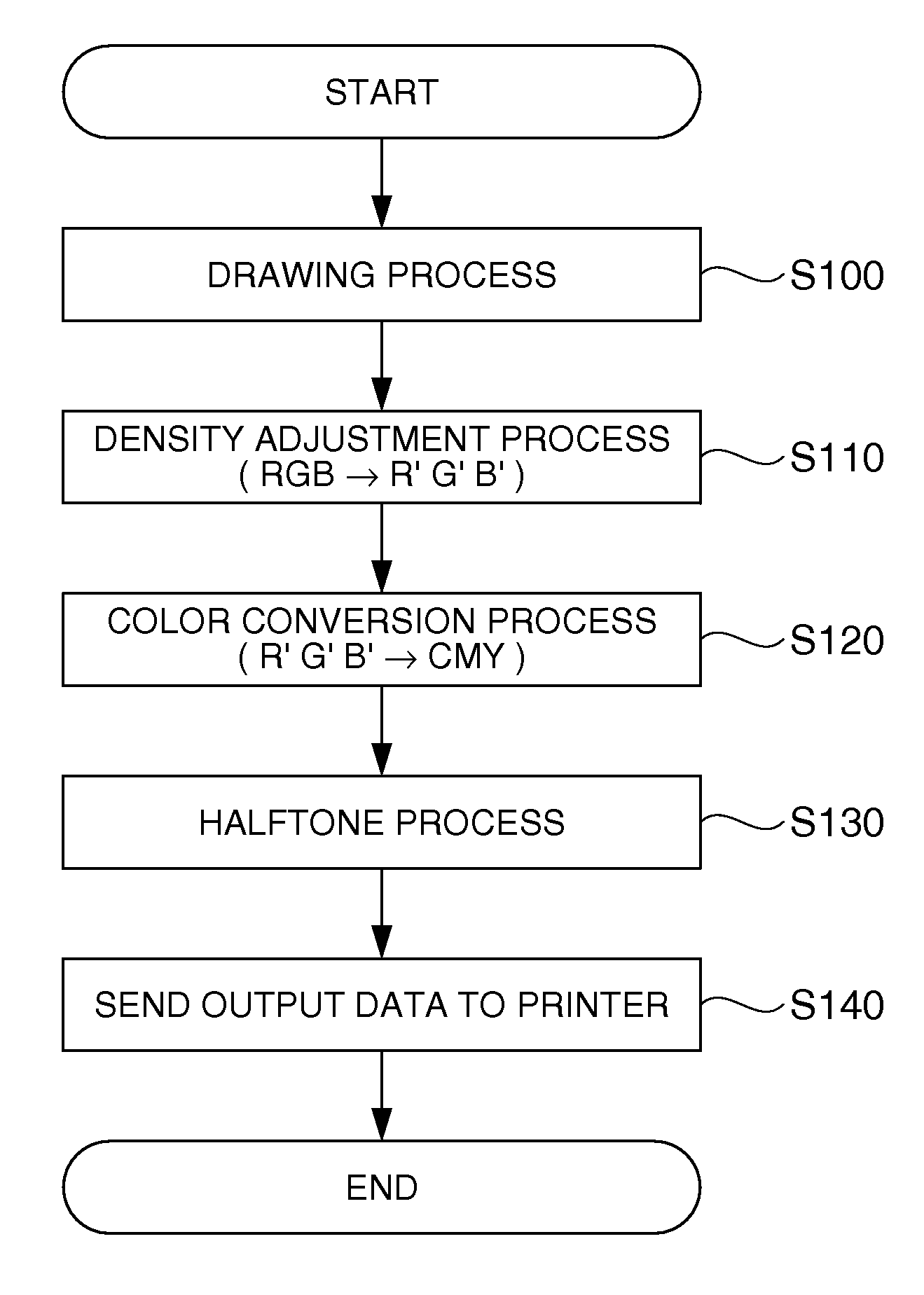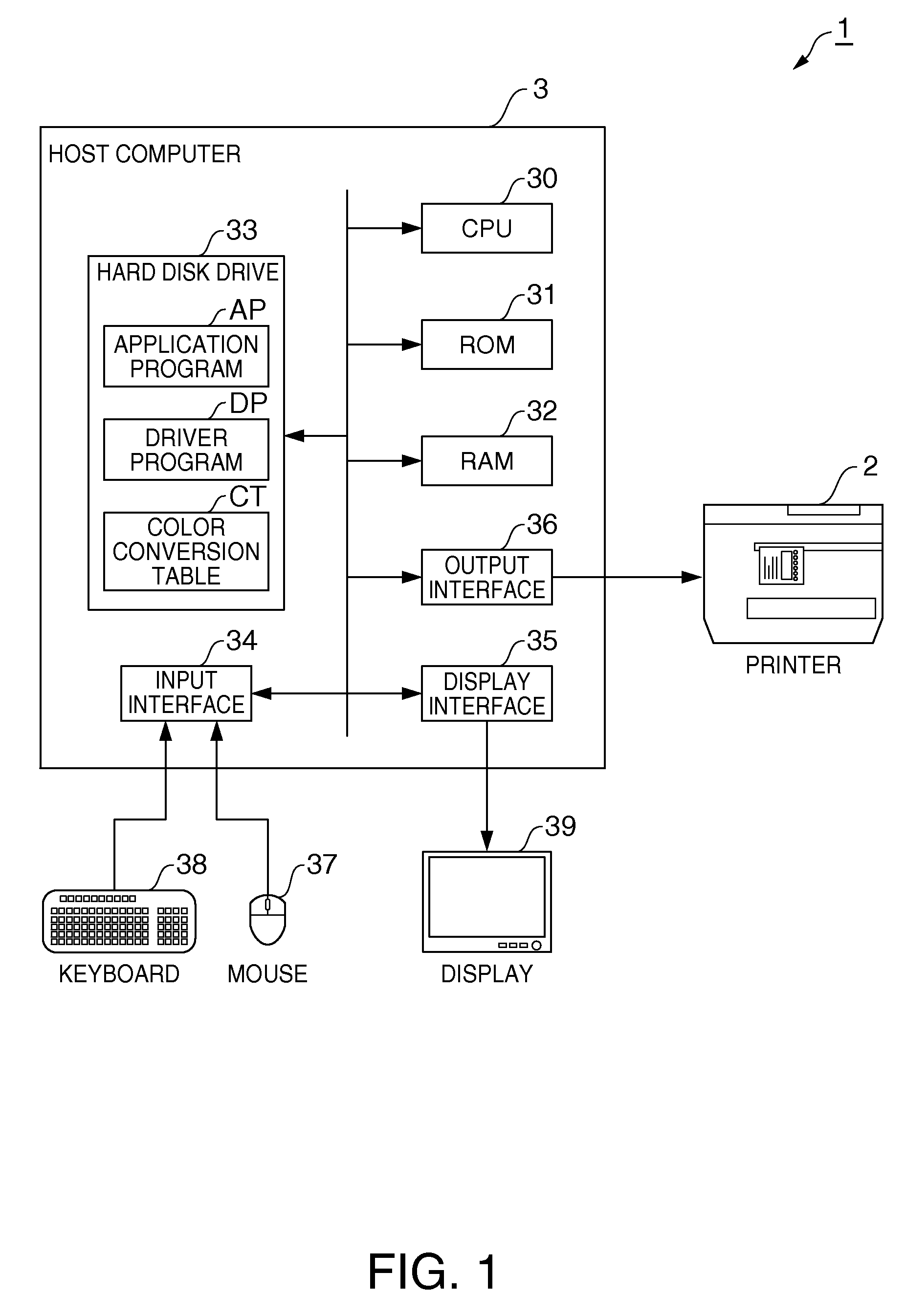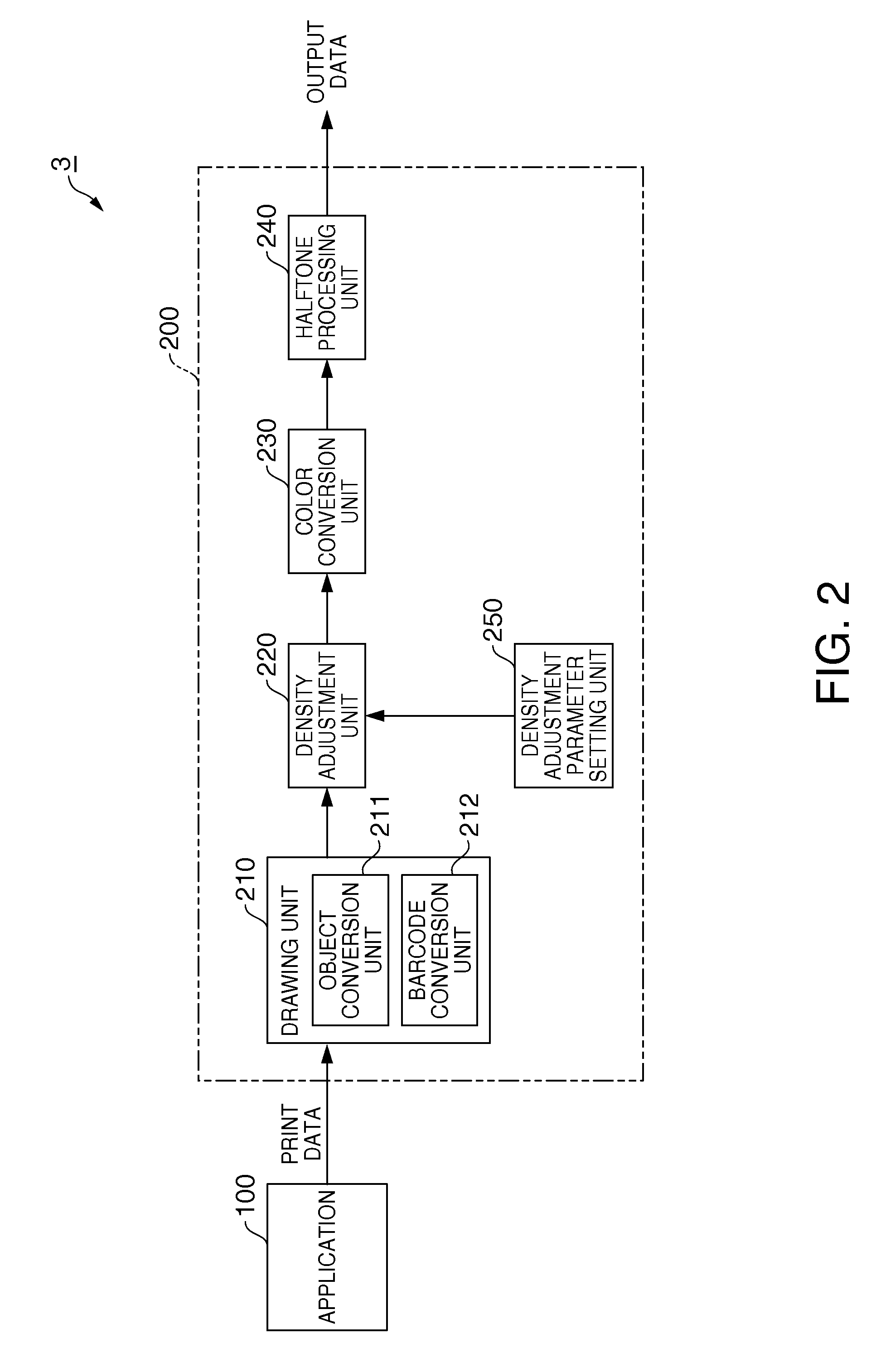Applying density adjustment in processing barcode image data
a density adjustment and barcode technology, applied in the direction of image enhancement, visual presentation using printers, instruments, etc., can solve the problems of affecting the printing color, affecting the printing quality, so as to prevent a drop in the print quality of barcodes, reduce the consumption of recording materials, and reduce the effect of printing quality
- Summary
- Abstract
- Description
- Claims
- Application Information
AI Technical Summary
Benefits of technology
Problems solved by technology
Method used
Image
Examples
embodiment 1
[0051]FIG. 1 is a block diagram showing the hardware configuration of a printing system according to a first embodiment of the invention.
[0052]As shown in FIG. 1 this printing system 1 includes an inkjet printer (printing apparatus) 2 and a host computer 3 (image processing device) that controls the inkjet printer 2. The inkjet printer 2 has an ink cartridge that stores cyan (C) ink, an ink cartridge that stores magenta (M) ink, and an ink cartridge that stores yellow (Y) ink, and prints a composite black by combining the three colors of ink (printing agent) cyan (C), magenta (M), and yellow (Y). Each of the ink cartridges is removable.
[0053]The configuration of the host computer 3 is described next.
[0054]The host computer 3 is a general purpose personal computer having a CPU 30, ROM 31, RAM 32, a hard disk drive 33, an input interface 34, a display interface 35, and an output interface 36. The input interface 34 is the interface to which input devices (operating devices) such as a ...
embodiment 2
[0104]A second embodiment of the invention is described next. In the first embodiment of the invention the adjustment value ΔV that adjusts the density is set by inputting the ink deposition level in the input box 361 of the print settings configuration screen 350 to adjust ink deposition by the inkjet printer 2.
[0105]In this second embodiment of the invention, however, the adjustment value ΔV is input directly as the density adjustment value (ink usage setting) in the input box 310 of the print settings configuration screen 300 to adjust the print density of the inkjet printer 2.
[0106]Note that like parts are identified by the same reference numerals in the first embodiment and this second embodiment, and further detailed description thereof is omitted.
[0107]As in the first embodiment described above, the density adjustment unit 220 in this second embodiment executes a density adjustment process to adjust the print density of each color. FIG. 9 is a graph showing the gray level bef...
embodiment 3
[0114]A third embodiment of the invention is described next. In the second embodiment the user adjusts the print density of the inkjet printer 2 by directly entering the density adjustment value into the input area 310 of the print settings configuration screen 300. The adjustment value ΔV is set in this third embodiment, however, by selecting the desired level from among a plurality of selectable density adjustment levels.
[0115]Note that like parts are identified by the same reference numerals in the first embodiment and this third embodiment, and further detailed description thereof is omitted.
[0116]In this third embodiment of the invention the density adjustment level (degree of adjustment) is set according to a color adjustment screen displayed on the display 39 by asserting a specific command to the printer driver 200. As shown in FIG. 11, for example, the density adjustment setting area 410 of the color adjustment window 400 includes a check box 411 for enabling and disabling ...
PUM
 Login to View More
Login to View More Abstract
Description
Claims
Application Information
 Login to View More
Login to View More - R&D
- Intellectual Property
- Life Sciences
- Materials
- Tech Scout
- Unparalleled Data Quality
- Higher Quality Content
- 60% Fewer Hallucinations
Browse by: Latest US Patents, China's latest patents, Technical Efficacy Thesaurus, Application Domain, Technology Topic, Popular Technical Reports.
© 2025 PatSnap. All rights reserved.Legal|Privacy policy|Modern Slavery Act Transparency Statement|Sitemap|About US| Contact US: help@patsnap.com