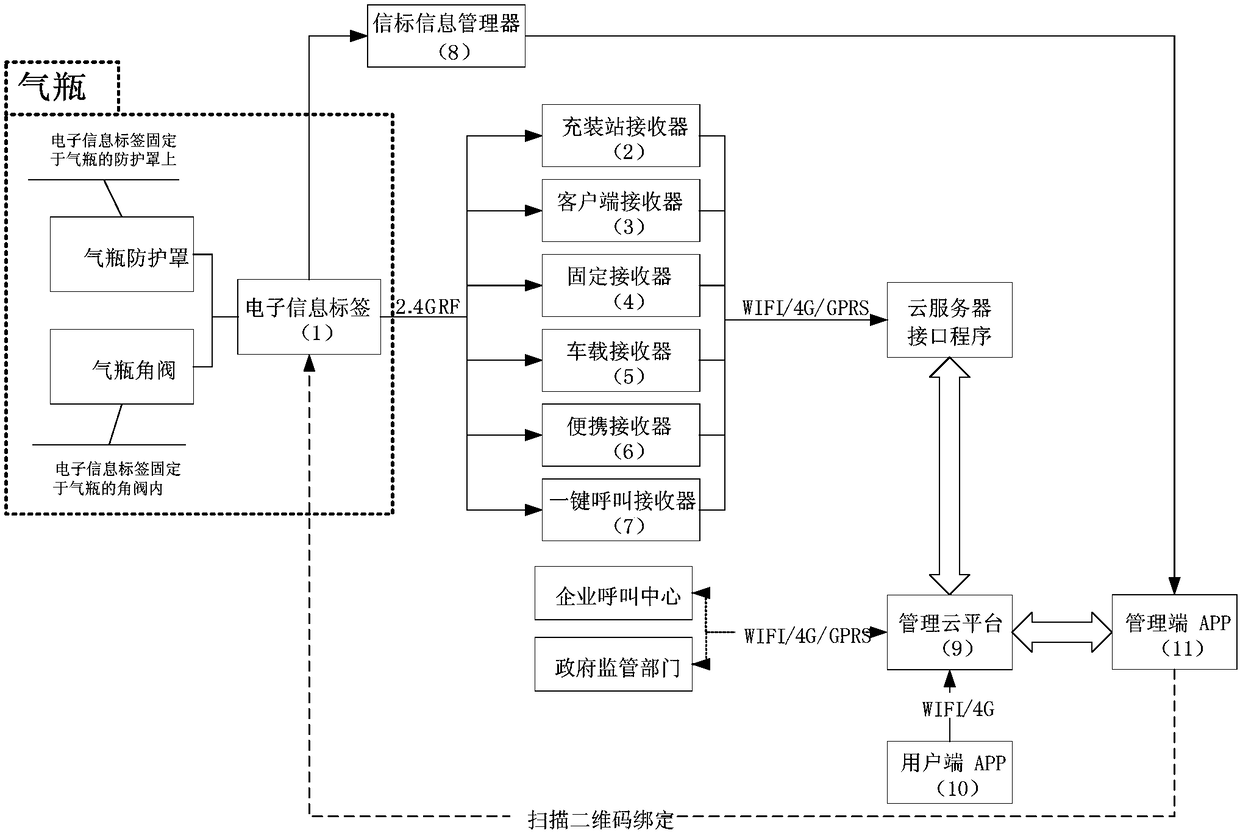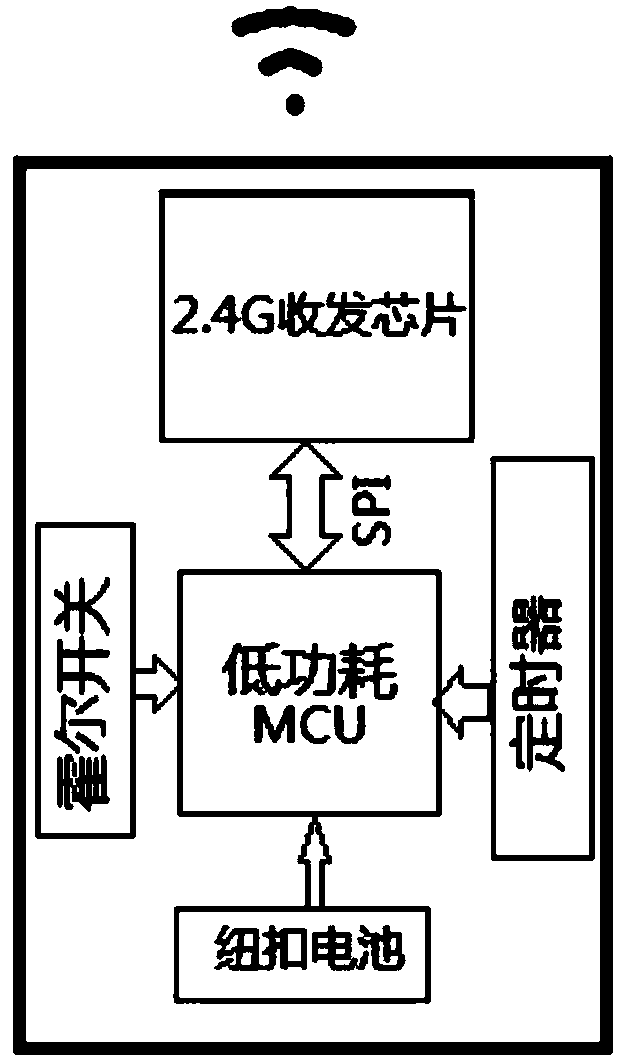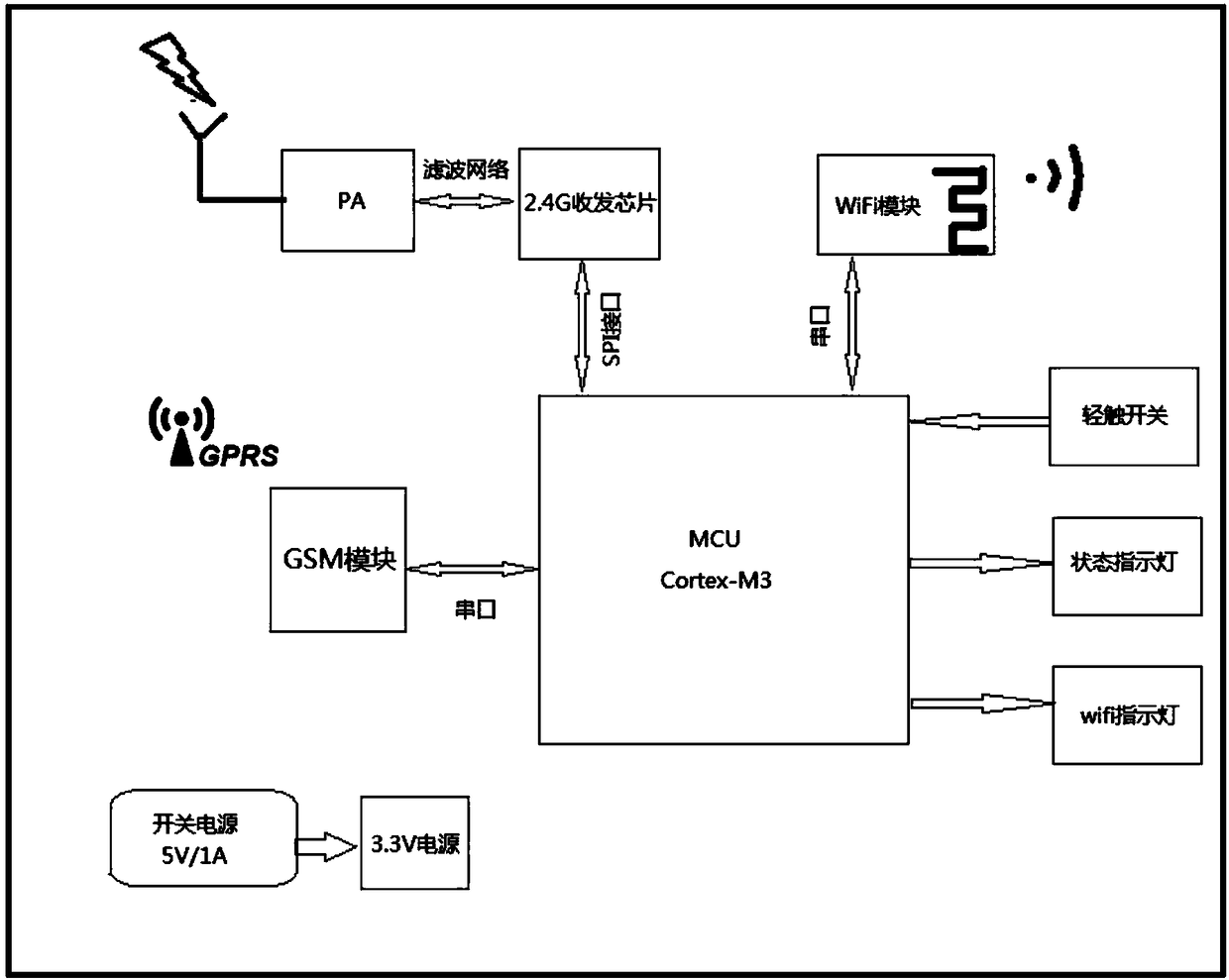System and method for realizing totally closed online supervision of gas bottle based on active communication
A fully-enclosed, communication-based technology, applied in transmission systems, electrical components, and collaborative devices, can solve the problems of gas cylinder information lag, difficulty in discovery, and illegal use
- Summary
- Abstract
- Description
- Claims
- Application Information
AI Technical Summary
Problems solved by technology
Method used
Image
Examples
Embodiment approach
[0049] Electronic information label (1), the electronic information label is an intrinsically safe explosion-proof electronic product, such as figure 2 As shown, the shell is anti-static PC, sealed by ultrasonic waves, waterproof and dustproof. Powered by a CR2032-SMT lithium battery, the ambient temperature is -20~60°C. It uses wireless communication to broadcast its own status information on a regular basis, including: ID number, heartbeat data, power data, etc., without manual operation. In order to ensure the transmission of information and data, the product should not be completely covered with metal, nor should it be placed near an open flame. Its implementation method is:
[0050] 1. Approval of electronic information labels
[0051] After the production of the electronic information label is completed, the signal is first received by the receiver installed in the manufacturer and uploaded to the management cloud platform, and the platform displays its ID number. A...
specific Embodiment approach
[0058] The filling station receiver (2), its working principle is: the receiving range of the filling station receiver is centered on the receiver, and the 2.4G RF sent by the electronic information label can be received within a radius of 30 meters in an open environment information. After receiving the information, it transmits the received information to the management cloud platform in real time through WiFi. Specific implementation methods include:
[0059] S1: Binding of filling station receiver and filling station information
[0060] The receiver of the filling station needs to fill in the specific address of the place of use on the management cloud platform, that is, bind the geographical location of the filling station with the receiver, so that the electronic information sent from the receiver to the management cloud platform is considered in the system The label information is sent by the electronic information label within the range of the filling station, that ...
PUM
 Login to View More
Login to View More Abstract
Description
Claims
Application Information
 Login to View More
Login to View More - R&D
- Intellectual Property
- Life Sciences
- Materials
- Tech Scout
- Unparalleled Data Quality
- Higher Quality Content
- 60% Fewer Hallucinations
Browse by: Latest US Patents, China's latest patents, Technical Efficacy Thesaurus, Application Domain, Technology Topic, Popular Technical Reports.
© 2025 PatSnap. All rights reserved.Legal|Privacy policy|Modern Slavery Act Transparency Statement|Sitemap|About US| Contact US: help@patsnap.com