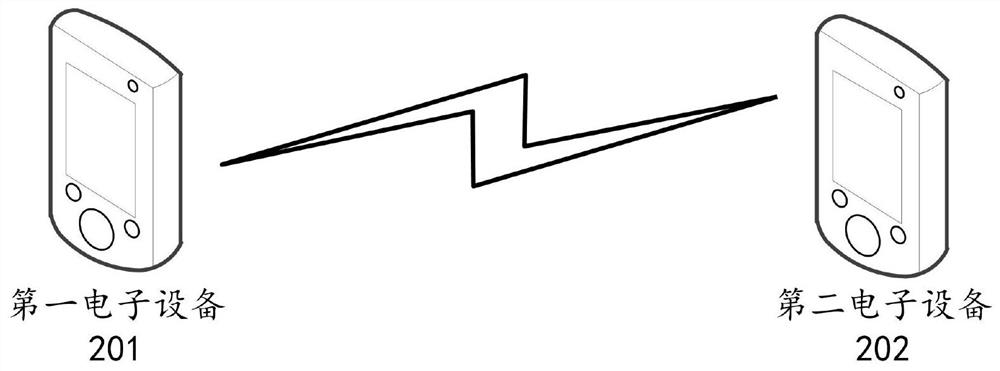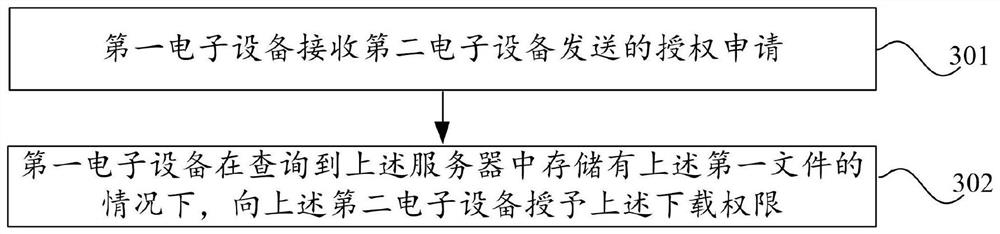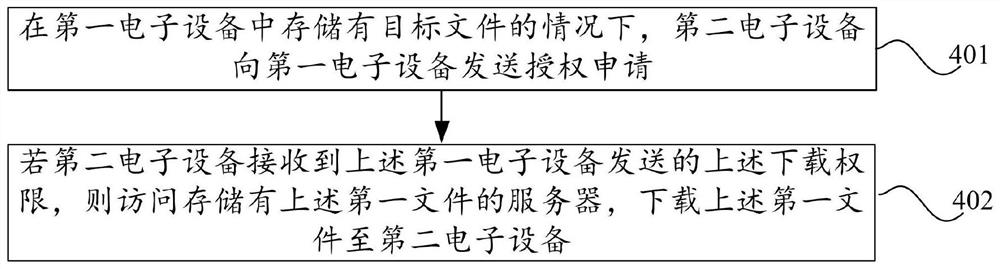File transmission method and device and electronic equipment
A technology for electronic equipment and file transmission, applied in the field of communication, can solve the problems of low efficiency, cumbersome steps, waste of time, etc.
- Summary
- Abstract
- Description
- Claims
- Application Information
AI Technical Summary
Problems solved by technology
Method used
Image
Examples
example 1
[0061] Example 1: Assuming that the first electronic device is a mobile phone, the second electronic device is a multi-screen collaborative mode for the computer, the phone and the computer, where the mobile phone interface is put into the computer screen, and the user can browse the contents of the phone interface through the computer. In the case where the preview image of photo 1 (ie, the preview file of the above first file) is stored in the phone, the computer needs to download the source file (ie, the first file above), the phone is received by the computer. In the case of the authorization application of the download permission of Photo 1, the query command will be sent to the server, which can query whether the server contains the source file of the photo 1, and contains the source file of the photo 1 in the server, to the mobile phone Send a confirmation instruction.
[0062] When the phone receives a confirmation instruction (ie, the first file is stored in the server), ...
example 2
[0076] Example 2: In conjunction with the above example 1, in the case where the phone receives a confirmation command (ie, the first file is stored in the server), the current interface of the mobile phone will pop up the authorization window (ie, the authorization interface), the authorization. The window contains authorized controls and disable authorization controls. The user clicks the authorization control (i.e., the first input described above). After the phone receives the user's click input, the address information and password information of the source file downloaded from the server will be sent to the computer.
[0077] As such, when the user needs the second electronic device to download the first file, by automatically displaying the authorization interface, the user can quickly authorize the second electronic device, saving the user to send the second electronic device through the first electronic device. The step of a file improves the work efficiency of the first ...
example 3
[0083] Example 3: In conjunction with the above example 1, in the case where the phone receives a confirmation command (ie, the first file is stored in the server), the current interface of the mobile phone will pop up the authorization window (ie the authorization interface), the authorization. The window contains authorized controls and disable authorization controls. The user clicks the input (i.e., the second input), the mobile phone receives the user's click input, will send the computer to the computer to download the source file from the server to download photos 1.
[0084] As such, in the case where the user does not need a second electronic device to download the first file or the second electronic device user non-first electronic device user, by the automatically displayed authorization interface, the user can quickly disable the second electronic device. Authorization, thereby increasing the data security and confidentiality of the first file.
[0085] Optionally, afte...
PUM
 Login to View More
Login to View More Abstract
Description
Claims
Application Information
 Login to View More
Login to View More - R&D
- Intellectual Property
- Life Sciences
- Materials
- Tech Scout
- Unparalleled Data Quality
- Higher Quality Content
- 60% Fewer Hallucinations
Browse by: Latest US Patents, China's latest patents, Technical Efficacy Thesaurus, Application Domain, Technology Topic, Popular Technical Reports.
© 2025 PatSnap. All rights reserved.Legal|Privacy policy|Modern Slavery Act Transparency Statement|Sitemap|About US| Contact US: help@patsnap.com