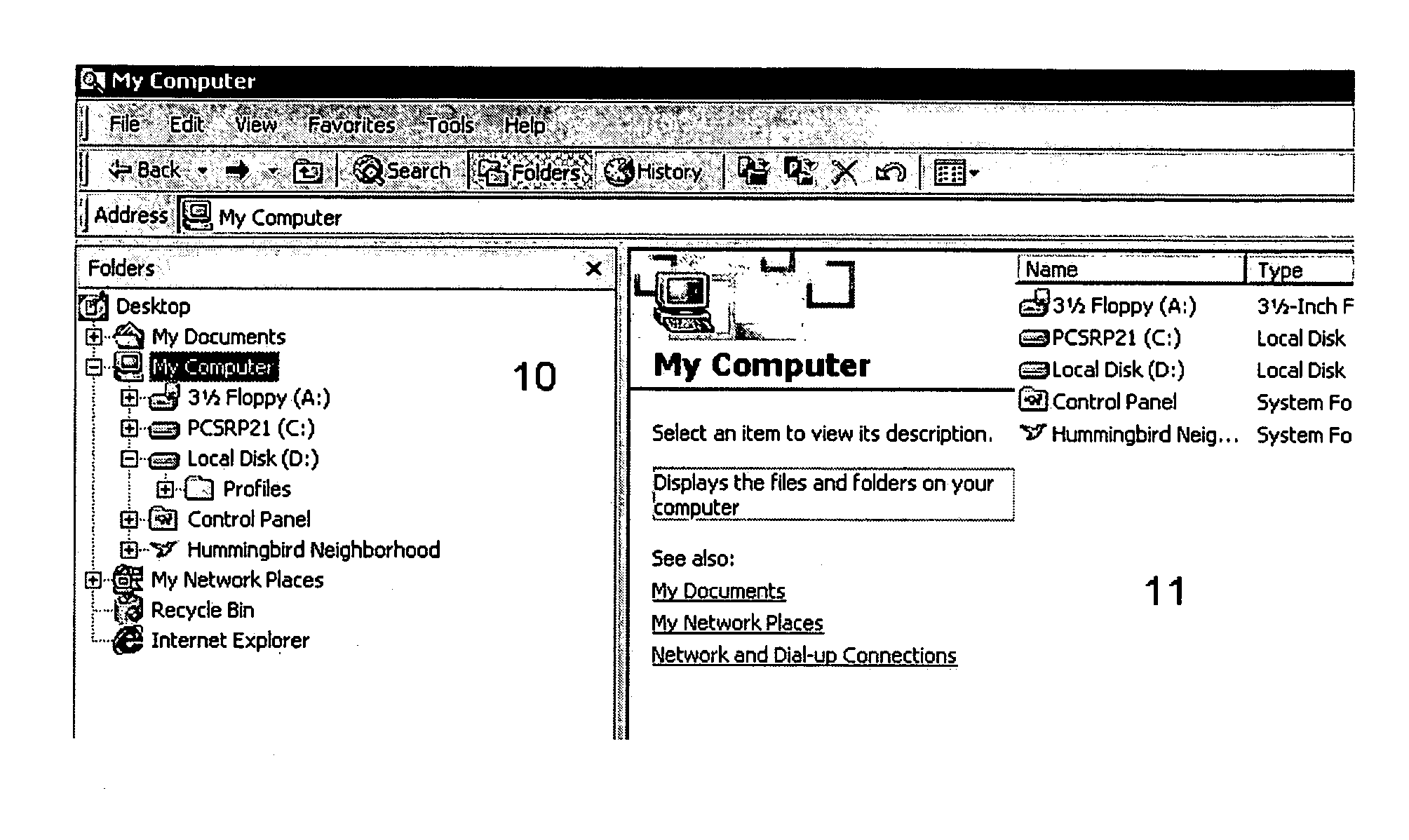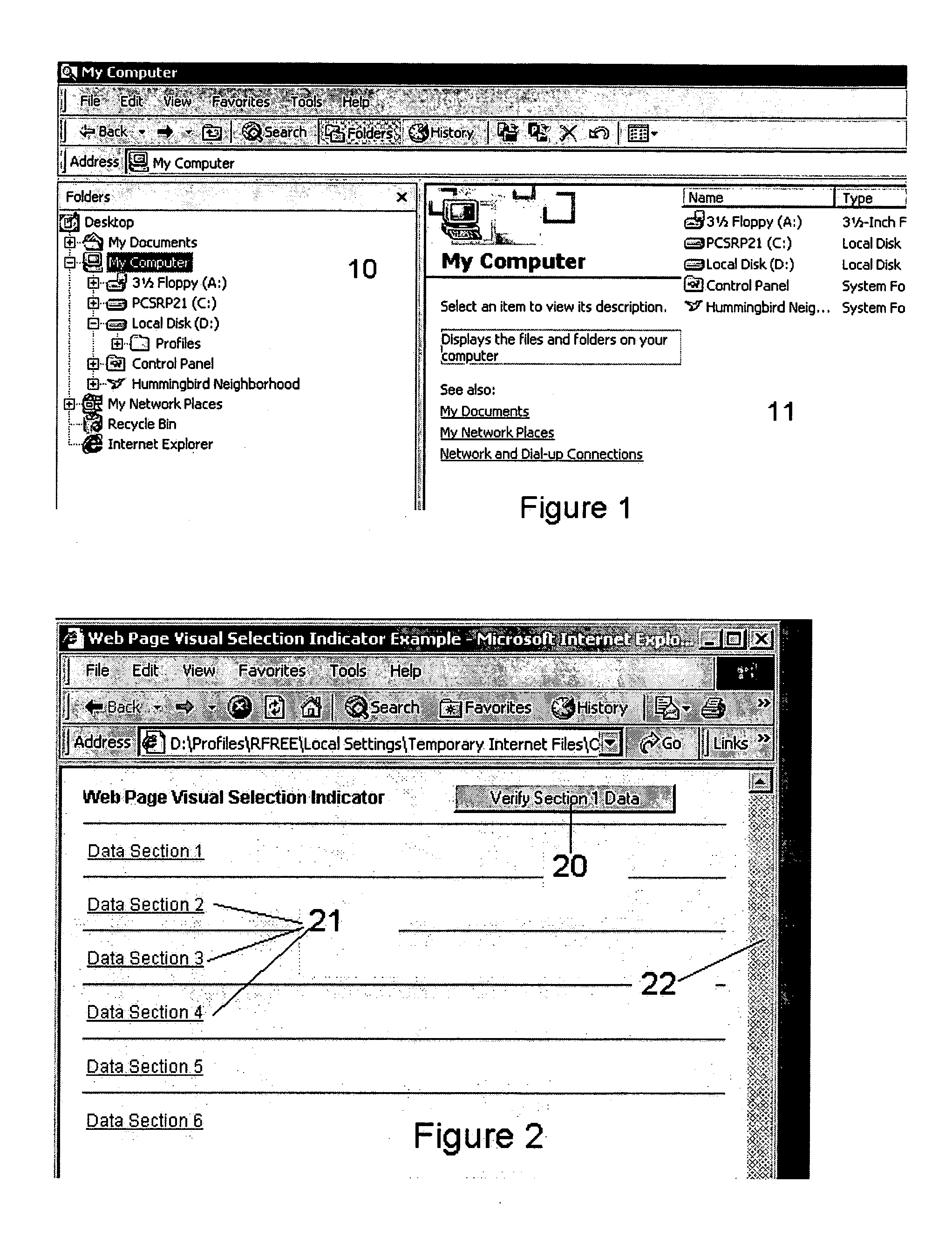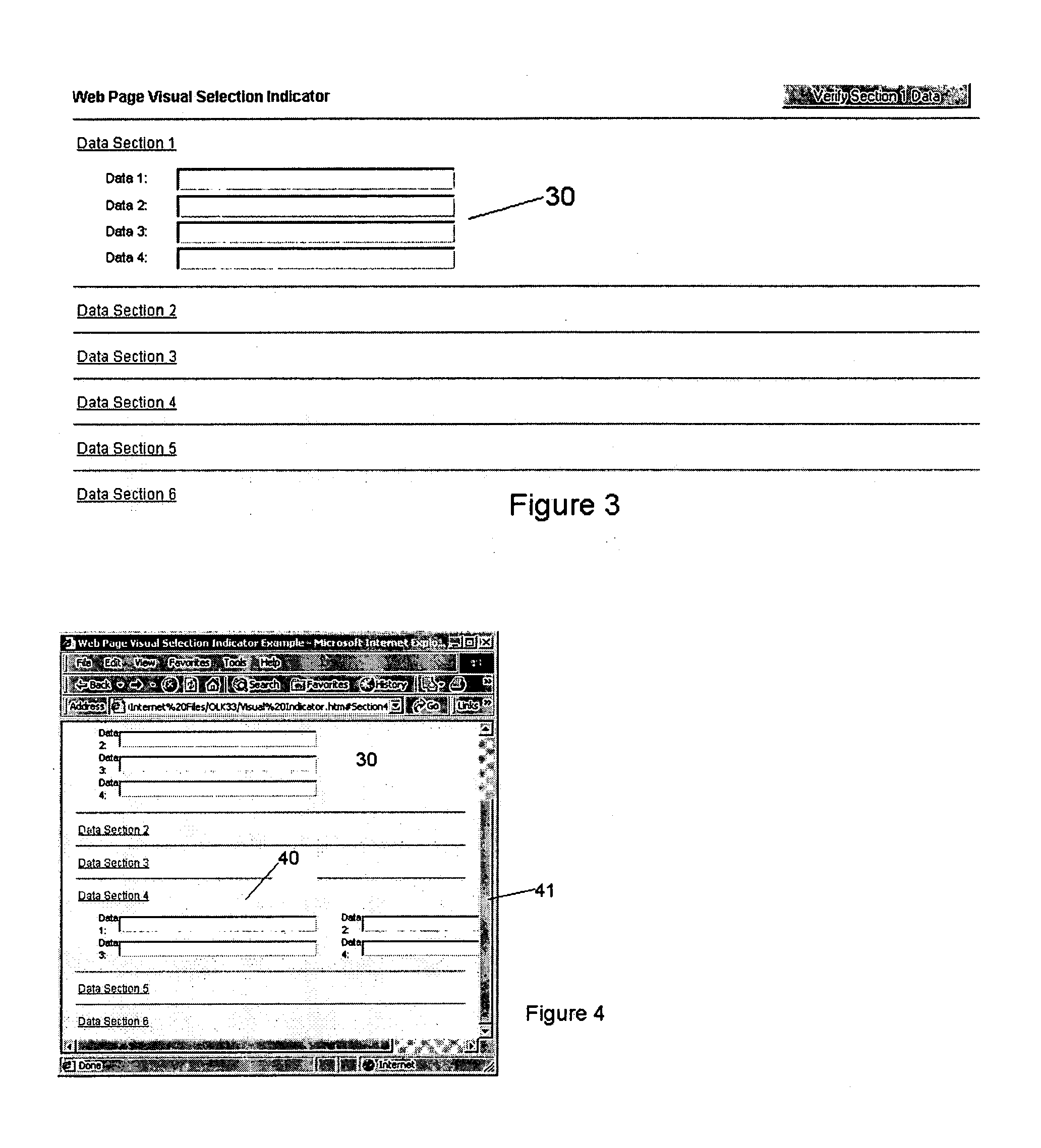User interface
a user interface and user technology, applied in the field of user interfaces, can solve the problems of users easily losing their place in the information, and achieve the effects of reducing the number of individual files and other components, simple reference and management, and simplified implementation of the graphical user interfa
- Summary
- Abstract
- Description
- Claims
- Application Information
AI Technical Summary
Benefits of technology
Problems solved by technology
Method used
Image
Examples
Embodiment Construction
[0041] Embodiments of the present invention are described below by way of example only. These examples represent the best ways of putting the invention into practice that are currently known to the Applicant although they are not the only ways in which this could be achieved.
[0042]FIG. 1 shows part of a prior art graphical user interface. This example, is from the well-known Microsoft Windows Explorer (trade mark) system. Items in a file structure are displayed in a panel 10 along one side of a display screen 11. As mentioned above the signs “+” and “−” are used next to each item in the display to indicate whether further items are to be revealed by selecting that item. When a “+” or “−” sign is selected the item list expands or collapses. By doing this, the user is able to deal more effectively with large amounts of information than he or she would have been able to when presented with a full listing. However, one problem with this method of collapsing and expanding information di...
PUM
 Login to View More
Login to View More Abstract
Description
Claims
Application Information
 Login to View More
Login to View More - R&D
- Intellectual Property
- Life Sciences
- Materials
- Tech Scout
- Unparalleled Data Quality
- Higher Quality Content
- 60% Fewer Hallucinations
Browse by: Latest US Patents, China's latest patents, Technical Efficacy Thesaurus, Application Domain, Technology Topic, Popular Technical Reports.
© 2025 PatSnap. All rights reserved.Legal|Privacy policy|Modern Slavery Act Transparency Statement|Sitemap|About US| Contact US: help@patsnap.com