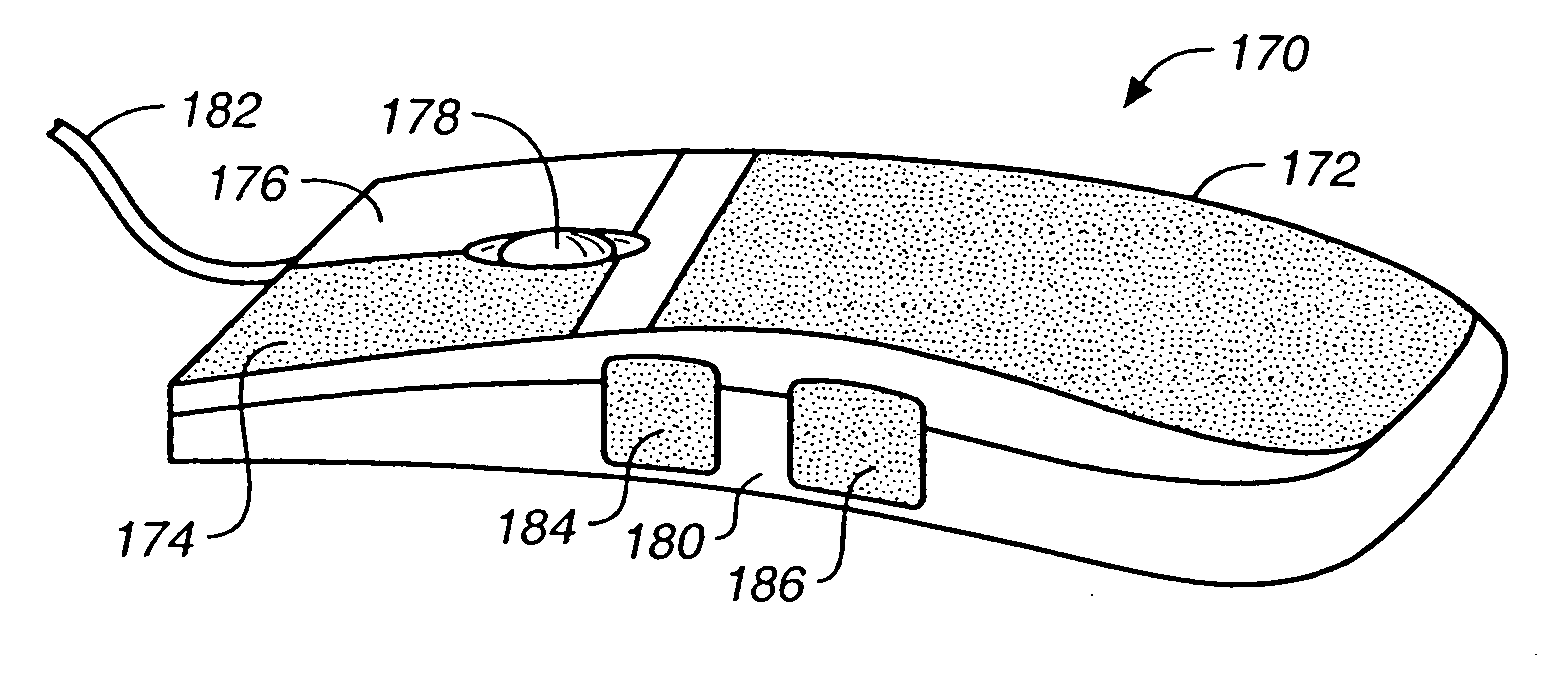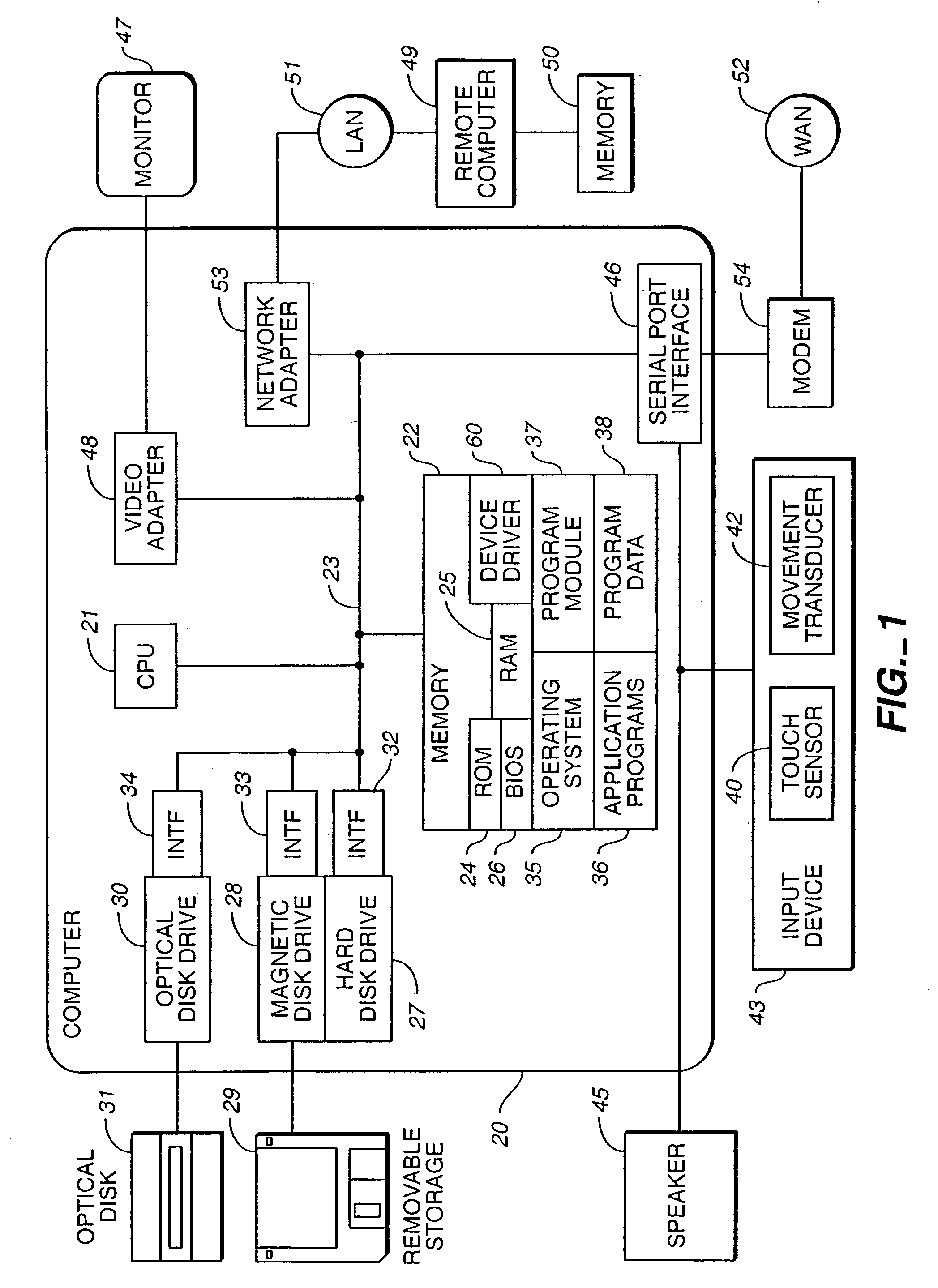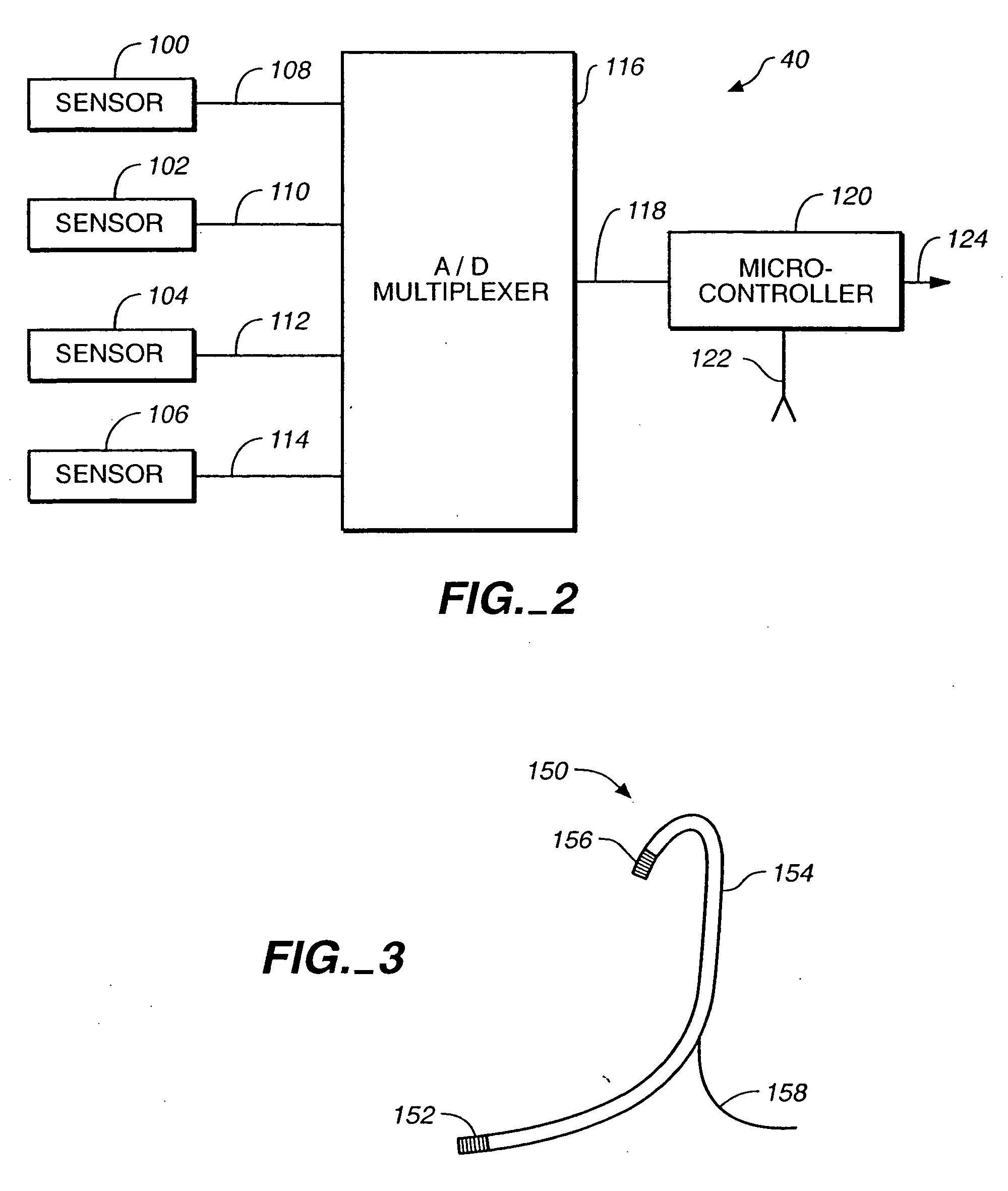Method for displaying information responsive to sensing a physical presence proximate to a computer input device
a technology of input device and physical presence, which is applied in the direction of mechanical control device, manual control with single control member, instruments, etc., can solve the problems of increasing both the amount of power consumed and the cost of input device, and the number of transducers and switches that can be added to input device, so as to improve the “user experience” and reduce the clutter of display
- Summary
- Abstract
- Description
- Claims
- Application Information
AI Technical Summary
Benefits of technology
Problems solved by technology
Method used
Image
Examples
Embodiment Construction
[0065] In accordance with illustrative embodiments of the present invention, an auxiliary control of an input device may be configured to detect when a physical presence (e.g., user's hand, stylus) touches the control so as to provide display and dismissal of a display widget on an “on demand” basis. The display widget may be a graphical user interface (GUI) and include information such as functionality (e.g., tool tips) and / or status information on an “on-demand” basis. An exemplary list of display widgets includes toolbars, tool glass sheet, scroll bars, window frames and window decorations, title bars, floating tool palettes, modal and non-modal dialog boxes, list or combo boxes, setting controls, buttons, text entry areas, etc.
[0066] A transition in a touch indication provided by the input device reflective of the user then making physical contact with an auxiliary control, such as by touching the control with a finger may cause a display widget to be displayed. A transition in...
PUM
 Login to View More
Login to View More Abstract
Description
Claims
Application Information
 Login to View More
Login to View More - R&D
- Intellectual Property
- Life Sciences
- Materials
- Tech Scout
- Unparalleled Data Quality
- Higher Quality Content
- 60% Fewer Hallucinations
Browse by: Latest US Patents, China's latest patents, Technical Efficacy Thesaurus, Application Domain, Technology Topic, Popular Technical Reports.
© 2025 PatSnap. All rights reserved.Legal|Privacy policy|Modern Slavery Act Transparency Statement|Sitemap|About US| Contact US: help@patsnap.com