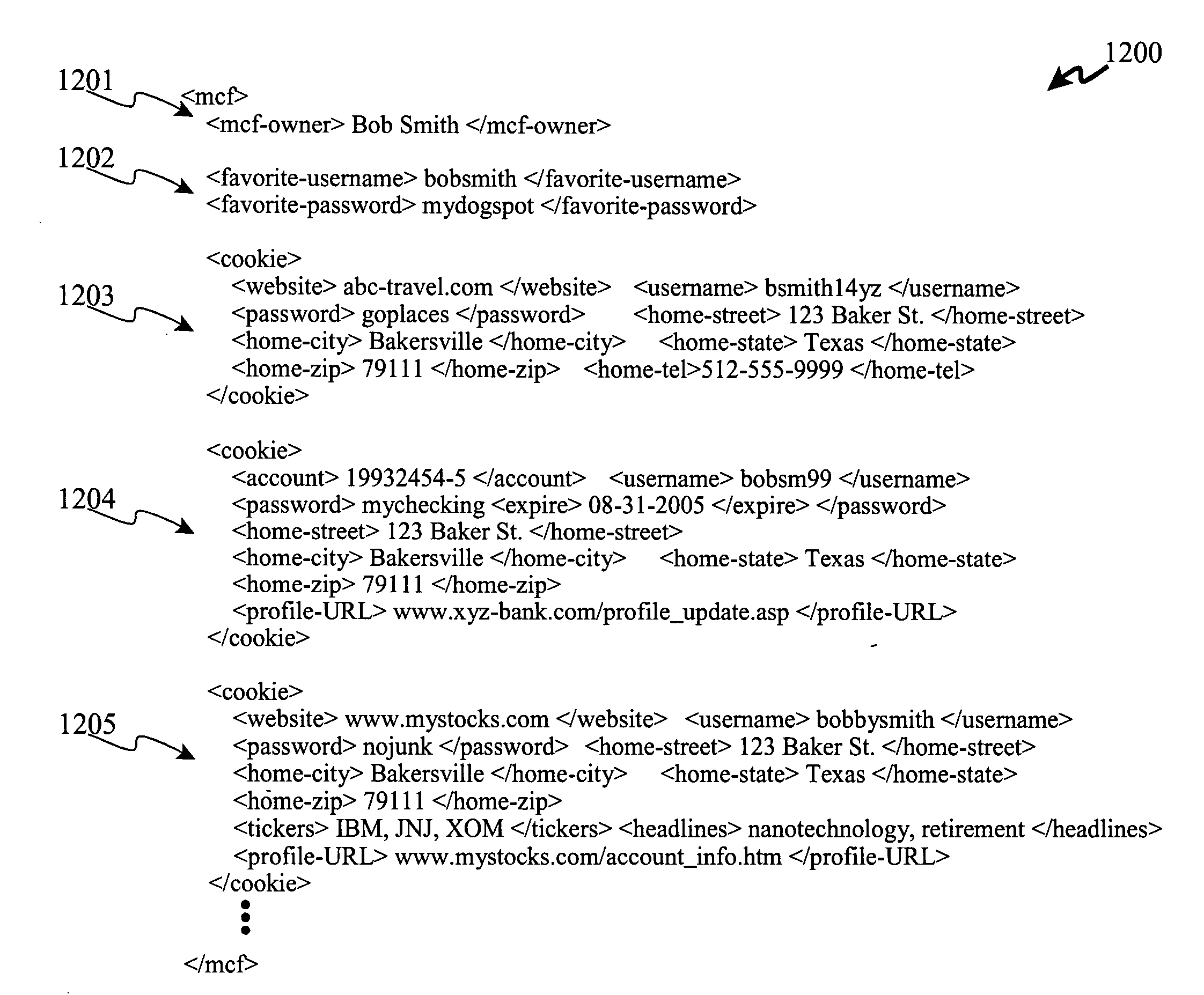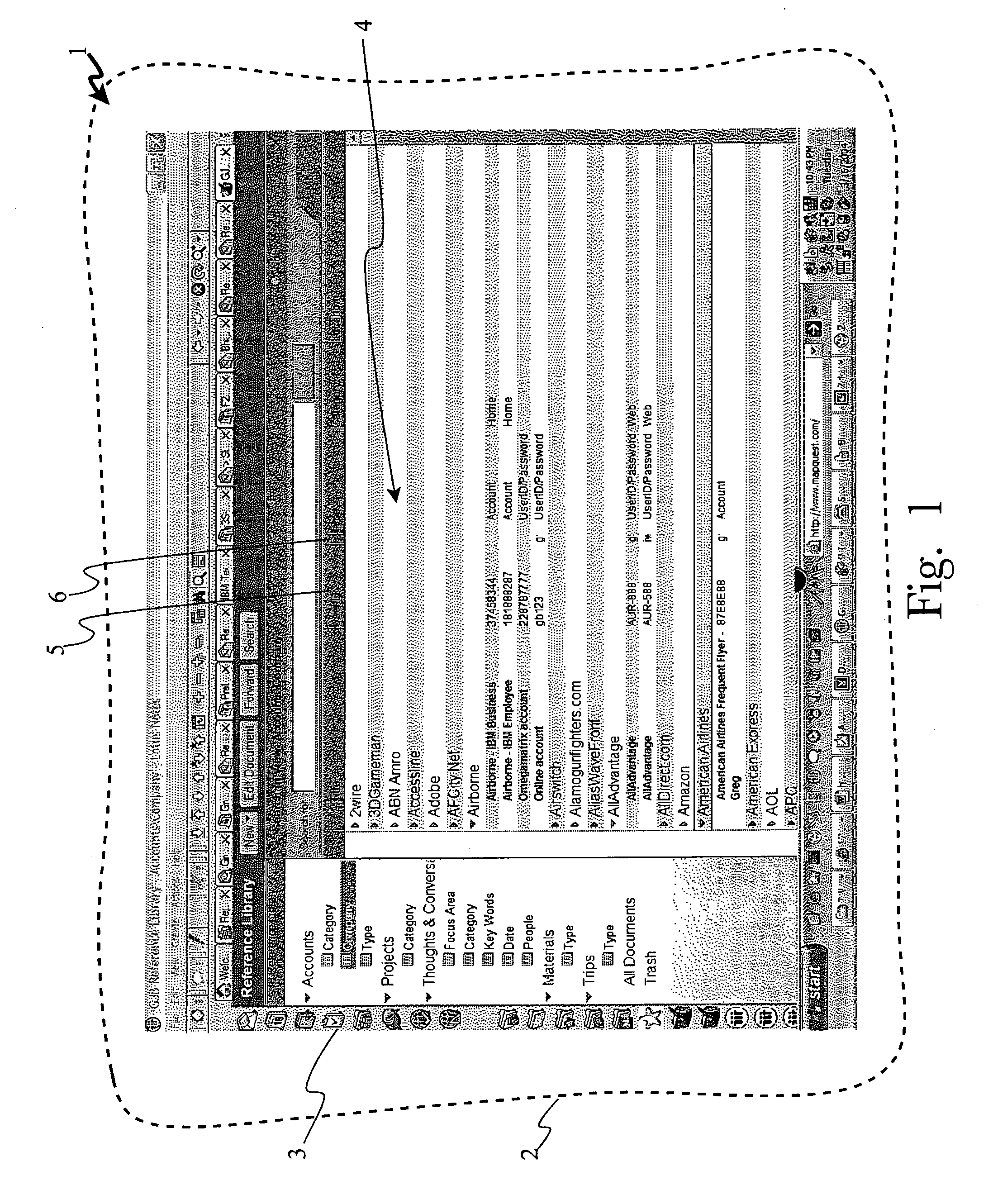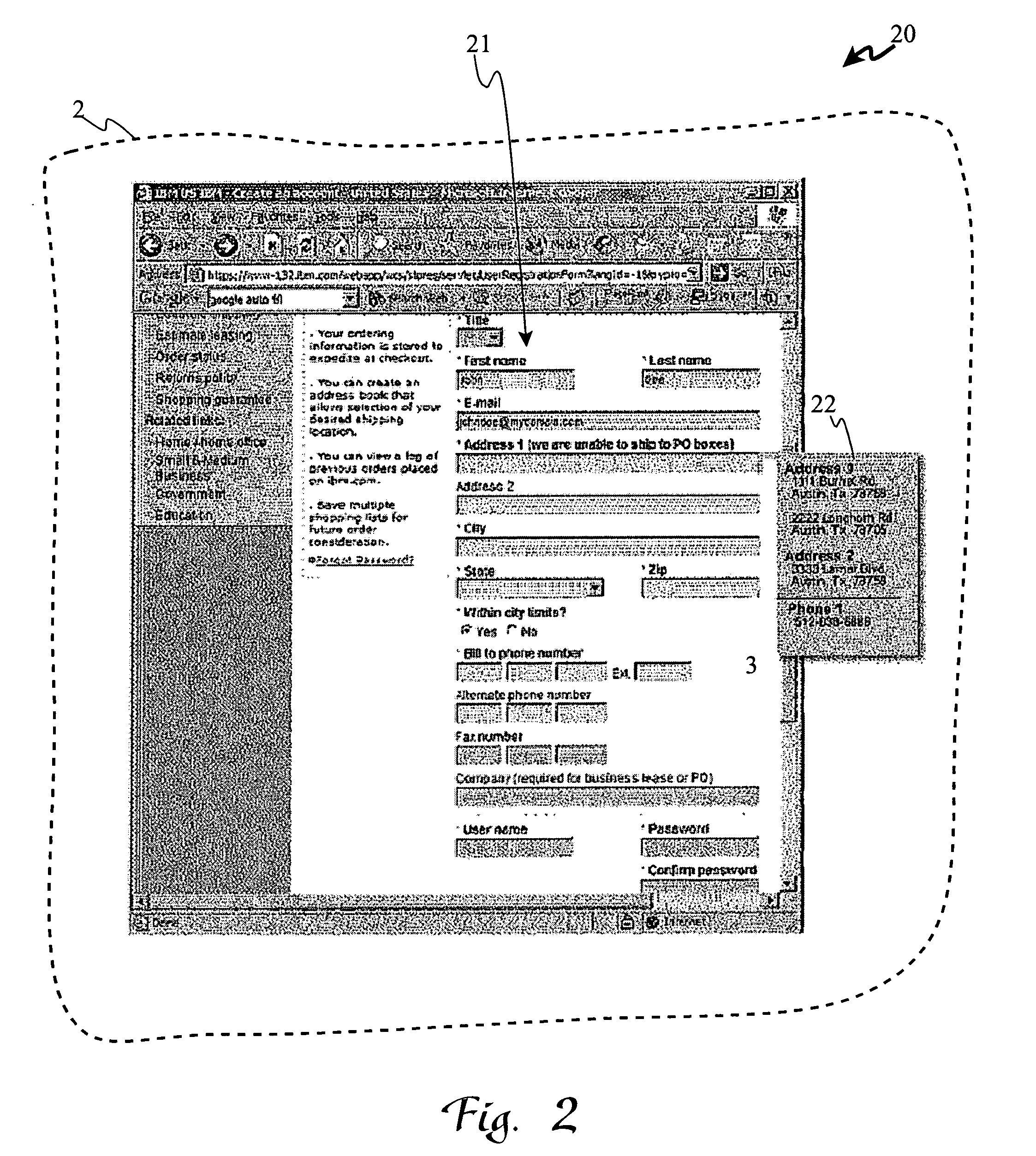System and method to map favorite values for specific values during electronic form filling
a technology of favorite values and electronic form filling, applied in the field of filling and completing fields in electronic forms, can solve the problems of cumbersome process of registering and maintaining personal login identification and password, reducing customer acceptance process, and tedious typing or entering repetitive information in this manner
- Summary
- Abstract
- Description
- Claims
- Application Information
AI Technical Summary
Benefits of technology
Problems solved by technology
Method used
Image
Examples
Embodiment Construction
[0043] In order to address the problems described in the foregoing paragraphs, the present invention provides a new solution for automatic form filling using the following general logical functions which will be described in further detail in the following paragraphs: [0044] (a) the invention creates a Master Cookie File (“MCF”) for storage of personal information and mappings from preferred login parameters to web-site-specific and account-specific login parameters, instead of tracking multiple cookies for individual web pages (URLs) in wholly separate cookie files such as is performed by many web browsers of the current technology; [0045] (b) the logical functions of the present invention are embodied preferably as a plug-in to a web browser program, such as IE or Netscape's Navigator™, which keeps site-specific and account-specific cookies for ID and password tags (either HTML, XML, etc.) and them in the MCF; [0046] (c) other stored tags optionally include account number tags and...
PUM
 Login to View More
Login to View More Abstract
Description
Claims
Application Information
 Login to View More
Login to View More - R&D
- Intellectual Property
- Life Sciences
- Materials
- Tech Scout
- Unparalleled Data Quality
- Higher Quality Content
- 60% Fewer Hallucinations
Browse by: Latest US Patents, China's latest patents, Technical Efficacy Thesaurus, Application Domain, Technology Topic, Popular Technical Reports.
© 2025 PatSnap. All rights reserved.Legal|Privacy policy|Modern Slavery Act Transparency Statement|Sitemap|About US| Contact US: help@patsnap.com