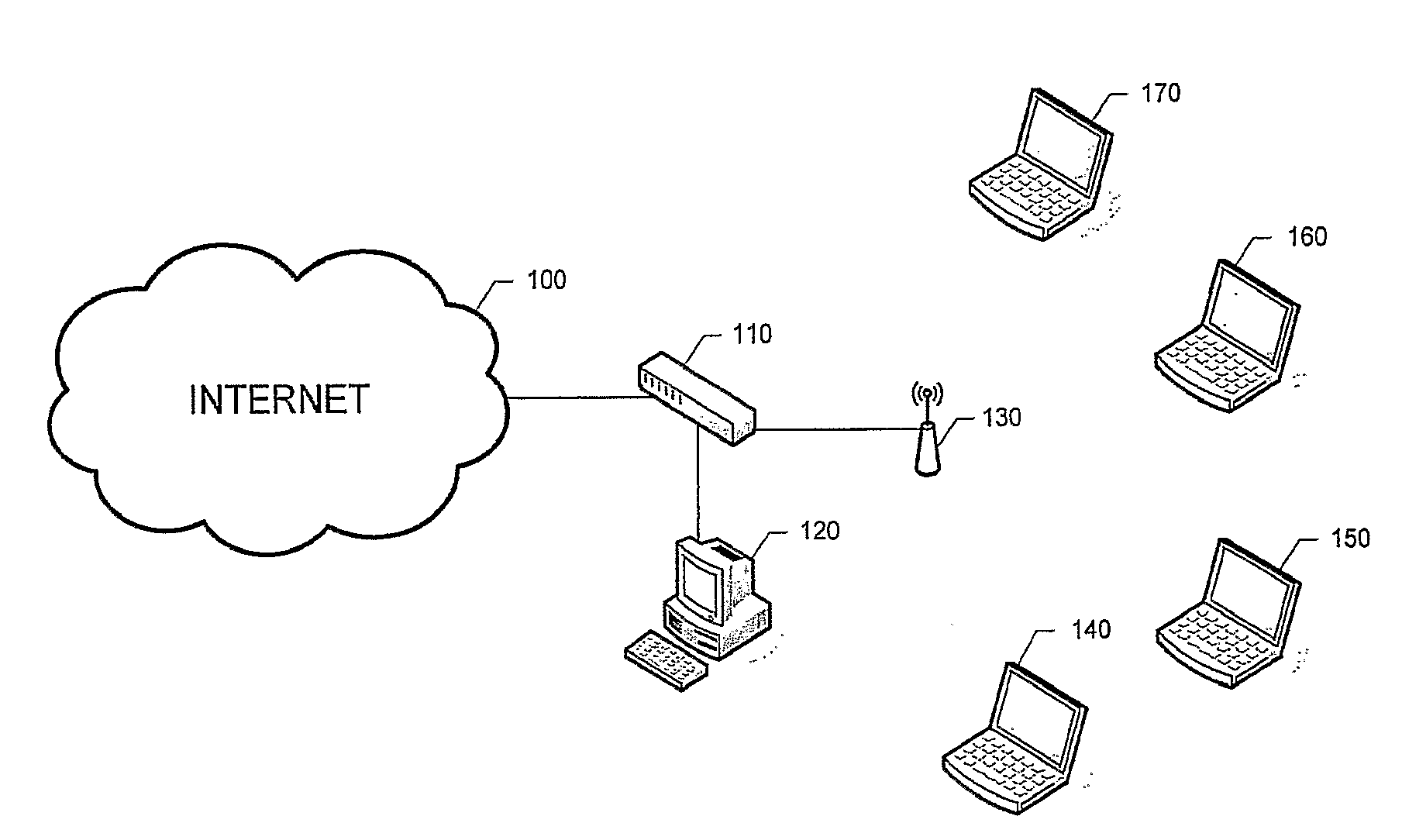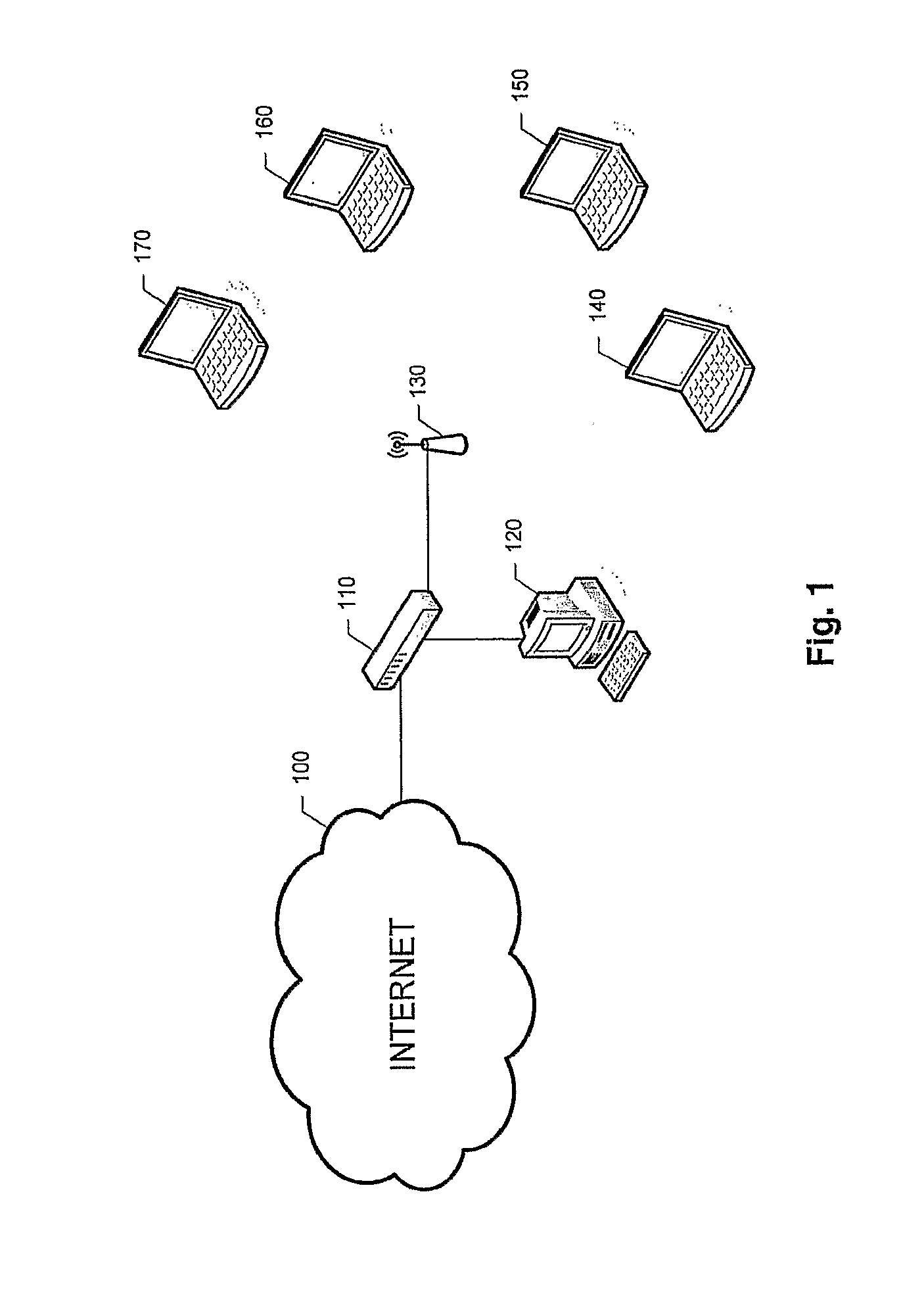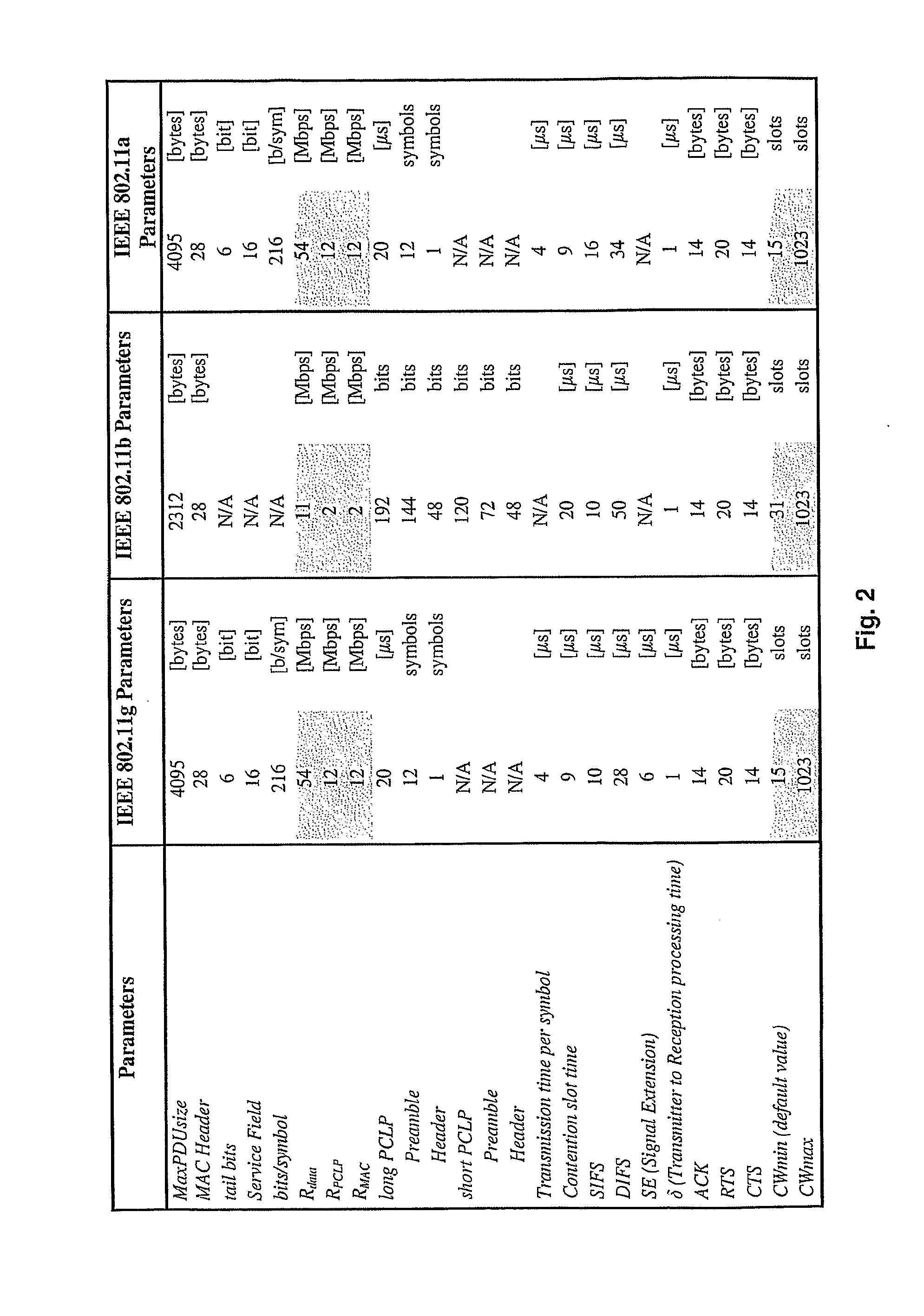Optimization Procedure for Wireless Networks Operating in Infrastructure Mode with Standard Protocol IEEE 802.11
a wireless network and infrastructure mode technology, applied in the field of wireless local area network optimization procedure, can solve the problems of not providing means to calculate these values, no differentiation between ap and mobile terminals, and procedure is not valid for non-cisco devices
- Summary
- Abstract
- Description
- Claims
- Application Information
AI Technical Summary
Benefits of technology
Problems solved by technology
Method used
Image
Examples
example 1
Symmetric Data Transfer, No Hidden Terminal Phenomenon, IEEE 802.11b Protocol
[0160]This case shows how to configure a multiple access wireless network operating with the IEEE 802.11b standard, in absence of the hidden terminal phenomenon, with a symmetrical data transfer. Packets are of the maximum size of an Ethernet network, to which the AP is connected. Excellent transmission conditions exist for the wireless links.
[0161]Following the same procedure described before, the basic configuration is first checked (400) and the AP and the terminals are set in infrastructure and DCF mode (410). The traffic characteristic is established according to the main application in use (430), in this case LAP=LMT=1500 bytes (500, 520, 540, 560 and 570). Since the hidden terminal phenomenon is not present the RTS / CTS activation threshold of the AP and terminals are set to RTSThreshold=2312 bytes (600 and 620) in a network modeled by equations (1) to (17) (choosing adequately between equation (1) an...
example 2
Asymmetric Data Transfer (Web Traffic), No Hidden Terminal Phenomenon, IEEE 802.11b Protocol
[0165]This case shows how to configure a multiple access wireless network operating with the IEEE 802.11b standard, in absence of the hidden terminal phenomenon, with an asymmetrical data transfer, which is a characteristic of web traffic. Terminals establish an excellent wireless link with the AP.
[0166]Following the same procedure described before, the basic configuration is first checked (400) and the AP and the terminals are set in infrastructure and DCF mode (410). The traffic characteristic is established according to the main application in use (430), in this case LAP=1500 bytes and LMT=80 bytes (500 and 510). Since there is no hidden terminal, the RTS / CTS activation threshold of the AP and terminals is set to RTSThreshold=2312 bytes (600 and 620). The network will be modeled by equations (1) to (17) (choosing adequately between equation (1) and (2), as well as between equations (3) and...
example 3
Asymmetric Data Transfer (FTP Traffic), Absence of Hidden Terminal Phenomenon, IEEE 802.11b Protocol
[0170]This case shows how to configure a multiple access wireless network operating with the IEEE 802.11b standard, in absence of the hidden terminal phenomenon, with an asymmetrical data transfer, which is a characteristic of FTP traffic. Terminals establish an excellent wireless link with the AP.
[0171]Following the same procedure described before, the basic configuration is first checked (400) and the AP and the terminals are set in infrastructure and DCF mode (410). The traffic characteristic is established according to the main application in use (430), in this case LAP=1500 bytes and LMT=500 bytes (500, 520 and 530). Since the hidden terminal phenomenon is not present, the RTS / CTS activation threshold of the AP and terminals is set to RTSThreshold=2312 bytes (600 and 620) in a network modeled by equations (1) to (17) (choosing adequately between equation (1) and (2), as well as b...
PUM
 Login to View More
Login to View More Abstract
Description
Claims
Application Information
 Login to View More
Login to View More - R&D
- Intellectual Property
- Life Sciences
- Materials
- Tech Scout
- Unparalleled Data Quality
- Higher Quality Content
- 60% Fewer Hallucinations
Browse by: Latest US Patents, China's latest patents, Technical Efficacy Thesaurus, Application Domain, Technology Topic, Popular Technical Reports.
© 2025 PatSnap. All rights reserved.Legal|Privacy policy|Modern Slavery Act Transparency Statement|Sitemap|About US| Contact US: help@patsnap.com