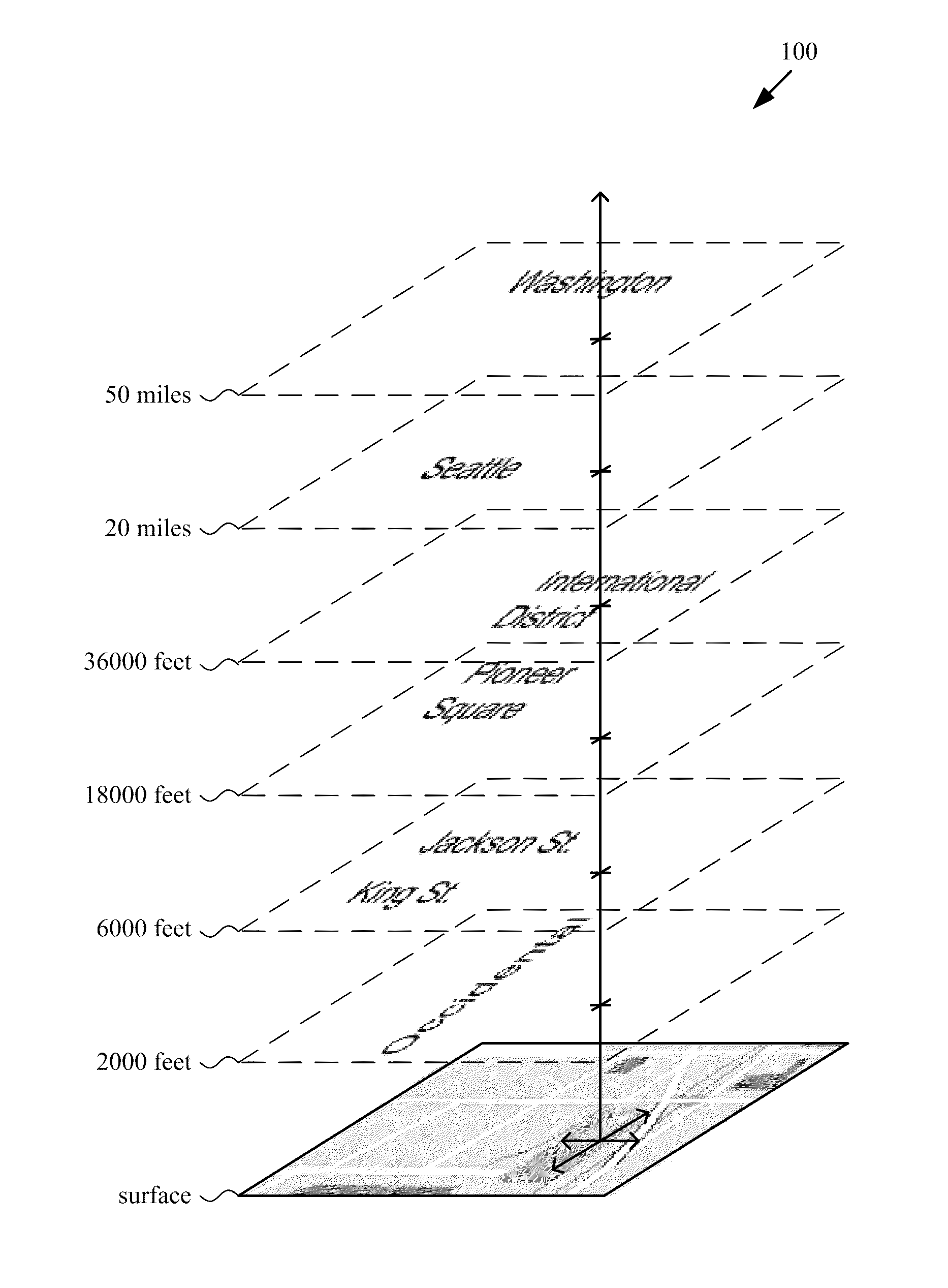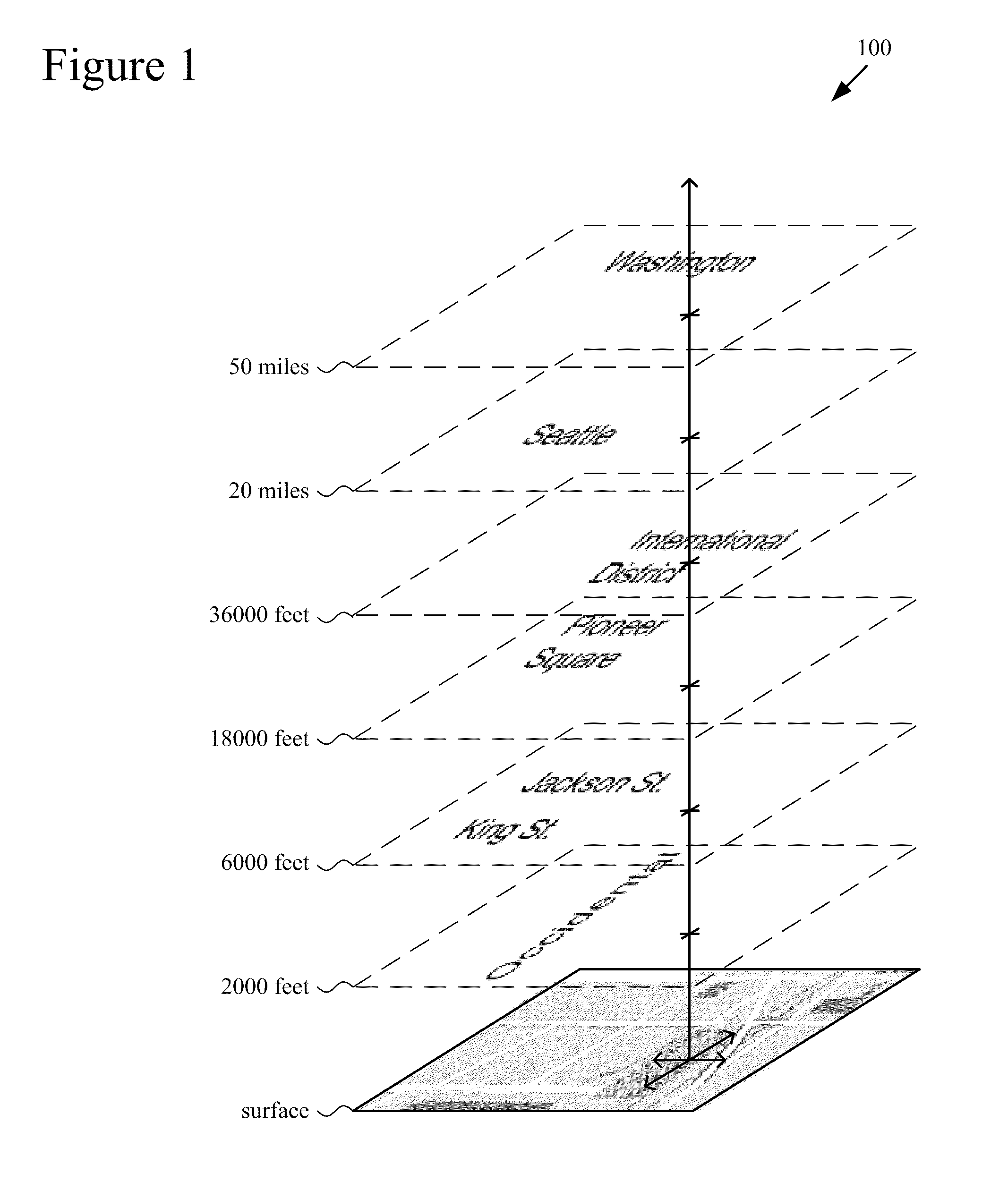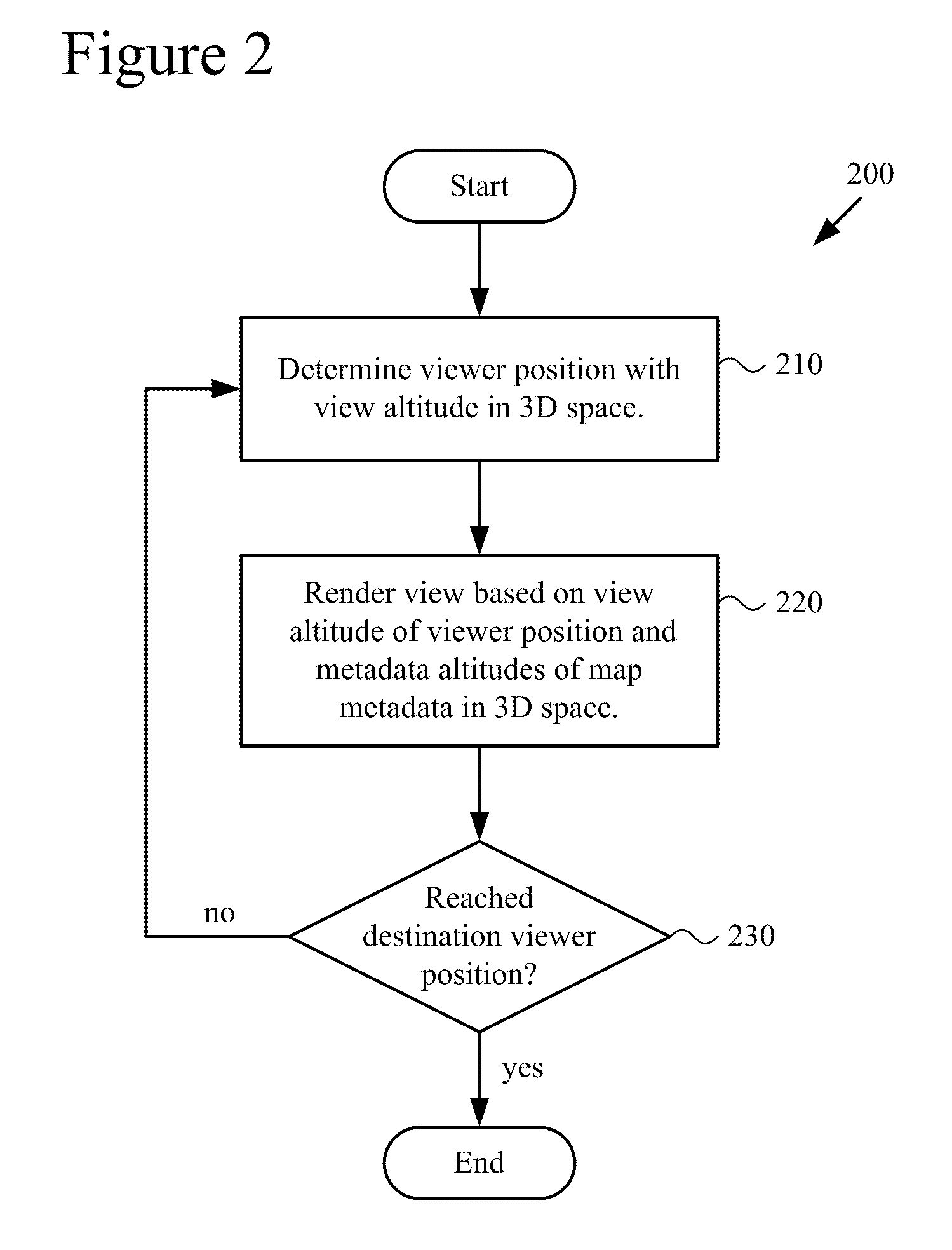3D layering of map metadata
a map metadata and 3d technology, applied in the direction of navigation instruments, vehicle position indications, instruments, etc., can solve the problems of excessive visual complexity, viewer lose context during transitions, disorientation, etc., and achieve smooth motion effects for zooming in and improving the overall experience of using map navigation tools
- Summary
- Abstract
- Description
- Claims
- Application Information
AI Technical Summary
Benefits of technology
Problems solved by technology
Method used
Image
Examples
example map metadata
Elements with Different Altitudes in 3D Space
[0028]In conventional map views presented by map navigation tools, the density of metadata presented on a map view can create visual complexity. Selectively hiding and revealing map metadata in different views can help limit the density of metadata presented, but transitions between different views are problematic. Techniques and tools described herein layer map metadata elements according to altitude in a 3D space. This 3D layering provides a natural hierarchy of map metadata for rendering. It also provides a straightforward way to relate viewer position to the selection of which map metadata elements to hide or reveal when rendering a map view.
[0029]FIG. 1 shows an example of map metadata (100) with different altitudes in 3D space. The map metadata (100) are text labels that appear above a surface layer with details of roads and other geographic features. Different metadata text labels have different altitudes associated with them in 3D...
example rendering
of Map Metadata Elements with Different Altitudes in 3D Space
[0037]FIG. 2 shows a generalized technique (200) for rendering map views that depend on viewer position and different altitudes of map metadata elements in 3D space. A tool such as a mobile computing device or other client computing device can perform the technique (200).
[0038]To start, the tool determines (210) a viewer position associated with an altitude in 3D space (here, the view altitude, or altitude of the viewer position). For example, the viewer position is initially a default viewer position, the last viewer position reached in a previous navigation session, a previously saved viewer position, or a viewer position indicated as the result of a search. In subsequent iterations, the viewer position can be a destination viewer position in 3D space or an intermediate viewer position between the previous viewer position and a destination viewer position in 3D space.
[0039]The tool renders (220) a view of the map for dis...
example scrolling
Navigation with Parallax Effects
[0057]FIGS. 6a-6d show example map views (610, 620, 630, 640) as geographic position changes during navigation over map metadata text labels at different metadata altitudes in 3D space. In particular, for the navigation illustrates in FIGS. 6a-6d, the altitude of the viewer position is essentially unchanged, but the geographic position moves north / northeast. Parallax effects are exhibited for metadata text labels, which stay in place in 3D space over the features they mark, but appear to move between the map views (610, 620, 630, 640) of FIGS. 6a-6d.
[0058]The map view (610) of FIG. 6a shows a metadata text label for Montlake, for example, that appears over a highway. As the viewer moves north / northeast, the position of the label for Montlake appears to move south / southwest between the map views (620, 630, 640) of FIGS. 6b-6d. Some other metadata text labels exhibit parallax effects to a greater or less extent. For example, the metadata text label for...
PUM
 Login to View More
Login to View More Abstract
Description
Claims
Application Information
 Login to View More
Login to View More - R&D
- Intellectual Property
- Life Sciences
- Materials
- Tech Scout
- Unparalleled Data Quality
- Higher Quality Content
- 60% Fewer Hallucinations
Browse by: Latest US Patents, China's latest patents, Technical Efficacy Thesaurus, Application Domain, Technology Topic, Popular Technical Reports.
© 2025 PatSnap. All rights reserved.Legal|Privacy policy|Modern Slavery Act Transparency Statement|Sitemap|About US| Contact US: help@patsnap.com