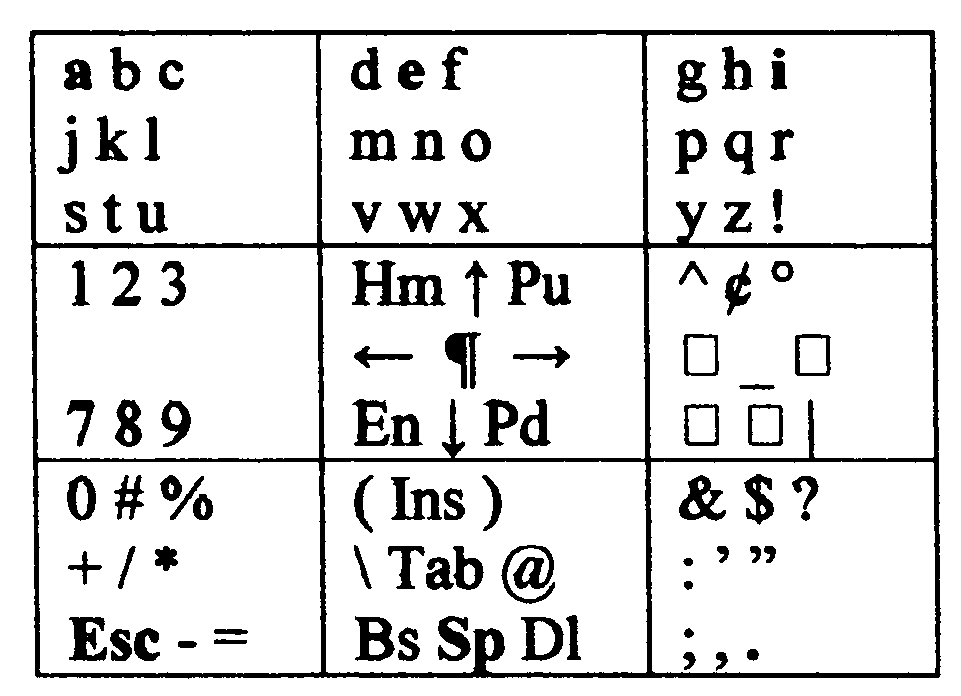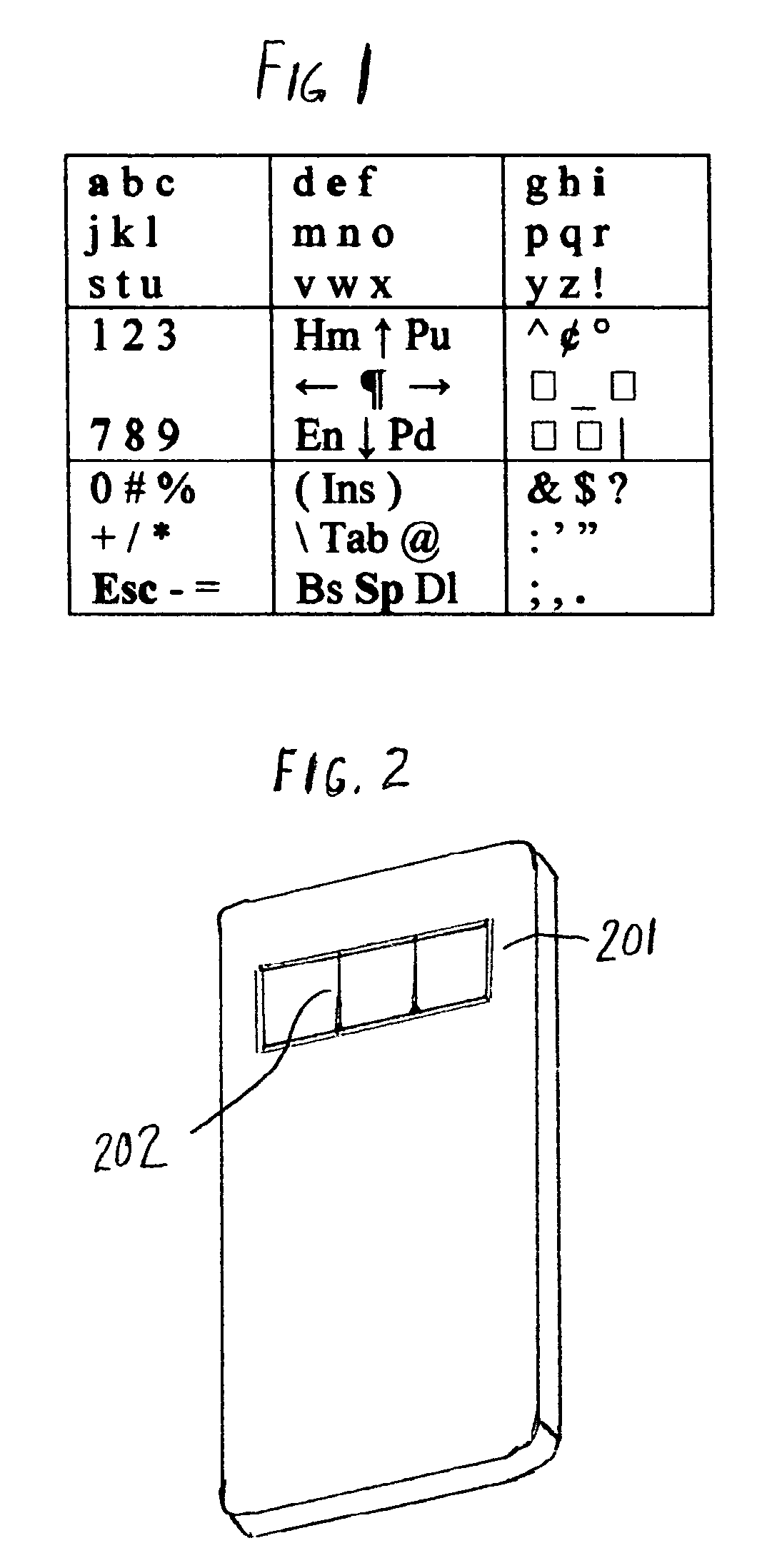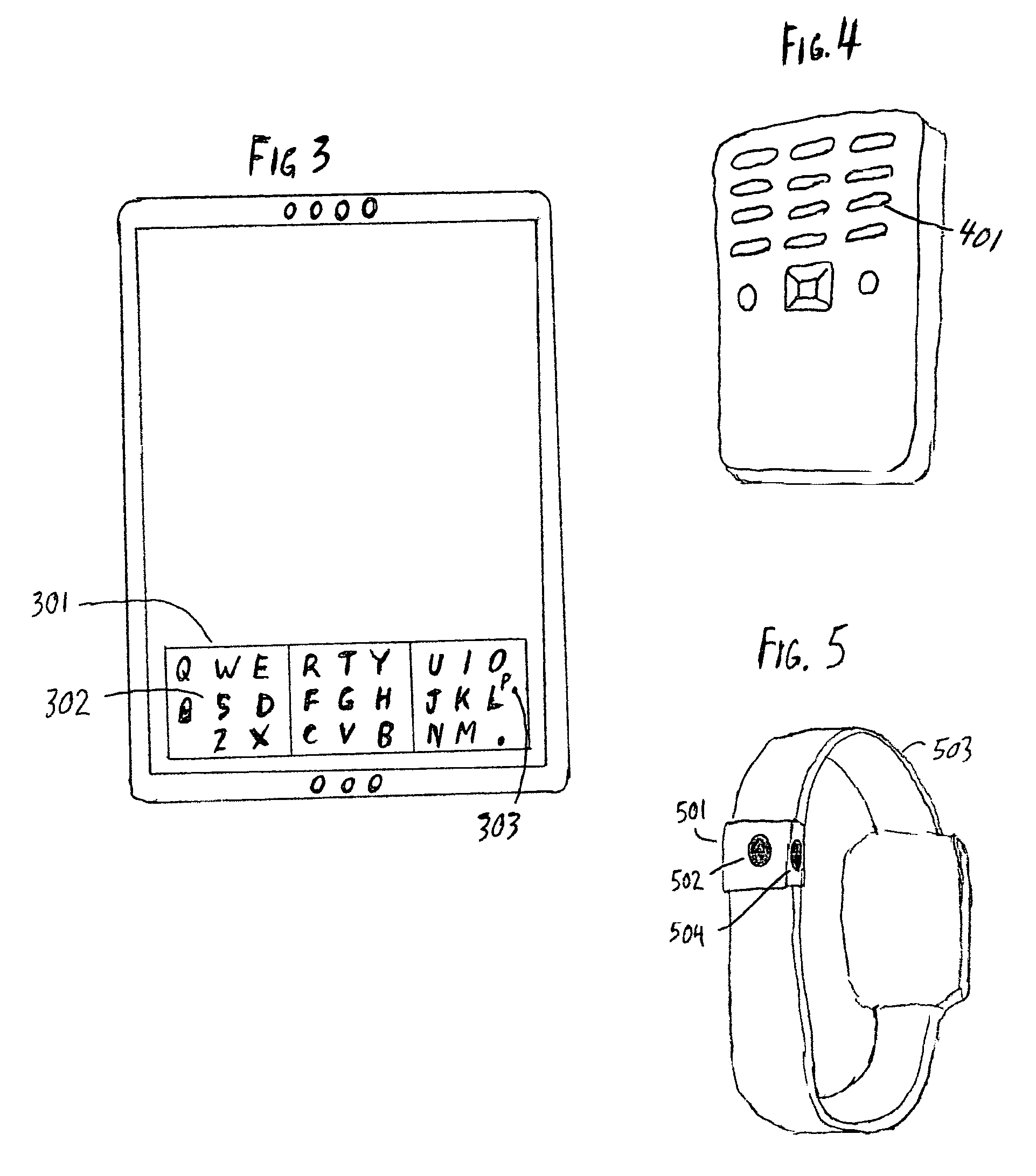Zero-front-footprint compact input system
a compact input system and zero-front-footprint technology, applied in the field of alphanumeric capacity-based input systems, can solve the problems of inability to fit on contemporary cell phones, inefficient intrinsically, and large thumboards, etc., to achieve the effect of reducing input rates, accurately showing the options available in different modes, and reducing input costs
- Summary
- Abstract
- Description
- Claims
- Application Information
AI Technical Summary
Benefits of technology
Problems solved by technology
Method used
Image
Examples
Embodiment Construction
FIG. 1: Gesture-to-generand Mapping
[0038]FIG. 1 shows a cellular menu, which expresses a gesture-to-generand mapping. The choice of a mapping is not momentous if the system supports easy remapping. The technology provides a bonus here: the traditional inscribed keyboard serves as a chart which is virtually impossible to amend—but onscreen displays are perfectly malleable. They can show shift-mode generands when shift modes are in effect, and they can switch to different mappings as instantly and effortlessly as the interpretive system can. Plausibly desirable mappings include QWERTY on centre row and optimized single-entry-point mappings. FIG. 1 shows another alternative: an alphabetic mapping. Fortuitously, three of the most common letters—a, e, and i—receive single-target, “jab” gestures (as does the most common character of all, the space). As a result, the average vector count per character is 1.6, rather than 2. (Note that “□” denotes an unassigned gesture).
[0039]An alphabetic ...
PUM
 Login to View More
Login to View More Abstract
Description
Claims
Application Information
 Login to View More
Login to View More - R&D
- Intellectual Property
- Life Sciences
- Materials
- Tech Scout
- Unparalleled Data Quality
- Higher Quality Content
- 60% Fewer Hallucinations
Browse by: Latest US Patents, China's latest patents, Technical Efficacy Thesaurus, Application Domain, Technology Topic, Popular Technical Reports.
© 2025 PatSnap. All rights reserved.Legal|Privacy policy|Modern Slavery Act Transparency Statement|Sitemap|About US| Contact US: help@patsnap.com