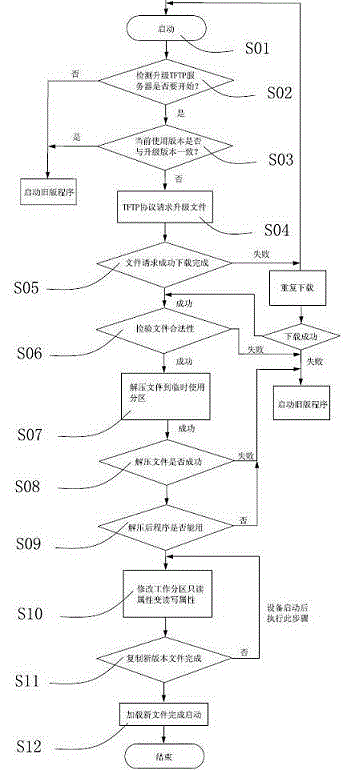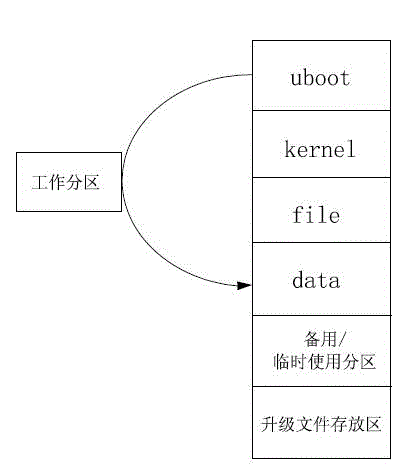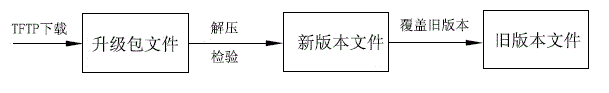Protection method for network camera power failure
A network camera and power-off protection technology, which is applied to TVs, electrical components, color TVs, etc., can solve problems such as long maintenance period, power failure during the upgrade process of the network camera, and failure to restart the network camera, so as to reduce the repair rate and avoid The effect of crashing the upgrade process and shortening the upgrade time
- Summary
- Abstract
- Description
- Claims
- Application Information
AI Technical Summary
Problems solved by technology
Method used
Image
Examples
Embodiment Construction
[0019] Such as figure 2 The internal structure diagram of the system is shown. The upgrade system includes working partition, temporary use partition and temporary use partition. The working partition includes: uboot, kernel, file and data. The temporary use partition is used as the temporary download partition for the upgrade file, and the temporary use partition As a storage area for decompressing upgrade files in the partition for temporary use.
[0020] Such as figure 1 As shown in the flow chart, the power-off protection method of the network camera includes the following steps:
[0021] Step S01, start the upgrade system.
[0022] Step S02, when detecting and upgrading the TFTP server, the upgrade should be started, if the TFTP server is not started, start the program of the old version.
[0023] Step S03, the server with the upgrade system detects the camera system used to control the network camera to establish a connection with it, and checks whether the file vers...
PUM
 Login to View More
Login to View More Abstract
Description
Claims
Application Information
 Login to View More
Login to View More - R&D
- Intellectual Property
- Life Sciences
- Materials
- Tech Scout
- Unparalleled Data Quality
- Higher Quality Content
- 60% Fewer Hallucinations
Browse by: Latest US Patents, China's latest patents, Technical Efficacy Thesaurus, Application Domain, Technology Topic, Popular Technical Reports.
© 2025 PatSnap. All rights reserved.Legal|Privacy policy|Modern Slavery Act Transparency Statement|Sitemap|About US| Contact US: help@patsnap.com