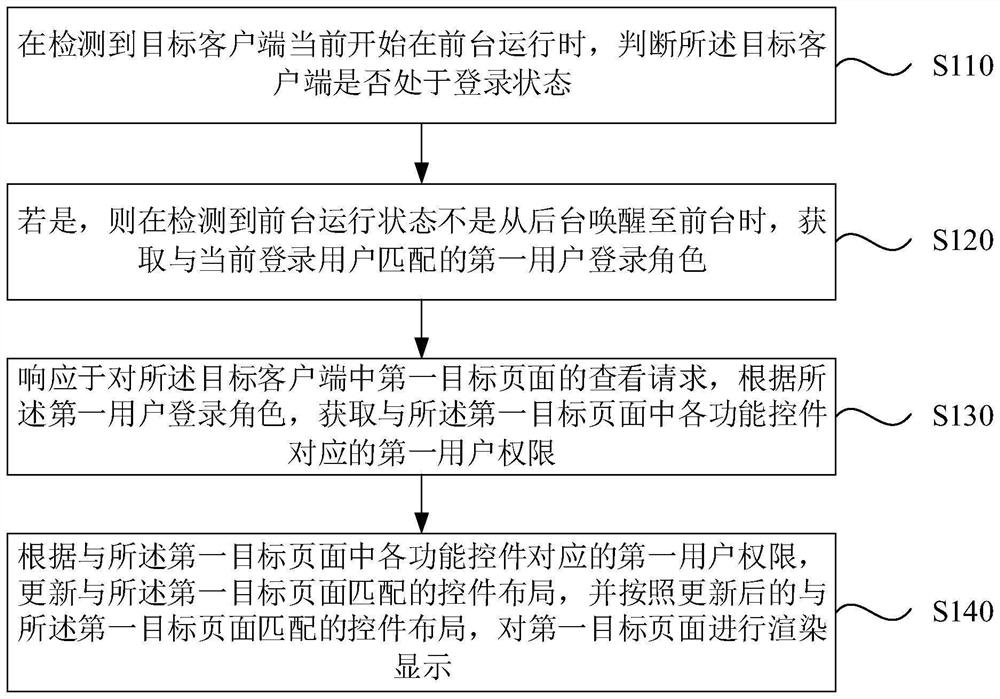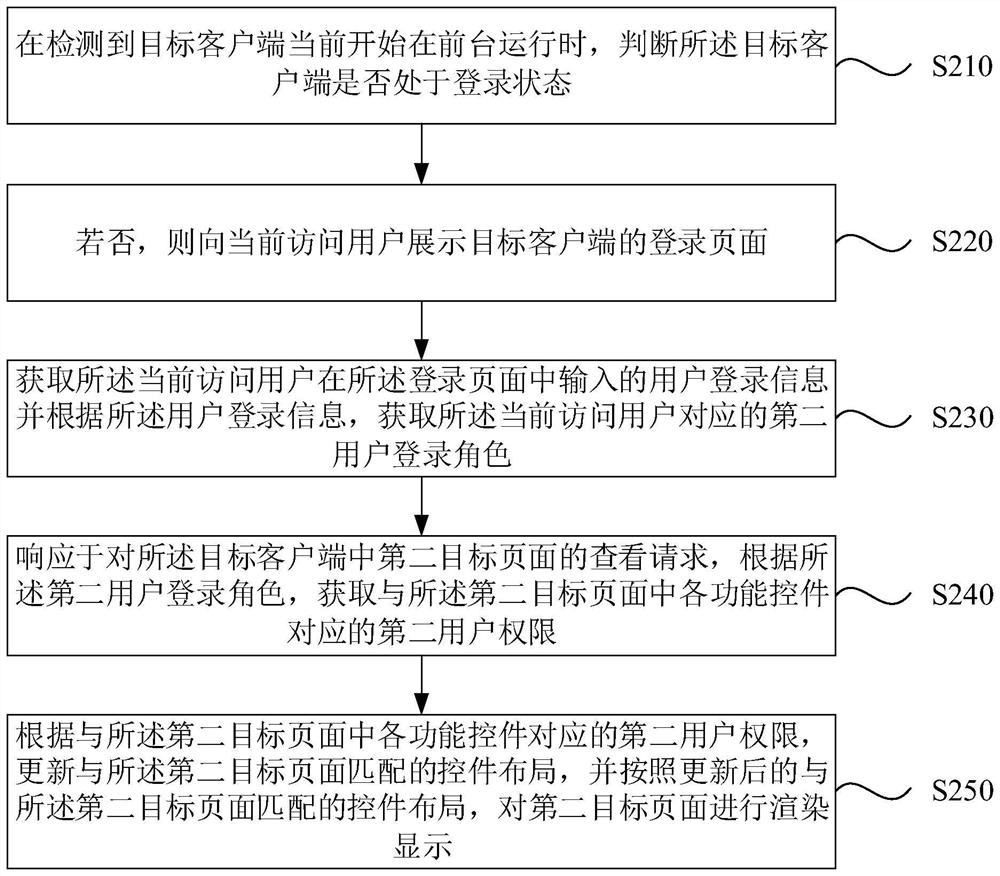Page display method and device of mobile client, equipment and storage medium
A mobile client and target client technology, applied in the field of mobile application development, can solve the problems of poor real-time update of page display content and page display effect, inability to dynamically adjust the display effect of functional modules, limited page display effect, etc., to achieve improved differentiation Display effects, achieve differentiated display, and reduce data processing pressure
- Summary
- Abstract
- Description
- Claims
- Application Information
AI Technical Summary
Problems solved by technology
Method used
Image
Examples
Embodiment 1
[0029] Figure 1A It is a flow chart of the page display method of the mobile client provided by Embodiment 1 of the present invention. This embodiment is applicable to configuring different user permissions for different login users of the client, and then displaying customized client pages to the login users according to the user permissions In this case, the method can be executed by the page presentation device of the mobile client in the embodiment of the present invention, and integrated on the client device. Typically, the client device can be a mobile terminal, specifically including the following steps:
[0030] S110. When it is detected that the target client is currently running in the foreground, determine whether the target client is in a login state.
[0031] Wherein, the target client can be an application program (Application, APP) client of a mobile terminal (such as a mobile phone, a tablet computer, etc.); in this embodiment, the APP can support an Android op...
Embodiment 2
[0066] figure 2 It is a flow chart of a mobile client page display method provided by Embodiment 2 of the present invention. This embodiment is a further refinement of the above-mentioned technical solution. The technical solution in this embodiment can be combined with one or more of the above-mentioned implementation methods . Specifically, refer to figure 2 , the method specifically includes the following steps:
[0067] S210. When it is detected that the target client is currently running in the foreground, determine whether the target client is in a login state.
[0068] S220. If not, display the login page of the target client to the current visiting user.
[0069] S230. Acquire user login information input by the current access user on the login page, and acquire a second user login role corresponding to the current access user according to the user login information.
[0070] In one scenario, when the target client is opened, the target client is not logged in; a...
Embodiment 3
[0079] image 3 It is a flow chart of a mobile client page display method provided by Embodiment 3 of the present invention. This embodiment is a further refinement of the above-mentioned technical solution. The technical solution in this embodiment can be combined with one or more of the above-mentioned implementation methods . Specifically, refer to image 3 , the method specifically includes the following steps:
[0080] S310, start, and execute S320.
[0081] S320. When it is detected that the target client is currently running in the foreground, determine whether the target client is in a login state.
[0082] Wherein, if yes, execute S330; otherwise, execute S360. In this embodiment, if it is determined that the target client is in the login state, it can be further judged whether the target client wakes up from the background to the foreground to determine whether to request the server to obtain the latest first user login that matches the current login user. Role....
PUM
 Login to View More
Login to View More Abstract
Description
Claims
Application Information
 Login to View More
Login to View More - R&D
- Intellectual Property
- Life Sciences
- Materials
- Tech Scout
- Unparalleled Data Quality
- Higher Quality Content
- 60% Fewer Hallucinations
Browse by: Latest US Patents, China's latest patents, Technical Efficacy Thesaurus, Application Domain, Technology Topic, Popular Technical Reports.
© 2025 PatSnap. All rights reserved.Legal|Privacy policy|Modern Slavery Act Transparency Statement|Sitemap|About US| Contact US: help@patsnap.com