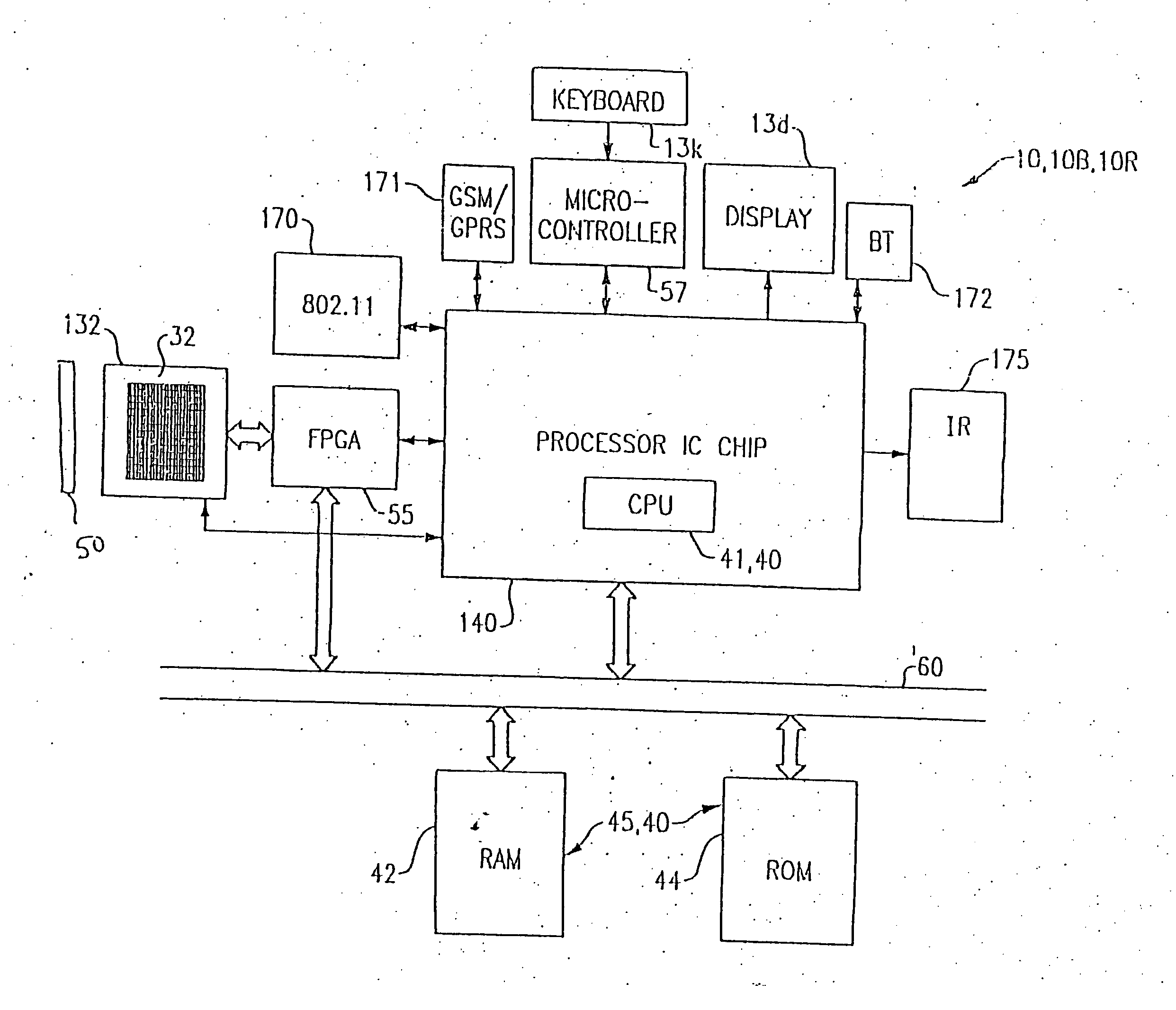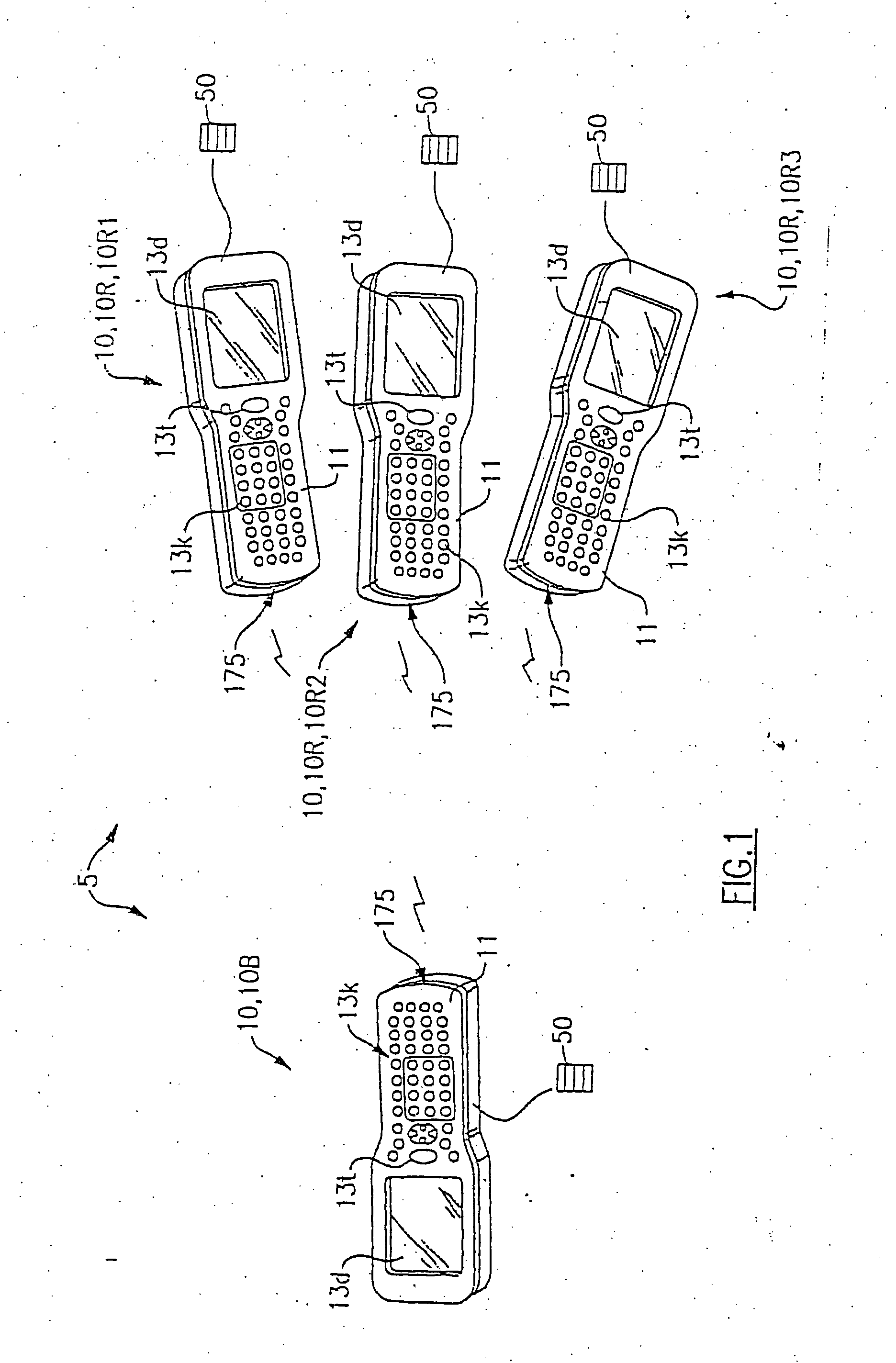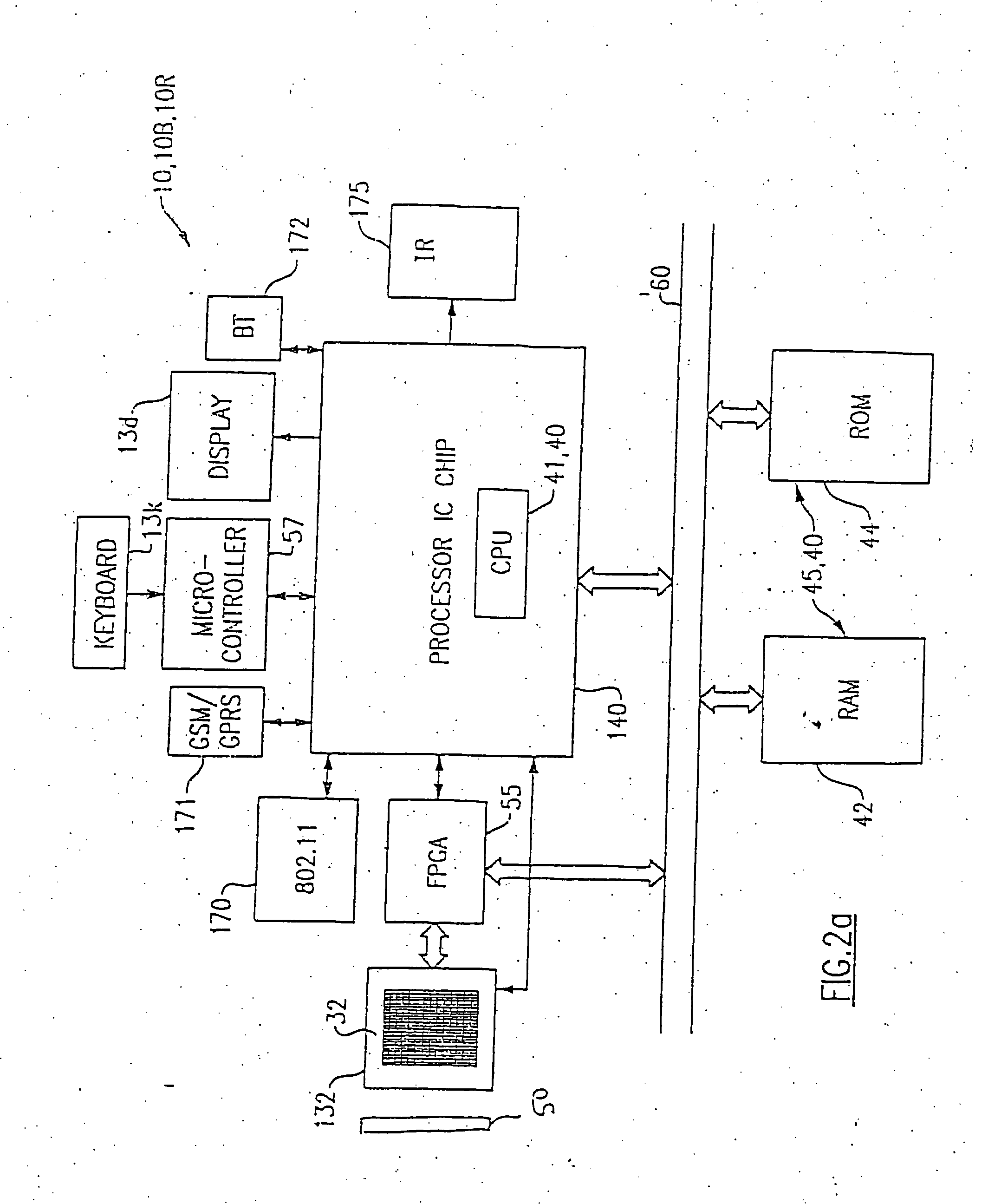Memory data copying system for devices
a data copying system and device technology, applied in the field of computer devices, can solve the problems of time-consuming process, inflexible programming options, and additional expensive hardware, and achieve the effect of optimizing the speed of communication links involved and enhancing the flexibility of the data copying system
- Summary
- Abstract
- Description
- Claims
- Application Information
AI Technical Summary
Benefits of technology
Problems solved by technology
Method used
Image
Examples
example 1
System 3500 is used to make a reprogramable symbol 3110 which, when read, results in a particular text message custom-authored by a user automatically being displayed on display 13d of portable device 10, 10c. In making symbol 3110, one that results in text being displayed on display 13d, a document file is attached in file selection area 3610 of development screen 3600. Formatted document file types include .DOC, .TXT, .WPD (WordPerfect) type formatted files. The making of a reprogramming symbol 3110, which when read, results in customized text being displayed on display 13d is particularly described with reference to FIG. 7a. Auxiliary window 3600 a is opened (using the “search” function of Microsoft Windows) and the search query *.DOC is used to locate all formatted files stored on symbol generator 4110 having the formatted file extension .DOC. When opened, auxiliary window 3600a for use in selecting a file for encoding is considered part of symbol generator development screen 3...
example 2
System 3500 is utilized to make a symbol 3110 which, when read, results in a certain song automatically being played. In making a symbol 3110 which results in a certain song automatically being played, a selected music file in an appropriate music file format such as .WAV, .MP3 or .MID is attached in area 3610 utilizing interface 3600 as shown in FIG. 7b. A desired song file might have a file name “SONG1.WAV,” for example. Folder window 3600a is opened to aid in the selection process. In selection area 3650 a path for the file to be stored on in reconfigurable device 10c is selected. If the input information into path selection area 3650 is “ / MUSIC / SONG1.WAV,” then the file SONG1.WAV will be stored into the “music” folder of device memory 45 after being decoded by device 10c. In command area 3620 a command such as: PLAYER.EXE / MUSIC / SONG1.WAV” may be input. This command (encoded in symbol 3110 and decoded by reading device 10c) when executed by reading device 10c results in the musi...
example 3
System 3500 is used to make a symbol 3110 which, when read, results in a browser automatically being opened to a specific web page. In order to make a symbol 3110 which, when read, results in a specific web page automatically being opened, it is not necessary to designate any formatted file for encoding using area 3610. All that is needed to make a browser-opening symbol 3110 is an appropriate command being entered in command 3620. Input into command 3620 may be a command such as: “IEXPLORE.EXE WWW.HHP.COM” as shown in FIG. 7c. Execution of the command IEXPLORE.EXE WWW / HHP.COM (after the command is encoded in symbol and then decoded by device he web page “WWW.HHP.COM” being opened using the program INTERNET EXPLORER.
Of course, the web page that is opened by device 10c in accordance with the command entered in command 3620 may be a command that opens a web page that is stored on device 10c. Further, the web page that is stored on device 10c may be one previously encoded in symbol ...
PUM
 Login to View More
Login to View More Abstract
Description
Claims
Application Information
 Login to View More
Login to View More - R&D
- Intellectual Property
- Life Sciences
- Materials
- Tech Scout
- Unparalleled Data Quality
- Higher Quality Content
- 60% Fewer Hallucinations
Browse by: Latest US Patents, China's latest patents, Technical Efficacy Thesaurus, Application Domain, Technology Topic, Popular Technical Reports.
© 2025 PatSnap. All rights reserved.Legal|Privacy policy|Modern Slavery Act Transparency Statement|Sitemap|About US| Contact US: help@patsnap.com