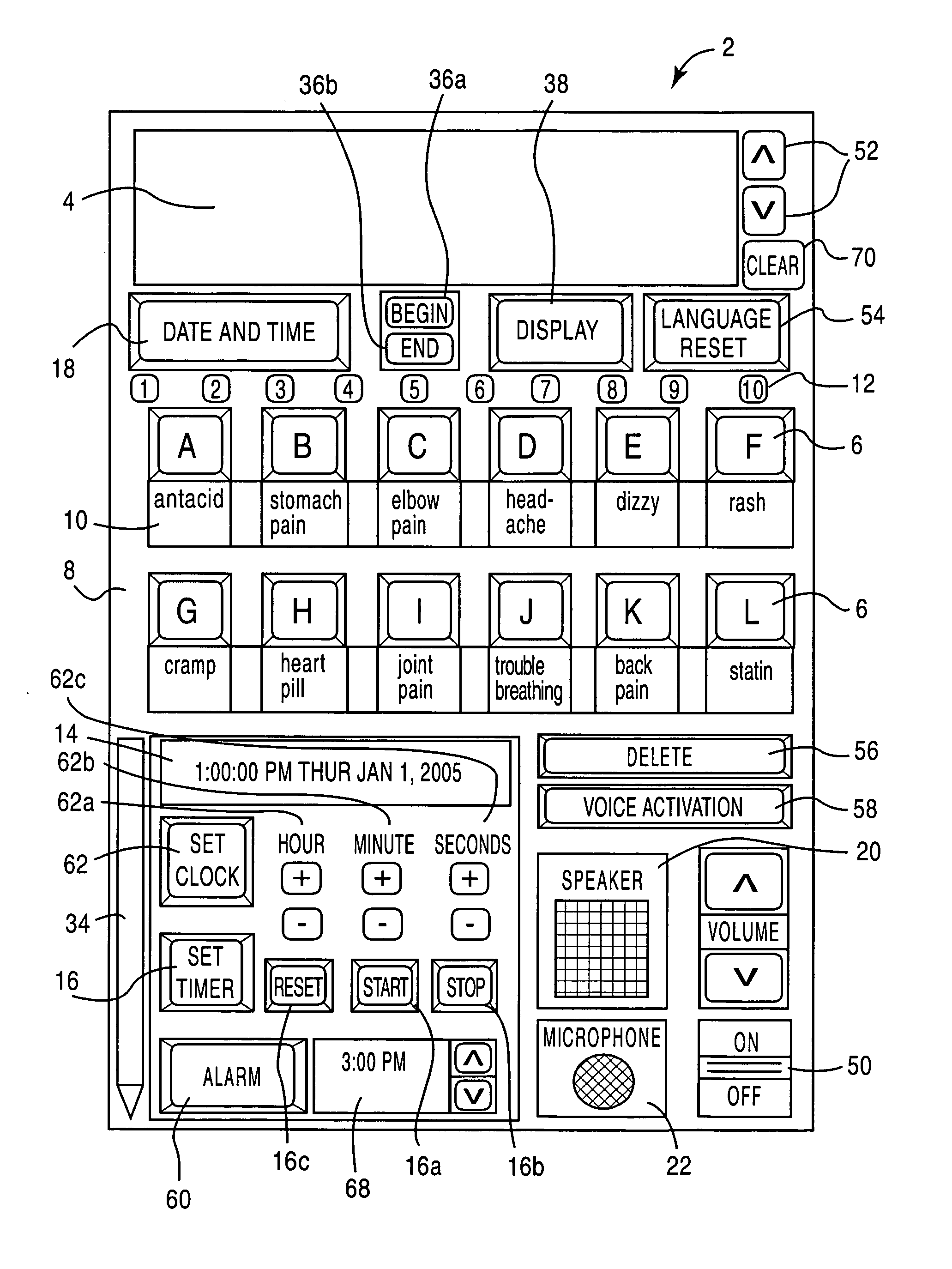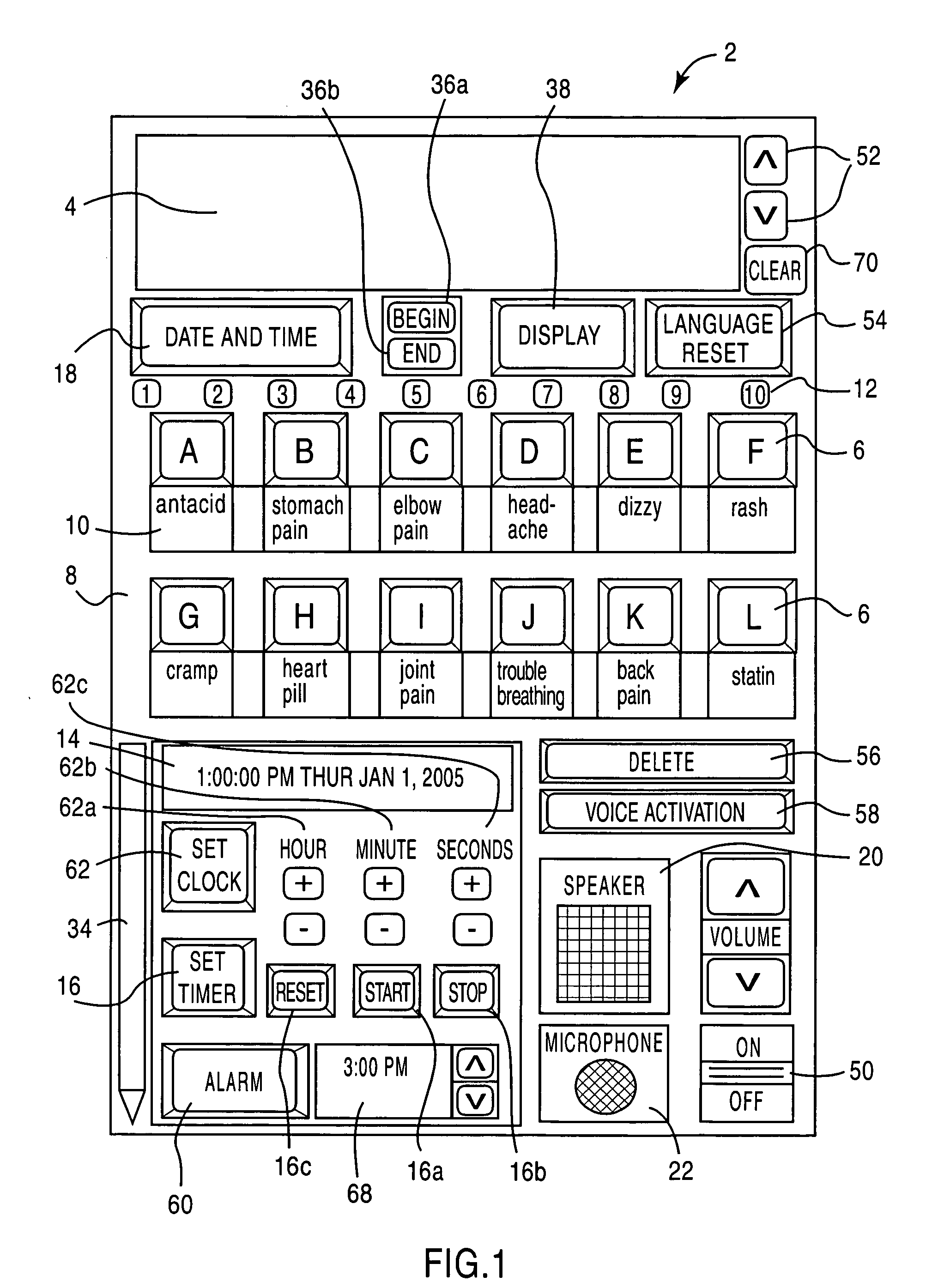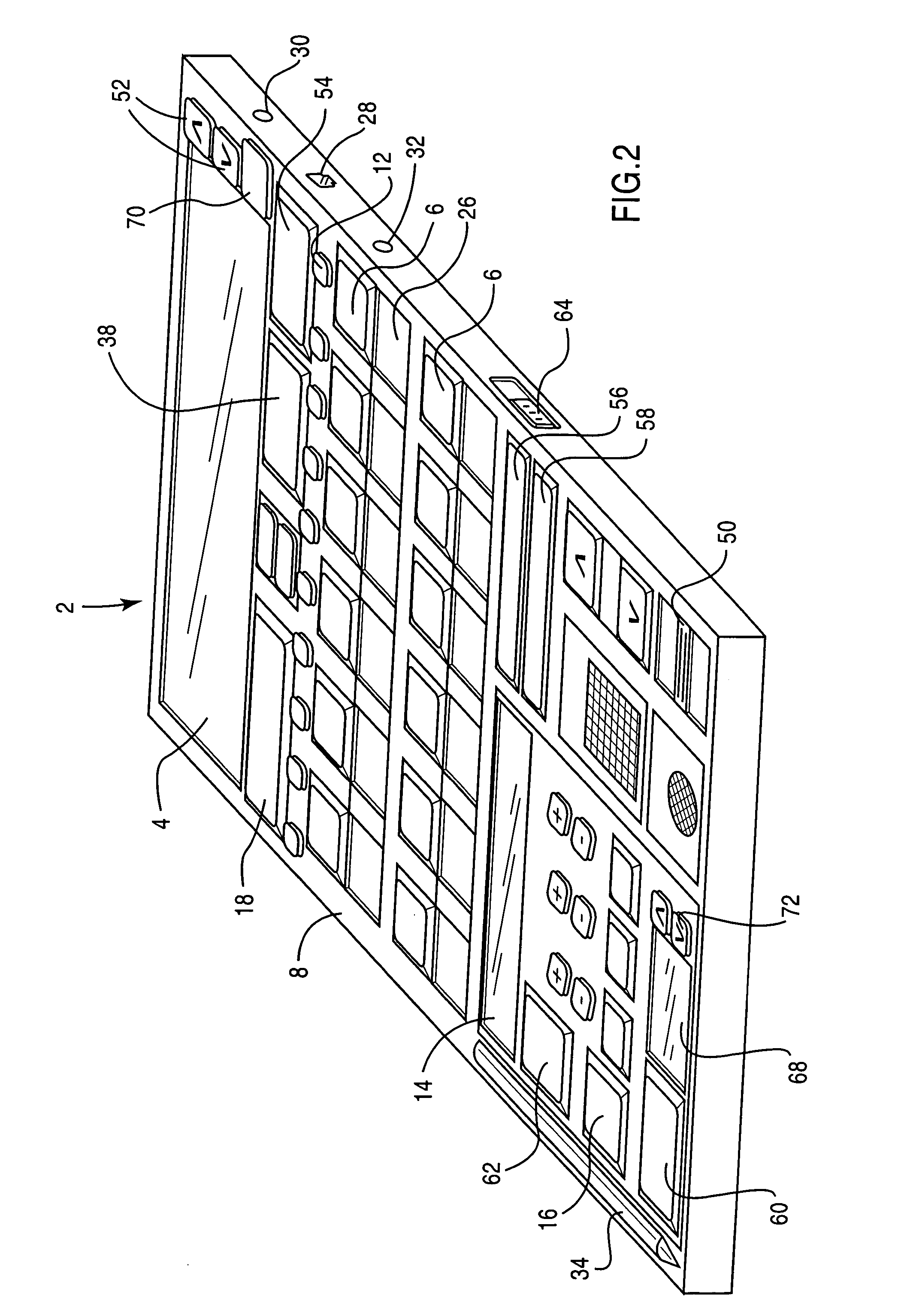Electronic memory pad
a technology of electronic memory and memory pad, applied in the field of electronic memory pad, can solve problems such as incompatibility of medications, and achieve the effect of improving the ability of doctors to make a precise diagnosis and recommendation
- Summary
- Abstract
- Description
- Claims
- Application Information
AI Technical Summary
Benefits of technology
Problems solved by technology
Method used
Image
Examples
example 1
[0055]FIGS. 5A and 5B illustrate a flow chart for a method of recording unscheduled medical events in the device 2 according to one embodiment of the present invention. To record medical events, such as symptoms, the user can start the device, which includes turning on the device with the ON key 50. At step S102, the user can assign the event keys. As shown in FIG. 1, the event keys B to G, and I to K can be assigned with possible symptoms. The user can press any one of the event keys 6 associated with the identified symptoms at step S104. For example, the user can press event key “C” to begin recording that an elbow pain is being felt. At step S106, the user rates the severity of the elbow pain by choosing one of the rating keys 12. The user can choose to not rate the severity and continue the entries by pressing the DATE AND TIME key at step S116. The elbow pain will be recorded with the date and time that it occurred. If the user chooses to rate the severity, at step S108, the us...
example 2
[0057] To record a medical event regarding the intake of a medication, the user can assign an event key with an event key identifier 10, press the event key 6, and then press the DATE AND TIME key 18. For example, as shown in FIG. 1, the event key “H” has been assigned with the event key identifier “HEART PILL”. The flow chart of FIG. 5A shows that the user assigns an event key at step S102, then activates an event key at step S104 by pressing event key “H” followed by the DATE AND TIME key 18 at step S116 to record that the user is taking the heart pill on a specific day at a specific time. To later display that event, in order to see at what time the medication was taken, the user can press the event key, “H,” and then the Display bar. If there have been multiple recordings of this event, the user may be required to use the scroll bar 52.
EXAMPLE 3
[0058] To set the alarm to remind the user to take a specific medication or medications at the alarm time, the user can assign an event...
example 4
[0062] As shown in FIG. 6, the user can schedule a predetermined time between different medications, beginning at step S122, where the user assigns event keys 6 with event key identifiers 10. At step S124, the user can set the timer 16 to establish the time to take a first medication. At step S126, the user can enter the first medication. The user can begin storing information for the second medication by entering a predetermined time interval at step S128 and the medication that requires the predetermined time interval at step 126. The user can choose to enter more medications at step S130. The steps S130, S126, and S128 repeat until there are no more medications to enter. This can continue until all medications are scheduled, at which point, the user can press ALARM at S132. At step S134, the device 2 will issue an alarm signal through the speaker 20.
[0063] For example, as shown in FIG. 1, event key “A” is assigned the event key identifier “ANTACID” and event key “H” is assigned ...
PUM
 Login to View More
Login to View More Abstract
Description
Claims
Application Information
 Login to View More
Login to View More - R&D
- Intellectual Property
- Life Sciences
- Materials
- Tech Scout
- Unparalleled Data Quality
- Higher Quality Content
- 60% Fewer Hallucinations
Browse by: Latest US Patents, China's latest patents, Technical Efficacy Thesaurus, Application Domain, Technology Topic, Popular Technical Reports.
© 2025 PatSnap. All rights reserved.Legal|Privacy policy|Modern Slavery Act Transparency Statement|Sitemap|About US| Contact US: help@patsnap.com