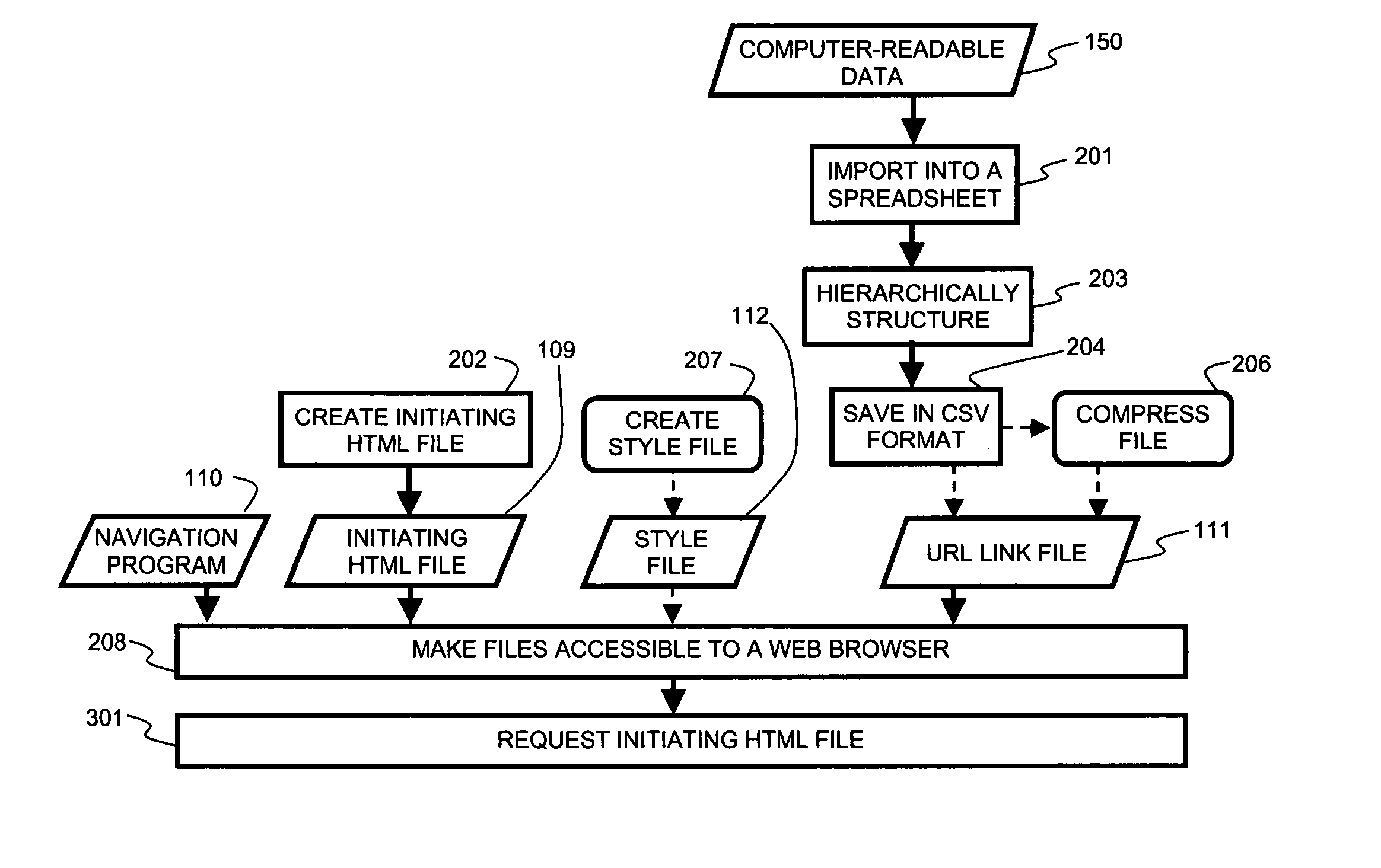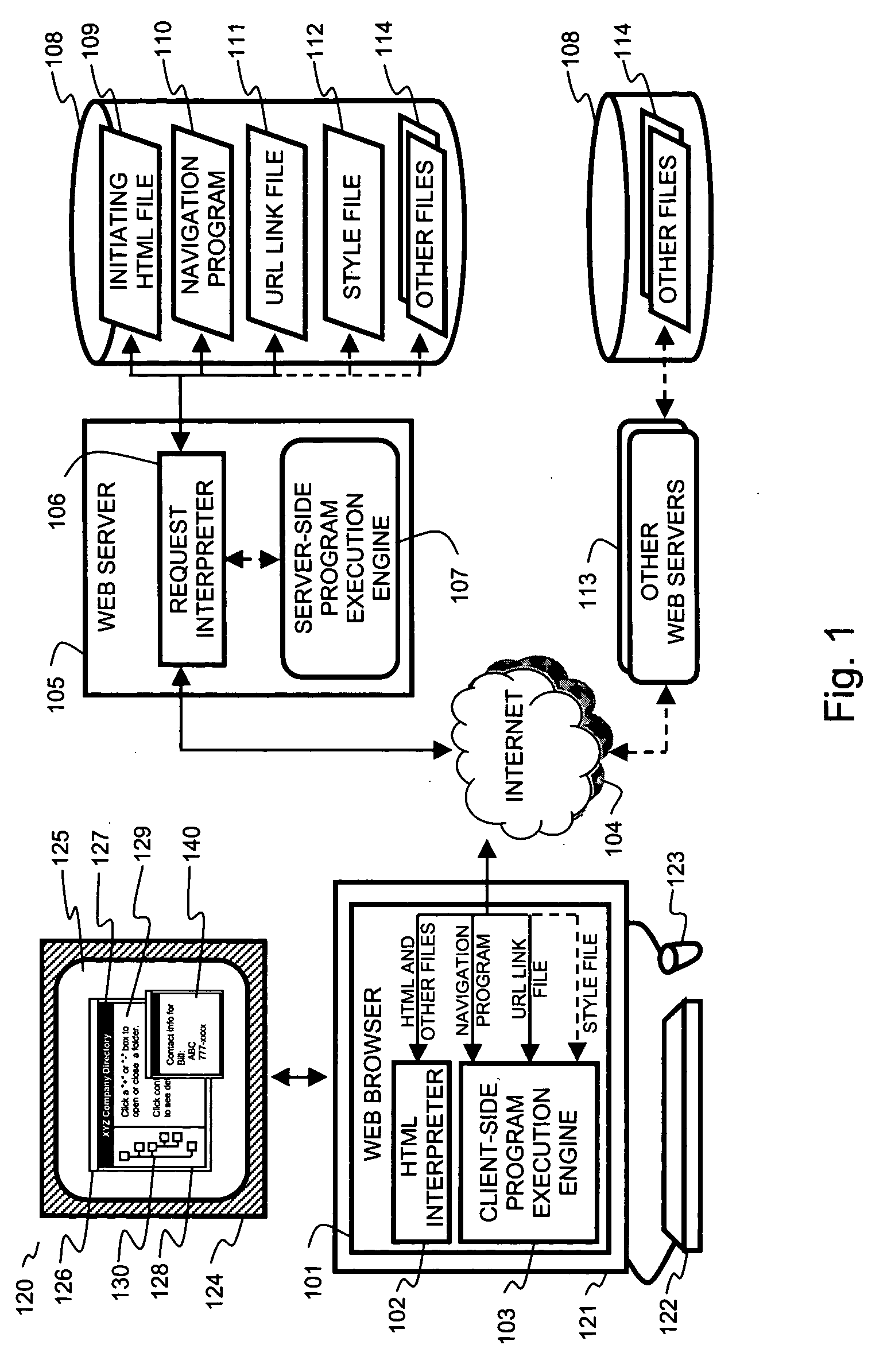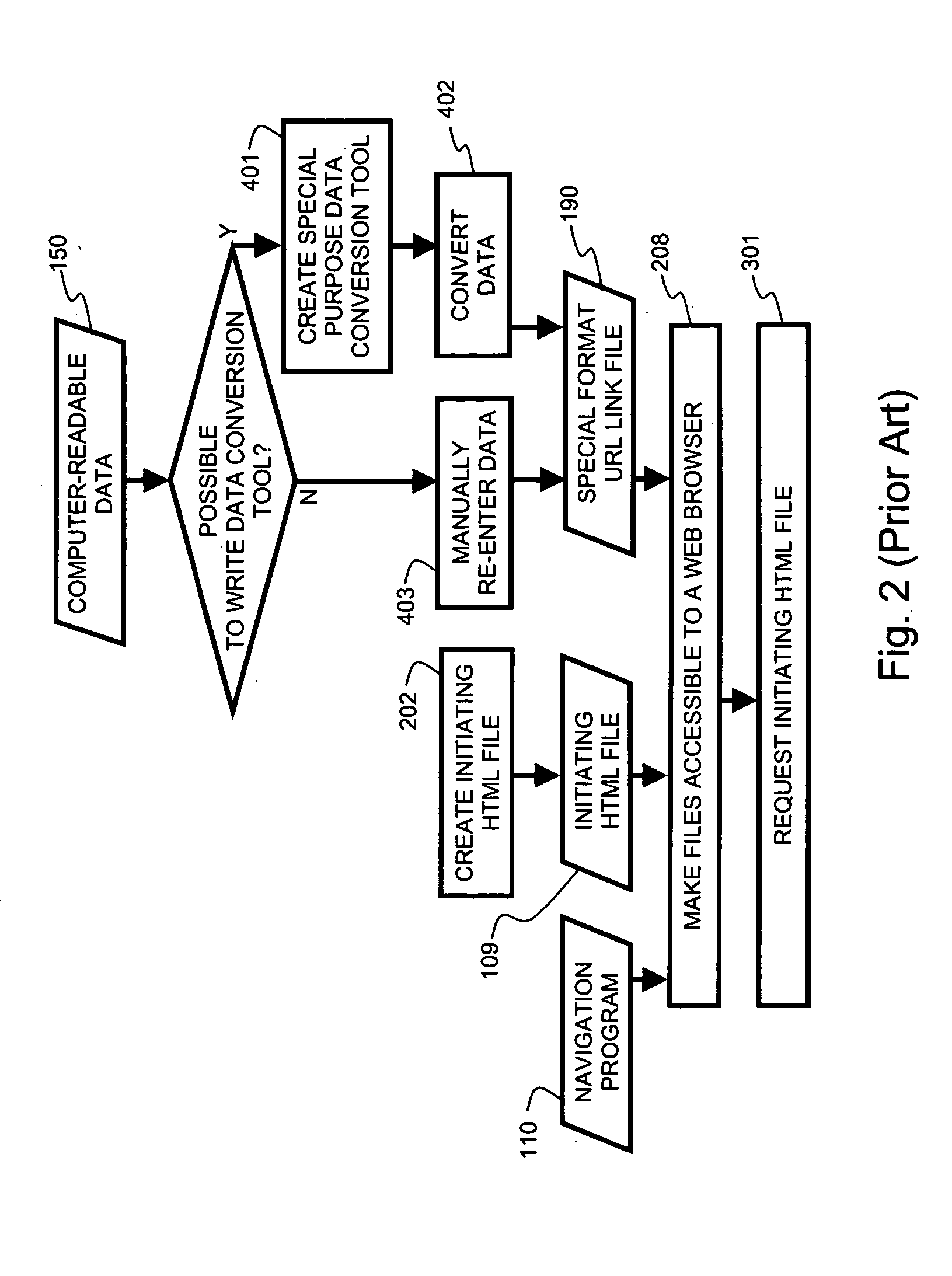This content proliferation complicates finding the specific information most relevant to a particular inquiry.
Because of the time and complexity required most large websites lack a good, easy-to-use web navigation element.
This lack of a good, easy-to-use web navigation element results in website visitors having difficulty finding (and therefore often not finding) the information existing on a website or on some other part of
the internet that best fits their inquiry.
Keyword search methodologies such as that in Google™ have limitations such as (i) the keywords attempted by the website visitor are synonyms of the keywords used by the website developer and therefore a
keyword search will not produce the information sought by the visitor and (ii) the website visitor has trouble specifying in words exactly what he / she is seeking and therefore would rather scan through categories of items to get ideas.
It is time-consuming and / or complex to create large hierarchically-structured URL link collections in a format that can be used by existing web navigation presentation programs because the prior art has been designed for (i) web navigation elements having a small enough number of links that manual
data entry of the hierarchical URL
link data is acceptable or for (ii) web navigation elements having a large number of links that will be designed by someone with
computer programming expertise who can write a special-purpose
data conversion tool to automatically convert data that is already in
electronic form to a format that can be read by a web navigation presentation program (navigation program).
Specifically, existing web navigation presentation programs lack the ability to read hierarchical URL
link data in a third-party
data management software direct output format—i.e. existing web navigation methods and systems have limitations such as: (a) requiring hard-coded URL
link data that needs additional code (such as parameter tags, parameter descriptions, or operators) between data values; (b) requiring data values to be separated by a value separator such as “;” or “|” that is not supported for direct output (e.g. “Save as” or “Export”) by major third-party
data management software such as Microsoft® Excel; (c) requiring some data values to be separated and / or enclosed by more than one
data value separator, such as requiring both a space and a quotation mark to separate two values in the URL link data, a format that is not supported for direct output by major third-party
data management software such as Microsoft® Excel; (d) requiring different value separators and / or value
enclosure characters for some values than for others (i.e. requiring text to be enclosed by quotation marks and requiring that numbers not be enclosed by quotation marks), a format that is not supported for direct output by major third-party data management software such as Microsoft® Excel, Star Office (from Sun Microsystems), or Microsoft Access; and / or (e) allowing the import of URL link data, but the URL link data that is imported is not hierarchical URL link data.
Manual
data entry is acceptable if the number of URLs in the hierarchical URL link
data set is small, but becomes unacceptable if many URLs need to be hierarchically structured.
It is also time-
wasting to re-enter data if the same URLs will be indexed in several different ways.
When manual
data entry is too time-consuming, the alternative is to substitute complexity by using (and typically writing) a special-purpose
data conversion tool.
Because not everyone can create a special-purpose data conversion tool (such as a
database report generating tool or a program written in languages such as Microsoft®
Visual Basic, C,
Perl,
Java, or PHP) large websites are poorly indexed and, in general, it is more difficult to find information on
the internet.
However the display of the resulting published electronic spreadsheet cannot be altered in response to
user input in a web browser.
Tab-separated values and space-separated values files are also supported for direct output by many software applications such as Microsoft® Excel, Star Office, and Microsoft® Access, but these formats have greater limitations because: Space-separated values files have difficulty working with multi-word values (e.g. values that contain spaces).
 Login to View More
Login to View More  Login to View More
Login to View More