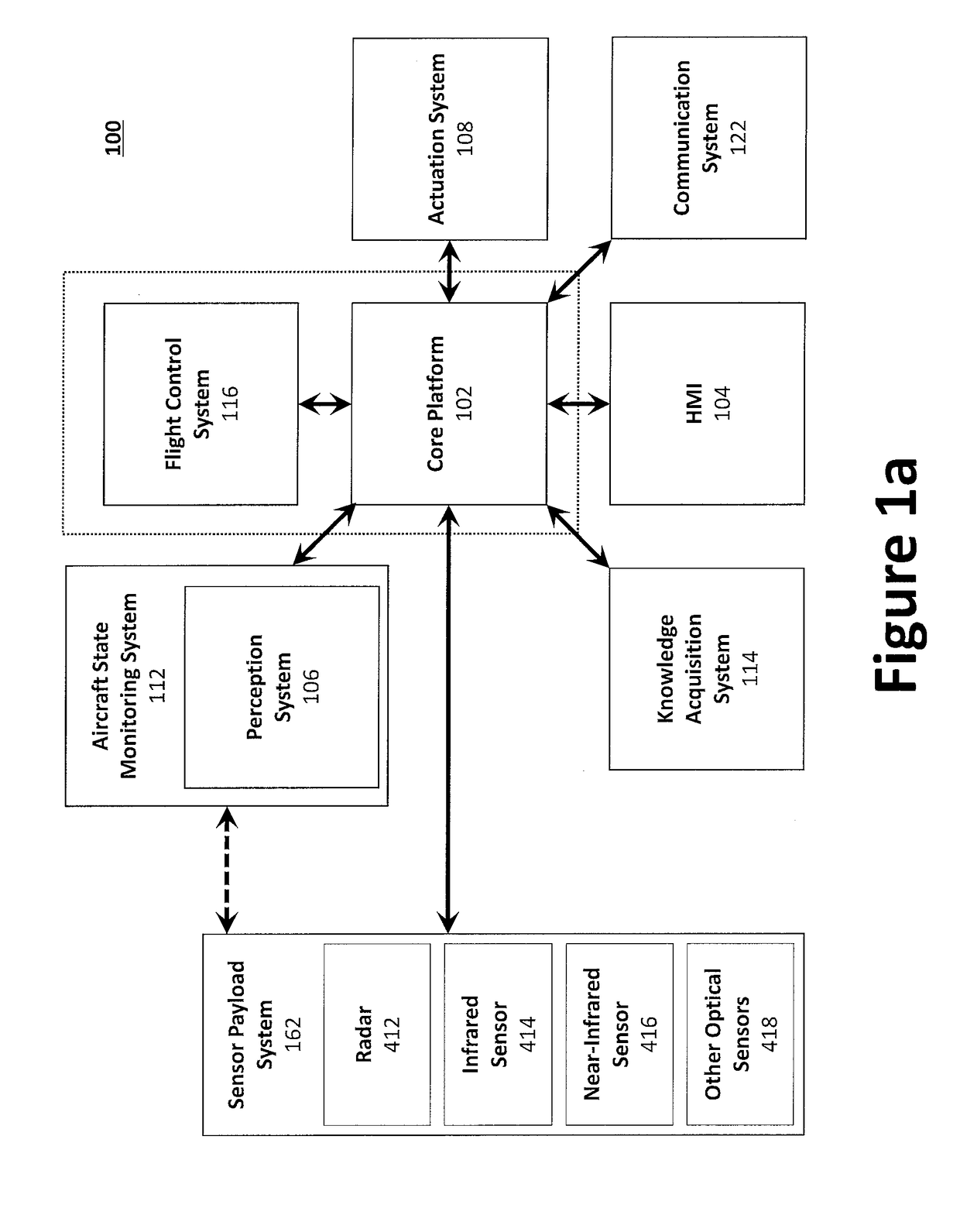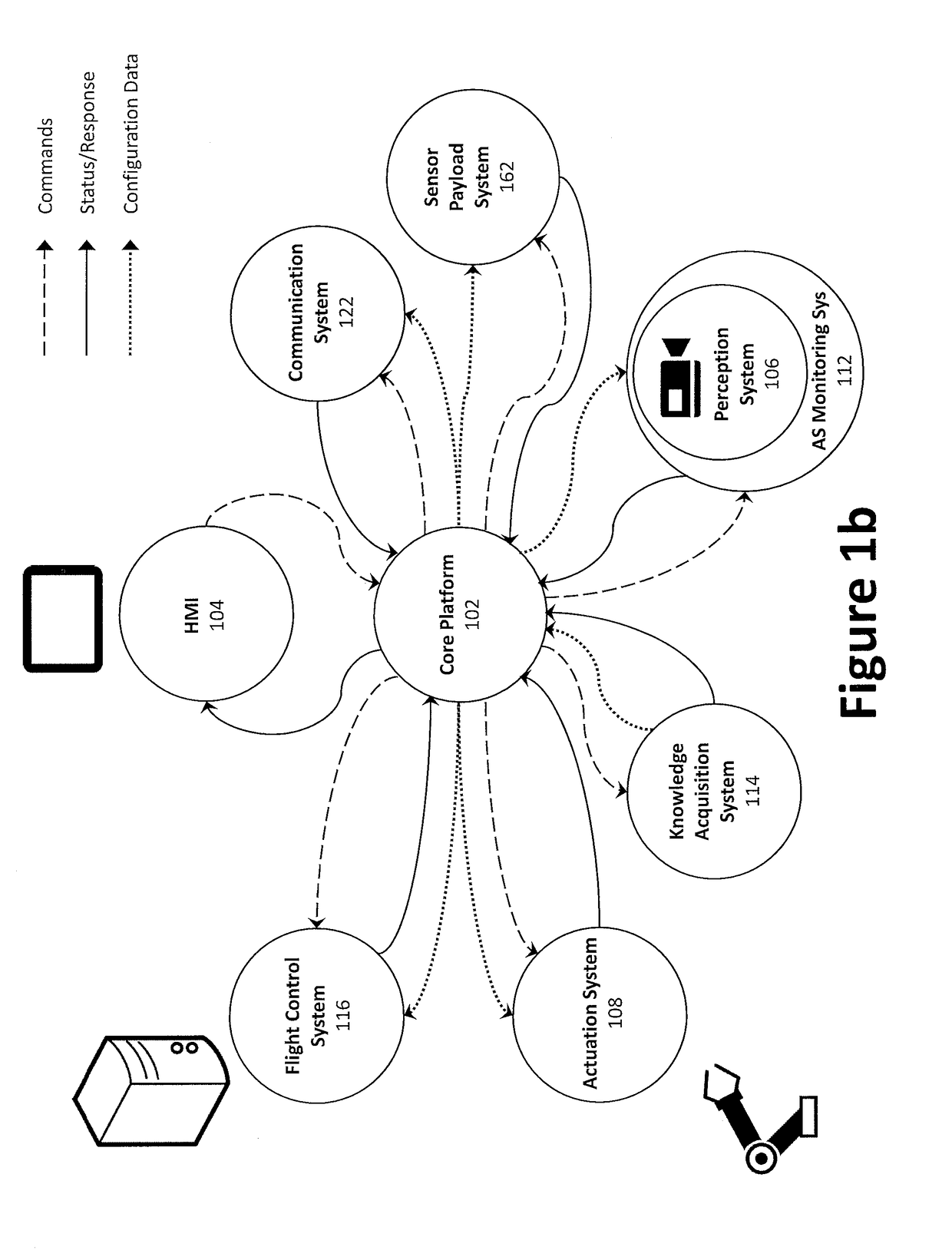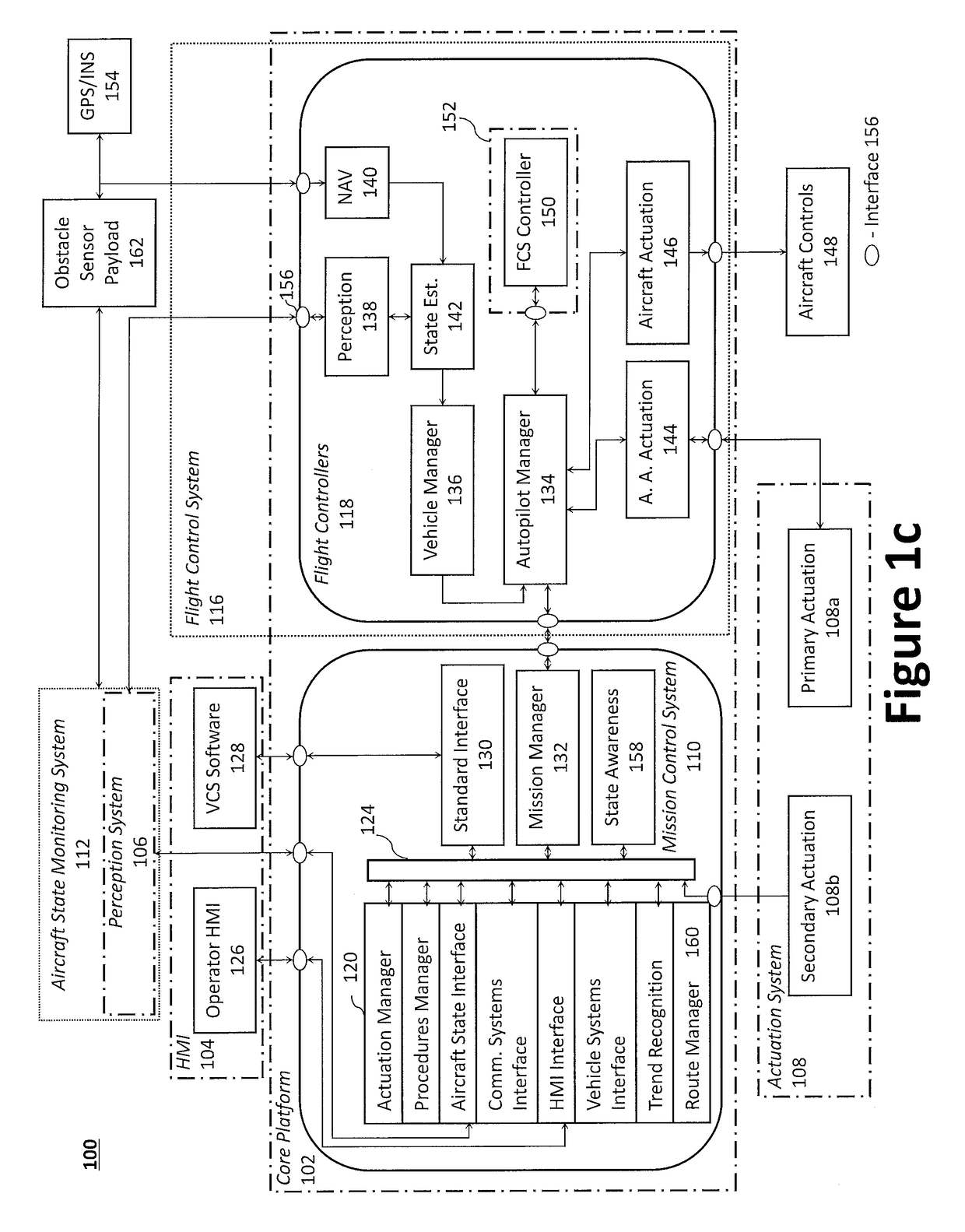System and Method for Detecting Obstacles in Aerial Systems
- Summary
- Abstract
- Description
- Claims
- Application Information
AI Technical Summary
Benefits of technology
Problems solved by technology
Method used
Image
Examples
example
[0200]Aspects of the present disclosure may be illustrated through the following example flight plan, which illustrates how aircrew automation system 100 may interact with the pilot, execute a flight plan, execute flight operational tasks, respond to contingencies during system engagement and takeoff, flight plan engagement, and anomaly detection & handling. The present teachings, however, should not be limited to those used in this example.
[0201]System Engagement and Takeoff.
[0202]The pilot gets into the left seat of an aircraft, fastens the seat belt, positions the human-machine interface 126 comfortably at his side, and activates the aircrew automation system 100 application. The application boots and runs through a series of power-on diagnostics and the mechanical interfaces power up and calibrate. A message may be displayed upon the human-machine interface 126 confirming a successful test and queries the pilot to confirm engagement of aircrew automation system 100. The pilot se...
PUM
 Login to View More
Login to View More Abstract
Description
Claims
Application Information
 Login to View More
Login to View More - R&D
- Intellectual Property
- Life Sciences
- Materials
- Tech Scout
- Unparalleled Data Quality
- Higher Quality Content
- 60% Fewer Hallucinations
Browse by: Latest US Patents, China's latest patents, Technical Efficacy Thesaurus, Application Domain, Technology Topic, Popular Technical Reports.
© 2025 PatSnap. All rights reserved.Legal|Privacy policy|Modern Slavery Act Transparency Statement|Sitemap|About US| Contact US: help@patsnap.com