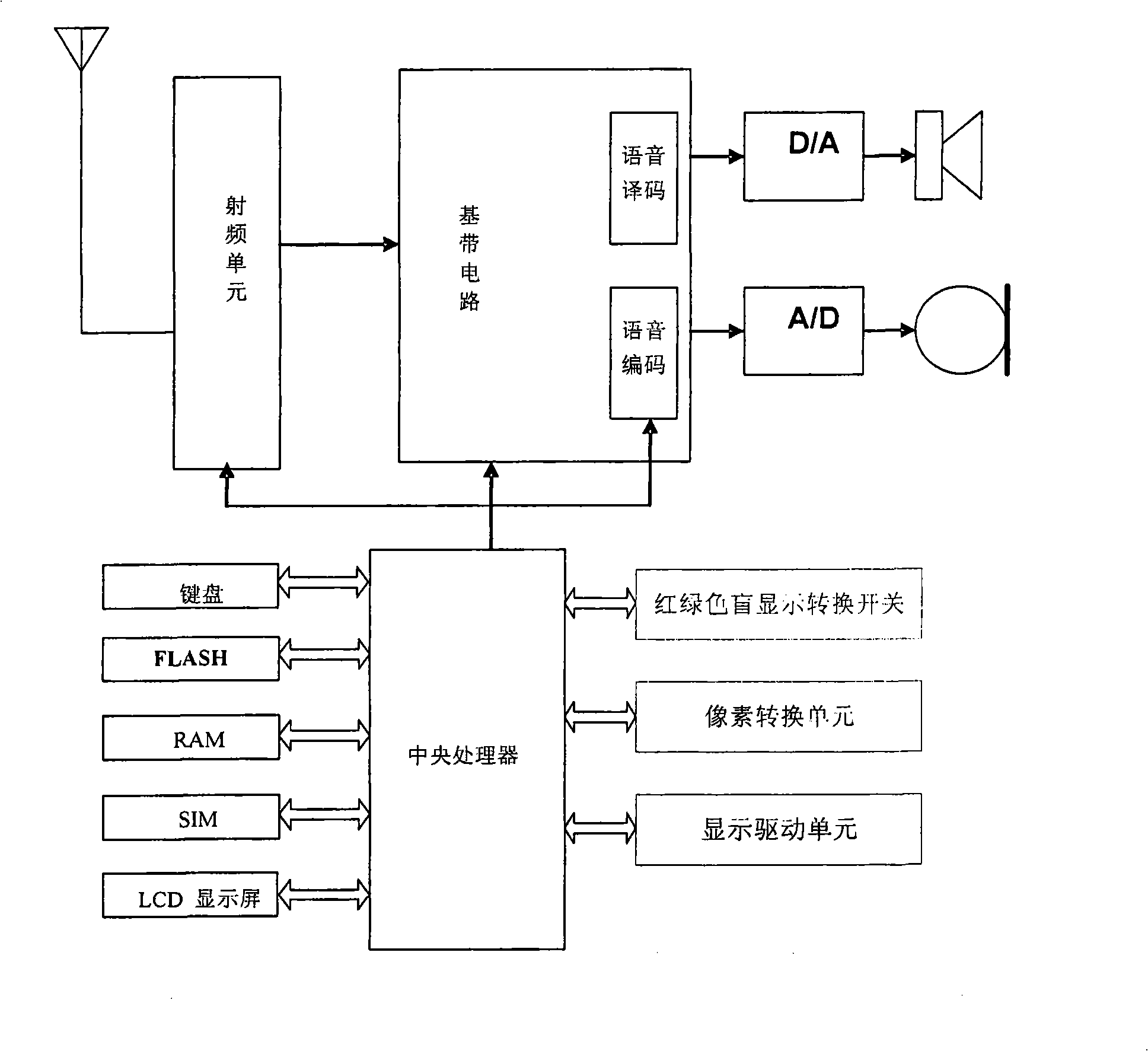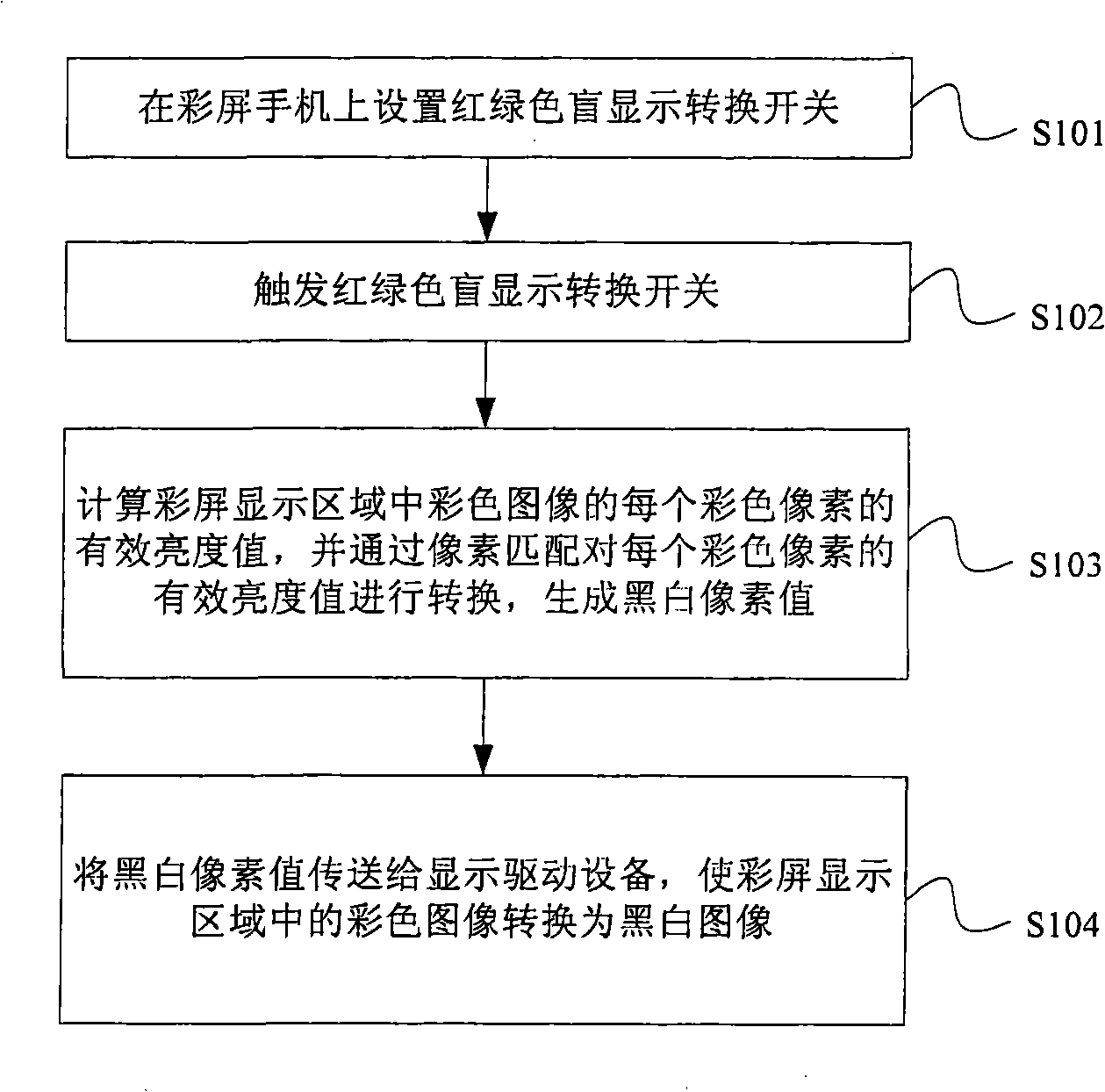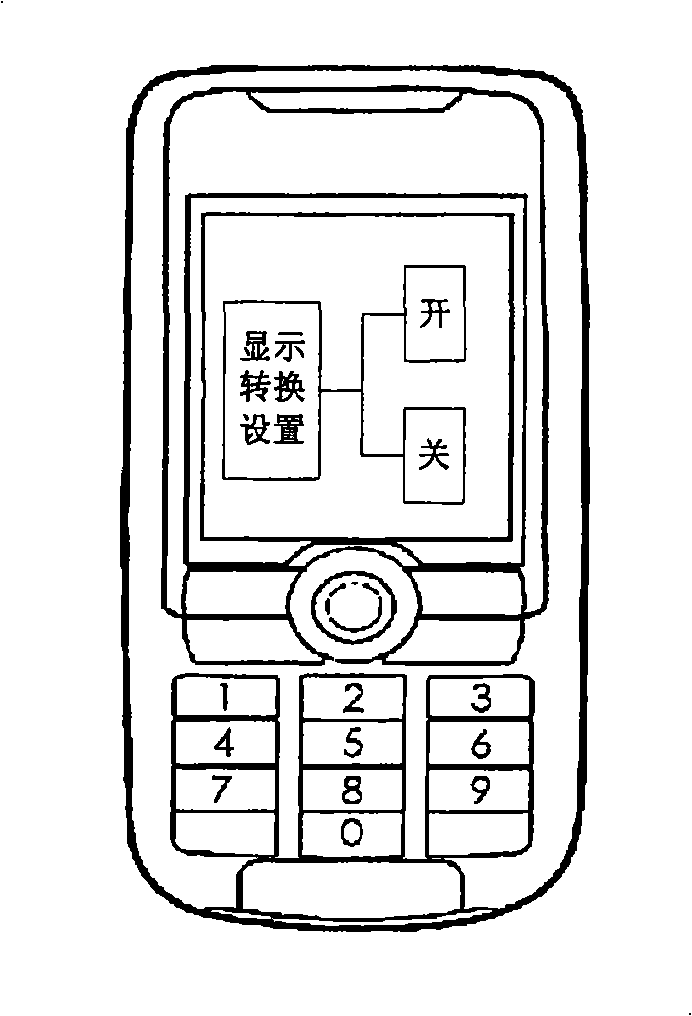Display converting method and device for red-green blindness base on mobile phone with color screen
A technology of red-green color blindness and color screen, applied in the direction of selection device, static indicator, cathode ray tube indicator, etc., to achieve the effect of expanding social and economic benefits
- Summary
- Abstract
- Description
- Claims
- Application Information
AI Technical Summary
Problems solved by technology
Method used
Image
Examples
Embodiment 1
[0020] The software implementation of the red-green color blindness display conversion device may include two parts of work: one is to use a display device driver that supports the red-green color blindness mode of use, and the other is to provide the user with the ability to switch between the normal color screen mode and the red-green color blindness mode of use. Operation interface.
[0021] Such as image 3 As shown, add components to the mobile phone setting panel of the Windows Mobile platform, and use the software switch to set whether to switch the red-green color blind mode.
[0022] The display device driver that supports the red-green color blindness usage mode adds the conversion function ConventRGBtoGray on the basis of the existing mobile phone display device driver. The conversion function will calculate the effective brightness value of each pixel in the image, and convert the brightness value by matching pixels for black and white images.
[0023] To calcula...
Embodiment 2
[0048] Such as Figure 4 As shown, a red-green color blindness mode switch 101 is set on the keypad of the color screen mobile phone to provide the user with an operation interface that can switch between the normal color screen mode and the red-green color blindness use mode.
[0049]After the switch 101 is pressed, the ConvertToGrayscale function is a conversion function. This function converts each pixel in the screen display area through a conversion formula, and the return value is output to the hardware drive device, thereby realizing the conversion from color pixels to black and white pixels.
Embodiment 3
[0051] Such as Figure 5 As shown, the ConvertToGrayscale function is a function in the new display driver that adds the red-green color blindness function. Through the software switch on the mobile phone setting panel of the Windows Mobile platform, switch whether to call the ConvertToGrayscale function is set, so that the user can easily Switch between red-green colorblind mode and normal mode.
[0052] After the software switch is clicked, the ConvertToGrayscale function is a conversion function. This function converts each pixel in the screen display area through a conversion formula, and the return value is output to the hardware drive device, thereby realizing the conversion from color pixels to black and white pixels.
PUM
 Login to View More
Login to View More Abstract
Description
Claims
Application Information
 Login to View More
Login to View More - R&D
- Intellectual Property
- Life Sciences
- Materials
- Tech Scout
- Unparalleled Data Quality
- Higher Quality Content
- 60% Fewer Hallucinations
Browse by: Latest US Patents, China's latest patents, Technical Efficacy Thesaurus, Application Domain, Technology Topic, Popular Technical Reports.
© 2025 PatSnap. All rights reserved.Legal|Privacy policy|Modern Slavery Act Transparency Statement|Sitemap|About US| Contact US: help@patsnap.com