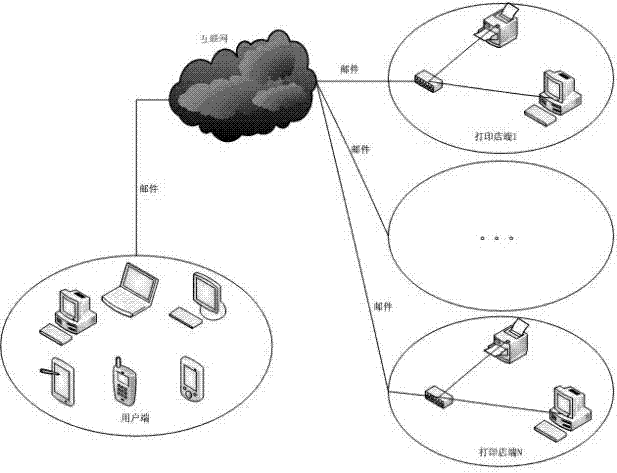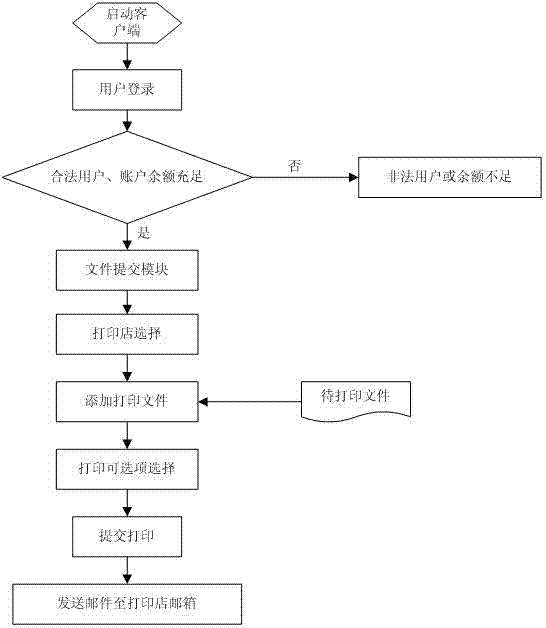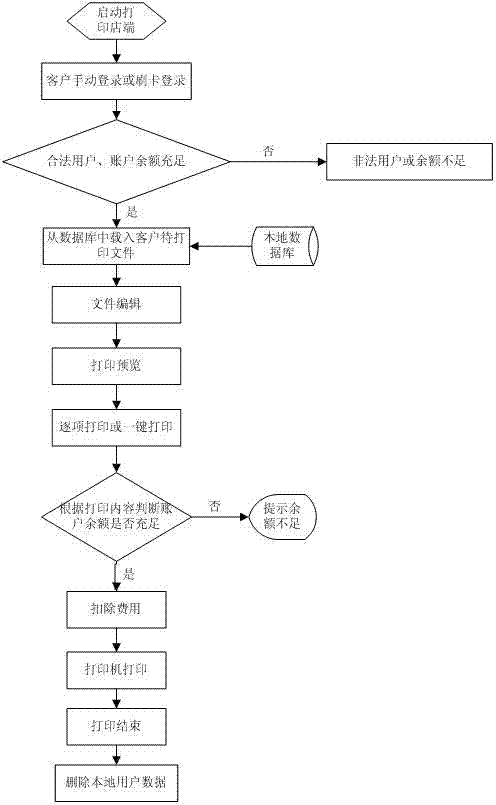Print service system and method by using campus network cloud sharing
A printing service and campus network technology, applied in transmission systems, instruments, coin-operated equipment for distributing discrete items, etc., can solve problems such as waste, extravagance of printers, waste of network resources, etc., and achieve convenient card payment, low deployment cost, time-saving effect
- Summary
- Abstract
- Description
- Claims
- Application Information
AI Technical Summary
Problems solved by technology
Method used
Image
Examples
Embodiment 1
[0018] see figure 1 , the campus network cloud shared print service system, including a client and a print store system, is characterized in that the client and the print store system are connected through an Internet mail system.
Embodiment 2
[0020] see figure 2 and image 3 , the campus network cloud shared printing service method, using the above-mentioned system for service, is characterized in that the operation steps of the service are as follows: the client sends the file to be printed through a specific email to The print shop mailbox, the print shop system downloads the customer's to-be-printed file to the local database by receiving the mail and saves the customer information. After the documents are submitted and confirmed, the customer goes to the printing shop to swipe the card to pay and obtain the printing materials.
[0021] Users can use smart phones, PDAs, PADs, notebooks, desktop computers and other networked devices to submit printing requirements through the client. First run the client, enter the user name, password and select the account type, if the balance in the card is sufficient, click Login. After successful login, it will automatically jump to the file submission program, select the...
Embodiment 3
[0024] see figure 2 , the above client printing service steps are as follows: the client includes two parts: the user identity verification program and the file submission program; after starting the client, you need to log in with the user's student number or work number If it is insufficient, it is regarded as a login failure; after successful login, enter the file submission program, select the print shop, add the user's file to be printed, and select the printing option. The printing options include printing immediately and waiting in line for printing. By default, it is waiting in line for printing ; After the above steps are completed and submitted for printing, the client will send the user's file to be printed and user information to the print shop selected by the user by email.
PUM
 Login to View More
Login to View More Abstract
Description
Claims
Application Information
 Login to View More
Login to View More - R&D
- Intellectual Property
- Life Sciences
- Materials
- Tech Scout
- Unparalleled Data Quality
- Higher Quality Content
- 60% Fewer Hallucinations
Browse by: Latest US Patents, China's latest patents, Technical Efficacy Thesaurus, Application Domain, Technology Topic, Popular Technical Reports.
© 2025 PatSnap. All rights reserved.Legal|Privacy policy|Modern Slavery Act Transparency Statement|Sitemap|About US| Contact US: help@patsnap.com