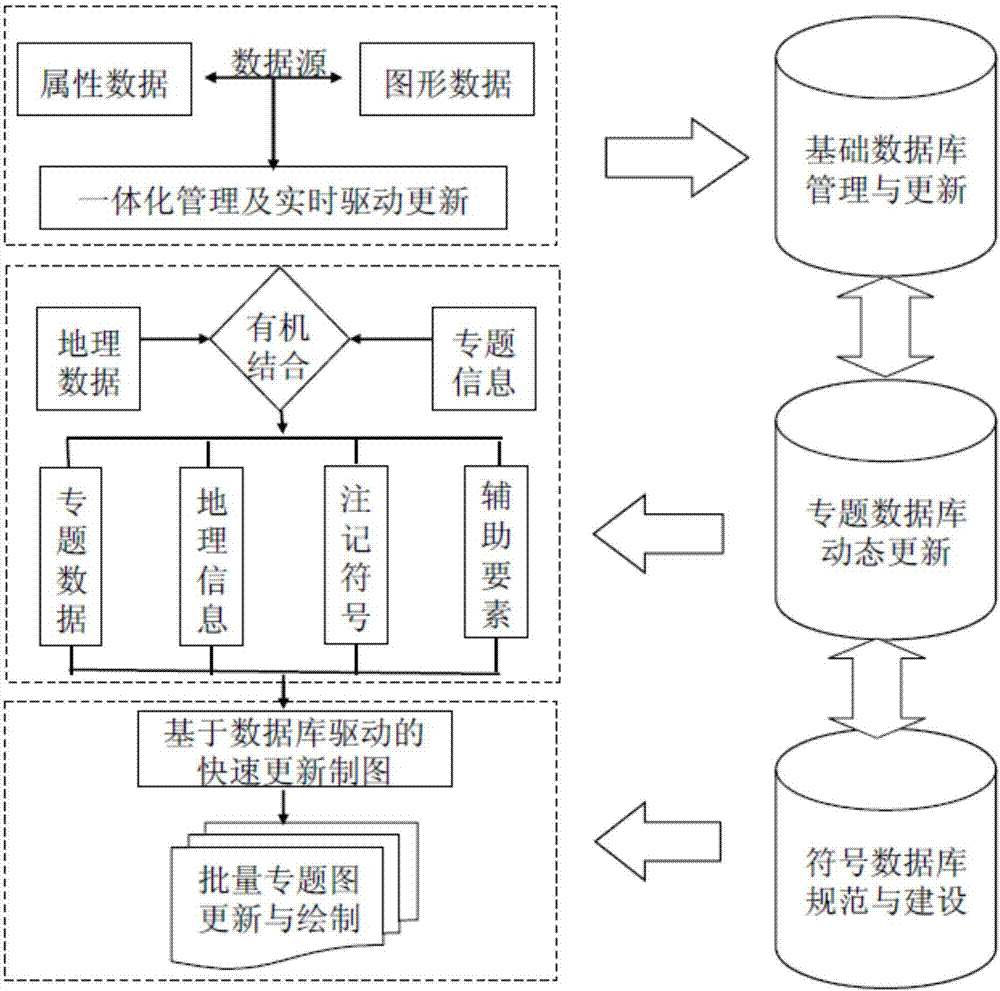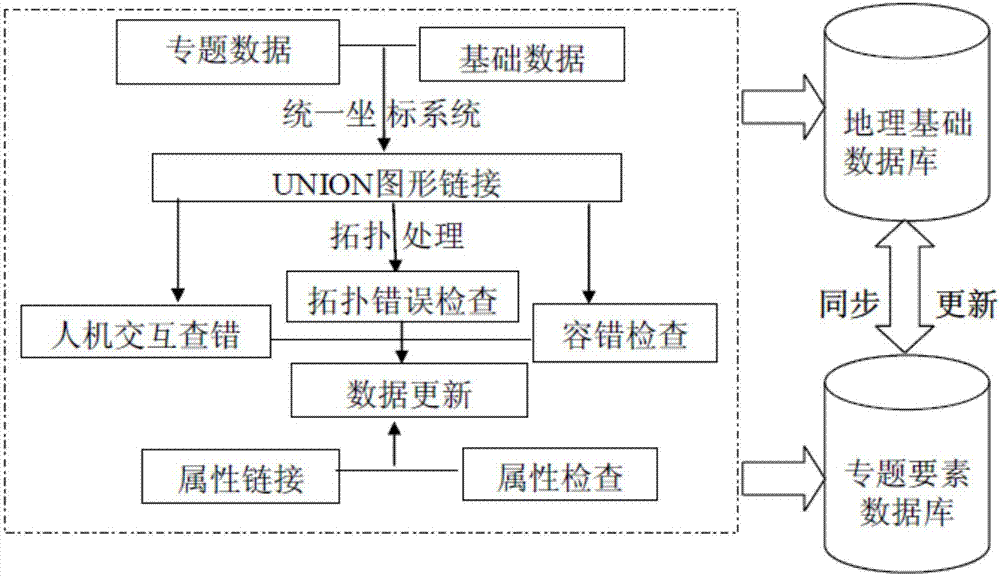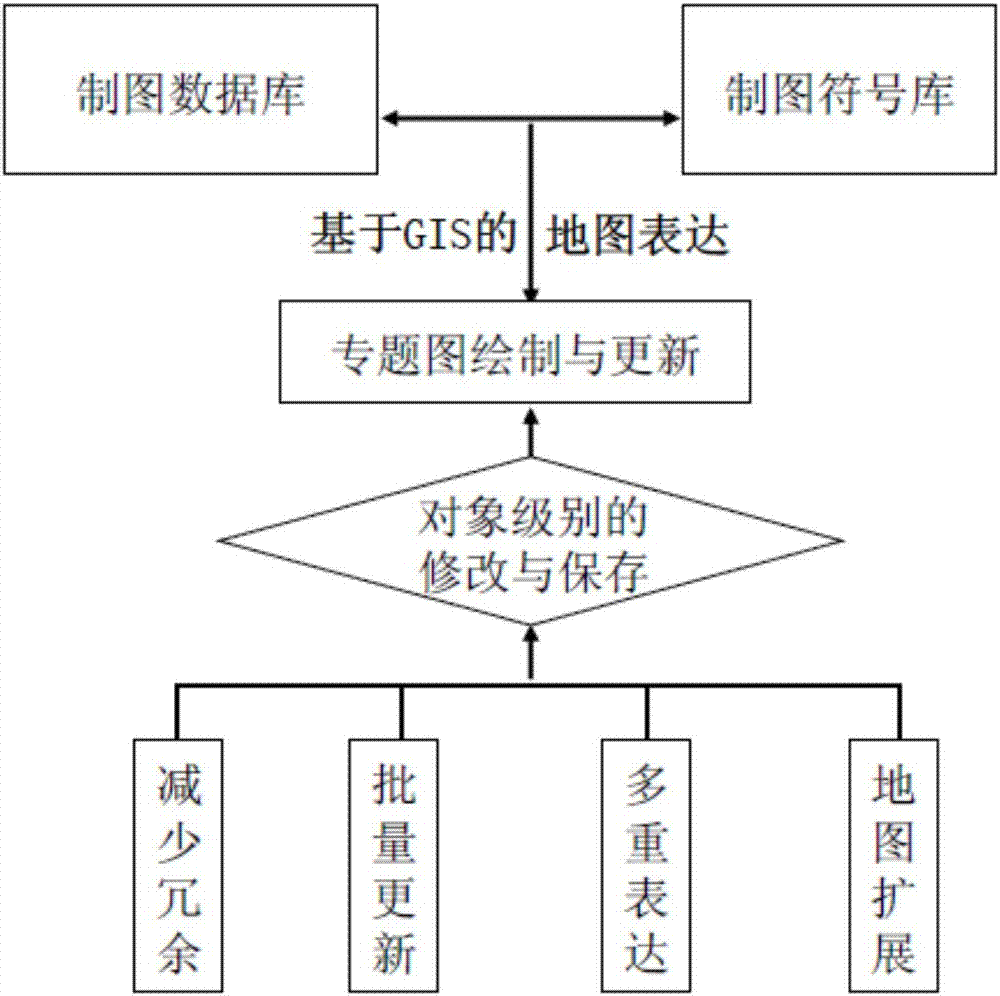Method for rapidly making safeguard risk maps of water resources of China in batches on basis of database drive
A database and water resource technology, applied in geographic information databases, resources, data processing applications, etc., can solve the problems of lack of map mapping mechanism, cumbersome mapping data update process, difficult consistency maintenance, etc., to achieve the benefit of incremental update and Multiple expressions, improving the lack of thematic symbols, and realizing the effect of integrated management
- Summary
- Abstract
- Description
- Claims
- Application Information
AI Technical Summary
Problems solved by technology
Method used
Image
Examples
preparation example Construction
[0032] Step 3. Preparation of thematic data:
[0033] Using the original data of the vector layer of the second-level national water resources area and the vector layer of the national provinces, 197 evaluation units of the national second-level area and province were generated, and the thematic layer data was generated by using the union method in ArcGIS. According to the requirements of cartography, draw The national water resources thematic map of sub-provinces and the national water resources thematic map of secondary districts and provinces;
[0034] Step 4. Set the drawing size and drawing range:
[0035] Create a new drawing output layout, and set the layout size according to the scale and printer model, and set the position and size of the drawing according to the shape of the Chinese region and traditional drawing habits;
[0036] Step 5. Expression and display of thematic data:
[0037] Define feature classes, draw thematic layers, and use automatic labeling method...
specific Embodiment
[0065] (1) Production of national border symbols
[0066] Legend files are usually saved in the *.style format in ArcGIS, and are created and managed through the style management tool set (with the functions of Style References, Style Manager, and Export MapStyles) under the path of Arcmap—>Tools—>Styles. After the Style Manager is called up, the Symbol PropertyEditor interface can be called up to make legends.
[0067] The specific production steps of national border symbols are as follows:
[0068] 1. In the list on the left side of Style Manager, expand the ESRI.Style folder, select the Symbol type to be created, the national border line element, and select the Line Symbol file. Then right click in the list on the right -> New to create a new line element. The national border symbol of this patent is composed of 4 line types, from top to bottom, they are short vertical line, short horizontal line with dots, purple halo line and light pink halo line.
[0069] 3. Productio...
PUM
 Login to View More
Login to View More Abstract
Description
Claims
Application Information
 Login to View More
Login to View More - R&D
- Intellectual Property
- Life Sciences
- Materials
- Tech Scout
- Unparalleled Data Quality
- Higher Quality Content
- 60% Fewer Hallucinations
Browse by: Latest US Patents, China's latest patents, Technical Efficacy Thesaurus, Application Domain, Technology Topic, Popular Technical Reports.
© 2025 PatSnap. All rights reserved.Legal|Privacy policy|Modern Slavery Act Transparency Statement|Sitemap|About US| Contact US: help@patsnap.com