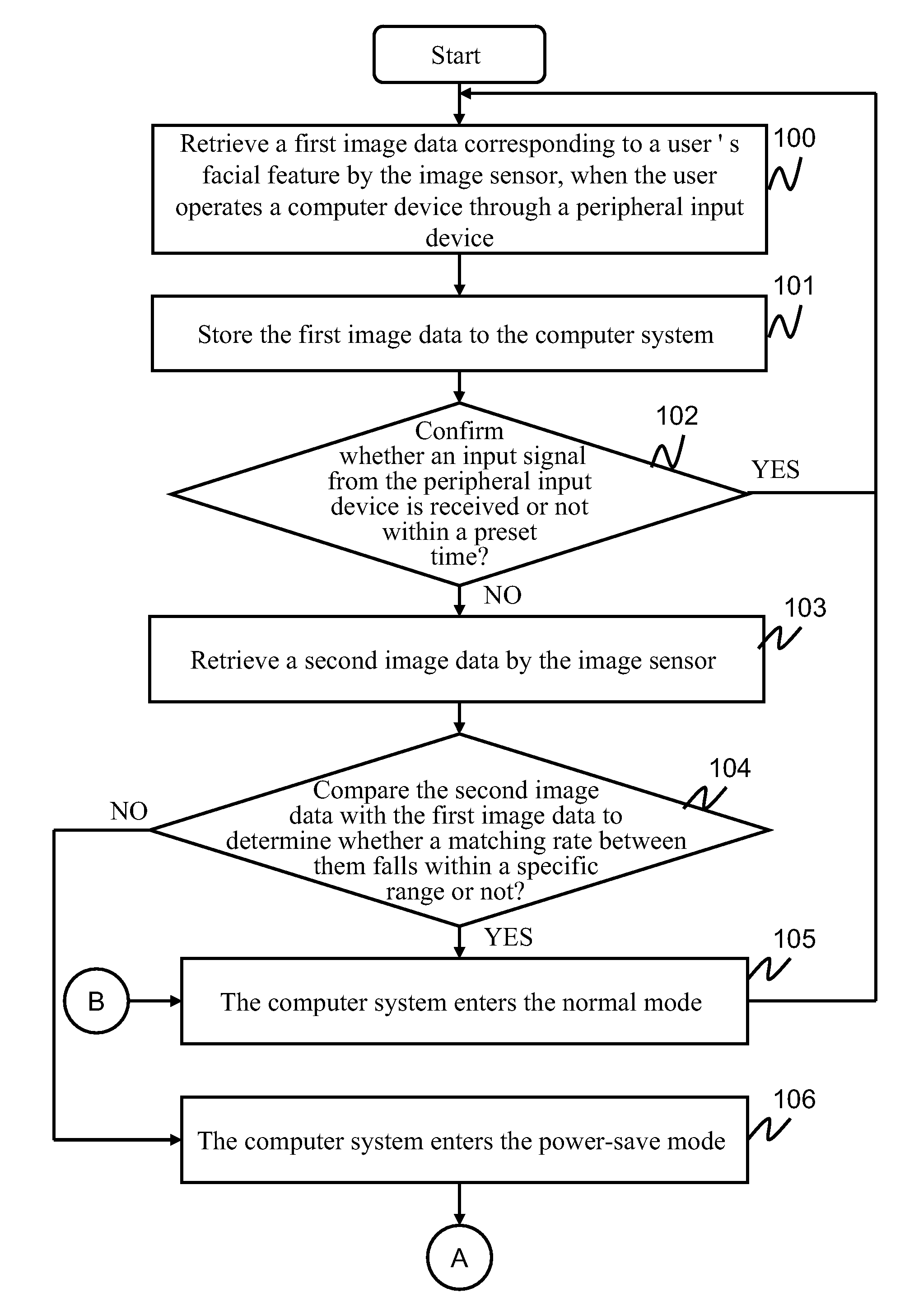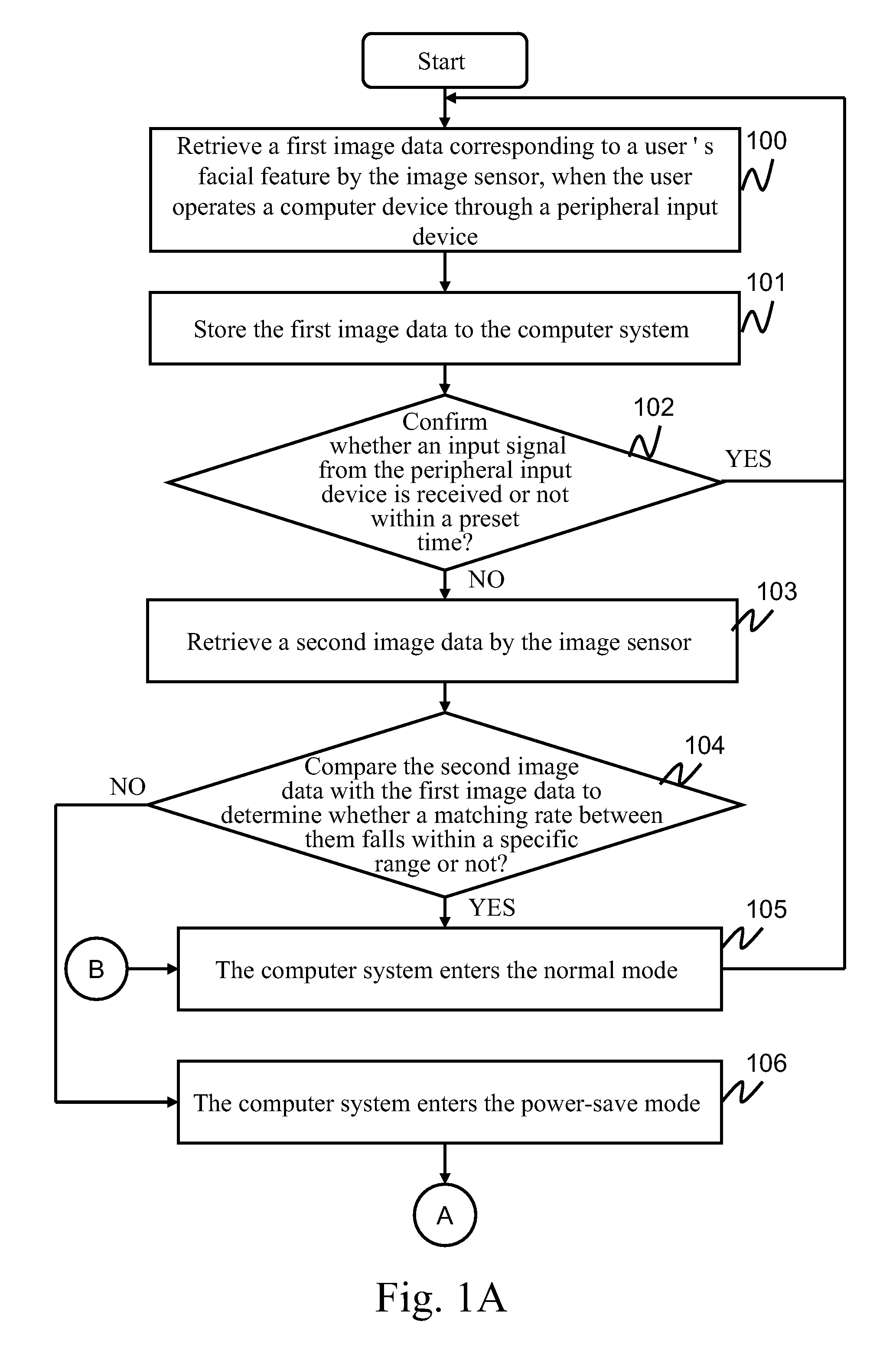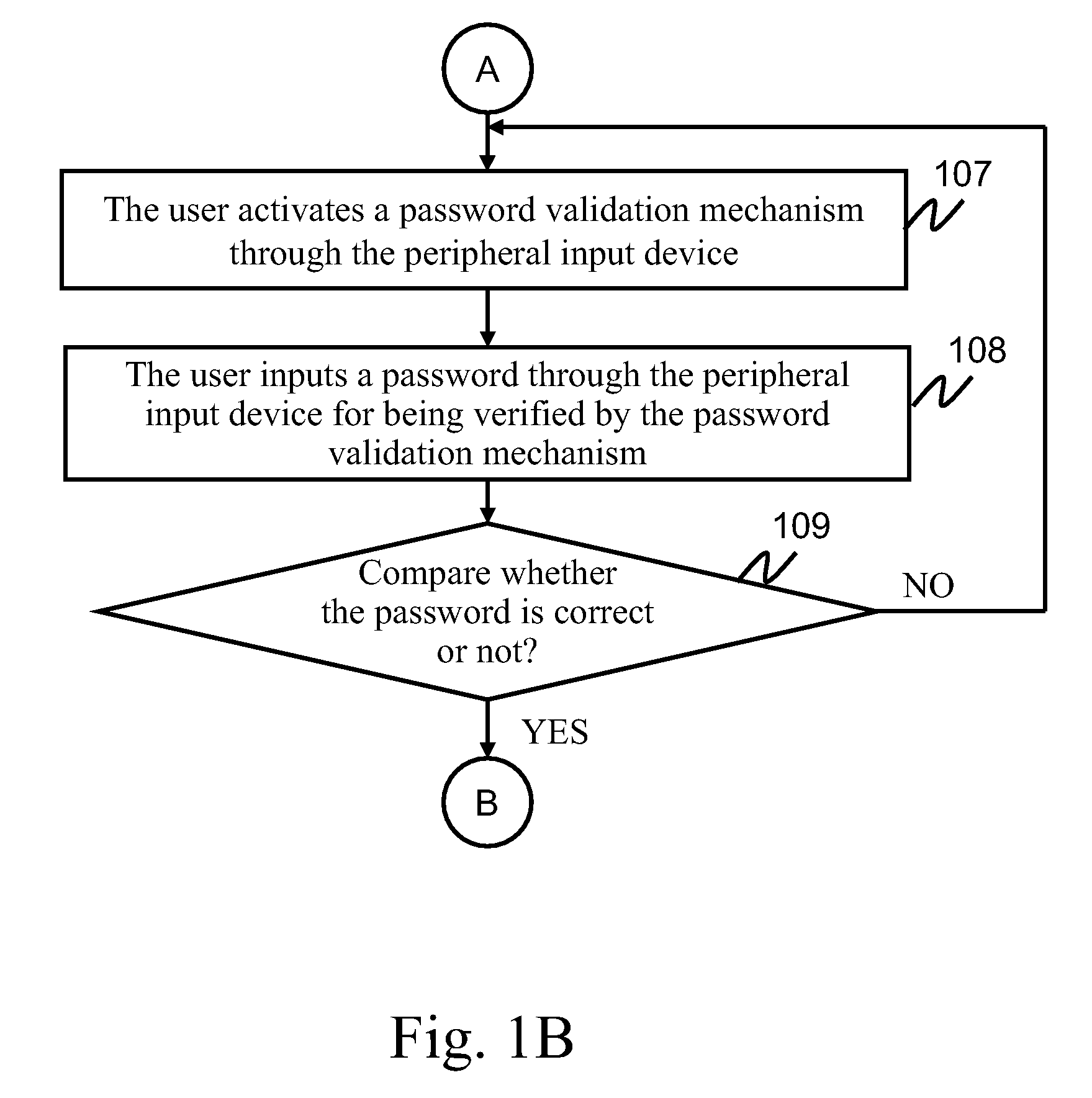Method for determining power-save mode of multimedia application
a multimedia application and power-saving technology, applied in the direction of digital data processing details, sustainable buildings, instruments, etc., can solve the problems of insecurity problems, inconveniences in use, and above-processes for determining the power-saving mode of the computer system, and achieve the effect of enhancing the operation convenience of the computer system
- Summary
- Abstract
- Description
- Claims
- Application Information
AI Technical Summary
Benefits of technology
Problems solved by technology
Method used
Image
Examples
first embodiment
[0018]Referring to FIGS. 1A and 1B, they are flow charts of a method according to the present invention. As shown in FIGS. 1A and 1B, in the method for determining the power-save mode of the multimedia application according to the present invention, an image data retrieved by an image sensor is taken as a determining reference for controlling a computer system to enter a power-save mode from a normal mode. The method includes the following steps.
[0019]Firstly, when the user operates the computer device (for example, activates the power source, or presses the keyboard or touches the mouse) through a peripheral input device (for example, keyboard, mouse, or touch panel), the image sensor retrieves a first image data corresponding to the user's facial feature (for example, eyes, nose, and / or mouth) (Step 100). The first image data may be obtained by a human face detection algorithm including an image processing technique and an eigenvalue retrieving technique, in which the image proces...
second embodiment
[0035]Referring to FIGS. 2A and 2B, they are flow charts of a method according to the present invention. As shown in FIGS. 2A and 2B, in the method for determining the power-save mode of the multimedia application according to the present invention, an image data retrieved by the image sensor is taken as a determining reference for controlling the computer system to enter the power-save mode from the normal mode. The method includes the following steps.
[0036]Firstly, when the user operates the computer device (for example, activates the power source, or presses the keyboard or touches the mouse) through a peripheral input device (for example, keyboard, mouse, or touch panel), the image sensor retrieves a first image data corresponding to the user's facial feature (for example, eyes, nose, and / or mouth) (Step 200). The first image data may be obtained by a human face detection algorithm including an image processing technique and an eigenvalue retrieving technique, in which the image...
third embodiment
[0046]Referring to FIGS. 3A and 3B, they are flow charts of a method according to the present invention. As shown in FIGS. 3A and 3B, in the method for determining the power-save mode of the multimedia application according to the present invention, an image data retrieved by the image sensor is taken as a determining reference for controlling the computer system to enter the power-save mode from the normal mode. The method includes the following steps.
[0047]Firstly, when the user operates the computer device (for example, activates the power source, or presses the keyboard or touches the mouse) through a peripheral input device (for example, keyboard, mouse, or touch panel), the image sensor retrieves a first image data corresponding to the user's facial feature (for example, eyes, nose, and / or mouth) (Step 300). The first image data may be obtained by a human face detection algorithm including an image processing technique and an eigenvalue retrieving technique, in which the image...
PUM
 Login to View More
Login to View More Abstract
Description
Claims
Application Information
 Login to View More
Login to View More - R&D
- Intellectual Property
- Life Sciences
- Materials
- Tech Scout
- Unparalleled Data Quality
- Higher Quality Content
- 60% Fewer Hallucinations
Browse by: Latest US Patents, China's latest patents, Technical Efficacy Thesaurus, Application Domain, Technology Topic, Popular Technical Reports.
© 2025 PatSnap. All rights reserved.Legal|Privacy policy|Modern Slavery Act Transparency Statement|Sitemap|About US| Contact US: help@patsnap.com