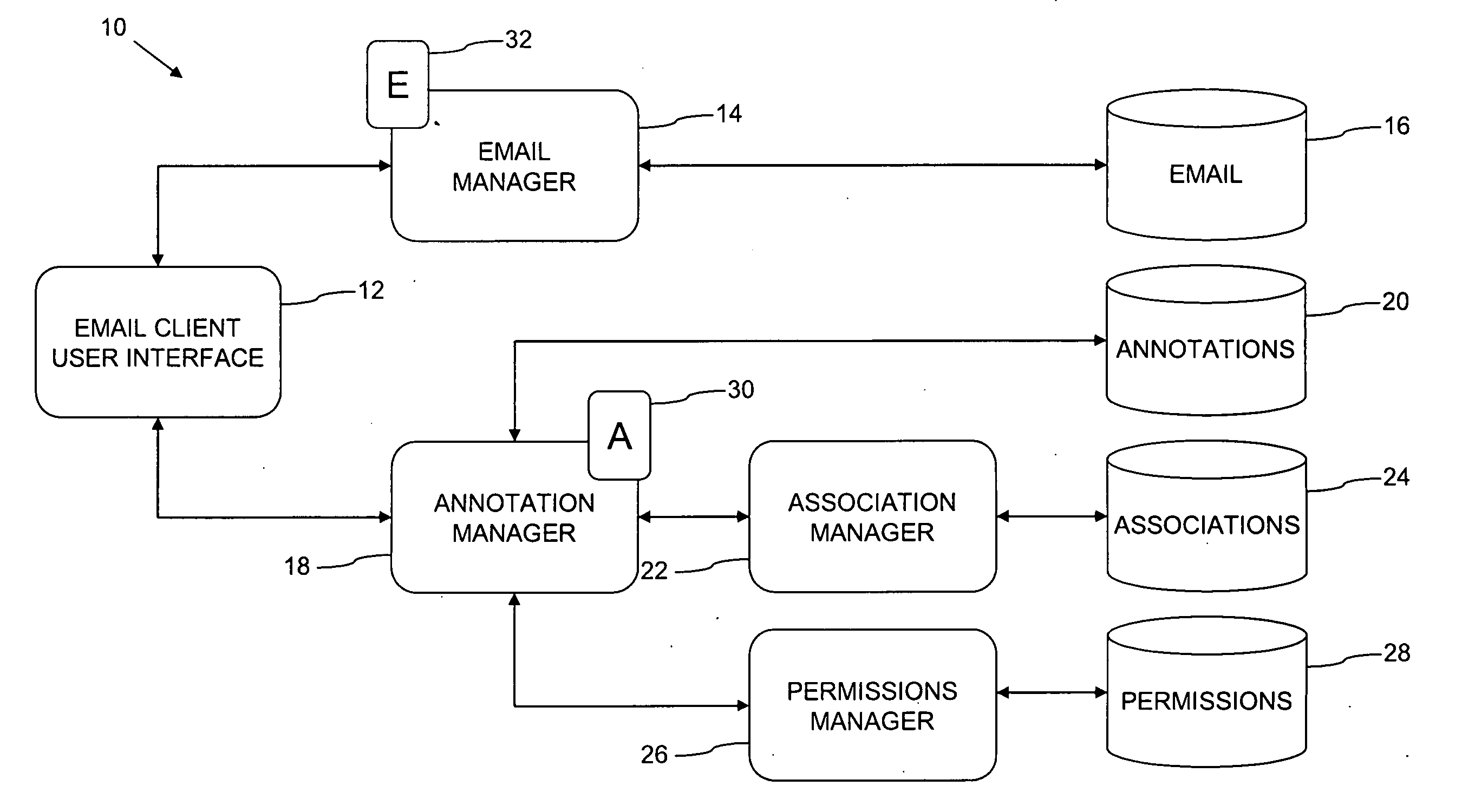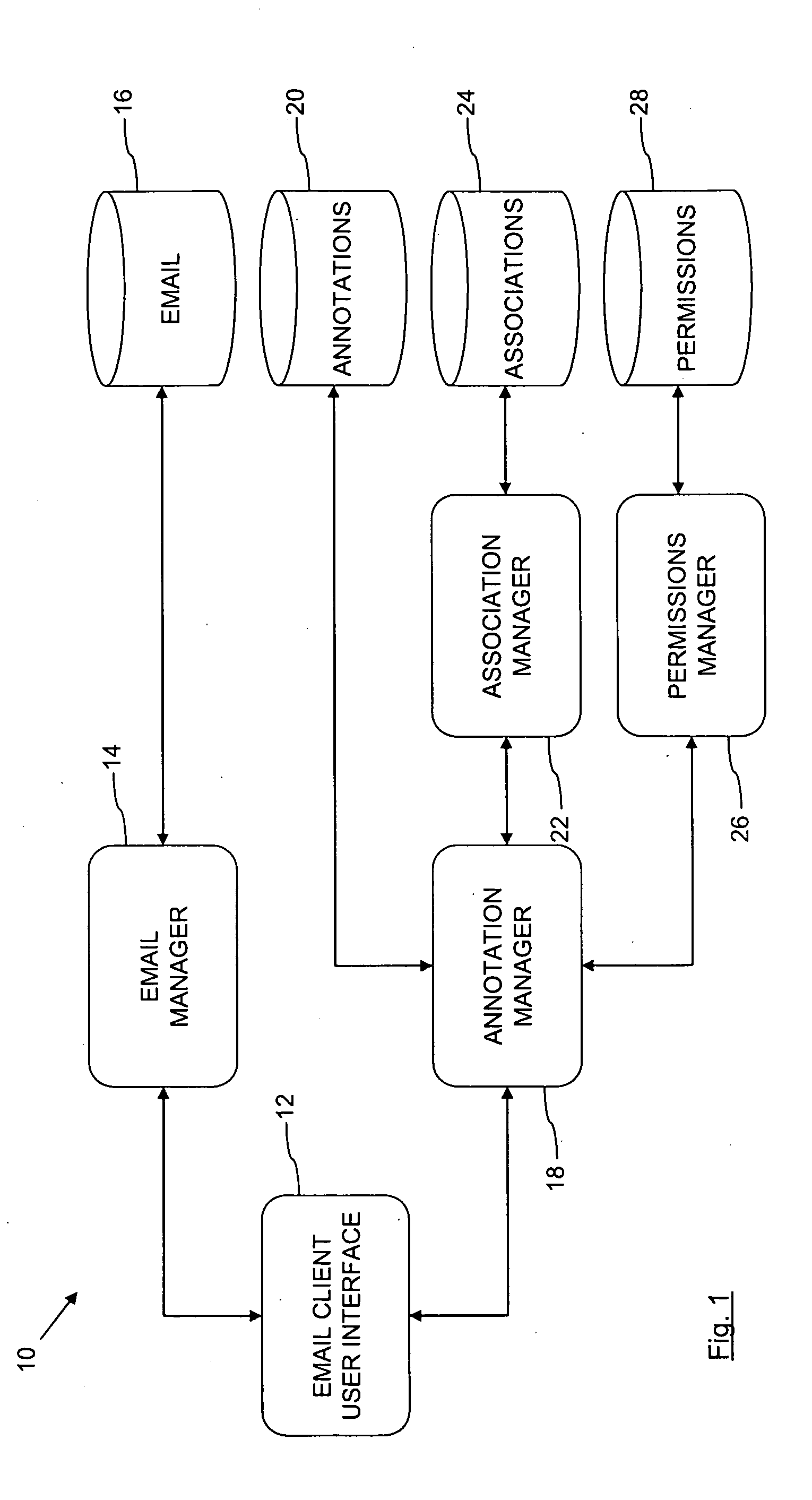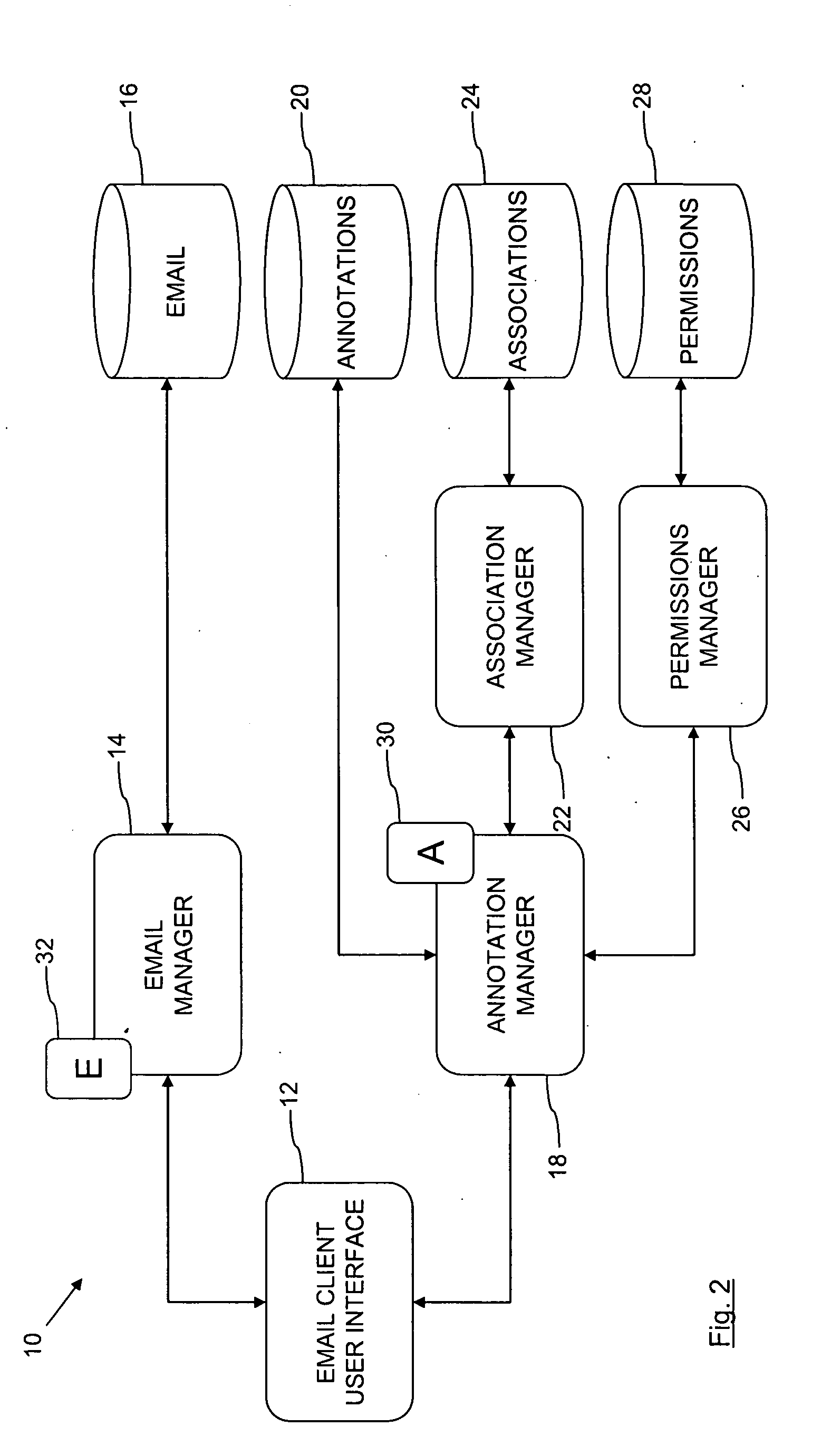Email annotation
a technology for email and annotation, applied in the field of email annotation, can solve the problems of difficult individual holding, inability none of which are the most effective ways to directly manage and easily keep clear, so as to improve the efficiency of the way people can respond, improve the efficiency of the way in which users can be notified, and improve the effect of managing email
- Summary
- Abstract
- Description
- Claims
- Application Information
AI Technical Summary
Benefits of technology
Problems solved by technology
Method used
Image
Examples
example 1
[0032]An Individual's Inbox.
[0033]A person has five minutes to check emails before a meeting. They read their emails and can jot down some initial ideas / things to action in the annotated note 30. When they return they can clearly see what actions need to be taken or any ideas / comments they had regarding the emails. They can then use the annotation system to record the progress of these actions, for example “I have phoned Mr xxx regarding yyy and am waiting on zzz”. The person then plans to take a longer period of time and writes some notes for each email left. When they return they can clearly see the status of each email as they left it, what progress has already been made and what needs to be done.
example 2
[0034]Individual Annotation in a Shared Inbox.
[0035]A user of a shared inbox annotates an email in a shared inbox and marks part of the annotation ‘public’ and part of it ‘private’. For example, the public part of the annotation 30 reads: “Please deal with this while I am away, I have not made this call”, and the private part of the annotation 30 reads: “Need to check the annotations on this mail when I get back, in case no one has dealt with it”.
example 3
[0036]Collaboration in a Shared Inbox.
[0037]An email arrives in a shared inbox (shared by X, Y and Z). X creates an annotation 30 in regards to how it relates to some other work currently being done by X, possibly with a link for more info, and the contact names, but wants Y to work on the email. Y then knows who to contact and annotates email that Y has contacted xxx and is waiting on xxx before a response can be given to the email. P then phones Z, when neither X or Y are in the office, and asks about the status of the email. Z is able to easily see the annotation 30 and communicates with P and tells them that work has been done and what they are waiting on before they progress.
[0038]There are various ways in which the system of annotations could be implemented. The system could use similar code used for creating text bubbles / floating abstracts which float on an underlying element, for example, when the mouse hovers over them, but this would be different as it is a system where th...
PUM
 Login to View More
Login to View More Abstract
Description
Claims
Application Information
 Login to View More
Login to View More - R&D
- Intellectual Property
- Life Sciences
- Materials
- Tech Scout
- Unparalleled Data Quality
- Higher Quality Content
- 60% Fewer Hallucinations
Browse by: Latest US Patents, China's latest patents, Technical Efficacy Thesaurus, Application Domain, Technology Topic, Popular Technical Reports.
© 2025 PatSnap. All rights reserved.Legal|Privacy policy|Modern Slavery Act Transparency Statement|Sitemap|About US| Contact US: help@patsnap.com