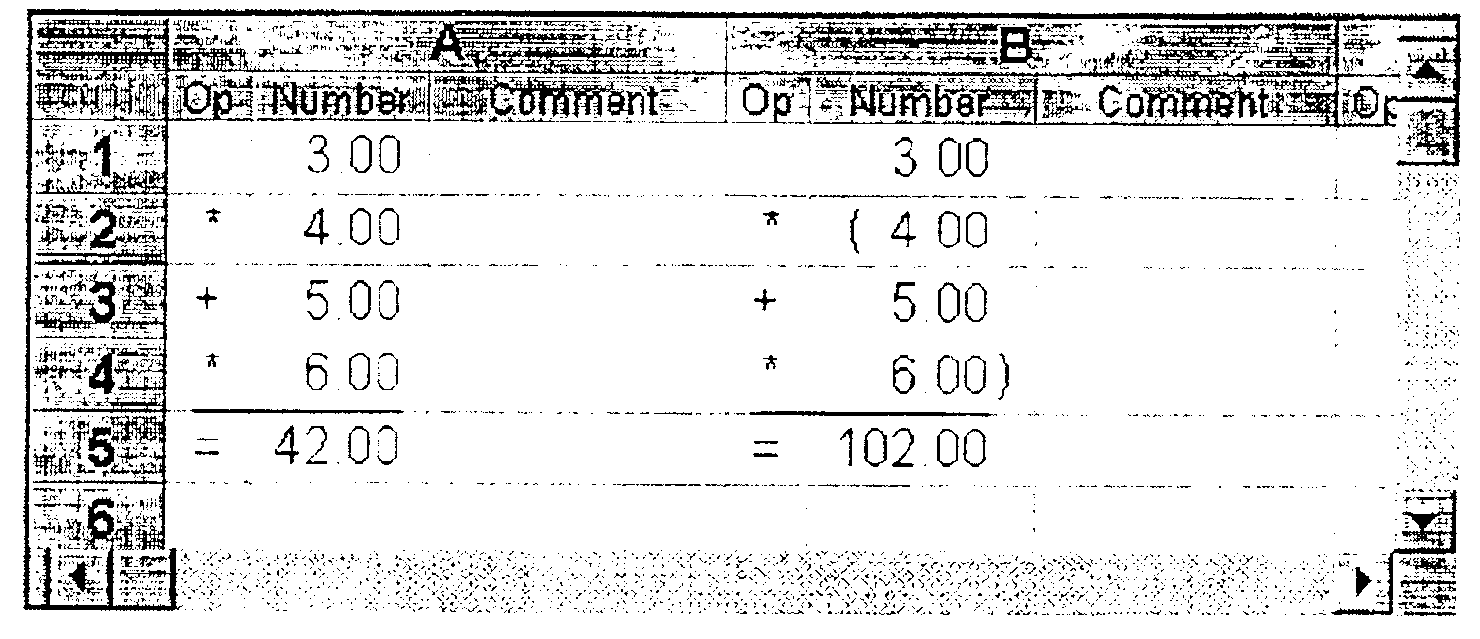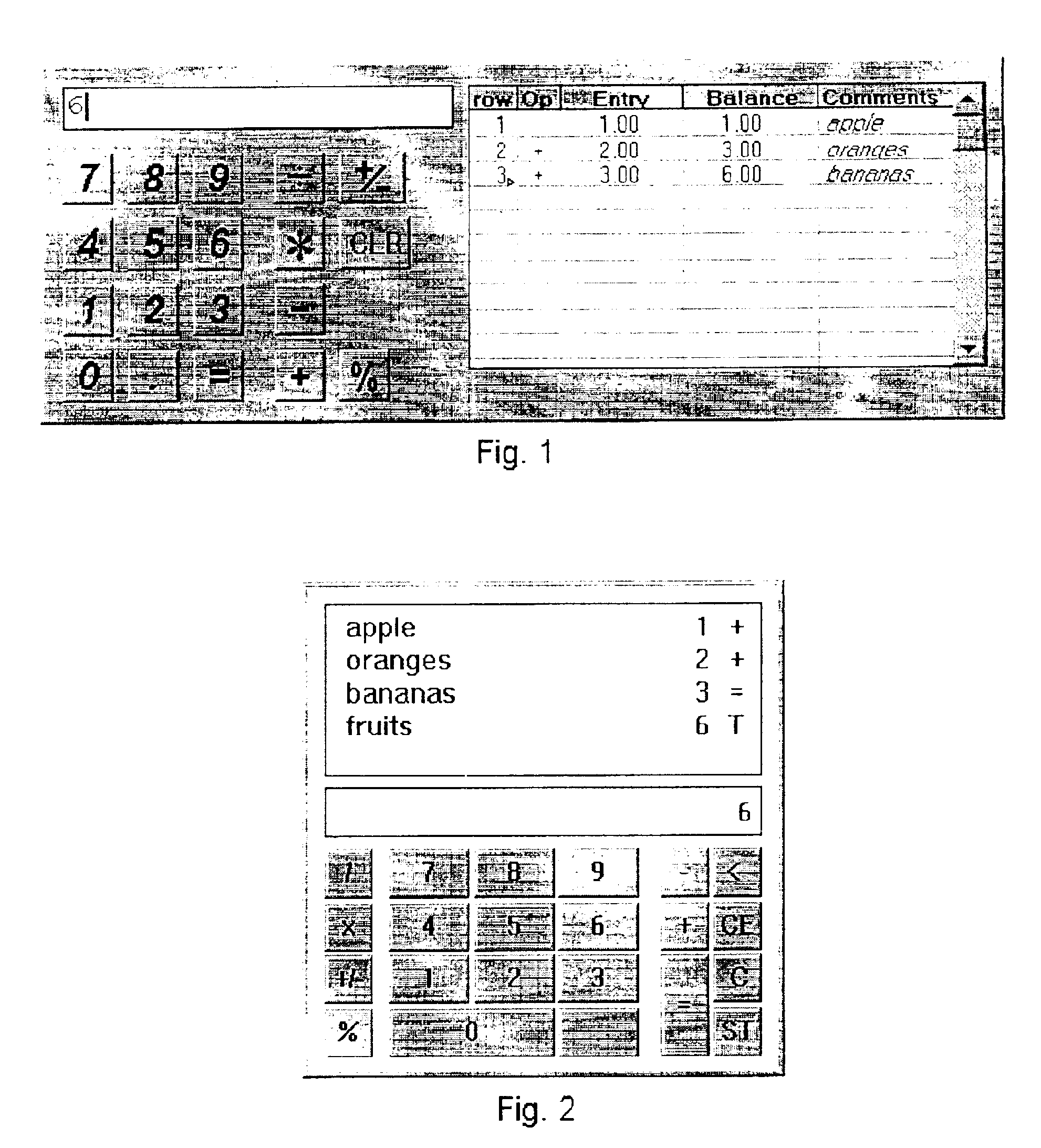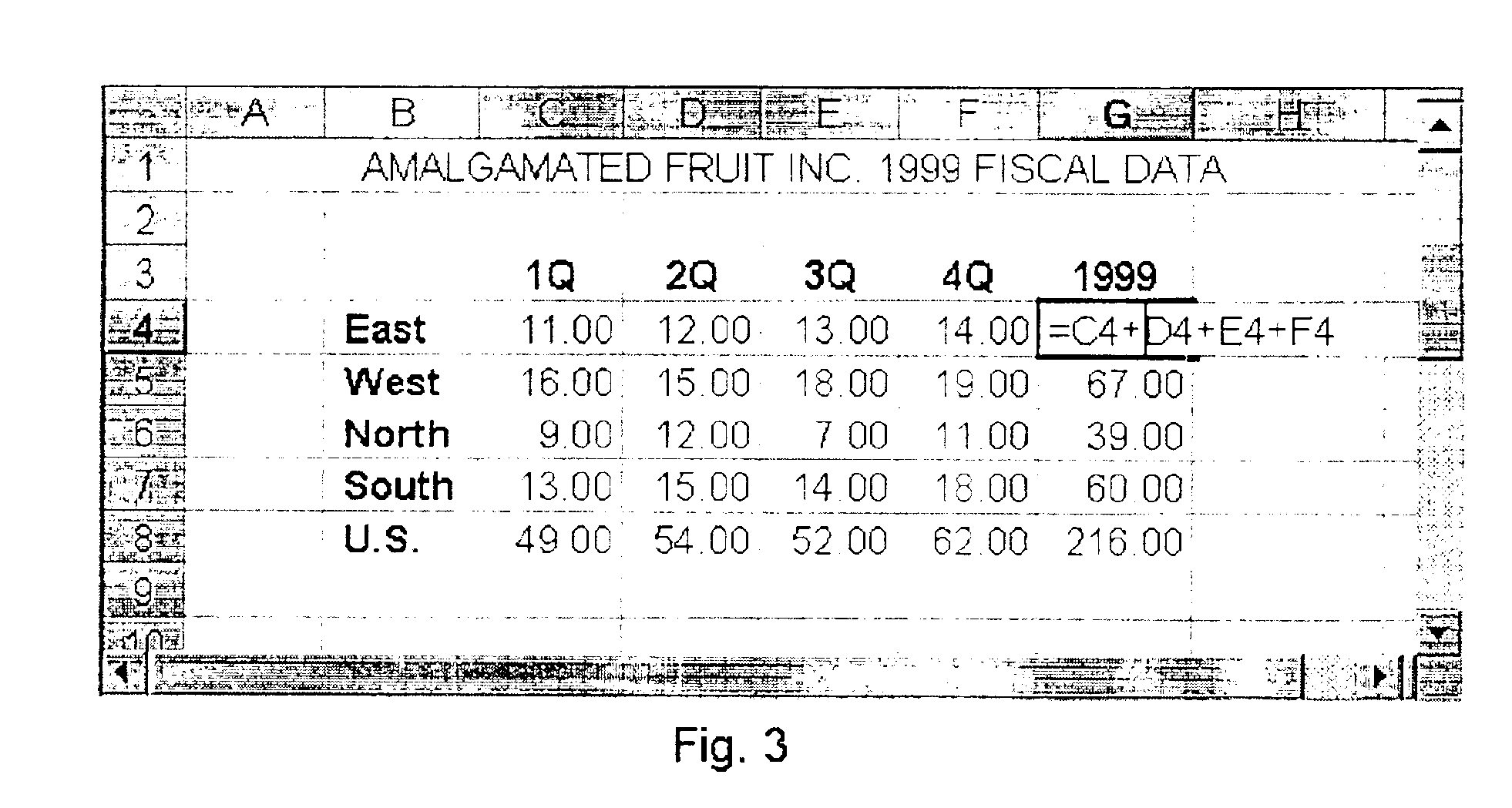System and method for calculation using vertical parentheses
a technology of vertical parentheses and system and method, applied in the field of computer systems and software, can solve the problems of inability to enter repetitive data, calculator programs with modifiable tapes, and relatively unsuccessful commercially, and achieve the effect of significant usability advantage and easy modification
- Summary
- Abstract
- Description
- Claims
- Application Information
AI Technical Summary
Benefits of technology
Problems solved by technology
Method used
Image
Examples
Embodiment Construction
FIG. 43—A Typical Computer System
[0091]FIG. 43 illustrates a typical, general-purpose computer system 100 which is suitable for implementing numerical calculation systems and methods according to various embodiments. The computer system 100 typically comprises components such as computing hardware 102, a display device such as a monitor 104, an alphanumeric input device such as a keyboard 106, and optionally an input device such as a mouse 108. The computer system 100 is operable to execute computer programs which may be stored on disks 110 or in computing hardware 102. In various embodiments, the computer system 100 may comprise a desktop computer, a laptop computer, a palmtop computer, a network computer, a personal digital assistant (PDA), an embedded device, a smart phone, or any other suitable computing device.
FIG. 44—Computing Hardware of a Typical Computer System
[0092]FIG. 44 is a block diagram illustrating the computing hardware 102 of a typical, general-purpose computer sys...
PUM
 Login to View More
Login to View More Abstract
Description
Claims
Application Information
 Login to View More
Login to View More - R&D
- Intellectual Property
- Life Sciences
- Materials
- Tech Scout
- Unparalleled Data Quality
- Higher Quality Content
- 60% Fewer Hallucinations
Browse by: Latest US Patents, China's latest patents, Technical Efficacy Thesaurus, Application Domain, Technology Topic, Popular Technical Reports.
© 2025 PatSnap. All rights reserved.Legal|Privacy policy|Modern Slavery Act Transparency Statement|Sitemap|About US| Contact US: help@patsnap.com