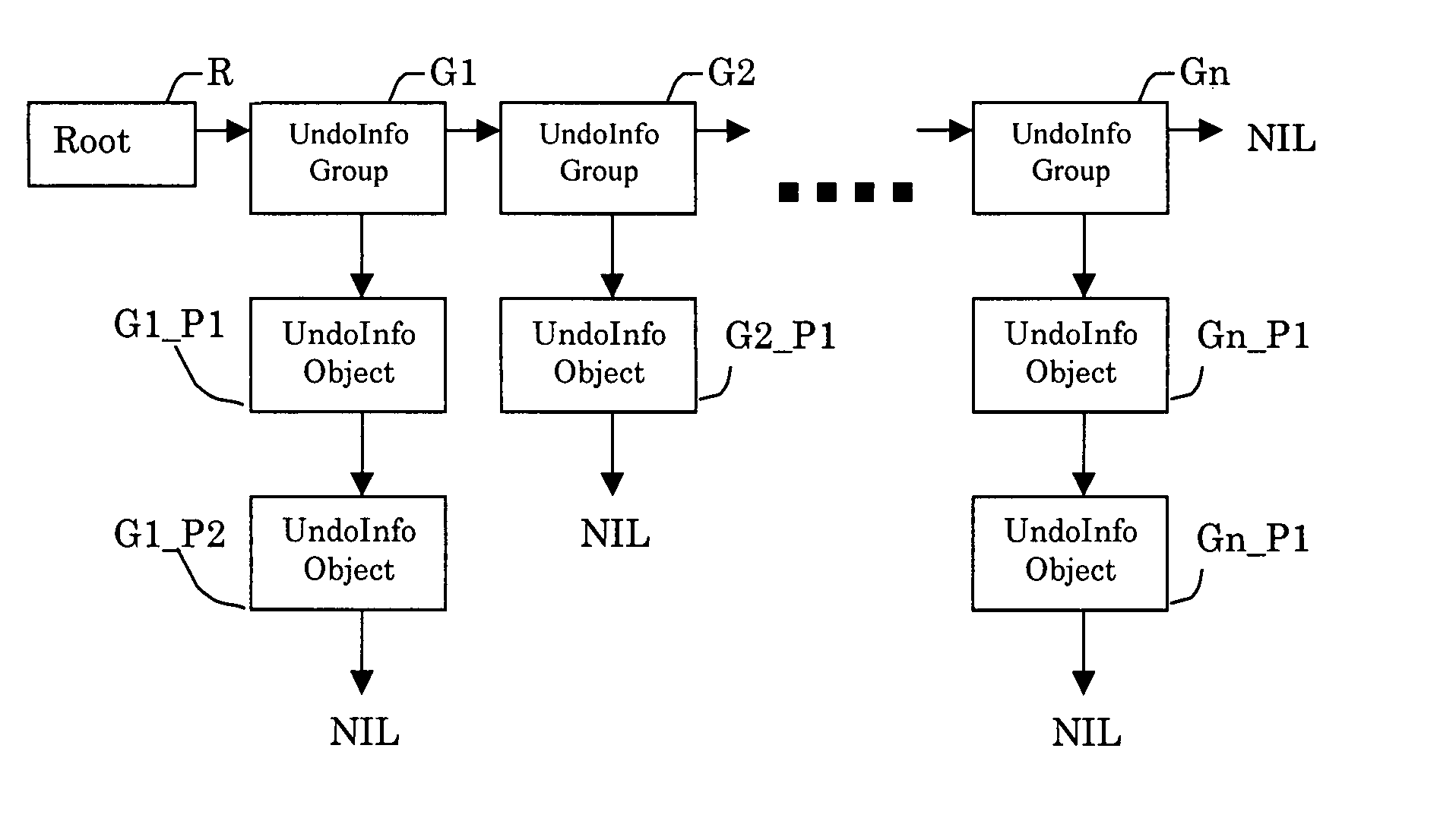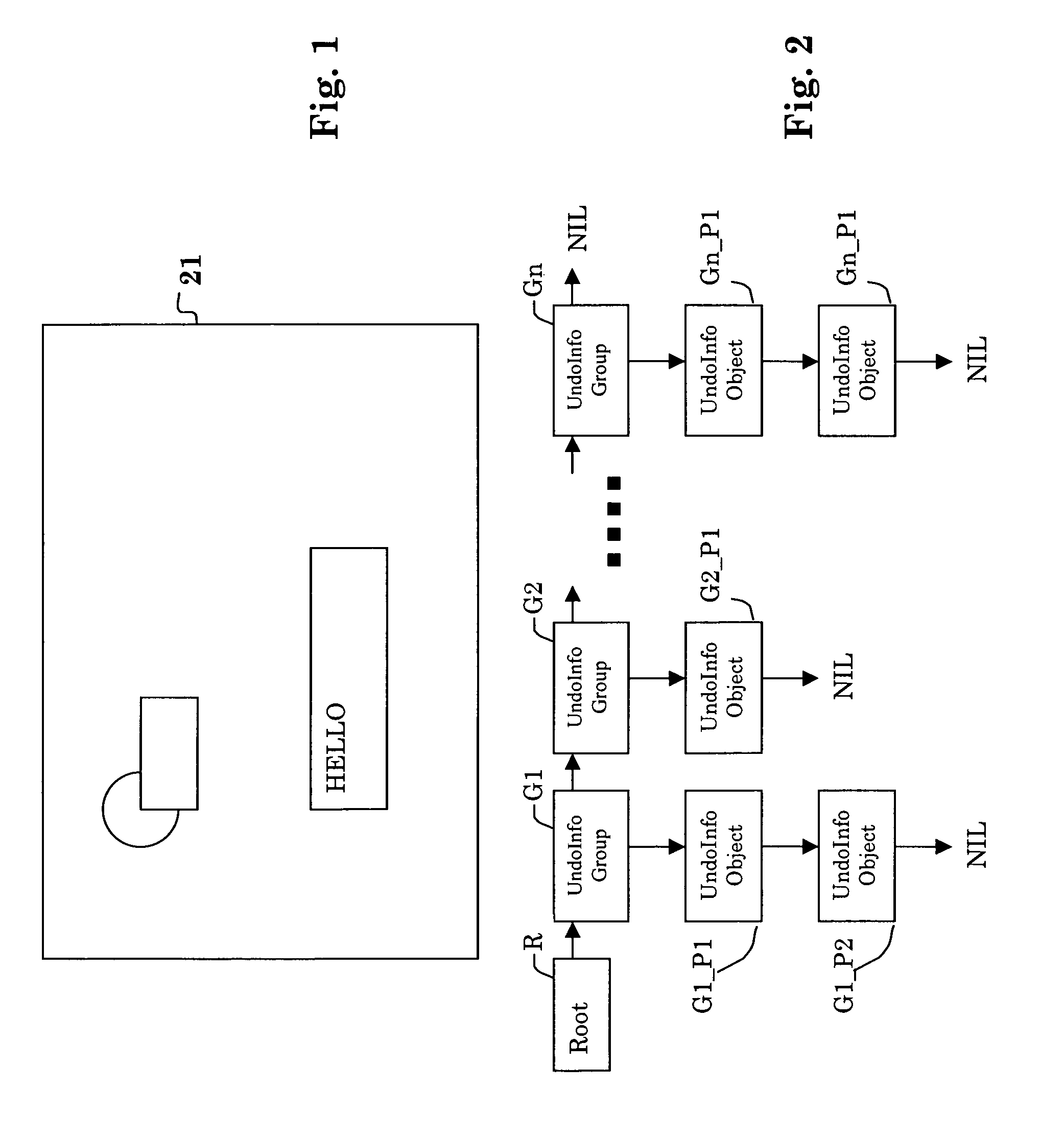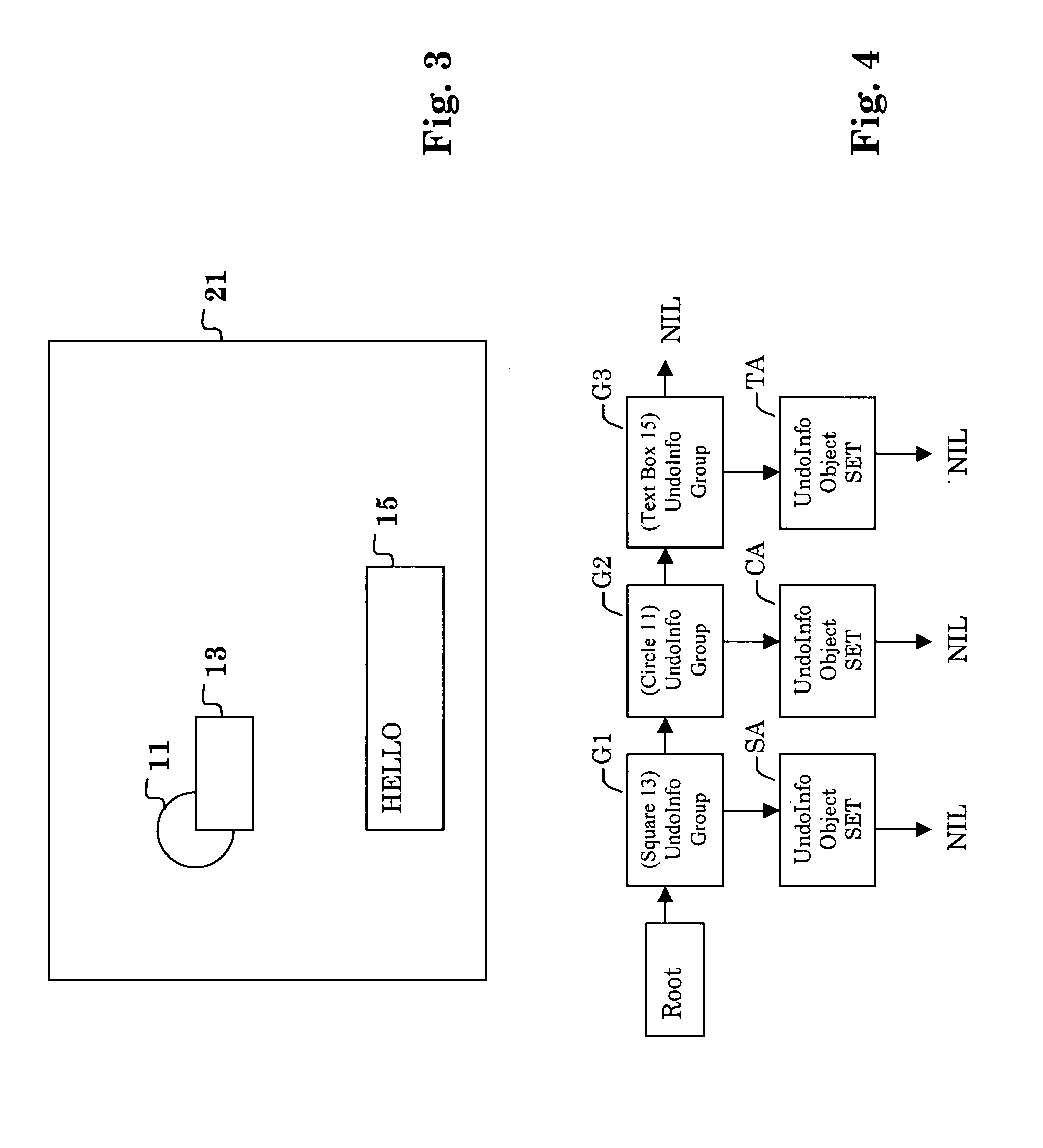Undo/redo algorithm for a computer program
a computer program and algorithm technology, applied in the field of program operations, can solve the problems of undoing the most recent operation, unable to monitor for modifications or even determine what changes have been done, and difficulty in providing one undo algorithm or method,
- Summary
- Abstract
- Description
- Claims
- Application Information
AI Technical Summary
Benefits of technology
Problems solved by technology
Method used
Image
Examples
second embodiment
[0066]Referring now to FIGS. 5 and 6, the size of Circle 11 is shown to have been increased in FIG. 5. To add a record of this modification to the modification log of FIG. 6, the present second embodiment begins at the Root and sequentially progresses down the series of UndoInfo Groups G1–G3 toward its end, NIL, looking for the first occurrence of an UndoInfo Group correlated to Circle 11. In the present example, UndoInfo Group G2 correlates to Circle 11, and a second UndoInfo Object Set CB is created and appended following the previously last UndoInfo Object Set CA.
[0067]Thus, if a user selects Circle 11 and submits an “object undo”, the present invention will respond by obtaining the unique name of the selected object and proceed from the Root toward the end NIL of UndoInfo Groups G1–G3 looking for the first UndoInfo Group correlated to Circle 11. Then the most recent UndoInfo Object Set, i.e. the one set next to NIL, is removed and its instructions for restoring the selected obje...
third embodiment
[0068]With reference to FIGS. 7 and 8, in the present invention the undo function supports not only an “object undo”, but also supports the more traditional “undo most recent change” operation wherein modifications are undone in sequence from the most recent to the earliest. Assuming a similar progression of events as illustrated in FIGS. 3–6, the size-increase modification of Circle 11 additionally results in creation of a new UndoInfo Group G4 that is also correlated to Circle 11, and is further appended to the end of the series of UndoInfo Groups G1–G3. The undo information in UndoInfo Object Set CB is also added to new UndoInfo Object Group G4. The combined “object undo” and “undo most recent change” operations are described below.
[0069]In FIG. 9, Text Box 15 is modified to have its displayed message changed from “HELLO” to “GOOD BYE”. Following a sequence of events similar to those described in reference to FIGS. 5–7, the present invention responds to the change by obtaining th...
first embodiment
[0071]In reference to FIGS. 13 and 14, a general “undo most recent change” operation is shown. Like in the first embodiment, the last UndoInfo Group G6 (and its corresponding UndoInfo Object Set CC) in series G1–G6 is located and removed from the series of UndoInfo Groups, as indicated by dotted boxes. An undo instruction is generated using the information in G6's Undo Info Object Set CC, and the instruction is executed to return the z-order of Circle 11 to its previous value. As shown in FIG. 13, this results in Square 13 once again being in front of Circle 11. Additionally, the present invention progresses down series G1–G5 starting from its origin, Root, looking for the first occurrence of an UndoInfo Group correlated to the same object that was correlated to G6. In the present case, the object is Circle 11, and the desired UndoInfo Group is G2. Upon finding G2, its last UndoInfo Object Set CC is removed form its series of UndoInfo Object Sets CA–CC, as is illustrated by a dotted...
PUM
 Login to View More
Login to View More Abstract
Description
Claims
Application Information
 Login to View More
Login to View More - R&D
- Intellectual Property
- Life Sciences
- Materials
- Tech Scout
- Unparalleled Data Quality
- Higher Quality Content
- 60% Fewer Hallucinations
Browse by: Latest US Patents, China's latest patents, Technical Efficacy Thesaurus, Application Domain, Technology Topic, Popular Technical Reports.
© 2025 PatSnap. All rights reserved.Legal|Privacy policy|Modern Slavery Act Transparency Statement|Sitemap|About US| Contact US: help@patsnap.com