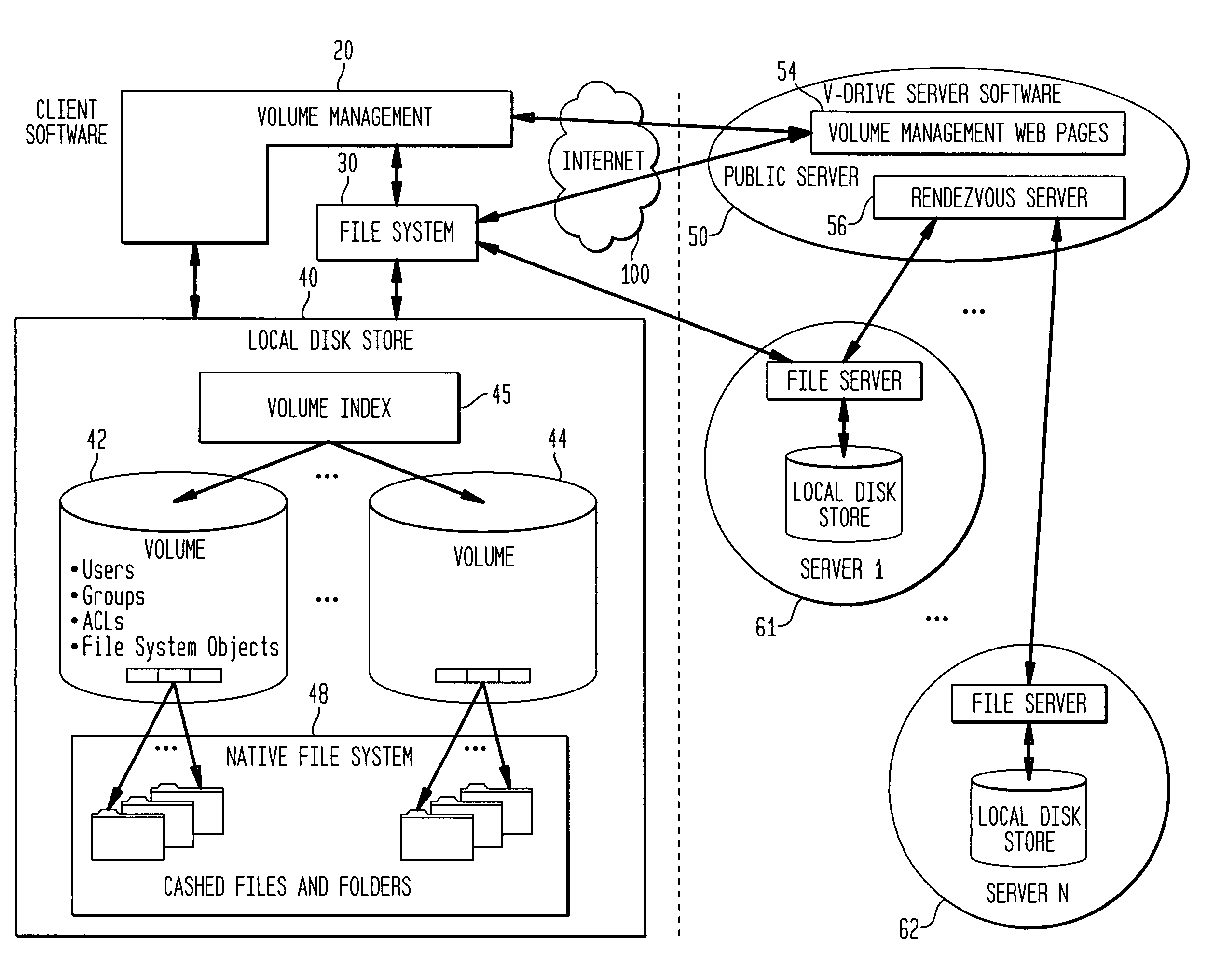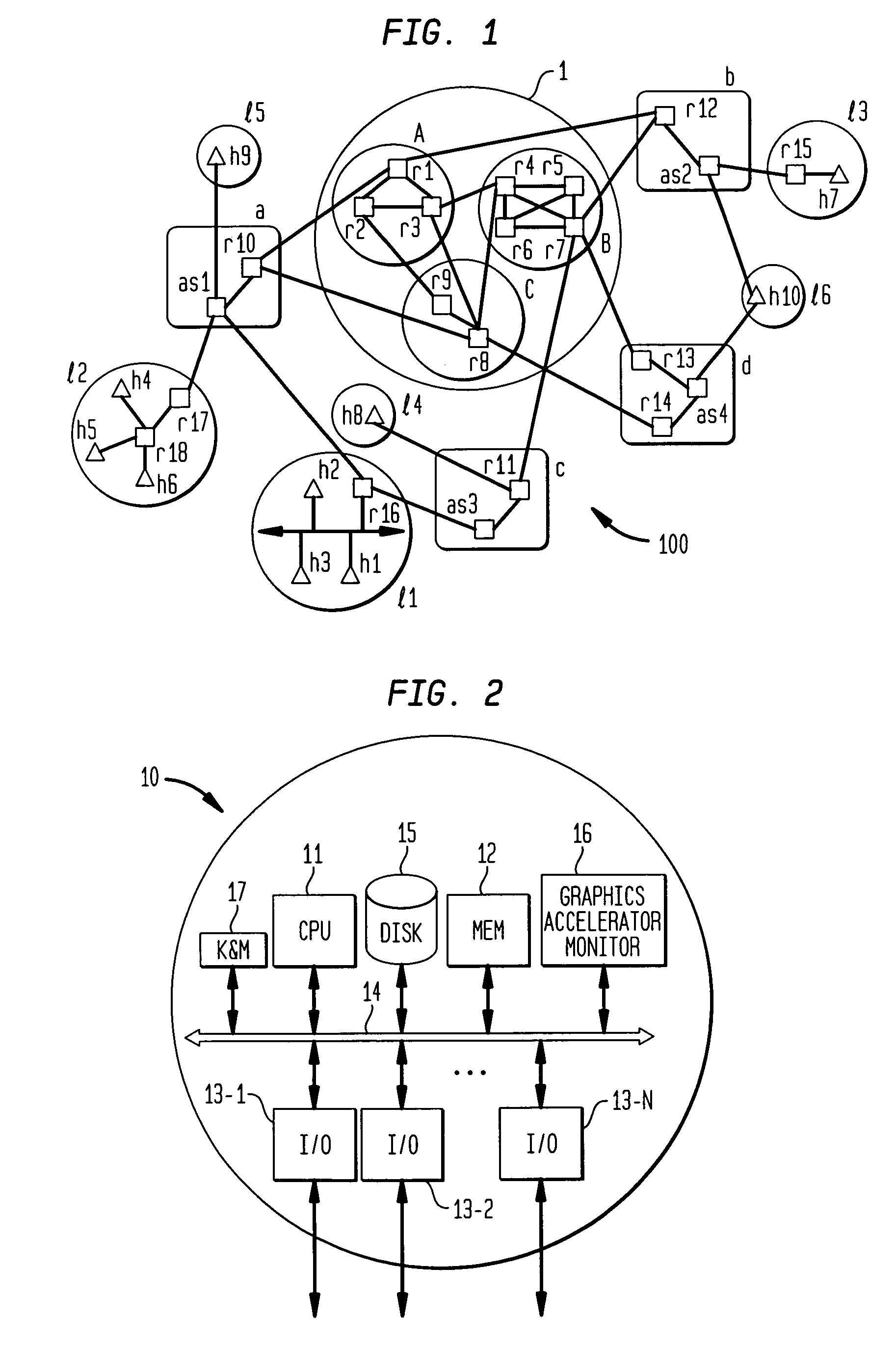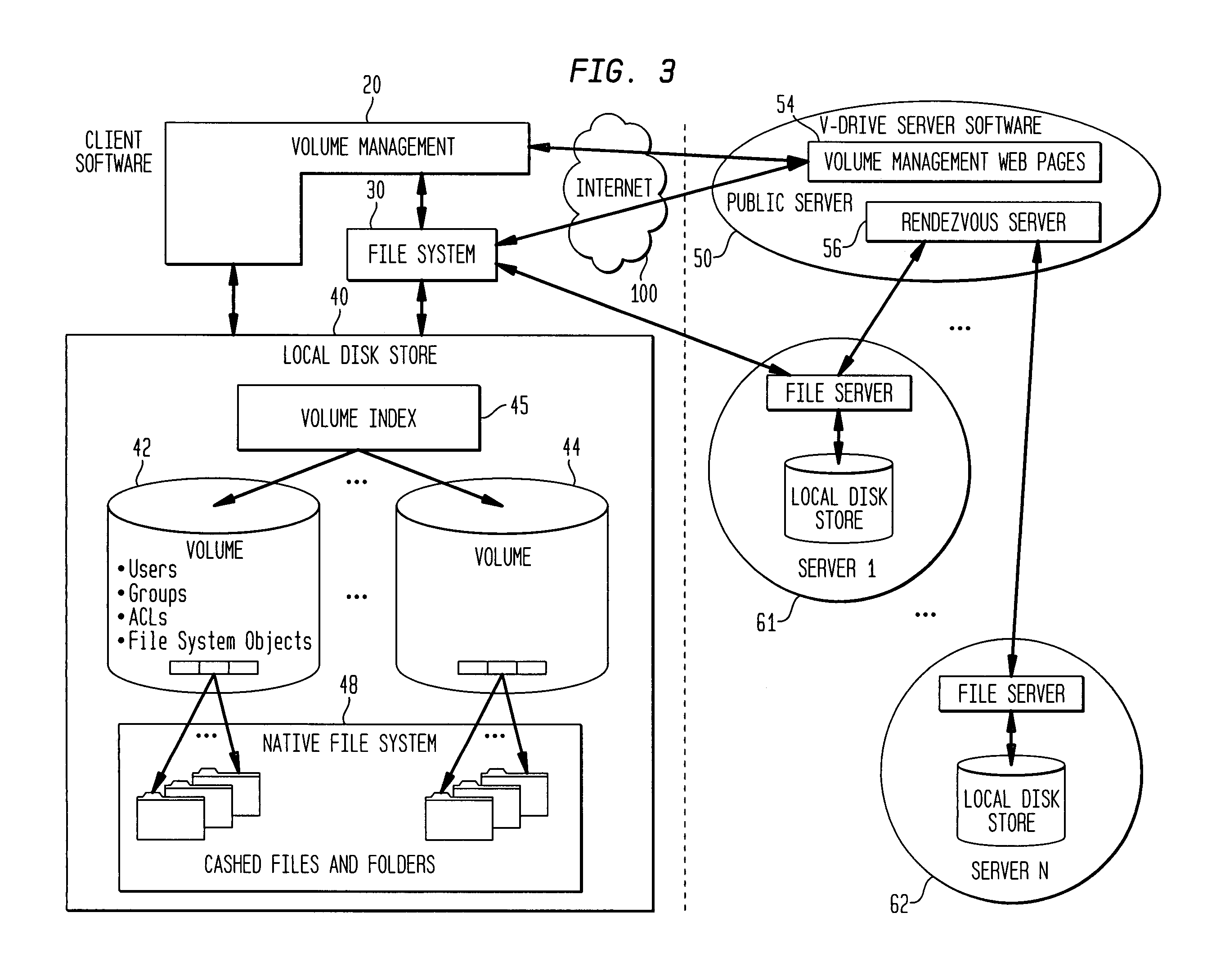In addition, initiatives are underway to deploy so-called “
network computer architectures” comprised of a limited number of high capacity processors which are widely remotely accessible to a multitude of computer terminals possessing more limited computing resources.
First, a user with a limited amount of storage space can utilize these systems to obtain excess storage space or storage off the user's terminal.
(a)
File sharing, i.e., contemporaneous / simultaneous access to a file, is not supported.
(b) Multiple users are not able to access the same common storage space at the same time, even if they desire to simultaneously access different files in that space.
(c) The publish / subscribe schema requires deliberate user intervention to transfer files between the user's local terminal and the remote storage space. This has several consequences.
First, the user must engage in a different set of actions to transfer a file between the remote storage device and the user's local
computer terminal than the user normally uses when accessing a file locally resident on the user's
computer terminal. As a result, the user must acquire additional skills to access files on the remote storage space.
(d) More importantly, the user must engage in actions to transfer the file from the remote storage device to the user's
computer terminal before the file can be accessed at all. Therefore, applications executing on the user's local computer terminal cannot automatically access the files while they are located at the remote storage device. In contrast, when these files are stored locally on the user's computer terminal, an application or program may simply access such files without user intervention in the normal course of execution. Stated another way, certain applications executing at the user's local terminal can freely automatically access files maintained at the local terminal without the need for human intervention. For example, in the course of executing an application, the application may access locally stored data and configuration files, unbeknownst to the user. On the other hand, if one of these data or configuration files is located at the remote storage device at the time the application is executed, the application is incapable of automatically accessing such a remote file. Rather, the user must know which remote files will be needed for access and must take deliberate preliminary actions to download such files to the local terminal prior to the access by the locally executing application.
(e) Limited security is provided to prevent unauthorized
eavesdropping on files. Some services only provide security in the form of an account
password login. This is typically adequate in a
private network, e.g., a
local area network or a private
wide area network link. However, in
the Internet, data is transferred via an arbitrary path and over an indiscernible sequence of private networks under control of other (typically unknown) persons. Some services provide security through secured socket layer transfers (SSL). Amongst other things, SSL provides a manner whereby the server at the service encrypts information immediately before it is transmitted via
the Internet to the
client node (and vice versa). This tends to thwart unauthorized access by eavesdroppers to the files while in transit over
the Internet. The problem with this technique is that the data of the files is often nevertheless stored at the server of the
file storage service in unencrypted form. Thus, the files may be subject to unauthorized access by persons obtaining access to the server of the
file storage service.
(f) File version control and integrity is not maintained automatically. Some single user systems enable multiple users to access a file albeit, one at a time. That is, user A may access and modify a specific remotely stored file. Subsequently, a second user B may access and modify the same remotely stored file. When user A accesses the modified file again, the file includes the most recent modifications by user B and not the modifications by user A. This requires more effort on the part of users who share access to the files to coordinate their accesses to the files to avoid errors and loss of data.
Note that integrity can also be compromised where multiple users have access to the files simultaneously.
However, applications and programs executing at the user's computer terminal cannot seamlessly and automatically access files which reside at the remote storage device in the same fashion as such applications or programs would access files stored locally at the user's computer terminal.
Nevertheless, neither Storagepoint™ nor X-Drive™ enable contemporaneous or simultaneous access to files or a group of files by multiple users.
Nor do these services maintain the integrity of such files.
In short, because the methodology to decrypt the data is available at the remote storage device, the user cannot be assured that security is never compromised.
In addition, programs and applications cannot access such files seamlessly and automatically while such files are resident on the remote storage device.
Also, simultaneous access to the same file or portion of a file by multiple users is not supported.
Again, security can still be compromised by unauthorized access at the site of the remote file storage device.
However, this
system cannot be assured to provide a single version of a file which is most up-to-date for each of multiple users who modify the file in an interleaved fashion.
Each of these systems has the same problems already noted above.
In short, none of the
wide area network services available provide for remote file access which maintains the integrity of files by ensuring that each access to a file at the remote file server is to the most up-to-date copy of the file.
Nor do these services enable contemporaneous and simultaneous access by multiple users to the same files.
Furthermore, these services do not provide adequate
encryption according to which the manner of encrypting the files is not known at the remote storage device.
 Login to View More
Login to View More  Login to View More
Login to View More