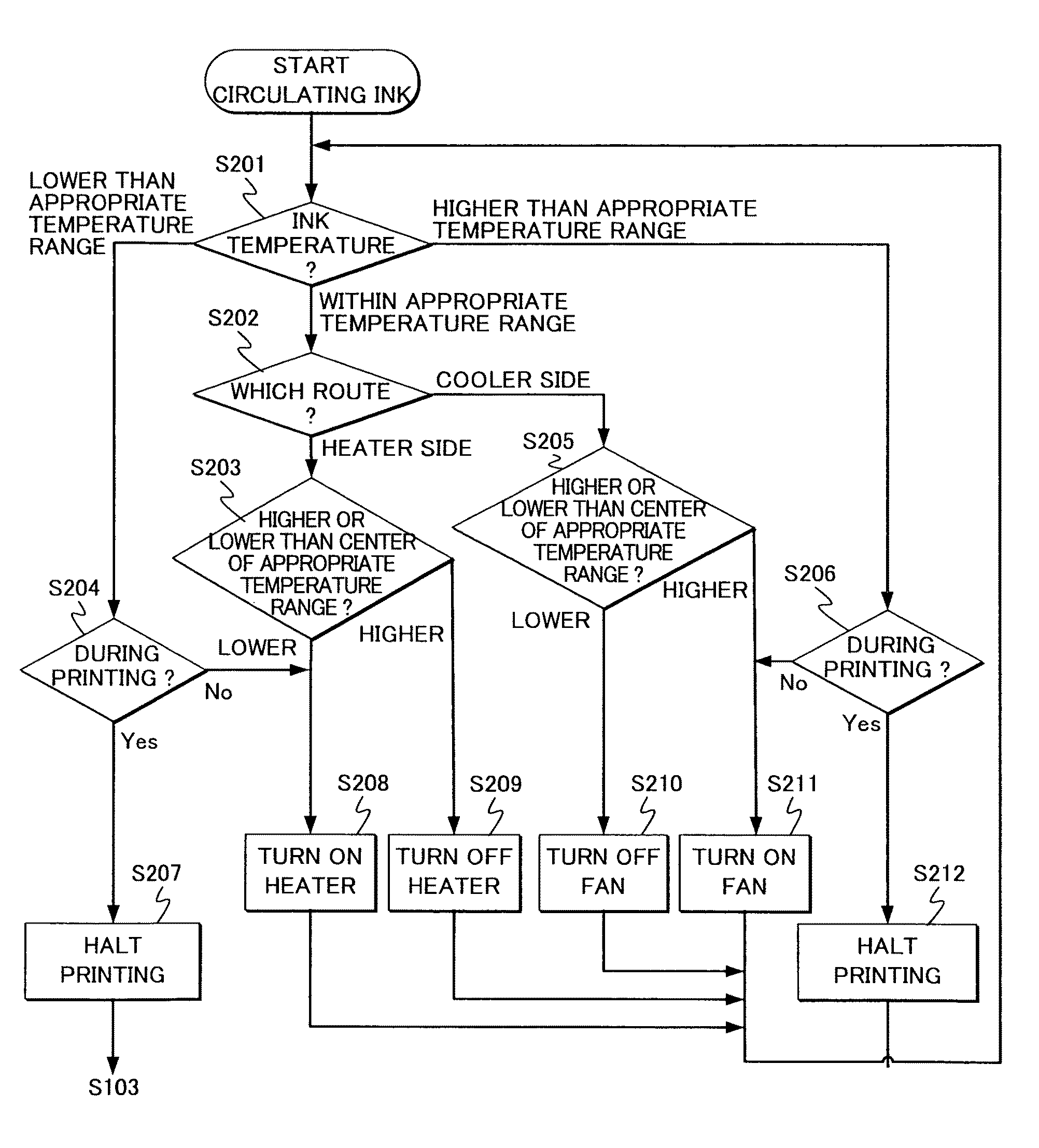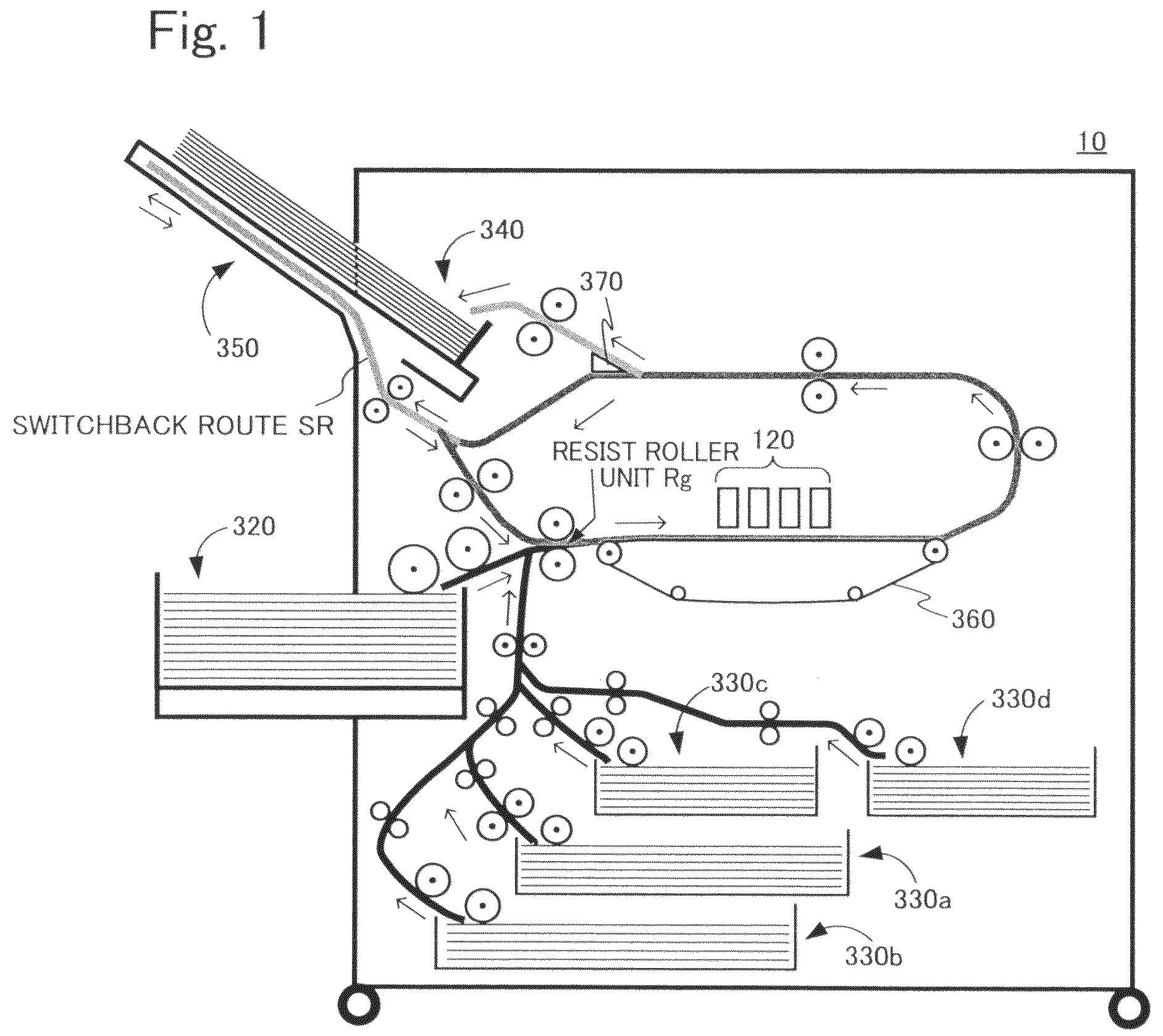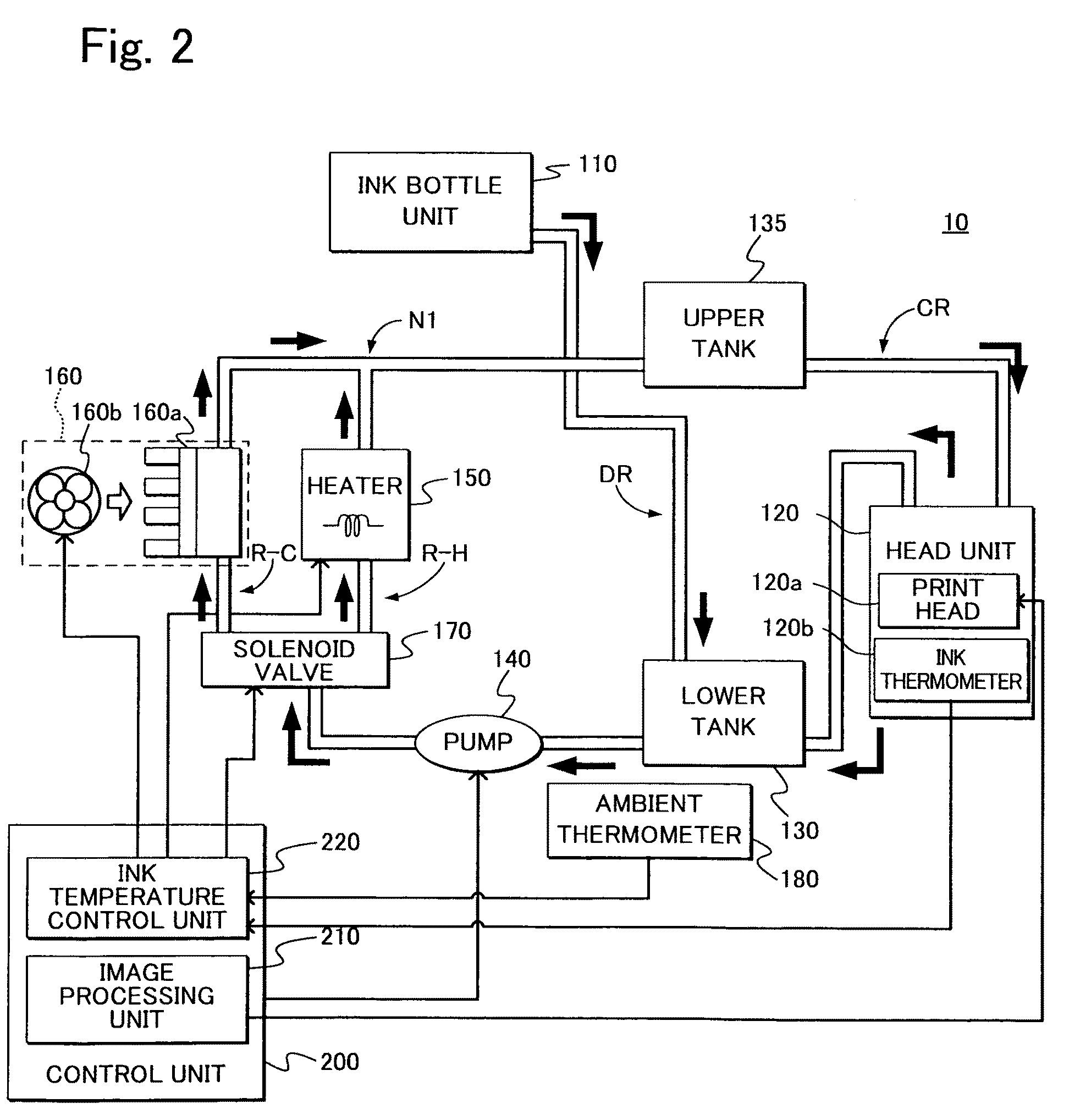Printing apparatus capable of effectively heating and cooling ink
a printing apparatus and inkjet technology, applied in printing, other printing apparatus, etc., can solve the problems of increasing the amount of ink in the circulation route, degrading the heating efficiency of the heater, and so as to reduce the amount of circulating ink and increase the rate of raising the ink temperature. , the effect of shortening the path length
- Summary
- Abstract
- Description
- Claims
- Application Information
AI Technical Summary
Benefits of technology
Problems solved by technology
Method used
Image
Examples
first example
[0046]Next is a description of a first example of controlling the ink temperature in the ink jet printer 10 having the aforementioned configuration. FIG. 3 is a flow chart for showing the process of switching the solenoid valve 170 by the ink temperature control unit 220 of the control unit 200 in accordance with this first example. A lower limit and an upper limit are determined in advance to define an appropriate temperature range or a warranty temperature range of ink. The control unit 200 performs the process of switching the solenoid valve 170 with reference to the ink temperature as measured by the ink thermometers 120b on the basis of the appropriate temperature range.
[0047]First, in advance of starting the print process, the pump 140 is driven to start circulation of ink in step S101. Switching the solenoid valve 170 is performed only when the print process is not in progress for the purpose of preventing ink pressure variation due to switching of the solenoid valve 170 from...
second example
[0063]Next is a description of a second example of controlling the ink temperature in the ink jet printer 10 having the aforementioned configuration. FIG. 5 is a flow chart for showing the process of switching the solenoid valve 170 by the ink temperature control unit 220 of the control unit 200 in accordance with this second example. In the case of the present example, the ambient temperature of the ink jet printer 10 is referred to and further taken into consideration for switching the solenoid valve 170. Namely, the ambient thermometer 180 provided for the ink jet printer 10 measures the ambient temperature inside or outside the ink jet printer 10. In the case of the second example, the ambient temperature is further taken into consideration because the temperature of the ink is influenced by the ambient temperature.
[0064]First, in advance of starting the print process, the pump 140 is driven to start the circulation of ink in step S301. Switching the solenoid valve 170 is perfor...
third example
[0069]Next is a description of a third example of controlling the ink temperature in the ink jet printer 10 having the aforementioned configuration. FIG. 6 is a flow chart for showing the process of switching the solenoid valve 170 by the ink temperature control unit 220 of the control unit 200 in accordance with this third example. In the case of the present example, the print coverage of images to be printed is referred to and further taken into consideration for switching the solenoid valve 170. Namely, the ink temperature tends to rise during the print process due to heat generated from the print driving mechanism, heat generated from ink oscillation or the like. The influence of the print process upon the ink temperature elevation is generally proportional to the print coverage. In other words, the higher the print coverage is, the faster the ink temperature rises. Conversely, the lower the print coverage is, the lesser the ink temperature is influenced. Because of this, in the...
PUM
 Login to View More
Login to View More Abstract
Description
Claims
Application Information
 Login to View More
Login to View More - R&D
- Intellectual Property
- Life Sciences
- Materials
- Tech Scout
- Unparalleled Data Quality
- Higher Quality Content
- 60% Fewer Hallucinations
Browse by: Latest US Patents, China's latest patents, Technical Efficacy Thesaurus, Application Domain, Technology Topic, Popular Technical Reports.
© 2025 PatSnap. All rights reserved.Legal|Privacy policy|Modern Slavery Act Transparency Statement|Sitemap|About US| Contact US: help@patsnap.com