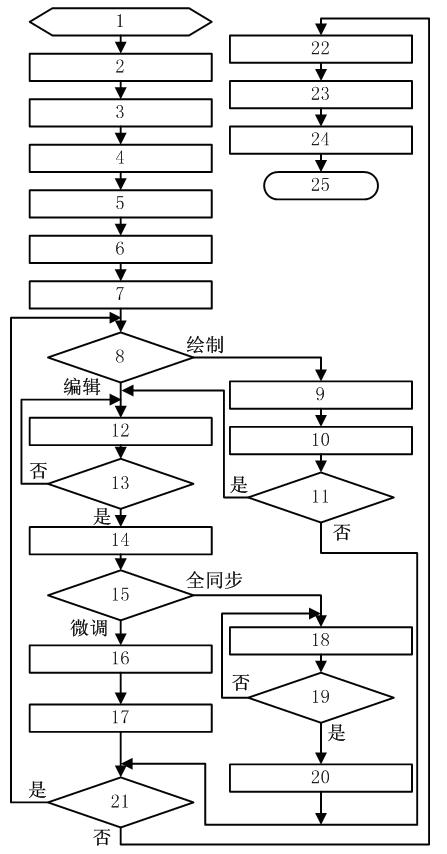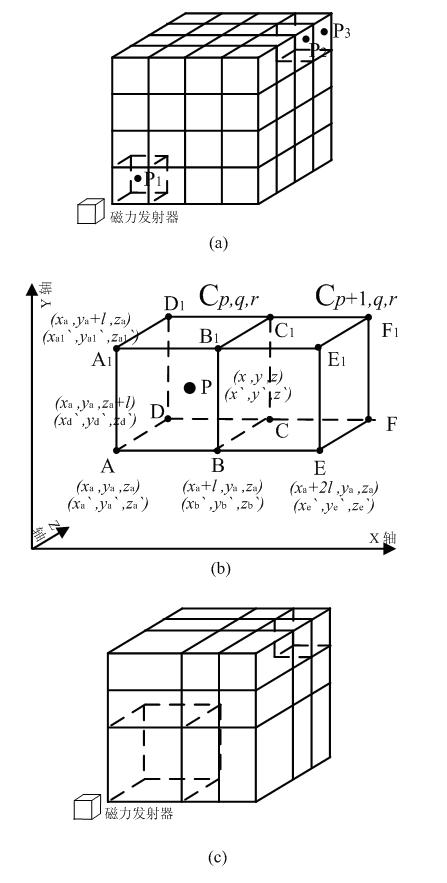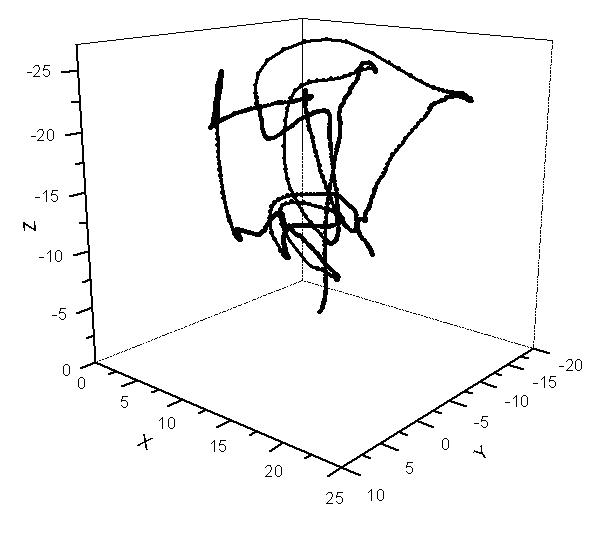True three-dimensional design method based on augmented reality interactive technology
A 3D design and augmented reality technology, applied in the input/output, computing, computer components and other directions of user/computer interaction, which can solve problems such as intuition, lack of user immersion, and low operation efficiency.
- Summary
- Abstract
- Description
- Claims
- Application Information
AI Technical Summary
Problems solved by technology
Method used
Image
Examples
Embodiment 1
[0071] The real three-dimensional design method based on augmented reality interactive technology includes the following steps:
[0072] 1): Initialize the system environment, set system parameters, scan and check system equipment;
[0073] 2): Design an algorithm to calibrate the binocular camera fixed on the helmet display, and use it to collect real scenes to obtain the original video image;
[0074] 3): Design an algorithm to correct the error of the magnetic tracker, and use the corrected tracking data to complete the real-time orientation tracking of the designer's head and hands and the three-dimensional registration of the virtual model;
[0075] 4): The design algorithm normalizes the data glove, and uses the normalized data to obtain the bending state of the designer's finger in real time;
[0076] 5): The design algorithm recognizes the human-computer interaction operation of the designer in real time, analyzes and processes the hand orientation tracking data and f...
Embodiment 2
[0125] Such as figure 1 As shown, this true 3D design method based on augmented reality interactive technology specifically includes the following on-machine operation steps:
[0126] Step 1): the system starts to run;
[0127] Step 2): device initialization;
[0128] Step 3): the user starts;
[0129] Step 4): magnetic tracker correction;
[0130] Step 5): data glove correction;
[0131] Step 6): real scene acquisition and processing;
[0132] Step 7): open / create a new design document;
[0133]Step 8): state selection, if select " draw ", then continue, if select " edit ", then go to step 12);
[0134] Step 9): select drawing tool;
[0135] Step 10): real-time drawing;
[0136] Step 11): select whether to edit the object, if select "Yes", then continue, if select "No", then go to step 21);
[0137] Step 12): collision detection;
[0138] Step 13): whether there is a collision, if there is a collision, then continue, if there is no collision, then go to step 12); ...
PUM
 Login to View More
Login to View More Abstract
Description
Claims
Application Information
 Login to View More
Login to View More - R&D
- Intellectual Property
- Life Sciences
- Materials
- Tech Scout
- Unparalleled Data Quality
- Higher Quality Content
- 60% Fewer Hallucinations
Browse by: Latest US Patents, China's latest patents, Technical Efficacy Thesaurus, Application Domain, Technology Topic, Popular Technical Reports.
© 2025 PatSnap. All rights reserved.Legal|Privacy policy|Modern Slavery Act Transparency Statement|Sitemap|About US| Contact US: help@patsnap.com