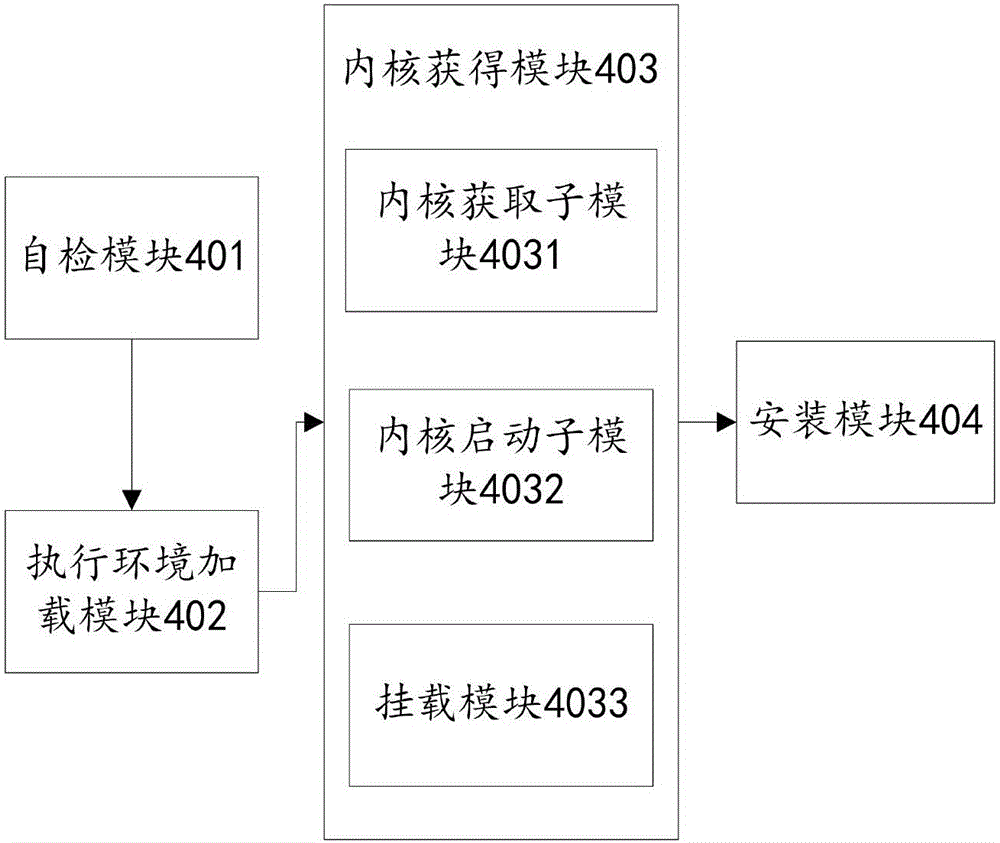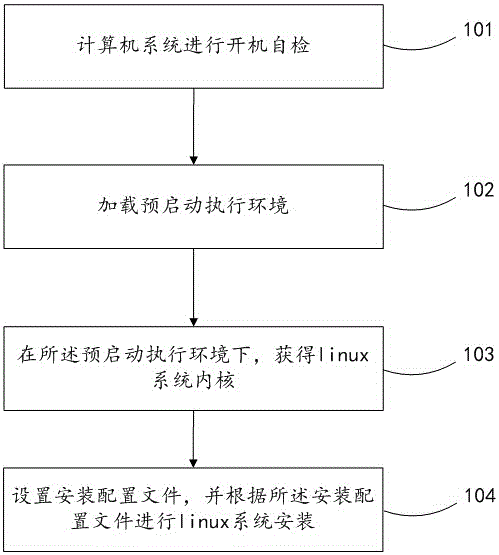Large disk full capacity formatting method and system in linux system installation process
A system installation, large disk technology, applied in the input/output process of data processing, program control design, program control devices, etc., can solve the problem of not being able to automatically realize the full format of large-capacity disks, and unable to apply the performance ext file system. , to achieve the effect of improving completion and installation efficiency and avoiding secondary processing
- Summary
- Abstract
- Description
- Claims
- Application Information
AI Technical Summary
Problems solved by technology
Method used
Image
Examples
Embodiment 1
[0071] A method for fully formatting a large disk during installation of a linux system, wherein the large disk is a disk with a capacity greater than 16TB, such as image 3 shown, including:
[0072] S101. The computer system performs a power-on self-check.
[0073] Power-on self-test, also known as power-on self-test, refers to the behavior of the computer system when it is powered on (BIOS program), including the test of CPU, system motherboard, basic memory, extended memory, system ROM BIOS and other devices. If an error is found, prompt or warn the operator. Simplifying or speeding up the process allows the system to start up quickly.
[0074] The complete power-on self-test includes testing of CPU, system motherboard, basic 640KB memory, 1MB or more extended memory, and system ROM BIOS; verification of system configuration in CMOS; initialization of video controller, test of video memory, inspection of video signals and Synchronous signal, test the VGA interface; chec...
Embodiment 2
[0098] A method for fully formatting a large disk during installation of a linux system, wherein the large disk is a disk with a capacity greater than 16TB, including:
[0099] S201. The computer system performs a power-on self-check.
[0100] S202. Load a pre-boot execution environment.
[0101] S203. Obtain a linux system kernel in the pre-boot execution environment.
[0102] Specifically, S203 as Figure 5 shown, including:
[0103] S2031. Under the pre-boot execution environment, obtain a Linux system kernel through networking.
[0104] S2032. Start the linux system kernel.
[0105] S2033. Directly mount the modules related to the linux system and the root partition by the linux system kernel.
[0106] S204. Set an installation configuration file, and install the linux system according to the installation configuration file; the installation configuration file is provided with a disk formatting file acquisition command, and the disk formatting file performs full formatt...
Embodiment 3
[0110] A system for fully formatting a large disk during the installation of a linux system, where the large disk is a disk with a capacity greater than 16TB, such as Figure 6 shown, including:
[0111] The self-inspection module 301 is used for the computer system to perform self-inspection after power-on.
[0112] The execution environment loading module 302 is configured to load a pre-start execution environment.
[0113] The kernel obtaining module 303 is configured to obtain the linux system kernel in the pre-boot execution environment.
[0114] The kernel obtaining module 303 includes:
[0115] The kernel acquisition sub-module 3031 is used to obtain a bootable and compressed linux system kernel through networking under the pre-boot execution environment;
[0116] Startup module 3032, used to start the bootable, compressed linux system kernel;
[0117] The image file acquisition module 3033 is configured to acquire preset linux-related image files online under the p...
PUM
 Login to View More
Login to View More Abstract
Description
Claims
Application Information
 Login to View More
Login to View More - R&D
- Intellectual Property
- Life Sciences
- Materials
- Tech Scout
- Unparalleled Data Quality
- Higher Quality Content
- 60% Fewer Hallucinations
Browse by: Latest US Patents, China's latest patents, Technical Efficacy Thesaurus, Application Domain, Technology Topic, Popular Technical Reports.
© 2025 PatSnap. All rights reserved.Legal|Privacy policy|Modern Slavery Act Transparency Statement|Sitemap|About US| Contact US: help@patsnap.com