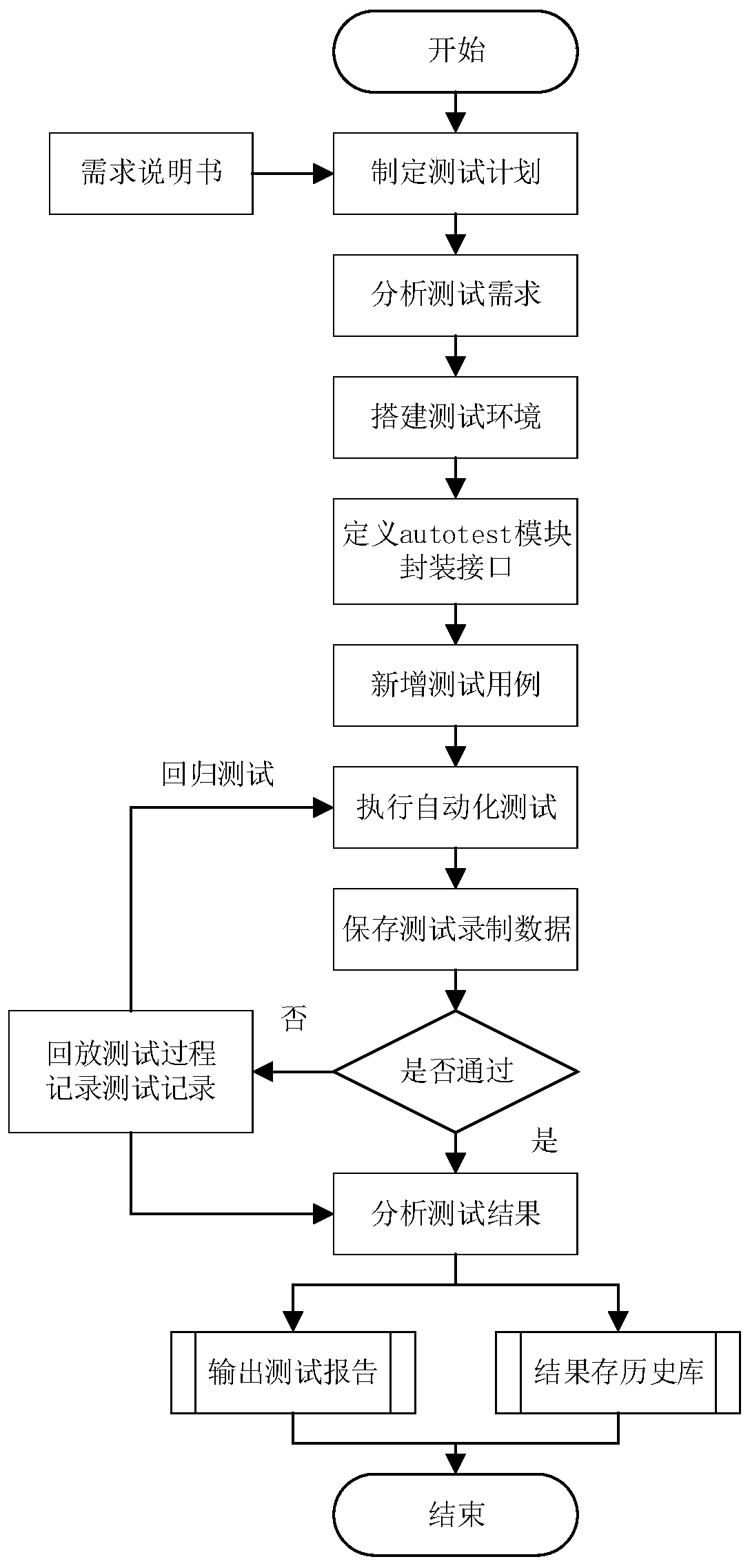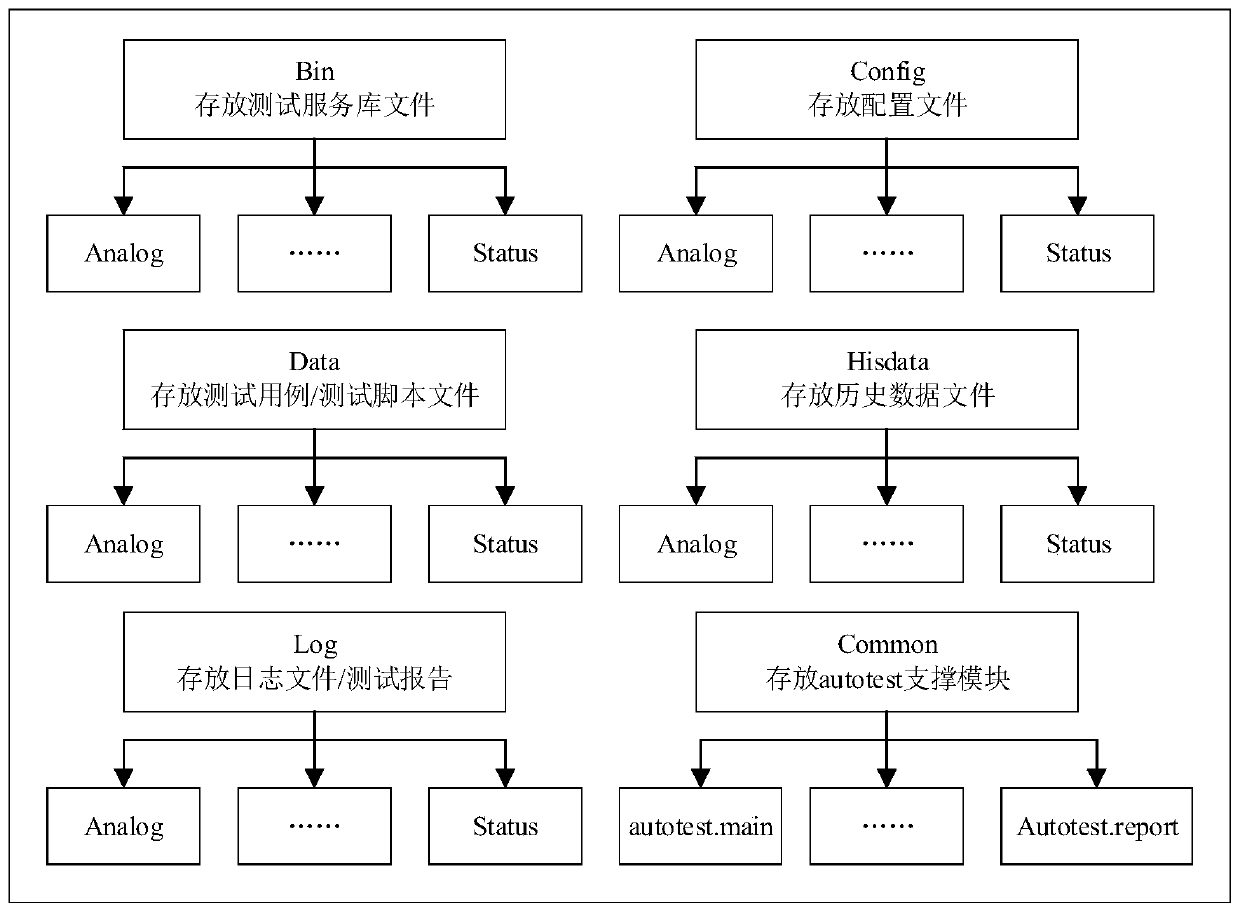Automatic testing method of power distribution main station monitoring system
A technology for automated testing and monitoring systems, applied in testing/monitoring control systems, general control systems, electrical testing/monitoring, etc., can solve time-consuming problems and achieve the effects of saving testing time, improving testing efficiency and convenience
- Summary
- Abstract
- Description
- Claims
- Application Information
AI Technical Summary
Problems solved by technology
Method used
Image
Examples
Embodiment Construction
[0018] Method example:
[0019] This embodiment provides an automated testing method for a power distribution master station monitoring system. The method mainly consists of writing various test configurations corresponding to all test functions into the test case, so that in the process of executing the test case for testing, According to the test case, the test of various functions of the monitoring system of the main power distribution station can be completed. Combine below figure 1 , the method is described in detail.
[0020] Step 1: Analyze test requirements and functions according to the specification, formulate a test plan, and determine the framework of automated testing, such as figure 2 As shown, the specific framework content is as follows:
[0021] Bin: The runtime library file that stores the system application service;
[0022] Config: store configuration files, all configuration related to the project are placed in this directory;
[0023] Data: store te...
PUM
 Login to View More
Login to View More Abstract
Description
Claims
Application Information
 Login to View More
Login to View More - R&D
- Intellectual Property
- Life Sciences
- Materials
- Tech Scout
- Unparalleled Data Quality
- Higher Quality Content
- 60% Fewer Hallucinations
Browse by: Latest US Patents, China's latest patents, Technical Efficacy Thesaurus, Application Domain, Technology Topic, Popular Technical Reports.
© 2025 PatSnap. All rights reserved.Legal|Privacy policy|Modern Slavery Act Transparency Statement|Sitemap|About US| Contact US: help@patsnap.com