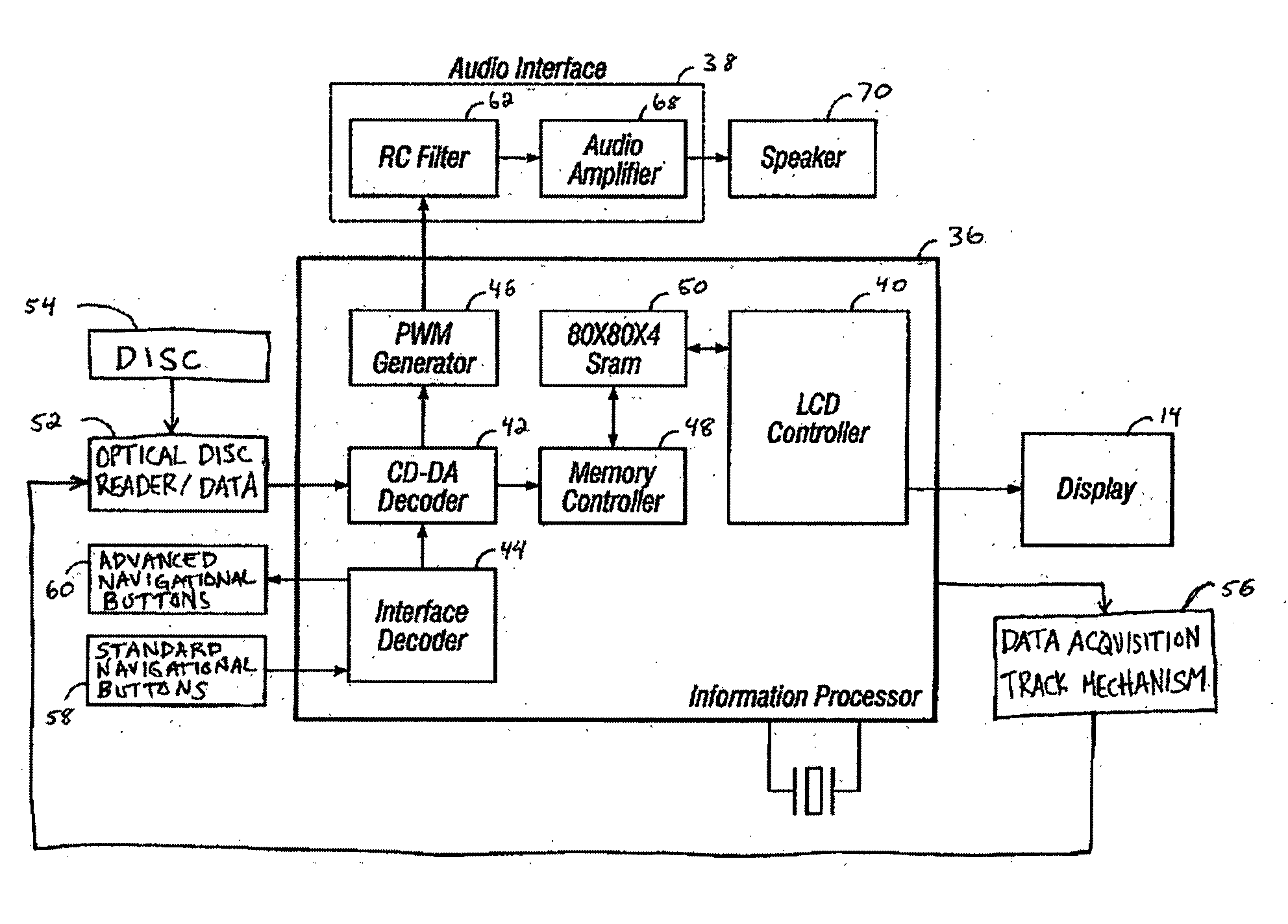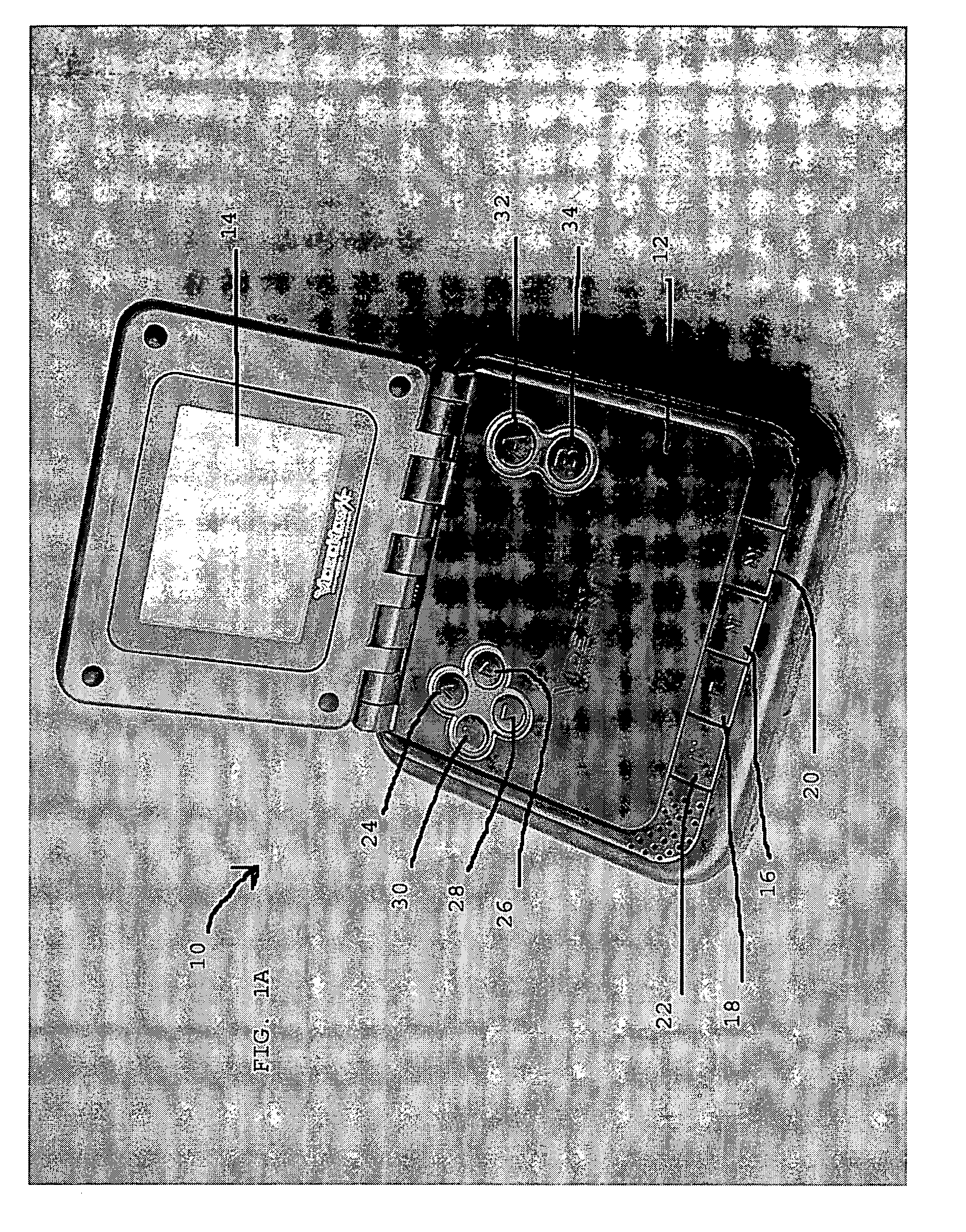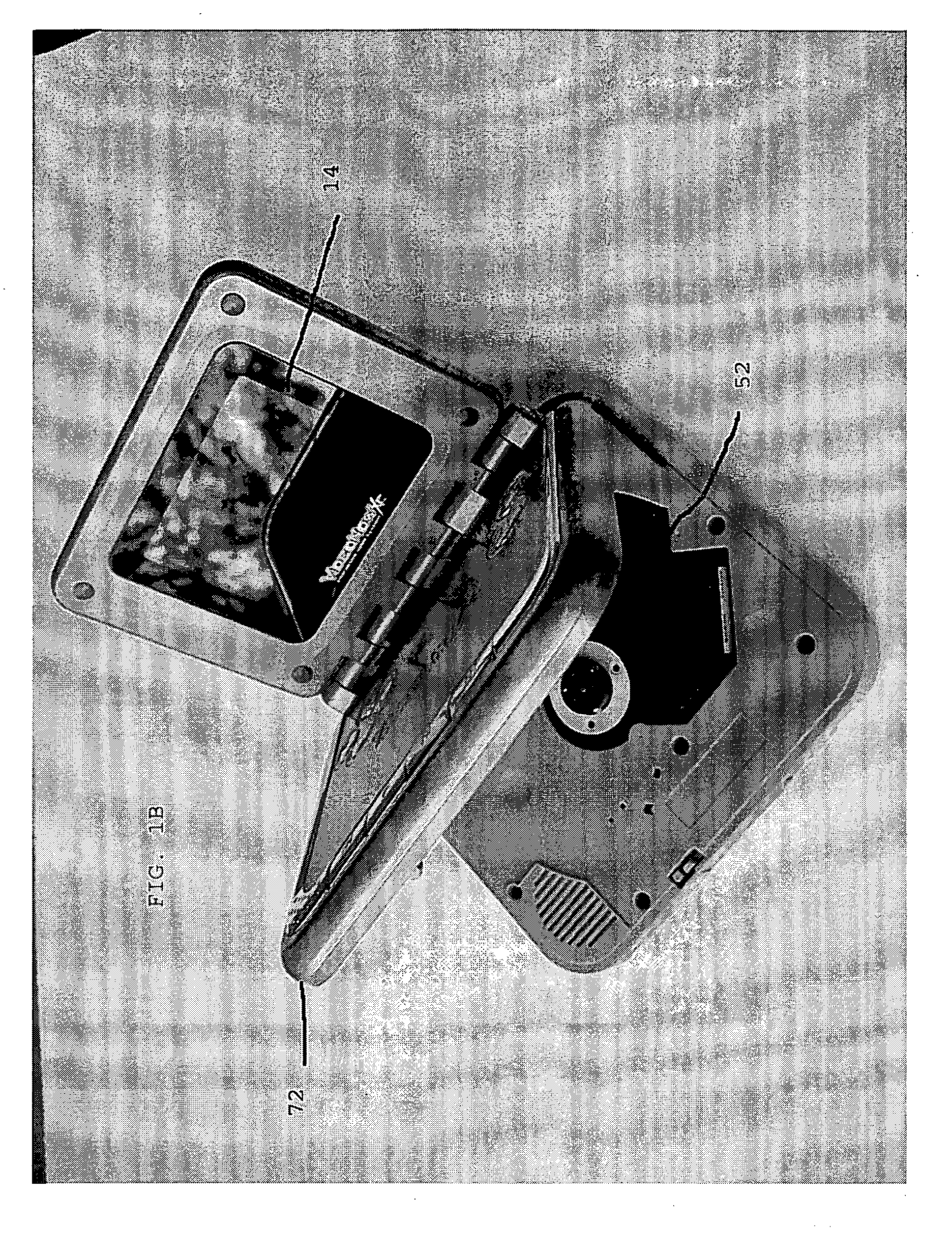Media formatting and system for interactive game programming
- Summary
- Abstract
- Description
- Claims
- Application Information
AI Technical Summary
Benefits of technology
Problems solved by technology
Method used
Image
Examples
example 1
Tracks 1 Through 11
[0039] 1. Logo track
[0040] 2. Thumbnail 1 track
[0041] 3. Thumbnail 2 track
[0042] 4. Episode 1 track
[0043] 5. Episode 2 track
[0044] 6. Episode 3 track
[0045] 7. Episode 4 track
[0046] 8. Promo 1 track
[0047] 9. Promo 2 track
[0048] 10. End-of-disc track
[0049] 11. Dummy track
[0050] After the Logo track is played, the information processor 36, as seen in FIG. 2, directs the data acquisition track mechanism 56 to move the optical disc reader 52 to the next sequential track, called track 2 (Thumbnail 1 track) which is then played and a corresponding image is generated on the display 14. Additionally, when track 2 is played, selected portions of its format information from two or more frame data structures in a row update the disc player's registers with an identical series of addresses associating some or all of the multiple advanced navigational buttons 60 with a track on the disc. Upon activation of one of the associated navigational buttons 60, the informati...
example 2
[0061]1. Logo track
[0062] 2. Thumbnail 1 track
[0063] 3. Thumbnail 2 track
[0064] 4. Episode 1 track
[0065] 5. Episode 2 track
[0066] 6. Episode 3 track
[0067] 7. Episode 4 track
[0068] 8. Promo 1 track
[0069] 9. Promo 2 track
[0070] 10. End-of-disc track
[0071] 11. Question 1 track
[0072] 12. Question 2 track
[0073] 13. Question 3 track
[0074] 14. Correct Answer track
[0075] 15. Wrong Answer track
[0076] 16. Dummy track
[0077] As the game begins, track 11 (Question 1 track) is played sequentially after track 10 and an image is generated on the display as seen in FIG. 4. Track 11 has TRACK_TYPE 2 address designation which is updated to the player's registers directing the disc player to go into PAUSE mode on the last frame of the track as seen in FIG. 4. This last frame has all of the answer options and waits for user input via one of four advanced navigational buttons. While track 11 is played, the following series of address values would update the disc player's registers as seen...
example 3
[0091]1. Logo track
[0092] 2. Thumbnail 1 track
[0093] 3. Thumbnail 2 track
[0094] 4. Episode 1 track
[0095] 5. Episode 2 track
[0096] 6. Episode 3 track
[0097] 7. Episode 4 track
[0098] 8. Promo 1 track
[0099] 9. Promo 2 track
[0100] 10. Question 1 track
[0101] 11. Question 2 track
[0102] 12. Question 3 track
[0103] 13. End-of-disc track
[0104] 14. Correct Answer track
[0105] 15. Wrong Answer track
[0106] 16. Summary track
[0107] 17. High Score track
[0108] 18. Med Score track
[0109] 19. Low Score track
[0110] 20. Dummy track
[0111] During play of EXAMPLE 3, the disc player would take the user through the three questions and then jump to the Summary track. The Summary track (track 16) has a TRACK_TYPE register address value of 3 (see TABLE 6 below) designating it as a “Jump-to-Score” type of track.
[0112] In this example, the audio in the Summary track might say something like “OK, let's add up your score!” and the disc player would jump to either the High Score, Med Score, or the ...
PUM
 Login to View More
Login to View More Abstract
Description
Claims
Application Information
 Login to View More
Login to View More - R&D
- Intellectual Property
- Life Sciences
- Materials
- Tech Scout
- Unparalleled Data Quality
- Higher Quality Content
- 60% Fewer Hallucinations
Browse by: Latest US Patents, China's latest patents, Technical Efficacy Thesaurus, Application Domain, Technology Topic, Popular Technical Reports.
© 2025 PatSnap. All rights reserved.Legal|Privacy policy|Modern Slavery Act Transparency Statement|Sitemap|About US| Contact US: help@patsnap.com