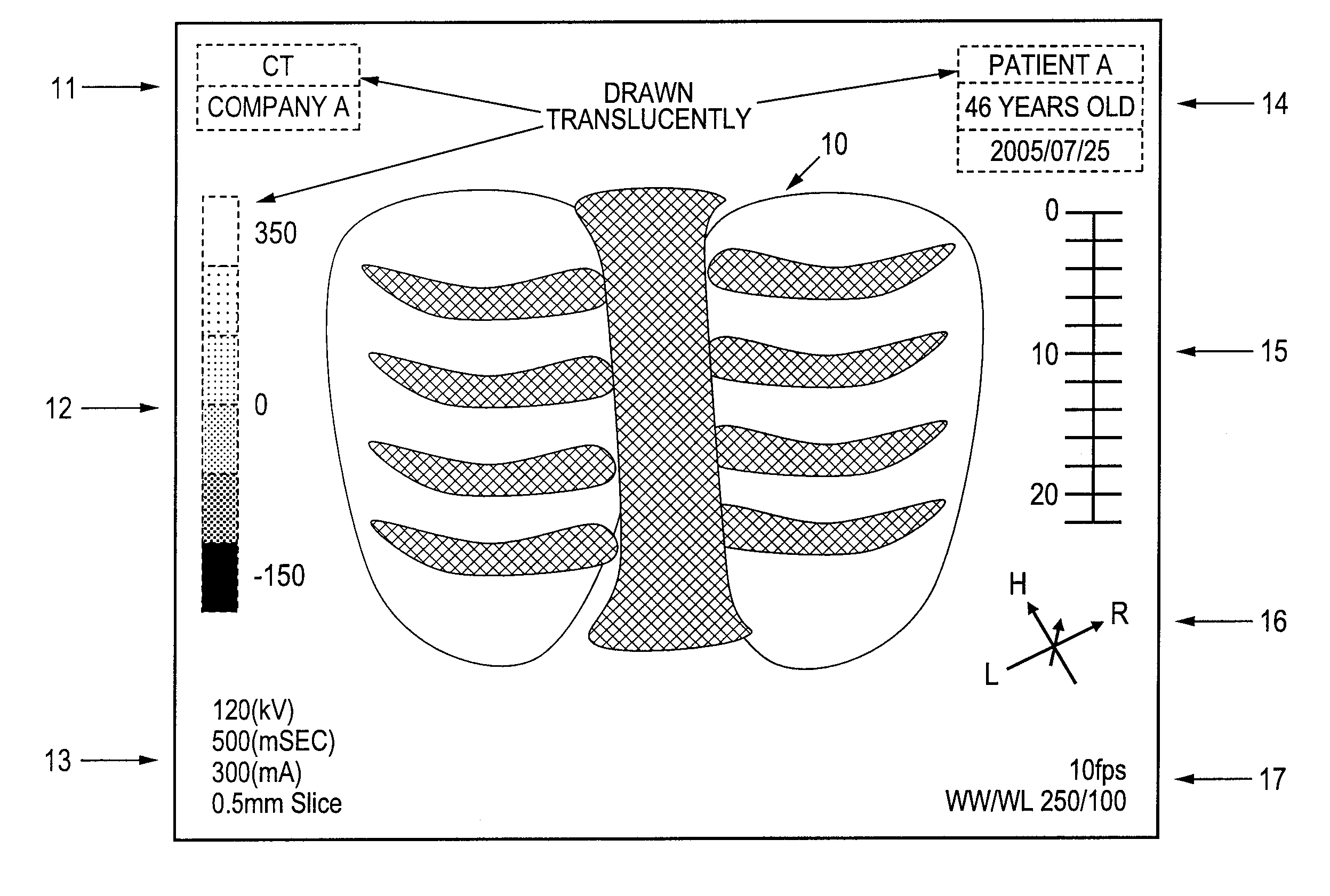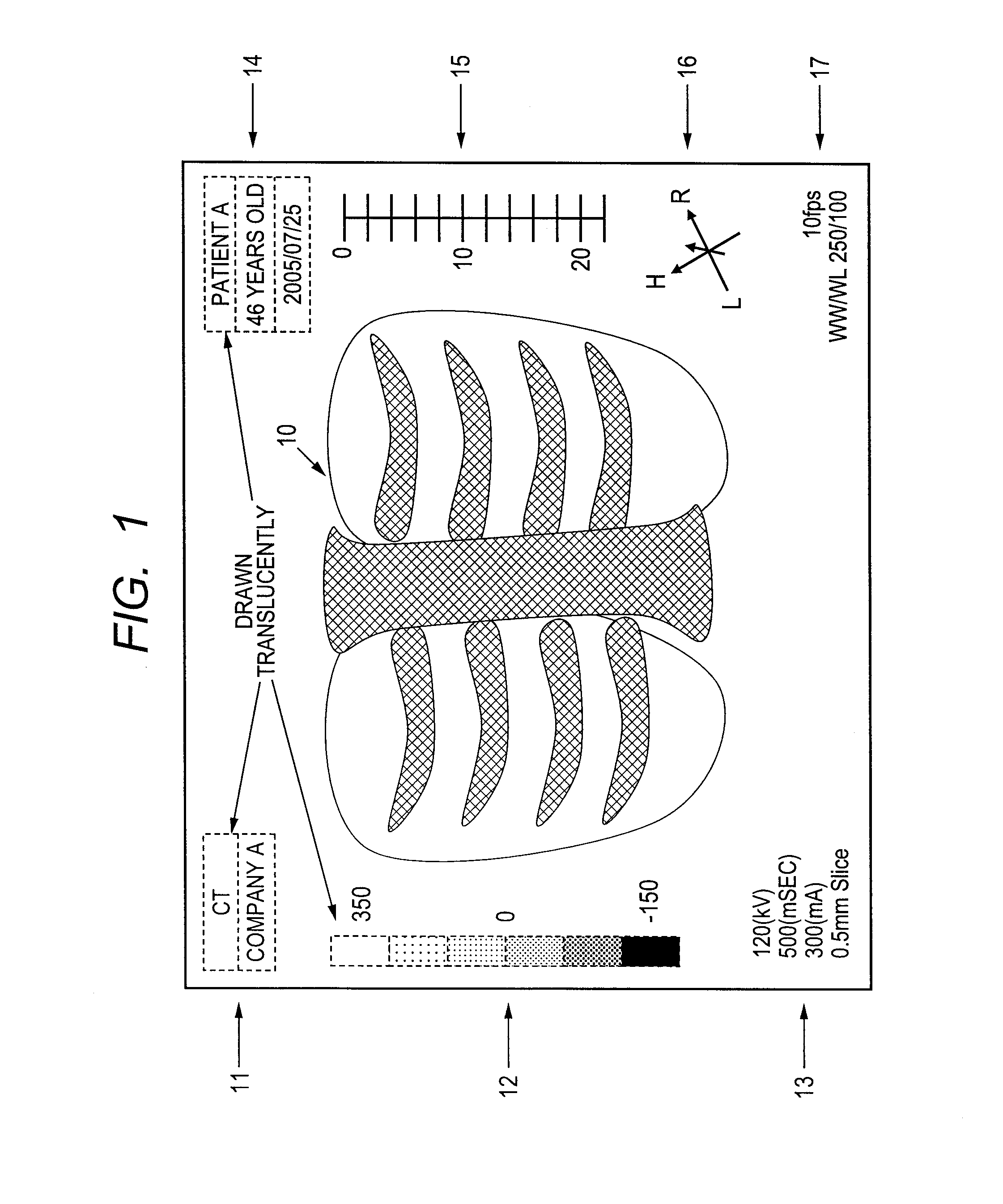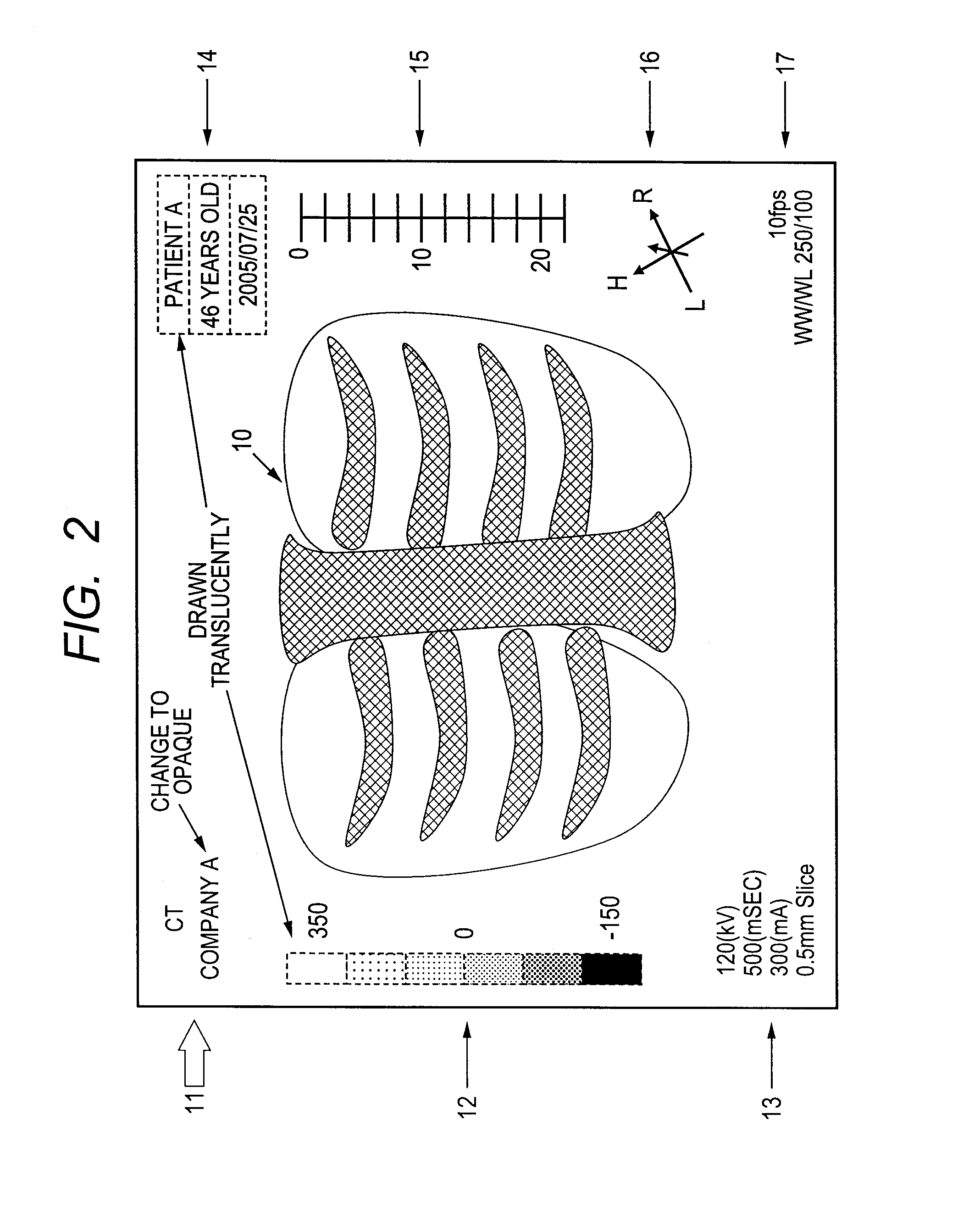Image processing method and computer readable medium for image processing
- Summary
- Abstract
- Description
- Claims
- Application Information
AI Technical Summary
Benefits of technology
Problems solved by technology
Method used
Image
Examples
example 1
[0050] Next, the image processing method of the embodiment will be discussed in detail with reference to the accompanying drawings. In the normal mode of the image processing method of the embodiment, annotations whose visibility property is visible are drawn and annotations whose visibility property is invisible are not drawn. The user can also set the visibility property of each annotation in accordance with the setting of a dialog box or a menu as in the related art.
[0051]FIG. 10 shows a state in which some annotations are made visible. That is, in FIG. 10, the visibility properties of annotations including radiation intensity 13, ruler 15, direction indication 16, and window level WW / WL 17 are made visible and drawn superposed on an image 10 to be diagnosed.
[0052] In the image processing method of the embodiment, an example will be discussed wherein if a doctor, radiologic technician, etc., performing a diagnosis while seeing the displayed medical image wants to change the pro...
example 2
[0059] Also in this example, in the normal mode, annotations whose visibility property value is set to visible are drawn and annotations whose visibility property value is set to invisible are not drawn as in the related art (see FIG. 10).
[0060] Next, if a doctor, radiologic technician, etc., performing a diagnosis while seeing the displayed medical image wants to change the visibility property value of an annotation, for example, he or she presses the Alt key, thereby switching to the property value switching mode of drawing all objects (see FIG. 1).
[0061] In the property value switching mode, the scanner name 11, the color bar 12, and the patient name 14 with the visibility property originally set to invisible (not drawn in the normal mode) are drawn translucently, as shown in FIG. 1.
[0062] Next, in the property value switching mode, to change the visibility property value of an annotation, the user designates the annotation with a mouse click, for example. FIG. 4 shows a state...
PUM
 Login to View More
Login to View More Abstract
Description
Claims
Application Information
 Login to View More
Login to View More - R&D
- Intellectual Property
- Life Sciences
- Materials
- Tech Scout
- Unparalleled Data Quality
- Higher Quality Content
- 60% Fewer Hallucinations
Browse by: Latest US Patents, China's latest patents, Technical Efficacy Thesaurus, Application Domain, Technology Topic, Popular Technical Reports.
© 2025 PatSnap. All rights reserved.Legal|Privacy policy|Modern Slavery Act Transparency Statement|Sitemap|About US| Contact US: help@patsnap.com