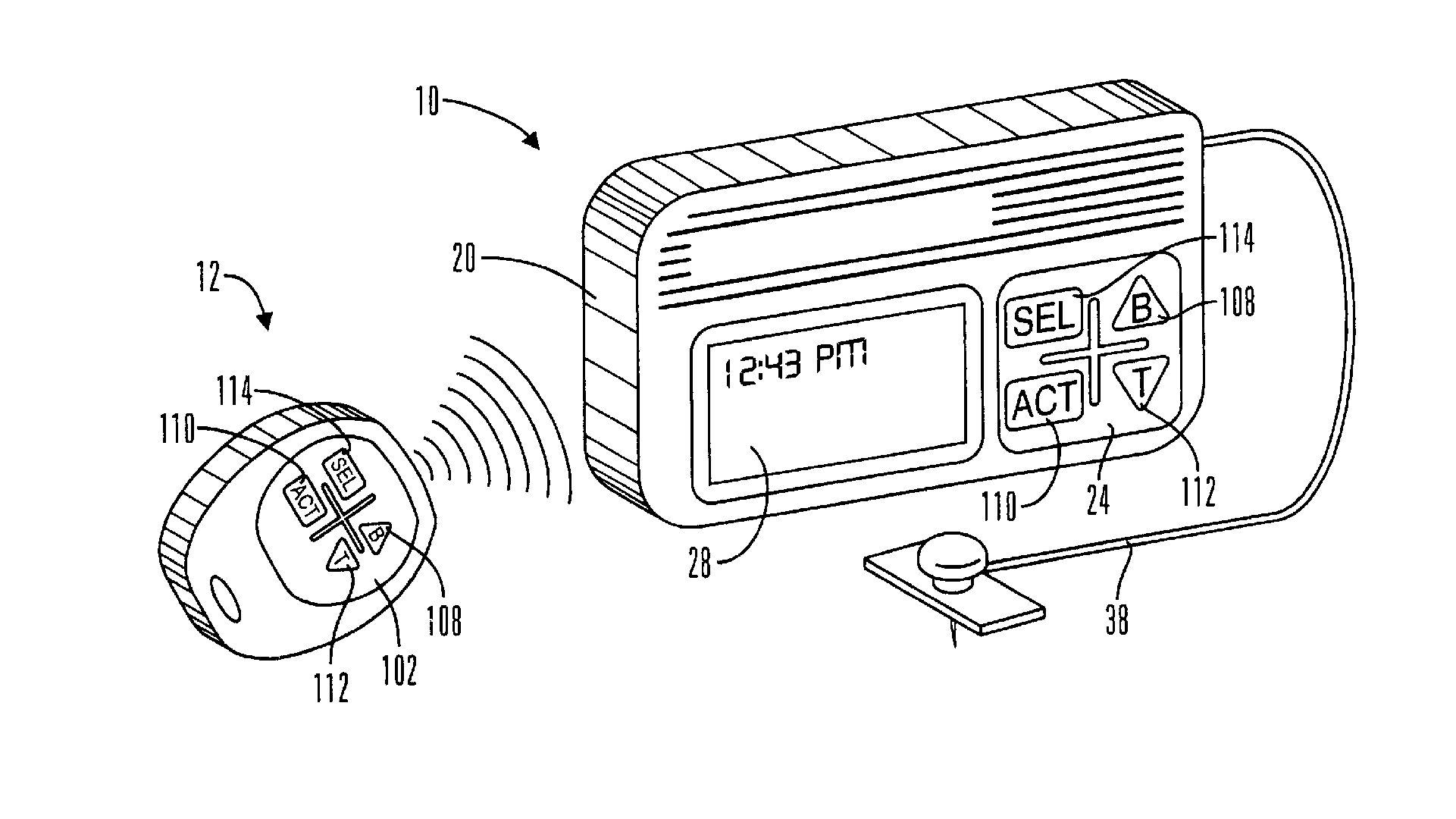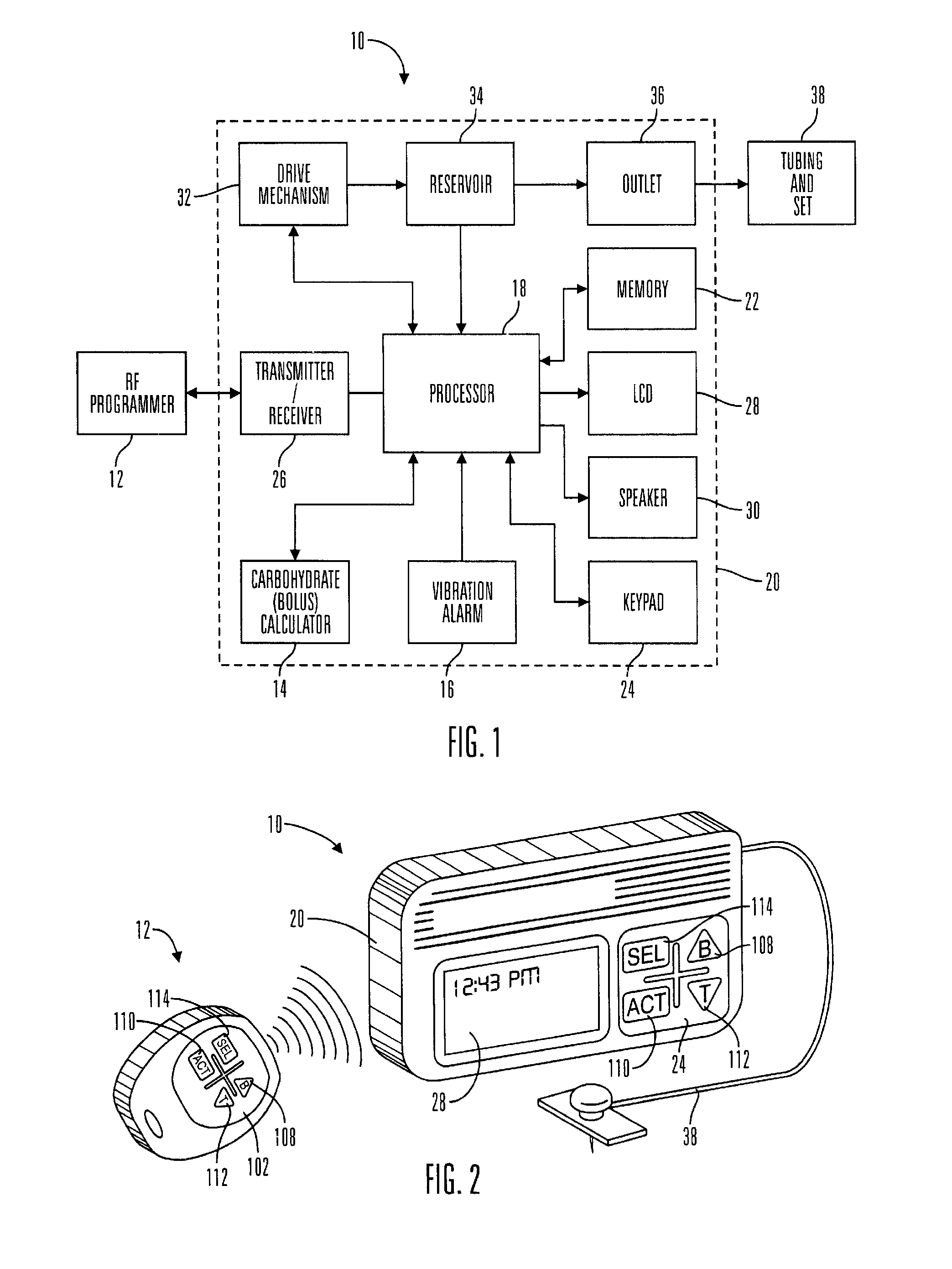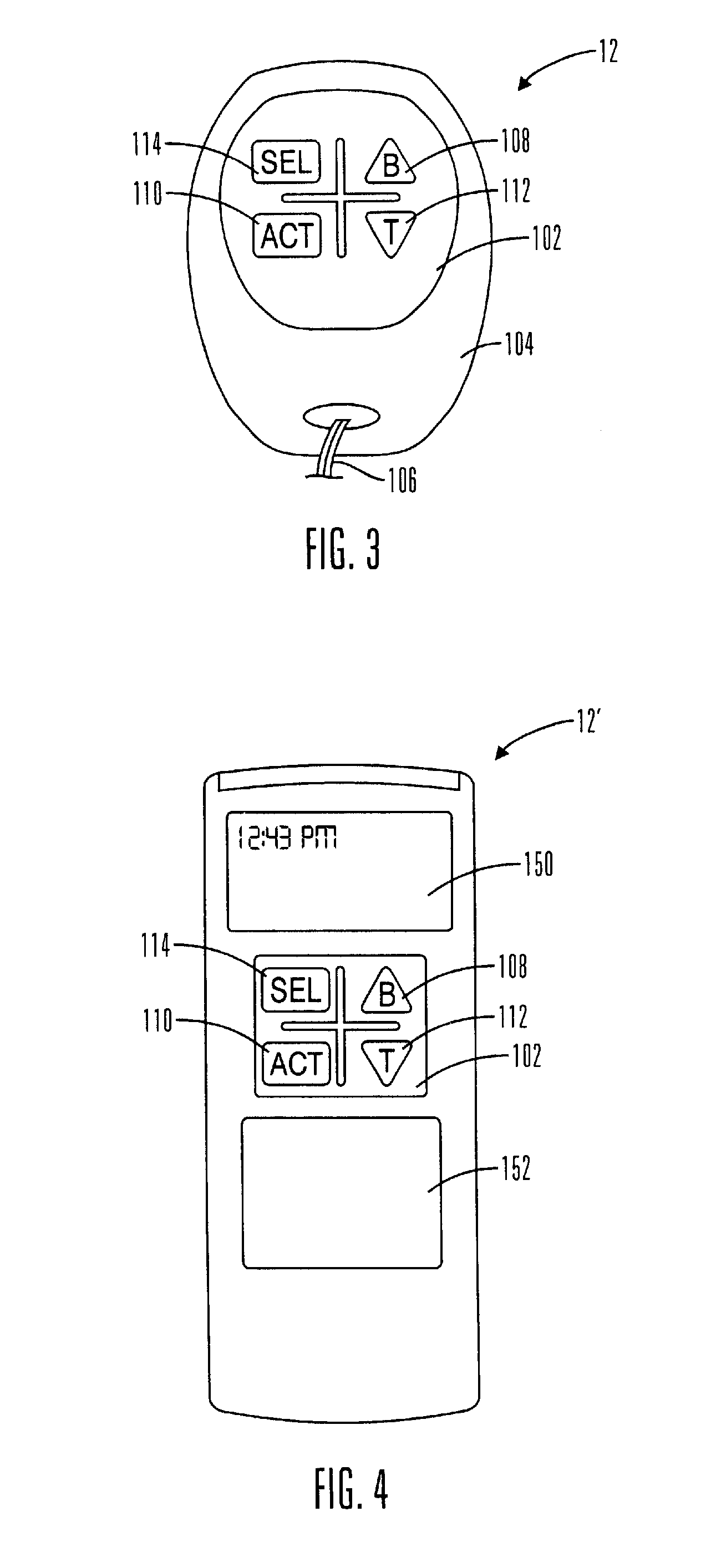Method and System for Programming an Infusion Device
a technology of infusion device and programming method, which is applied in the direction of generating/distributing signals, process and machine control, instruments, etc., can solve the problems of user unsatisfactory use of traditional external infusion pump, and achieve the effect of disabling infusion-related functions and disabling infusion-related functions
- Summary
- Abstract
- Description
- Claims
- Application Information
AI Technical Summary
Benefits of technology
Problems solved by technology
Method used
Image
Examples
example i
RF Programmed Audio Bolus
[0050]To deliver an audio bolus with the RF programmer 12, the user will press the “B” or Up arrow key (▴) 108 in the upper right hand corner of the RF programmer 12 keypad 102. Each time the Up arrow key (▴) 108 is pushed the amount of the audio bolus will increment in either 0.5 units or 1.0 units (depending on what the user programmed as the incremental step on the “audio” screen of the Set-up 1 menu—alternative embodiments may use other increments). In these examples, units are an increment of insulin. However, alternative embodiments, may define units to be any fluid volume, such as micro-liters, ccs, or the like, with the volume being dependent on the type of fluid to be infused. If the user exceeds the desired setting he can wait for an error signal, such as a “raspberry” type sound, buzzing, vibration, or the like, and then press the Up arrow key (▴) 108 on the RF programmer 12 to begin the process again.
[0051]When the desired audio bolus amount is p...
example ii
RF Programmed Suspension of External Infusion Device Operation
[0055]To temporarily suspend the operation of the external infusion device 10, the user will press the “select” or SEL key 114 in the upper left hand corner of the keypad 102 of the remote RF programmer 12, and then press the ACT key 110. The external infusion device 10 will confirm that it is in suspend mode with three (3) audible beeps (although different numbers of beeps and / or vibration may be used). In preferred embodiments, when the external infusion device 10 is in suspend mode, the LCD 28 will show “-S-”, the word “STOPPED”, and the time that the external infusion device 10 was placed in the suspend mode. When in the suspend mode, there is no drug delivery (either basal rate, or meal boluses). Preferably, the external infusion device 10 will beep an alert tone (and / or vibrate) every half hour to indicate that delivery has stopped. In alternative embodiments, other time periods may be used, or the alert tone may be...
example iii
RF Programmed Temporary Basal Rate
[0057]A temporary basal rate, or basal override rate, is a rate that is delivered in lieu of a programmed, user defined profile segment rate that is generally delivered during this time period. The temporary basal rate is programmed with a rate and a duration.
[0058]To set a temporary basal rate, the user will press the “T” or Down arrow key (▾) 112 in the lower right hand corner of the keypad 102 on the RF programmer 12. Each press of the Down arrow key (▾) 112 will increment the duration of the temporary basal rate by 30 minutes. Counting the temporary basal rate duration increments will be facilitated by varying the audio tones for beeps that accompany the Down arrow key (▾) 112 presses. Four notes belonging to a musical chord will be used in repeating sequence as Down arrow key (▾) 112 is repeatedly pressed to select a desired duration of the basal rate. In alternative embodiments, more or fewer notes (and / or vibration) may be used. The temporary...
PUM
 Login to View More
Login to View More Abstract
Description
Claims
Application Information
 Login to View More
Login to View More - R&D
- Intellectual Property
- Life Sciences
- Materials
- Tech Scout
- Unparalleled Data Quality
- Higher Quality Content
- 60% Fewer Hallucinations
Browse by: Latest US Patents, China's latest patents, Technical Efficacy Thesaurus, Application Domain, Technology Topic, Popular Technical Reports.
© 2025 PatSnap. All rights reserved.Legal|Privacy policy|Modern Slavery Act Transparency Statement|Sitemap|About US| Contact US: help@patsnap.com