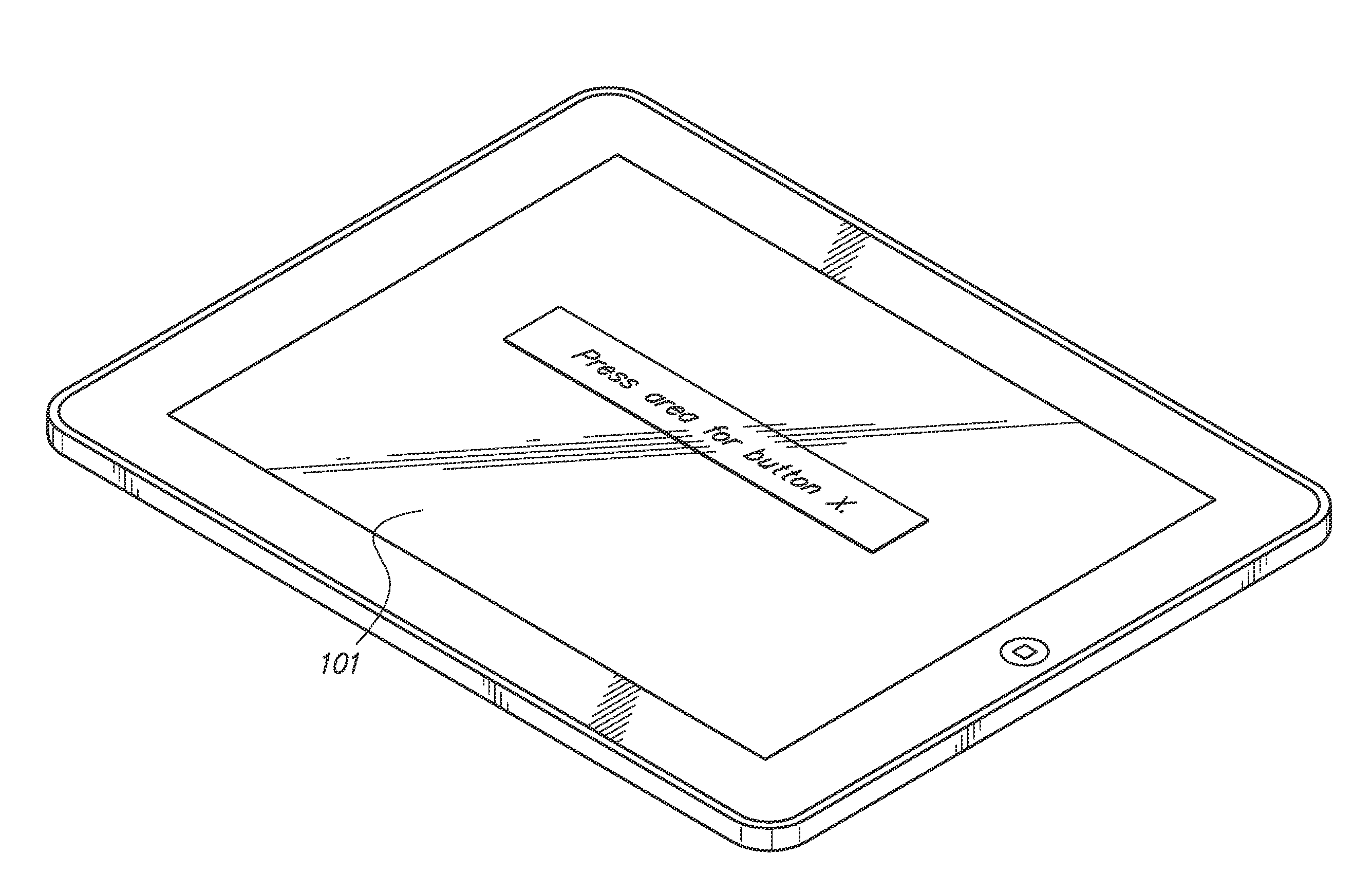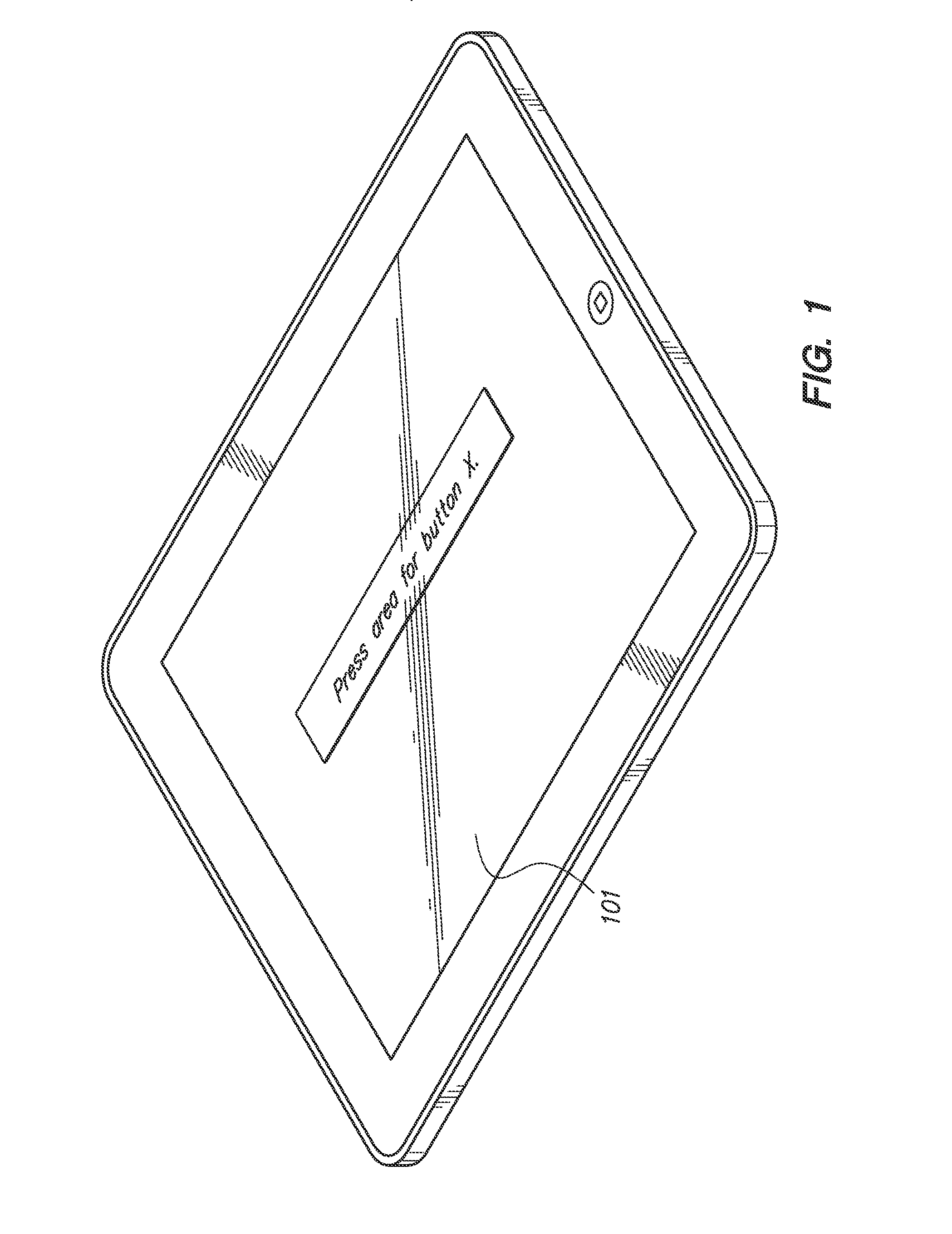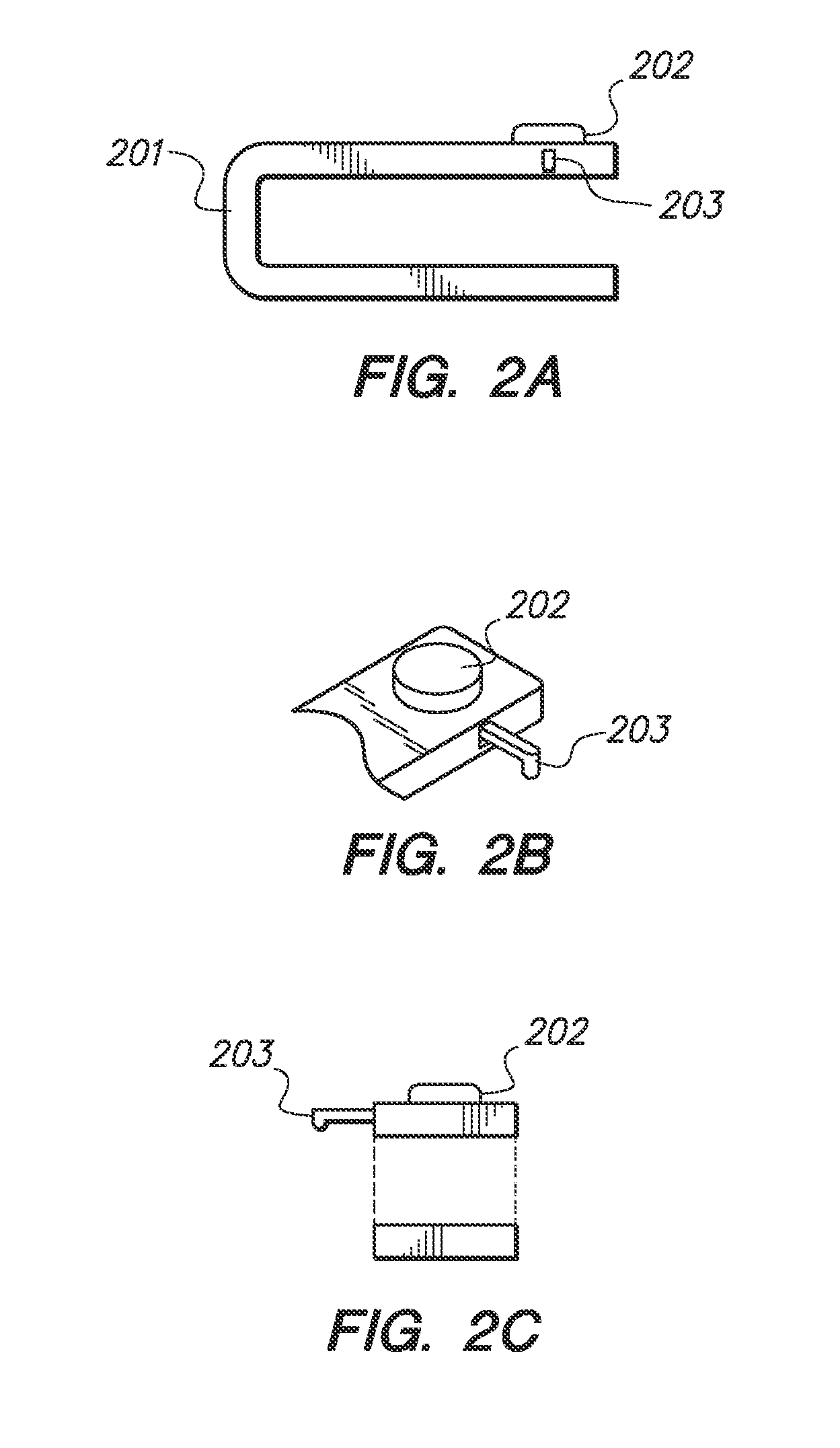Touch Screen Multi-Control Emulator
a multi-control, emulator technology, applied in the field of touch screen multi-control emulators, can solve the problems of limited resolution, distortion of the electrostatic field of the body, and general inapplicability of the term touch screen, so as to maximize the screen space on the touch screen device, facilitate the user's experience, and facilitate the use of the effect of the touch screen devi
- Summary
- Abstract
- Description
- Claims
- Application Information
AI Technical Summary
Benefits of technology
Problems solved by technology
Method used
Image
Examples
example 1
The steps here illustrate how a software can interact with respect to button emulator:
ProcessIllustrationPseudocodeProgram prompts userRefer to FIG. 1,Program calls function:to attach device and2A, 2B, 2CPrompt(‘Press areapress area that will beand 3for button x.’)used for button x.User presses the buttonRefer to FIG. 4A,Touch screen devicecausing the button4Bsends X, Y coordinatesarm to lower enoughto program.to activate the touchscreen area below theinteracting tip of thearm.Program confirms toRefer to FIG. 5Program calls function:the user that an areaConfirm(‘Buttonwas pressed and willpress was registered.be used for button x.Keep this as buttonx?’)User presses ‘Yes’ orProgram intercepts‘No’ of the confirmuser input: If No goprocess. Pressing ‘No’to Prompt( ) stepwill restart theElse save X, Y coordinatesprocess from theas button x and continuePrompt function.Pressing ‘Yes’ willsave the area as buttonx and continue theprogram.Going forward wheneverTouch screen devicethe user pres...
example 2
Here, the steps illustrate haw a software can interact with respect to a directional pad emulator:
Program prompts user to attachRefer to FIG. 6A, 6B, 6C and 7Program calls function:device and press ‘OK’ConfirmArea(‘Attach devicewhen the device has been attachedand when centered pressand is centered.OK.’)Touch screen device sendsmost currently activated X, Ycoordinate (and potentiallystill active since the directionalpad's arm could be continuouslyactivating the touchscreen) to program.Program intercepts user input:Save X, Y coordinates as centerof directional pad and continue.Program prompts user toRefer to FIG. 8 and 9Program calls function:move directional pad all theConfirmArea(‘Move the directionalway UP and hold it.pad all the way UPThen press ‘OK’ to store thatand hold that position. Whileposition as all the way UP.holding the positionpress OK to save the locationas all the way UP.’)Touch screen device sendsmost currently activated X, Ycoordinate (and potentiallystill active s...
example 3
In one embodiment, the following illustrates how the emulator apparatus actually works in a gaining environment on a touch screen device.
In FIG. 11, the figure shows how the game looks and would be played today. The image shows the virtual controls, directional pad 1102, and button x 1101 currently used to play the game. Said virtual controls are virtual because they are not physical controls. Instead they are an image of a control directly displayed on the touch screen's surface. This is the only option when it comes to controlling your character. Specifically, there is a virtual directional pad 1102 located in the bottom left. A user would have to physically touch the up, down, left and right virtual areas of the virtual directional pad 1102 to move the character on the screen. There is a virtual ‘attack’ button 1101 located in bottom right corner. A user would have to physically touch the virtual ‘attack’ button 1101 area to make the character swing the sword.
In FIG. 12, it shows...
PUM
 Login to View More
Login to View More Abstract
Description
Claims
Application Information
 Login to View More
Login to View More - R&D
- Intellectual Property
- Life Sciences
- Materials
- Tech Scout
- Unparalleled Data Quality
- Higher Quality Content
- 60% Fewer Hallucinations
Browse by: Latest US Patents, China's latest patents, Technical Efficacy Thesaurus, Application Domain, Technology Topic, Popular Technical Reports.
© 2025 PatSnap. All rights reserved.Legal|Privacy policy|Modern Slavery Act Transparency Statement|Sitemap|About US| Contact US: help@patsnap.com